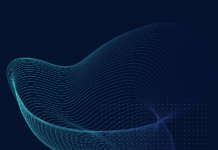Bad Rabbit is a type of ransomware that was first discovered in October 2017. It is believed that it was created by a group of cybercriminals known as the “Rabbit” group. The ransom spread through phishing emails that contain a link to a fake Adobe Flash update. Once the link is clicked, the malware is downloaded and installed on the victim’s computer.
Once Bad Rabbit has infected a computer, it encrypts a wide range of files, including documents, images, and videos. The ransomware then displays a message on the victim’s screen, demanding payment in exchange for the decryption key. The ransom amount is typically around 0.05 Bitcoin, which is equivalent to around $275 at the time of writing.

Disk Wiping
The malware also includes a feature known as “disk wiping,” which can erase all data on the infected computer if the ransom remains unpaid within a certain amount of time. This means that even if the victim does eventually pay the ransom, their data may still be lost permanently.
One of the key characteristics of Bad Rabbit is its ability to spread rapidly within a network. Once it has infected one computer, it can move laterally to other machines on the same network, making it particularly dangerous to organizations.
How to Protect yourself from Bad Rabbit Ransomware?
Ransomware is a kind of malware that encrypts a target’s files and requests a ransom payment in exchange for the decryption key. One particularly dangerous strain of ransomware that has been making the rounds in recent years is known as Bad Rabbit. In this article, we’ll discuss some steps you can take to protect yourself from Bad Rabbit ransomware and minimize the risk of falling victim to this malicious software.
Keep your software and operating system updated
One of the most important things you can do to protect yourself from Bad Rabbit is to ensure that your software and operating system are up to date. This includes your antivirus software, web browsers, and any other software you use on a regular basis. Software updates often include security patches that can help protect against known vulnerabilities that ransomware like Bad Rabbit can exploit.
Be careful when clicking on Site Links or downloading files
Another important step you can take to protect yourself from Bad Rabbit is to be cautious when clicking on links or downloading files. This is especially true if the link or file send to you via email or from an untrusted source. Be sure to verify that the link or file is legitimate before clicking on it or downloading it to your computer.
Use a backup system
One of the most effective ways to protect yourself from Bad Rabbit is to have a backup system in place. This will allow you to restore your files in the event that your computer becomes infected with the ransomware. There are a number of different backup options available, including cloud-based solutions, external hard drives, and network-attached storage devices. Be sure to regularly update your backups to ensure that you have the most recent version of your files.
Use a good antivirus software
Having good antivirus software is also crucial in protecting yourself from ransomware such as Bad Rabbit. This software will scan your computer for any malicious software and alert you if it detects anything suspicious. Some antivirus software will also have a feature specifically designed to detect and remove ransomware.
Be cautious when visiting unfamiliar websites
Another important step is to be cautious when visiting unfamiliar websites. Ransomware like Bad Rabbit often spread through malicious websites designed to look like legitimate sites. Be sure to stick to reputable sites and avoid clicking on any suspicious links or pop-ups.
In addition to that, it is important to train your employees on how to spot and avoid phishing emails. And other types of social engineering tactics typically run to spread ransomware like Bad Rabbit. This includes educating them on how to spot suspicious links or attachments, as well as teaching them how to use the security software and backup systems that you have in place.
Conclusion
In conclusion, Bad Rabbit is a dangerous type of ransomware that can cause significant damage to both individuals and organizations. To protect yourself, it is important to keep your software and operating system up to date, be cautious when opening emails and clicking on links, and regularly back up your files. Additionally, using endpoint protection solutions and incident response plans can be a great way to prevent and mitigate any damages caused by the attack.