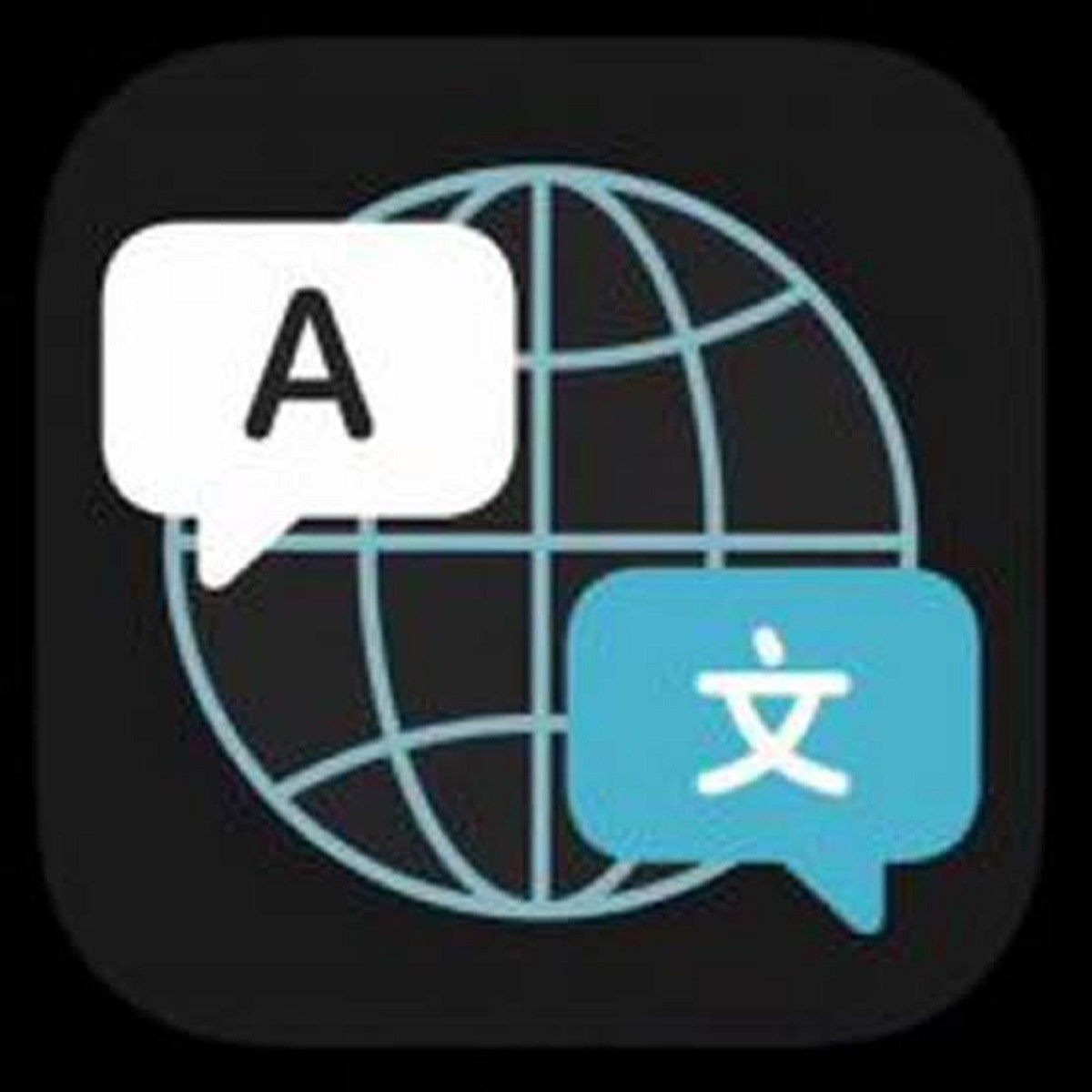Do you Like traveling? Or moving? It is exciting. But it can be frustrating when you don’t know the language of the place. Well, not with an iPhone in your hands, with the best translation apps for iOS in it. Often, we stumble upon words, phrases, and even signs in unfamiliar languages from books, magazines, TV series, social media, etc. There are tools to quickly turn around any confusion into comprehension. By simply downloading one or two of the best translation apps for iOS, your language possibilities become endless. You can communicate effectively wherever, whenever.
There is a huge number of translation apps for iOS on the app store. You have to choose the best one for you. And this article is going to help you with that by telling you the considerations to make while choosing an app for you. You can begin by checking whether an app is free or paid. There are many great free apps though some require a fee to upgrade from the basic version or make in-app purchases to enjoy specific features. The available languages and dialects are also something to look at.
Some apps translate to a language while others do both to and from. Perhaps you prefer speech-to-text over text-to-text apps. Or, one that works offline. Features are quite diverse. It all depends on your needs.
We’ve listed some of the best translation apps for iOS for you. So, have a look at it and choose which app suits you.
Also Read: 10 Best News Apps To Stay Up To Date
Content
- Google Translator
- iTranslate Translator
- Microsoft Translator
- Speak 2 Translate
- Translate free
- Dialog
- Wordictionar
- Siri
Translation apps for iOS
Google Translator
One of the most known translation apps for iOS is Google translator. Having been around for the longest time, this free app has reinvented itself into a translation giant when it comes to speed and accuracy. It also has the largest number of language offerings and boasts a 4.5 rating. What is unique about Google Translator is its real-time video translation. Users only need to point the camera at a text or sign and it gets translated right before their eyes.
Features:
- Text to text translation in 103 languages
- Speech to text translation in 32 languages
- One can also handwrite on their touch screen with the finger or stylus and have that translated
- Snapshot translation for texts in photos
- Offline use in 53 languages
Some Functions of Google Translate:
Google Translate can translate multiple forms of text and media, which includes text, speech, and text within still or moving images. Specifically, its functions include:
- Written Words Translation: a function that translates written words or text to a foreign language.
- Website Translation: a function that translates a whole webpage to selected languages.
- Document Translation: a function that translates a document uploaded by the users to selected languages. The documents should be in the form of: .doc, .docx, .odf, .pdf, .ppt, .pptx, .ps, .rtf, .txt, .xls, .xlsx.
- Speech Translation: a function that instantly translates spoken language into the selected foreign language.
- Image Translation: a function that identifies text in a picture taken by the users and translates text on the screen instantly by images.
- Handwritten Translation: a function that translates language that is handwritten on the phone screen or drawn on a virtual keyboard without the support of a keyboard.
Pros
- Free app
- Google Translate is quick
- Google Translate uses a statistical method to form an online translation database based on language pair frequency.
Cons
- With Google Translate the meaning can be “lost in translation” because there is no way to incorporate context.
- The quality of translation is dependent on the language pair.
- Google Translate often produces translations that contain significant grammatical errors.
- Google Translate does not have a system to correct translation errors.
Also Read: How To Use Apple Translate App On iPhone: iOS15
2. iTranslate Translator
iTranslate is another best translation app for iPhone. The app can translate text in over 100 languages and do speech translation in 40 languages. The app is one of the leading translation apps on the Apple App store with a robust set of features. It also has a language dictionary in the package. Aside from text-to-text translation and voice-to-voice translation, the app also lets you do voice-to-text translations. The handy tool will help you in communicating when you travel to different parts of the world. iTranslate boasts of other useful features such as transliteration, translation sharing, male and female translation, etc. There is also a phrasebook in it. If you upgrade to premium, you’ll be able to access the camera translation, website translation, offline mode features, and more.
Features of iTranslate:
- Text Translation: With autocomplete and alternative translations our text mode delivers a state-of-the-art experience in more than 100 languages.
- Voice Translation: Just start speaking and iTranslate recognizes your voice and translates to your desired language.Now available offline in 4 languages!
- Camera Translation: With your phone’s camera you can instantly translate menus, cards, signs, or most anything else you come across.
- Offline Translation: Translate offline in many popular languages – without an internet connection! Let us help you avoid roaming costs.
- Keyboard Translation: Get instant translations right in your favorite messaging app. With iTranslate’s keyboard extension you can stay in touch with friends all over the world.
Pros:
- Vast language options within the app’s database
- Includes auto-detect mode for language input
- Offers dictionaries to help define translations
Cons:
- The free version includes ads
- Best features are blocked unless you pay the one-time fee ($2.99)
Also Read: Best 5 Productivity Apps For Students In 2022
3. Microsoft Translator
As far as accuracy and efficiency are concerned, Microsoft Translator is second to none. The biggest highlight of this app is the multi-person conversation translation. Precisely speaking, you can have an in-person conversation with up to 100 people in several languages.
With this powerful app, you can translate text into more than 60 languages. Use the camera translations to translate words into any photos quickly. Furthermore, it also comes with phrase-books for verified translations as well as pronunciations which are immensely useful.
Features:
- Split Screen Translation: Speak two languages into one microphone for one-on-one conversations.
- Single Microphone: Tap and speak into the microphone to translate short phrases while online.
- Text Translation: 1. Pin translations you frequently use.
2. Share translations via text, email, or social.
3. Listen to translations at three different speeds.
4. Look up alternate translations and meanings of a word to find the best translation to express yourself. - Translate text in photos: Translate the text in photos with the app’s built-in camera viewer, or upload saved photos from your gallery.
Pros:
- Group Interactions
- Website and skype integration
- Interprets all common vernaculars
- Friendly interface
Cons:
- Limited Languages
- One type of interpretation
- Not always accurate
Also Read: 10 Most Downloaded Apps On Apple’s App Store
4. Speak and Translate
What separates Speak & Translate from the rest is its versatility and accuracy. Using this app, you can comfortably communicate in several languages. To be more precise, it allows you to speak in as many as 54 languages.
You can make written conversations in over 100 languages. Depending on your need, you will choose to translate text in a male or female voice. On your iPad, you can carry out interpretation while using other apps.
Features of Speak and Translate:
- Apple speech recognition technology support: Real-time voice recognition significantly enhances the speed of your translations
- Language detection for text-to-text mode: If you don’t know the language of the source text, select Detect language from the language list
- iCloud integration: The history of your translations is synchronized across all your Apple devices
- Voice settings: Choose a male or female voice and its speed
- Useful widget: Saves translations and serves as an offline phrasebook.
Premium Features:
- Unlimited Translations
- Offline Mode
- Ads-free translation experience
Pros:
- Speech-to-speech in 32 different languages
- Speech-to-text in eight more languages
- Text-to-text in another 32 languages
Cons:
- Offline mode available only in premium mode
Also Read: Can’t Install Apps On Apple Watch? Try These Fixes
5. Translate Free – Language translator & Dictionary
It’s the simplicity and easy-to-use features that make this app so handy for travelers. With the support of 59 languages, it provides you the needed flexibility to translate the text. You can quickly access your translated text to use them offline.
It allows you to translate and listen to it in 20 languages. Since it works fast and accurately, you won’t have difficulty communicating with any person while traveling abroad. What’s more, you can also quickly find out the meaning of any particular dialect to ensure your conversation remains a pleasing affair.
Features:
- Improve translation speed and accuracy
- Updated language libraries based on user feedback
- Increased speed of translation, reduced number of errors!
- Fixed a major bug that was causing translation errors for many users!
Pros:
- Easy to use
- Lots of languages
- Accurate
Cons:
- The developer’s response is not so good
Also Read: 10 Best Free Android Apps To Find Your Friends Via GPS
6. Dialog – Translate speech
Perhaps the most accessible translator app on App Store, Dialogue, translates your speech into your preferred language in winks. Suitable for travel purposes, it can conveniently catch foreign phrases and instantly convert them into your native ones.
Besides the voice-to-voice conversions, it also acts as a text translator that can accurately convert unfamiliar words into your mother tongue. Just select your language, tap the button, and you’re quickly served with a translation.
Features:
- Camera Translator: Use your camera to instantly translate signs, menus, or any other printed text.
- Keyboard for Messaging: Chat with your foreign friends via messenger or email using a keyboard with the built-in translator.
- Offline Mode: In offline mode, you can translate texts without an Internet connection.
- Home Screen Widget: Quickly access Dialog in a single tap, right from your home screen.
- Simple & Easy: Tap the button and speak. Just stop speaking to hear back the translation.
- Advanced Speech Recognition: Works well in noisy environments such as streets, stations, and other crowded places.
- Language Detection: The language is automatically detected between the 2 selected as you speak.
- Surprising Velocity: Translations are delivered in real-time.
- Excellent Accuracy: Uses the best translation engine available today.
- 100+ Languages: Translates speech and text instantly between more than 100 languages
Pros:
- The Dialog – Translate Speech app is secure to use
- The App is improving with time.
- Major Bug Fix with each update
- The Support of Dialog – Translate Speech is good.
- Mobile Apps
Cons:
- The Dialog – Translate Speech has to add more privacy
- Missing some features.
- Sometimes slow support
Also Read: How To Block Apps From Tracking On iPhone
7. Worldictionary
This is one of the best translations apps for iOS. This multiple award-winning app is simple and creative. All you do is point the iPhone’s camera at a word, and Worldictionary will instantly define and translate it. You don’t need to type words or take pictures manually.
This app will be your indispensable travel tool primed to give you translation on the go. It works just like WordLens, but it has more features on it. Moreover, it is compatible with several international languages like French, German, English, and much more.
Features:
- The instant ‘View and Translate’ feature allows you to get instant translation simply by pointing your iPhone’s camera at a word you want to look up.
• Worldictionary recognizes and translates multiple languages
• You can also select an image from your iPhone to get the translation immediately without typing words in.
- Detailed & Full Sentence Translation
• Provides full sentence translation and pronunciation.
• Works with the world’s leading dictionary( Collins, Dr.eye, and Transtar dictionary), which lets you get the most authoritative word explanations.
Pros:
- No need to take pictures and clog up your iOS device; simply point your device to translate
- Search through Google, Wikipedia, and YouTube in the advanced search functions
- Translations, as well as pronunciations, are provided
- Snaps of sentences can be taken for individual translation and meaning
- Available in dozens of languages from Europe as well as East Asian countries
- Manually enter and translate words if you wish to do so
Cons:
- Paid
8. Siri
If you’re running iOS 11 or higher, you can use Apple’s voice assistant Siri for translation help. Activate Siri by either pressing the Home button or the side button depending on your device or via voice by saying “Hey Siri.” Say the word or phrase you want Siri to translate followed by the target language.
For example, say “How do you say ‘restaurant’ in Russian?” Siri displays your spoken word or phrase and the translation. The voice assistant also pronounces the translation so you know how to say it yourself. You can tap the Play button next to the translation to hear it again and again.
You can also ask Siri to translate phrases. Try “How do you say ‘where is the nearest art museum’ in Russian?” In response, Siri displays your phrase and the translation and pronounces the translated phrase.
Also Read: Here’s What You Can And Can’t Do With Offline Siri In iOS 15
Conclusion
This is the list of the best translation apps for iOS. So, now you know how to communicate in many different languages smartly. Which one of these apps is going to be your translator? Please let us know in the comments section.