Nowadays, Cyber threats are not only coming in different forms but are also getting worse day by day. While Macs may be less prone to viruses and other attacks, they’re not completely immune from it. If adware or being a carrier for these infections does not bother you, there are other types of possible harmful attacks such as password thefts, ransomware, or stolen backups.
Don’t worry, a good Antivirus software not only safeguards you against all these threats but also does so much more. It can warn you against suspicious emails, shady websites, block ransomware, and secure your system against outdated software. Not only this it can prevent you from being a carrier infection to other operating systems and it also protects your more than one device at the same time.
Also Read: How To Remove Spyware On Mac?

But the question arises, which antivirus suite you should choose that has a number of decent features along with an outstanding performance.
Here we are recommending you some of the best antivirus software that have passed the malware detection tests almost perfectly and also have some integrated features like a firewall.
Read: How To Scan Your PC For Malware
Bitdefender Antivirus for Mac
Bitdefender Antivirus for Mac is one of the most affordable and easy-to-use software. It sports an almost perfect malware detector and has a very light impact on the system performance. This is the reason why it has bagged the first spot on the countdown.

Unlike other antiviruses, it can also block ransomware attacks including the Time Machine backups. Bitdefender can also amplify the privacy of web browsers by blocking the online trackers. Its autopilot feature lets you run the software in the background without any supervision.
However, the Mac version of this antivirus does not include a password manager which is present in Windows and the free VPN limit usage is limited to 200MB which is very little.
Pros
- Accurate malware detection
- Protection against Ransomware
- Modern and friendly user interface
- Lightweight
Cons
- Fewer features than the Windows version
Also Read: How to Scan Your Phone For Malware And Viruses?
Norton 360 Standard
Norton 360 Standard antivirus offers a useful feature set that includes unlimited VPN and password manager. In other competitors, you have to pay extra for unlimited VPN and password manager. Moreover, it also flaunts a two-way firewall and monitors the dark web to protect your personal data.
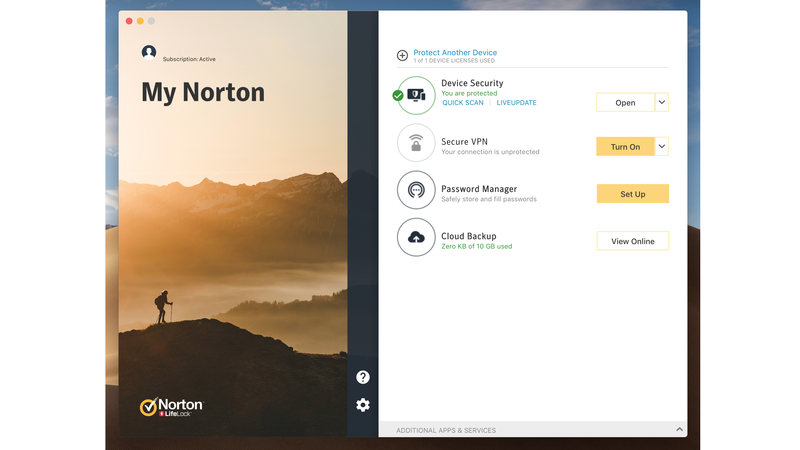
Norton 360 Standard has a system optimizer that has negligible impact on the performance of the system and can flawlessly detect Malware.
While these services are premium, you can save on unlimited VPN usage and a password manager. However, Norton 360 Standard does not support parental controls and does not provide webcam protections that are already present for Windows users.
Pros
- Almost Accurate malware detector
- Features like unlimited VPN and password manager
- Lightweight on the system
Cons
- A single license is costly
- No Parental controls
- No Cloud storage support on Mac
Read: How To Secure Website From Hackers And Viruses?
Avast Security for Mac
The new improved Avast Security for Mac has an almost perfect malware-detection rate and does not impact drastically impact the system performance. Also, the disturbing ads that forced you to upgrade to premium have been reduced now.
One impressive feature of Avast is that it alerts you against websites that can infect you. It can also monitor your Wi-Fi network and alert you to outdated devices or any trespassing.
Some useful features like a password manager and email attachment scanner are no longer available. And other features like ransomware rollbacks are available in premium versions.
Overall, it is one of the decent and dependable antivirus programs for your Mac.
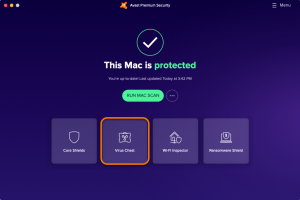
Pros
- Excellent antivirus protection
- Light impact on performance
- Detects shady websites
Cons
- Limited features
- No customer support
Intego Mac Internet Security X9
Intego is one of the oldest Mac antivirus software dating back to 1997. Its internet Security X9 boasts of having an extremely fast scanning speed, robust malware detection feature, and a decent firewall. This software also protects your older macOS versions- as old as 2013’s Mavericks.
Intego Mac Security X9 also lets you enable antivirus protection for your Windows OS at a minimal fee. Overall, Intego is powerful software that does its job of protecting you even if its interface is not that user-friendly.

However, its limited set of features does not justify its comparatively high price. Almost all of its extra features can be found in the free Mac Antivirus as well.
Pros
- Robust malware protection
- Amazing scan speeds
- Reliable
Cons
- Limited feature set
- Costly
Read: How to speed up your computer and clean it from all the Malwares, Spywares, Ransomware, and Adwares?
Kaspersky Internet Security for Mac
Kaspersky Internet Security for Mac is loaded with a flawless malware detector and a modern user interface. It also has some impressive features like it can turn off the webcam on a Mac. However, it has slightly impacted the system while performing scans.
Kaspersky solidifies the security of web browsers while doing shopping or banking operations. It also provides browser extensions that can scan infected URLs and alerts you against harmful websites.
However, some features like password manager offer limited support up to 25 items and its parental control is limited to a single child device.
Pros
- Perfect malware detection
- Hardened browser for banking, shopping
- Webcam protection
Cons
- Limited Password manager and parental controls
- Limited VPN
- Background impact
Read: How To Fix Google Chrome Crashes On Mac?
Conclusion
Macs being a UNIX-based operating system, are usually more secure than Windows but it does not mean they are unhackable. Here you the list of some of the top antiviruses for your Mac and you can choose any one depending on the cost and other features that you require.
Must Read: How To Password Protect Folders And Files On Mac?






































