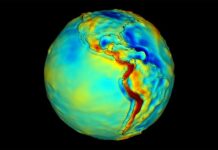Adobe Photoshop is amazing software when it comes to flawlessly editing your images. Its abundant features not found anywhere else make it the topmost choice among the designers. However, there is one downside to the software; you have to buy a Photoshop subscription to edit your images which is comparatively costly.
If you are a student, you cannot afford to buy this subscription or maybe you do not need the software for the long term. But here comes the good news! You can always switch to other alternatives of Photoshop which are completely free or have a free version. Most importantly, this software contains all the powerful features of Photoshop and even more.
Let’s check out some of the Adobe Photoshop Alternatives along with their special features.
Also Read: How To Listen To Lossless Audio On Apple Music
Colorcinch
Colorcinch may seem to be a new photo editing software but turns out it is not. You might be familiar with its old name- Cartoonize. Even after the rebranding, Colorcinch still remains to be one of the best choices for photo editing software.

Colorcinch is available as an online photo editing website so you don’t have to go through the headache of downloading any application or set up an account. Besides, it’s completely free to use and you can start straight away by uploading the image on its website.
Its interface is pretty clean and user-friendly. Unfortunately, it does not have many features and tools like Photoshop. Anyways, the results are pretty satisfactory on Colorcinch.
Also Read: How To Manage Albums In Photos For MacOs?
Photopea
Photopea is another browser-based photo editing alternative for Photoshop. It is quite similar to Photoshop with many great options required for everyday image editing.
If you’re bored of Photoshop or want to try something new at no cost, Photopea is the best option for you on the list.
From Standard image formats like JPG or PNG to advanced formats like GIMP, Sketch, and even PSD files of Photoshop, Photopea supports all of them.

Similar to Colorcinch, you don’t have to install any software to edit your images. You can use any browser like Firefox, Mozilla, or Chrome to upload the image you want to edit and edit your images within minutes.
Photoshop is brimming with tools and it also offers many design templates for creating ads, banners, and what’s not.
Also Read: How To Fix Mac Bluetooth Not Working
SumoPaint
SumoPaint is a very capable platform to edit your images and is rightly included in the list of Photoshop alternatives. It is also a browser-based photo editing platform and has all the features that you might expect from a desktop tool.
SumoPaint isn’t completely free to use and has a Pro version as well. However, the free version has all standard tools for editing or re-editing your images. SumoPaint’s toolbar includes all the tools like brushes, gradients, pencils, shapes, text, and cloning tools.
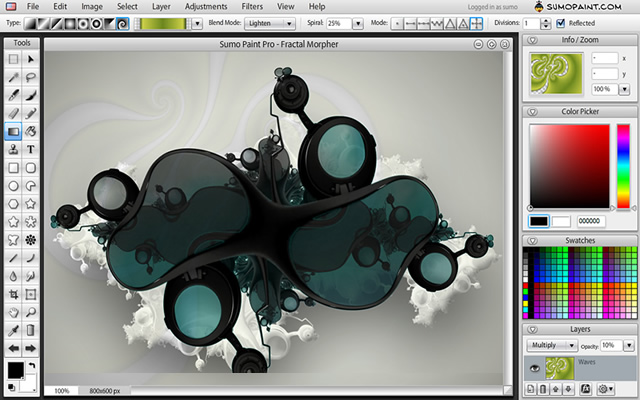
On this platform, you can edit your normal photos, draw sketches and cartoons and even create 3D models.
The paid version of the platform lets you access all tools ad-free and you can also avail of special discounts for the student community.
Read: How To Transfer Files From Mac To iPad Or iPhone And Vice Versa.
Pixlr
Pixlr is a free online photo editor software suitable for both amateurs as well as professional users. This Photoshop alternative lets you avail of as many as 600 photo effects, borders, and overlays.
Pilxr also has free mobile apps for both Android as well as iOS. The interface is very clean and can be mastered immediately if you are used to Photoshop. Pixlr offers two versions of the online platform- Pixlr E and Pixlr X.
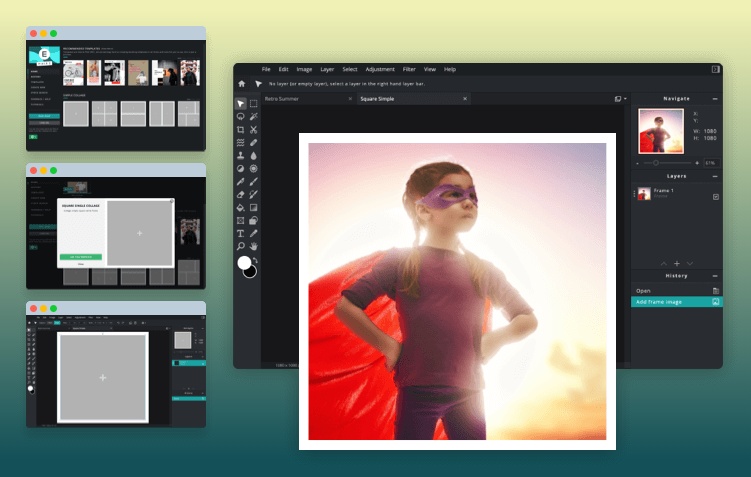
Pixlr E is a simpler version for beginners and easier to work upon. On the other hand, Pixlr X is a platform for professionals and includes some advanced features as well apart from the basic features of Pixlr E.
Krita
Krita is one of the best Photo editing alternatives to Photoshop. Its user interface is similar to that of Photoshop and you can get comfortable with it in a few minutes.
Krita is actually an open-source platform developed by designers who wanted to make an affordable and quality platform for other artists.

This is the right platform for you if you like to draw on your computer but edit photos occasionally. Krita is completely free to use and its main objective is to help people generate concept art, cartoons, comics, and draw illustrations. However, you can use Krita to edit your everyday photos.
Krita has various tools to draw and paint. For instance, it has almost 100 types of brushes, 9 types of brush engines and, stabilizers.
Even after being a host to so many features, Krita definitely lacks some of the basic tools available on Photoshop.
Also Read: How To Calibrate Laptop Battery Correctly In Windows 10?
Best Photoshop Alternative: Conclusion
So here are the best alternatives to Adobe Photoshop for editing your images. So next time you want to do some small photo editing work or think that a subscription to Photoshop isn’t worth your time, you can go ahead and choose from any one of the alternatives from the list. The best pick for you will totally depend on the features you want to use or what work you want from these platforms.