The Apple Watch Ultra is similar to the Apple Watch Series 8 in that the S8 chip powers it, but there are many key differences. If you’re considering purchasing an Apple Watch, you should know about all the cool extras that come standard with the Apple Watch Ultra that you won’t get with the standard Apple Watch models.

Strengthened Stability
The Apple Watch Ultra has the same titanium construction and sapphire front crystal glass as the ordinary Apple Watch Series 3 and Series 4, as well as the same IPX6 water resistance. The Apple Watch Ultra is not only built to last but also certified to the rigorous military standard MIL-STD 810H.
As a result, the Apple Watch Ultra has a considerably better chance of survival in the event of contact with a rock during rock climbing. The Apple Watch Ultra can operate in temperatures as low as -20 degrees Celsius and as high as 55 degrees Celsius. Ultra subscribers have an extra “Action button” that may be set to launch a custom app.
Diver’s Depth Meter
Although all Apple Watches are water resistant to a depth of 50 meters (10 bar). Apple claims the Apple Watch Ultra is much more resistant to water, offering protection up to 100 meters (330 feet). Additionally, the Ultra features specialized software for scuba divers.
The fully functional “Oceanic Plus” app activates when users are underwater and displays crucial information. Danger signals include those for depth, pressure, and position. For recreational scuba divers, this is a lifesaver.
Display brightness is through the roof!
In its brightest setting, the Apple Watch Ultra’s display can reach a maximum of 2,000 nits. To put that in perspective, it’s brighter than most televisions and even most smartphones.
This is to help make the Apple Watch Ultra more visible in harsh environments and bright sunlight, where it can be difficult to see devices, especially if you’re also wearing sunglasses.
The longest possible battery life
According to Apple, the Apple Watch Ultra has an average battery life of 36 hours. According to the manufacturer. The watch may be used for around 60 hours if you operate it in “low power” mode. People who enjoy extreme sports but who may not always have access to power would appreciate this.
Comparatively, standard Apple Watch models have much shorter battery lives; even the most recent Series 8 has just an “all day” battery at most, so you’ll need to charge the wearable every day.
Loud siren, Dual-band GPS
If you get into difficulties while adventuring and need to signal for aid, the Apple Watch Ultra’s built-in 86-decibel siren can come in helpful. Apple asserts that the siren, which can be attached to the interchangeable Action Button, may be heard up to 180 meters away.
On the other hand, dual-band GPS provides more accurate GPS tracking and the option to employ track backmarkers to help you find your way back if you get lost. The wearable device also features an accurate compass and sophisticated distance tracking.
The latest Apple Watch feature, Siren, can only be found on Apple Watch Ultra. It emits loud noises that can be detected from as far as 600 feet away. The best part is that it will keep going until you turn it off or the battery dies. You’ll find detailed instructions for using the Apple Watch Ultra’s Siren and how to turn it on, off, and cancel it below.
How to Activate the Siren on an Apple Watch Ultra
The Siren can be activated by pressing either the Action or side button.
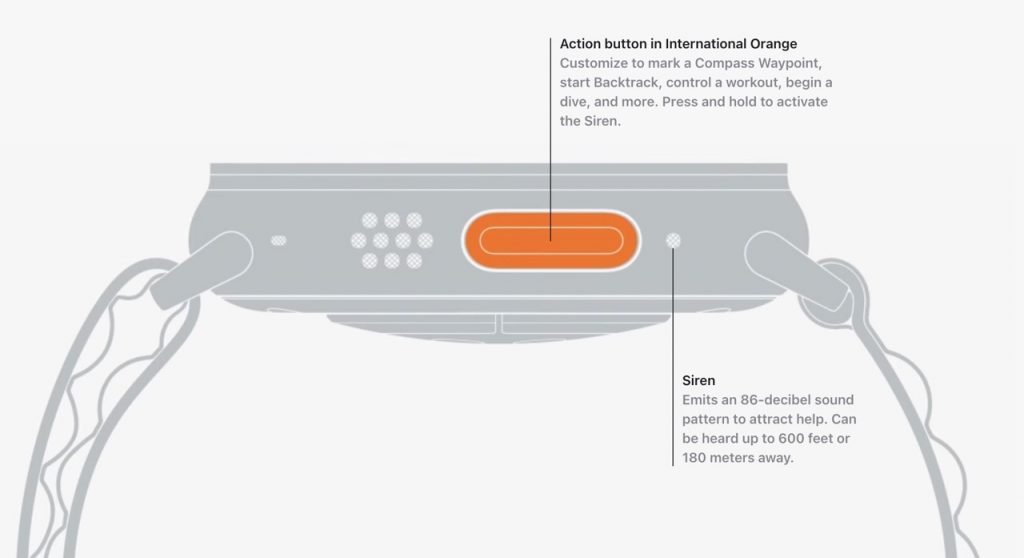
Using the “Action” Button
- To access the Siren slider, press and hold the Action button.
- To begin counting down, move the Siren slider.
- The Siren sounds after the countdown has ended.
- To initiate the countdown without using the Timer, press and hold the Action button.
- Keep the Action button depressed until the Siren sounds.
- Turn off the Hold to Turn On toggle in Settings -> Action Button if you don’t want the Siren to sound when you’re holding down the button continuously.
To Make Use Of The Action Button
- Maintain pressure on the side button until the Siren slider displays.
- Select the desired countdown duration by dragging the Siren slider.
- Once time has expired, the siren will sound.
How to Cancel the Siren on Apple Watch Ultra
While the countdown is in progress, the Siren can be turned off. Simply letting go of the Action button will stop the current action. Press the crown down for three seconds to stop the countdown on your watch after activating the Siren slider.
While the Siren is active, you can silence it by tapping the app’s Stop button.
How to Turn Off the Siren Button Action
You can prevent the Siren from sounding with a long press of the Action button if you’re worried about accidentally activating it. Detailed instructions are provided below.
- Open the Apple Watch Ultra’s Settings menu.
- Select a Course of Action by Tapping the corresponding Button.
- The Hold to Turn On option can be disabled by scrolling down to the “Siren” section and clicking the corresponding switch.
After it is complete, pressing and holding the Action button will no longer sound the Siren. To avoid accidentally activating the warning, the Action Button must now be held down while the Siren slider is pushed across the screen.
Hence, that’s all about the action button in the Apple Watch Ultra.







































