Yahoo mail is one of the most popular web-based free email services. It supports both POP and IMAP and also provides SMS messaging. When you sign up you get 1 TB (1000 GB) of free storage probably the biggest free data storage provider among free email services. Yahoo mail also provides premium Ad free mail ( Yahoo Mail Plus ) services at $49.99/ year which was earlier available at a cost of $19.99 / year. Yahoo email services are widely used, not only by the free Yahoo account users but also by the many other users of different partner internet service providers like AT&T, Verizon, Comcast, BT (British Telecom), Sky Broadband, Frontier, Rogers, Spark, or MTS, Rocket Mail and Ymail, because they have outsourced their webmail services to Yahoo .Yahoo mail sometimes could not verify the user name and password from a mail client and gives error message ” Unable to verify account name or password “. This can be caused by security issue, incorrect password or incorrect server settings. Apple Mail connects to the server constantly to see if you have new mail. If the mail server is temporarily down or overwhelmed with the requests, it rejects the request from Apple Mail and gives error : Unable to verify account name or password. But the most common reason for a server rejection is an incorrect password, Apple Mail mistakenly assumes that it’s been rejected due to incorrect password and immediately pops up a box on your screen requesting a password. There could be multiple reasons of rejection. If you are facing the same problem or unable to connect to yahoo mail from your email client like Apple mail or Outlook, follow the steps mentioned below.
Solution:
1. Check username and password
First of all check if the username and password are correct by logging into Yahoo mail’s web page. If you are logged in successfully then move to the next step, otherwise reset your yahoo password to gain access.
2. Verify the mail server’s address and ports
Check if the mail server settings are correct under account preferences. It should match with the settings written below.
Incoming Server – imap.mail.yahoo.com / pop.mail.yahoo.com
Outgoing Server – smtp.mail.yahoo.com
Incoming Port – 993 (requires SSL) for IMAP or 995 for POP3 (requires SSL)
Outgoing Port – 465 (requires SSL/TLS)
If the mail server settings are correct then move to the next steps otherwise correct the settings and then check if mail can connect to Yahoo.
3. Allow less secure apps to sign in
Enable ” Allow apps that use less secure sign-in “ from account security options on account info page under settings. Some non-Yahoo apps and devices use less secure sign-in technology, which could leave your account vulnerable as they are easier to break into, blocking them helps keep your account safe.Yahoo has by default disabled the sign in from less secure apps to keep your account secure. Yahoo considers Apple mail, iOS mail and Android Mail as less secure apps and so you will not be able to access your account from any of those apps.
| unable to verify account name or password for yahoo mail |
But you can choose to use them despite the risks after enabling less secure sign-in. Try signing into your Yahoo account now and see if it works.If you still get the error ” unable to verify account name or password “move onto the next step.
4. Check if the two-step verification is turned on
Two step- verification method for login adds an extra layer of protection to your Yahoo account. It uses both your password and an extra security code sent to your registered phone to verify your identity whenever you sign in to your account. If someone else tries to access your account, even if they can guess your password, they will still need your phone or security key to get into your account.
Two-step verification will only trigger the first time you use your device or if you’ve recently cleared your browser’s cache. If you lose your mobile phone, please sign in using a device Yahoo recognize.
| unable to verify account name or password for yahoo mail |
Some 3rd party apps, such as Apple Mail, iOS Mail, Android Mail, and Outlook don’t work with two-step verification enabled. To use these apps, you’ll need to generate an app-specific password and use this app password instead of your regular password. An app password allows 2-Step Verification users to access their account from apps or devices that do not support verification codes.
| unable to verify account name or password for yahoo mail |
In order to generate an app specific password, go to your Yahoo account info page and click on account security option on the left, then check if the ” two – step verification ” is turned on.
Read yahoo help page for App specific password for more information.If it is turned on, click on Manage app password at the bottom and generate the password for the app you want.
| unable to verify account name or password for yahoo mail |
Now put in the new app password in the password box when it pops up. If it still shows error ” verify account name or password for yahoo mail ” , then move to the next step.
5. Device authorization issue from a new device.
You might be getting error message “First time signing in here?” This happens, when you try to sign in to your account from a new device that you haven’t used before, Yahoo will ask you to enter an Account Key (sent to your phone or email) to verify that it’s really you trying to access your account. If the verification information displayed for your account is out-of-date, go to the “Problems using the Password Helper” section and verify if the account recovery information is incorrect.”
If you are trying to set up your Yahoo mail on your iOS device and you have tried all the above methods and it did not help, and you are still getting error ” unable to verify account name or password for yahoo mail.” It can be caused by Yahoo’s failure to recognize your iPhone or iPad as an authorized device. In such a case, you can temporarily install the Yahoo Mail app on your iOS and use it to verify the device. Once you have logged in successfully , uninstall the yahoo app and start using the Mail on iOS. Move to the next steps if still can not connect to Yahoo.
6. Delete the expired/revoked certificates and old password entry saved in Keychain on Mac
If you still can’t sign in to your Yahoo account, and get the “unable to verify account name or password” or similar error then it might have been caused by the old password entry saved in Keychain. Delete any expired/revoked certificates and old password duplicates from Keychain Access along with anything associated with yahoo.com.
- Go to /Applications/Utilities – launch Keychain Access
- Search for imap.mail.yahoo.com and delete the entry for that (presuming you connect via IMAP, otherwise search for pop.mail.yahoo.com)
- Repeat the same for smtp.mail.yahoo.com
 |
| delete old and expired password and certificates in case, username and password verification failed. |
Go back to Apple Mail and check your email, you will be prompted for your password. Type in the yahoo mail password in the password box, and make sure the “Remember this password in my keychain” is checked.
I suggest you to restart your computer here and verify it again.
7. See if the firewall or network security is not blocking the traffic to SMTP, POP or IMAP
Sometimes even after having all the settings correct with all the option enabled for mail to send and receive, you still can not send or receive emails and get an “unknow network error” message. In such a case, check if the firewall or network security software are not blocking the connection.
To better diagnose the problem, you’ll need to run a telnet test, which will check that your computer can contact SMTP servers.
- Go to /Applications/Utilities – launch Terminal.
- Depending on what port you’re using to send, type ‘telnet smtp.mail.yahoo.com 25‘ or ‘telnet smtp.mail.yahoo.com 465‘ in the prompt window and press Enter.
- If you receive an error message after running the command, it indicates that your network administrator or security software has blocked access to Yahoo’s servers.I suggest you to turn firewall off and also stop any network security software like McAfee internet security, Avast or Sophos Antivirus and then verify again if it works.
- If it shows connected but you still get the error message unable to verify username and password while accessing yahoo mail, then move on to the next step.
8. Additional info
Some ISPs (Internet Service Provider) don’t permit message routing through another SMTP server while you’re connected to their network. To fix this, replace the SMTP server for Yahoo with the SMTP server that’s associated with the ISP you use to connect to the Internet. If Apple mail is still unable to verify account name or password for yahoo mail, move to the next step.
9. Change your Yahoo mail password and try to reconnect
If you have already tried all the above steps and nothing helped connecting to Yahoo Mail, reset your Yahoo password. Sometimes, in order to protect against spam or other unauthorized account access, Yahoo blocks access to your account until you change the password. Change the password and check if you can connect to yahoo from Apple mail. If it still does not work, move on to next step.
10. Delete Offline Mail Cache folder
If your mailbox is constantly spinning and mail is not coming or going, it means IMAP is not syncing with Yahoo’s servers. In this case, try the following steps to delete offline mail caches:
1. First of all make all hidden file visible by typing the following command in terminal.
defaults write com.apple.finder AppleShowAllFiles TRUE;killall Finder
2. Close mail.app.
3. Go to /Users/your_profile/Library/Mail/IMAP-Yahoo_account_name/.
4. Delete hidden folder .OfflineCache.
5. Start mail.app again.
6. A new OfflineCache folder will get created. Check to see if Yahoo mail works now otherwise move to the next step if Apple mail is still unable to verify account name or password for yahoo mail.
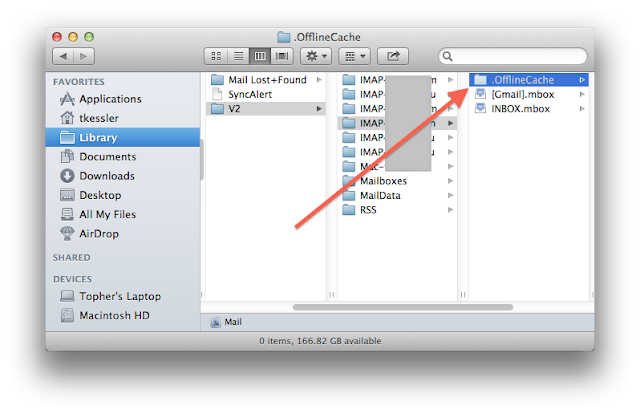 |
| unable to verify account name or password for yahoo mail – delete offline mail cache folder |
13. Reconfigure your Mail account as a Fresh.
a ). Click on Apple Icon on top left hand corner, then go to System Preferences > Internet Accounts.
b ). Remove all email accounts on the left or just the problematic one.
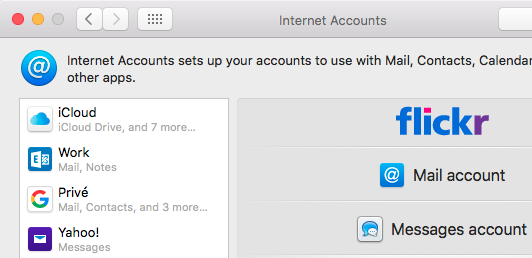 |
| Apple mail can not sign in to yahoo, getting error unable to verify account name or password for yahoo mail |
c ). Press Command+Shift+G from the Mac desktop (or Finder > Go > Go to Folder) and type in ~/Library to go to the current user’s Library.
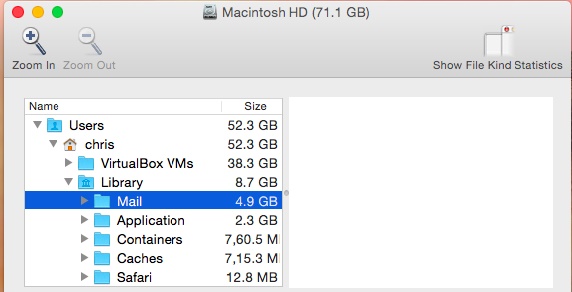 |
| Delete mail folder in case ,apple mail get error unable verify account name or password for yahoo mail |
d ). Move the Mail folder to desktop.(All your email are stored here and you can restore from this mail folder- Read how to restore emails. )
e ). Go to preferences folder and delete the following files.
~/Library/Preferences/com.apple.mail.plist
~/Library/Preferences/com.apple.MobileMeAccounts.plist
~/Library/Saved Application State/com.apple.mail.savedState
~/Library/Containers/com.apple.mail/Data/Library/Logs/Mail/
f ). Now restart your Mac and reopen Apple Mail app to setup your Yahoo account as a fresh.
This will definitely fix the issue otherwise contact Yahoo if Apple mail is still unable to verify account name or password for yahoo mail.
Note:This above step no.12 will delete all your previous email saved on your computer, if you had. Follow the previous post , if Apple mail can not connect to gmail or apple mail unable to verify account name or password.





































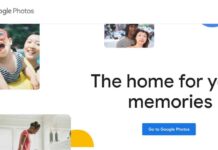


Thank you! I just spent two hours trying to figure out why my mom can't access her Yahoo email online before I came across this page and found the answers!
For AT&T users, at any rate, this no longer works, as the option for a 'less secure client' has been removed. Instead, I finally went to their guide on setting up Apple Mail and there found an option for their diagnosing my problem. It reported 'no problems found,' which did little for my mood. About fifteen minutes later, however, I once again tried to bring my account online and it worked! My guess is that SOMETHING was fixed on their end. I had to do this for each mailbox, but now everything seems to be working just fine.
Very rapdly this website will be famous amid all blog people, ddue
to it’s good posts