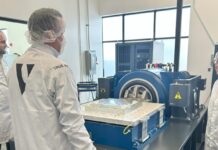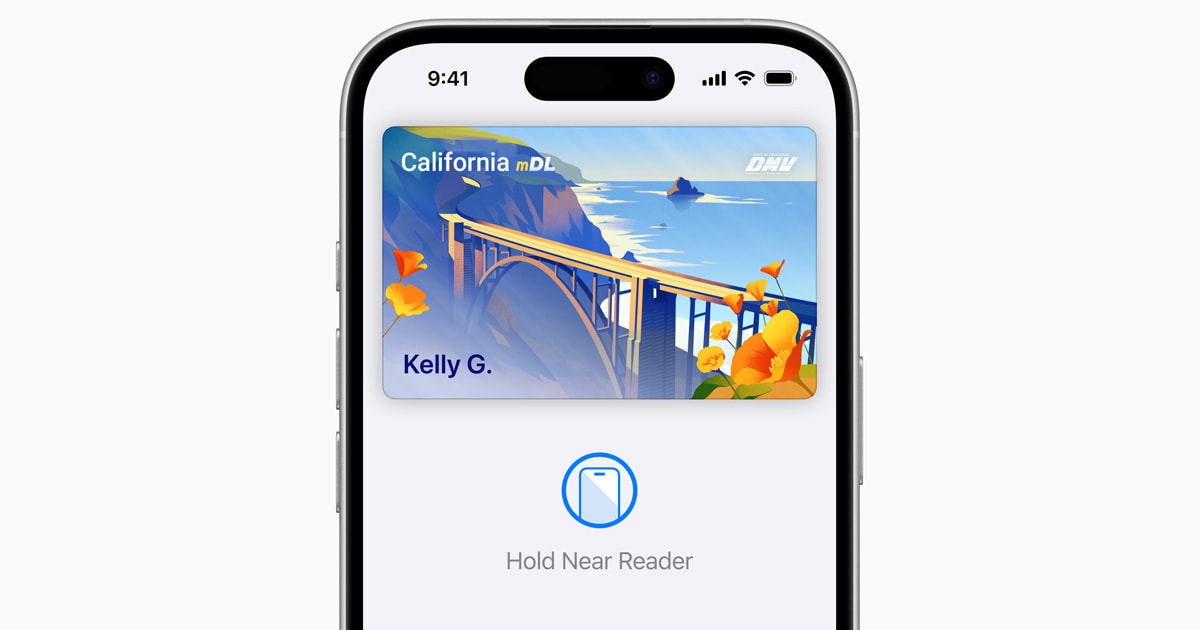“`html
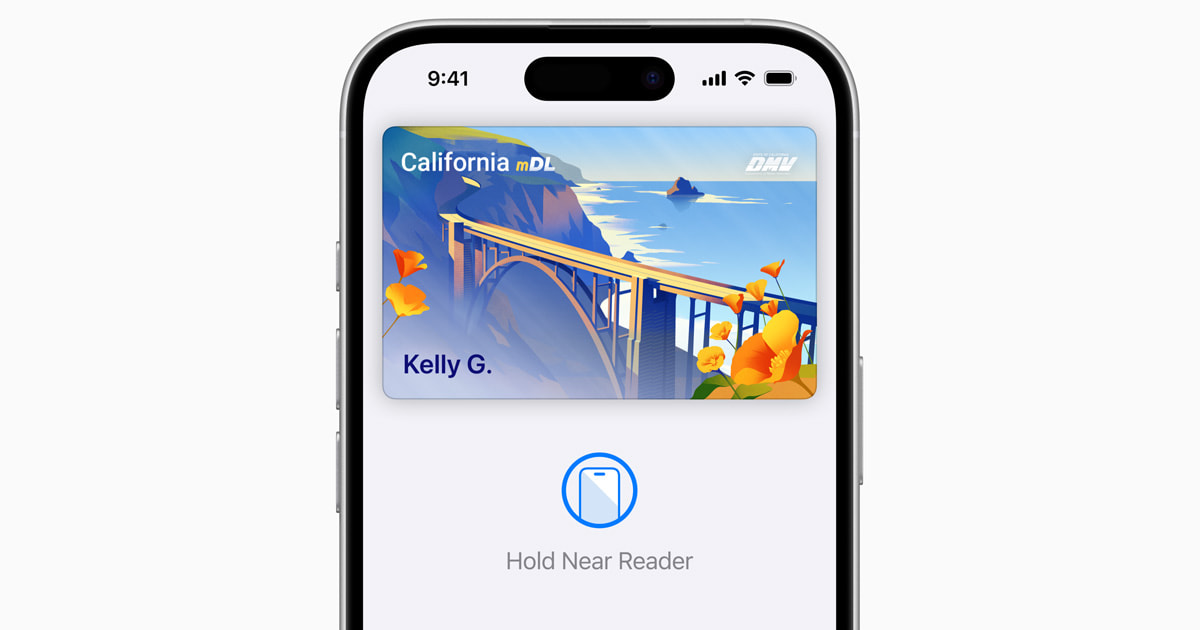
September 19, 2024
UPDATE
Apple introduces California driver’s licenses and state IDs in Apple Wallet as part of California DMV’s mDL pilot program
IDs in Wallet provides an easy, secure, and private way for residents to present their IDs with iPhone and Apple Watch
Today, Apple announced that residents of California can now add their driver’s licenses and state IDs to Apple Wallet. This new feature allows users to seamlessly and securely display their identification using an iPhone or Apple Watch. This development is part of the broader mobile driver’s license (mDL) pilot program initiated by the California Department of Motor Vehicles (DMV), which started last year and is limited to 1.5 million participants.
Jennifer Bailey, Apple’s vice president of Apple Pay and Apple Wallet, commented, “Allowing California residents to easily add and present their IDs with their iPhone or Apple Watch is a significant step toward replacing the physical wallet with a more secure and private digital alternative. This launch marks an important milestone in our rollout of IDs in Apple Wallet. California is not only one of the largest states in the U.S., but it’s also where Apple is headquartered, and we’re thrilled to bring this easy and transparent way to present IDs in our home state.”
Governor Gavin Newsom of California added, “Californians now have the option to add their driver’s license or state ID to their iPhone or Apple Watch in Apple Wallet. With this new integration, we’re working to better serve the people of California in the 21st century.”
The introduction of IDs in Wallet in California follows similar launches in Hawaii and Ohio, joining states like Arizona, Colorado, Georgia, and Maryland. Additionally, Montana, New Mexico, and West Virginia have committed to adopting IDs in Wallet. On an international scale, Japan will soon introduce its My Number Card to Apple Wallet, marking the first expansion of this feature outside the United States.
Adding an ID in Apple Wallet
Adding a driver’s license or state ID to Apple Wallet is a straightforward process. Users need to tap the Add (+) button at the top of the Wallet app on their iPhone, select “Driver’s License or State ID,” and follow the onscreen instructions to start the setup and verification process.
During the setup, users will be prompted to scan their physical driver’s license or state ID card and take a selfie. This information is securely sent to the issuing state for verification. As an added security measure, users will also need to complete a series of facial and head movements. Once the state verifies the information, the user’s ID will be added to Wallet.
Using an ID in Apple Wallet
Users can present their IDs stored in Apple Wallet both in person and within apps to verify their age or identity.
To present an ID in person, users can open Apple Wallet, select their ID, and hold their iPhone or Apple Watch near an identity reader. They will then review the specific information being requested and authenticate using Face ID or Touch ID. Currently, IDs in Apple Wallet can be presented at select TSA checkpoints, certain businesses, and venues, as well as Apple Store locations across the U.S. for services like order pickup and Genius Bar appointments. Additionally, businesses using apps like Tap2iD Mobile, VeriScan, and Mobile ID Verify can securely and privately accept mobile driver’s licenses and ID cards directly on the iPhone without the need for additional hardware.
In the near future, users will also be able to present their IDs for services like CLEAR for member enrollment.
For in-app use, users can select the “Verify with Apple Wallet” or “Continue with Apple Wallet” button. They will review the specific information being requested and authenticate with Face ID or Touch ID before any information is shared. Currently, this feature is available in select apps, including Turo, with additional partners like CLEAR, MyChart, and Uber Eats expected to join soon.
Presenting an ID in a Secure, Private Way
Apple places a strong emphasis on privacy and security. When adding an ID to Apple Wallet, the state-issuing authority only receives the necessary information to approve or deny the request.
Once an ID is added, the information is encrypted and stored on the user’s device, ensuring that neither Apple nor anyone else can access it without the user’s consent. Apple and the state-issuing authority will not know when or to whom a user presents their ID. This presentment history is encrypted and stored solely on the user’s device, keeping it completely private.
When presenting an ID, only the information required for the specific transaction is shared, and users have the opportunity to review and authorize the information with Face ID or Touch ID before it is shared. Users do not need to unlock, show, or hand over their device to present their ID.
Requirements
For California residents, using ID in Apple Wallet requires an iPhone Xs or later with iOS 17.5 or later, or an Apple Watch Series 4 or later with watchOS 10 or later.
This new feature not only brings convenience but also enhances the security and privacy of personal identification. As digital wallets continue to evolve, such advancements are a significant step toward a more streamlined and secure future.
For further information, visit the official Apple Newsroom at Apple Newsroom.
“`
For more Information, Refer to this article.