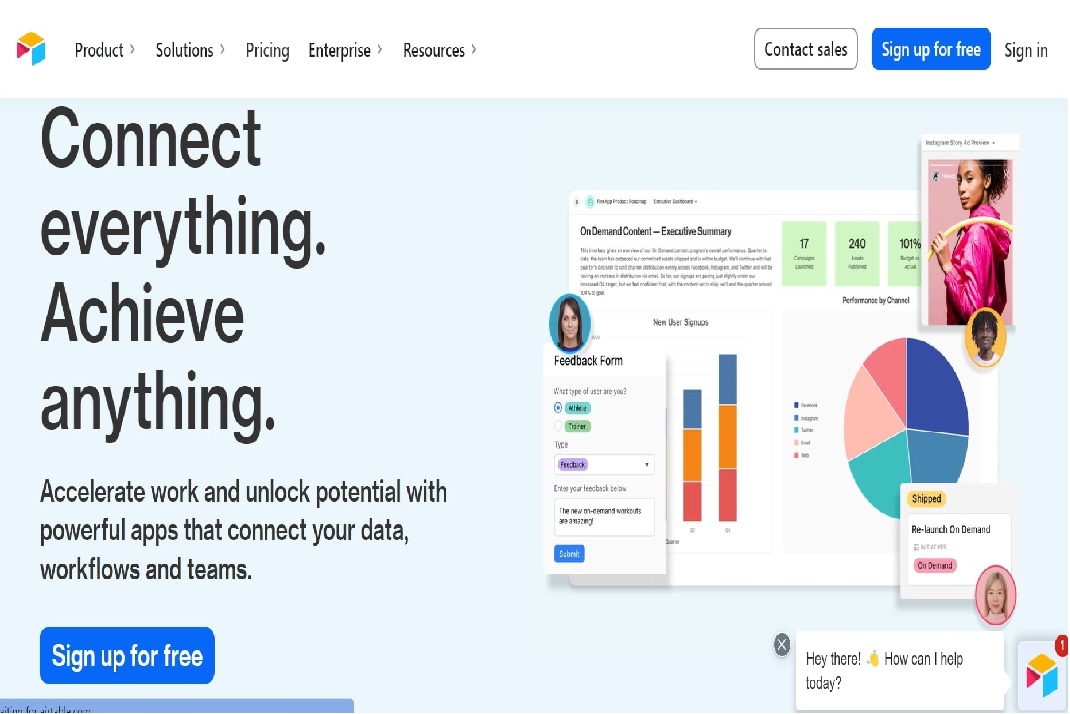Airtable service is a new-age version of Microsoft’s excel sheet but surpasses it in many ways. Airtable is a cloud-based platform that allows you to enter all of your information and connect it as you want.
In addition, the platform allows you to share information with all the members of your company.
Together, you can create, share, edit, add and make changes to your projects simultaneously. Though the Airtable has been around for many years now, many people are hearing the Airtable word for the first time in 2022.
Therefore, in this post, I will walk you through the fundamentals of Airtable. Moreover, you will get the answers to how you can use it and its practical examples in business.
Also Read: What Is The New Apple Self-Service Repair?
How To Use Airtable Service For Beginners And What Should You Know?
- Go to the Airtable dashboard setup. When you sign in to Airtable for the first time, they will give you a questionnaire. Then, based on your answers, they will provide different bases that you might find useful.
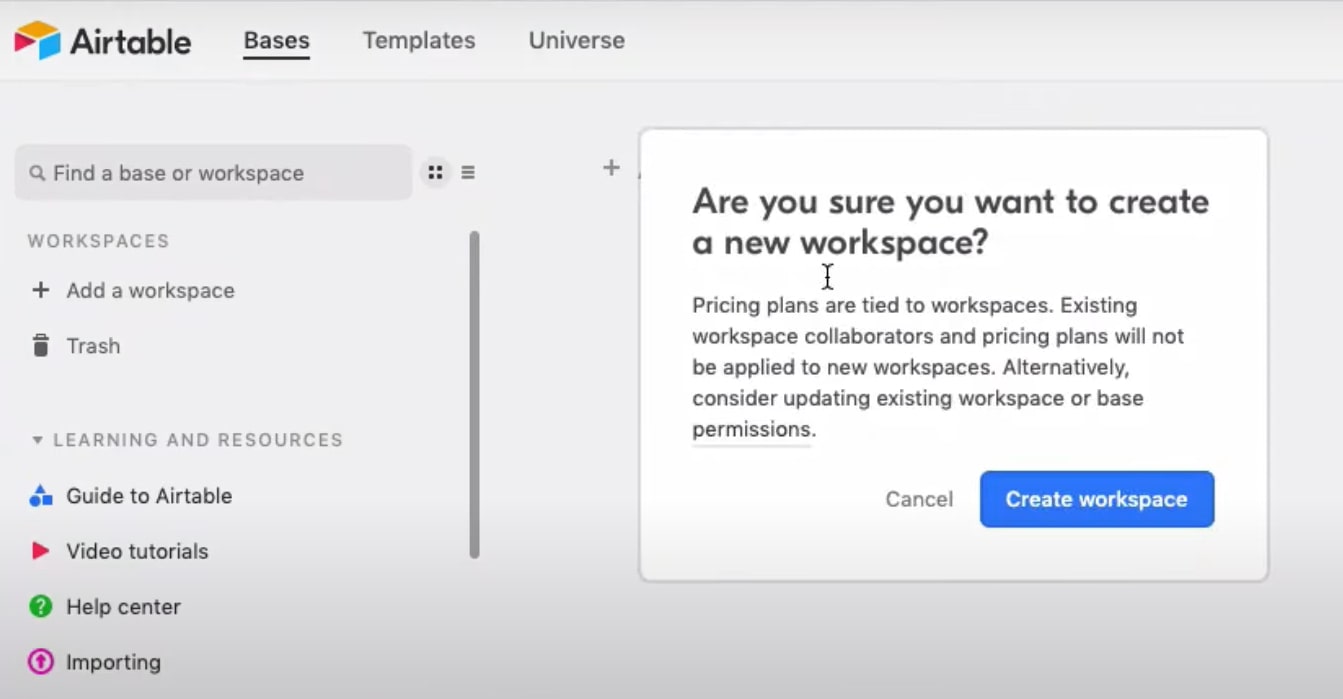
- Click on Create a Workspace and give it the name you want. Furthermore, click on the + sign, which will add a base. Airtable gives you the option to start with a template, import a spreadsheet, and start from scratch.
- You can also choose a template from the tab Universe. Here, you will find different template types created by other users.
Airtable For Beginners
- However, it’s better to start from scratch so click on that option. Please give it a name like Editing and add an emoji.
- Furthermore, you will get options for Slack notifications. Similarly, you can create more bases for more projects.
- Click one of the bases, and the dashboard will open in front of you. There are tables like Names, Notes, and Attachments.
- Furthermore, you can click on the + sign here and create separate tables for companies, projects, new employees, etc. Unlike Microsoft Spreadsheet, the rows are called records, and the columns are as fields.
- The first row or field on an Airtable is called the primary field and cannot be hidden or deleted. Therefore, you must keep it filled with some data with a unique ID.
How To Store Different Data In Different Fields?
- To add a project field, click on the drop-down on the second field, click on the customize the field type and click on the second drop-down arrow.
- You will be able to see multiple options, which makes it very easy for you to segregate your data. Finally, click on the single-line text and add a name for your project.
- You can add your client’s name and then the contact details in the text field in the next field. You can also link to another record, but for simplicity, you can enter details manually.
After you enter the details of your business or company, this is how the table will look like.
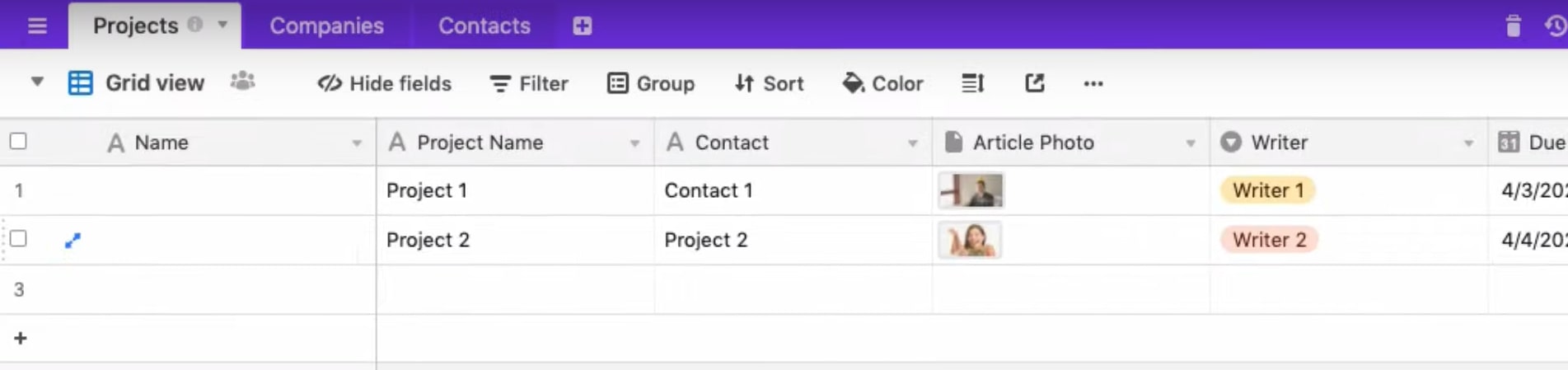
- Furthermore, you can select a drop-down arrow and select numbers from the list. Finally, you can enter the details in this field in numerical value.
How Is Airtable Service Used For Business?
For those who like to work smart more than working hard, Airtable is their first choice while running their business and organization. Industry experts swear by its practically and multi-dimensional workflow.
Developers of the platform believe that your work is important for the world to run, and thus, they are devoted to creating a vertical workflow.

In 2022, the way businesses run is fundamentally transformed from a decade before. With efficient and advanced technology, professionals look to manage their work better than ever before. And the best part is, Airtable is the answer to all their problems.
For instance, in the film-producing industry, the scale of work has expanded like never before. First, there is ten times the crew working twenty-four hours a day. Secondly, in the media industry, the rate at which content is produced is also fast and way more than before.
Must Read: How To Use Microsoft Outlook 365 In 2022?
How Is Airable Service Helping Business In The Real World?
Airtable helps streamline all the tools needed to do way more in this fast-paced, changing world. There is a need to be organized at work so that it can run seamlessly, and Airtable helps in attaining that for everyone.
It helps members of the workforce be agile and flexible by tying the knots of all the different tasks fluidly.
This method helps organizers get a bird’s eye view of their project’s most important task and what is not. Therefore, they can cut out the least important and efficient ones to reinvest their time in the important stuff.

Conclusion
An airtable service is an important tool that can change how we have been working so far. One of the good things that came from this pandemic is a quick shift to the online mode of working and bidding farewell to pen and paper.
And this is where an organization tool like Airtable makes things better for all of us across different industries.
Furthermore, the changes you make in one part of the Airtable get saved on other devices. So everyone who is connected to that projects can see and make changes simultaneously.
This allows for a seamless and efficient way of working, which we need as we move towards a technological future.
Read: Best 5 Gaming Processors Of 2022