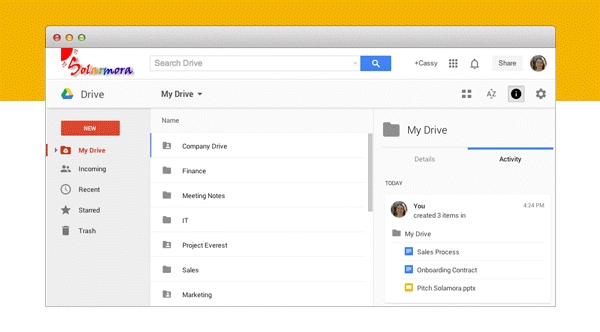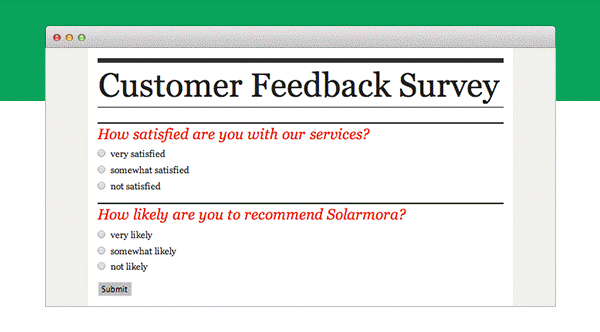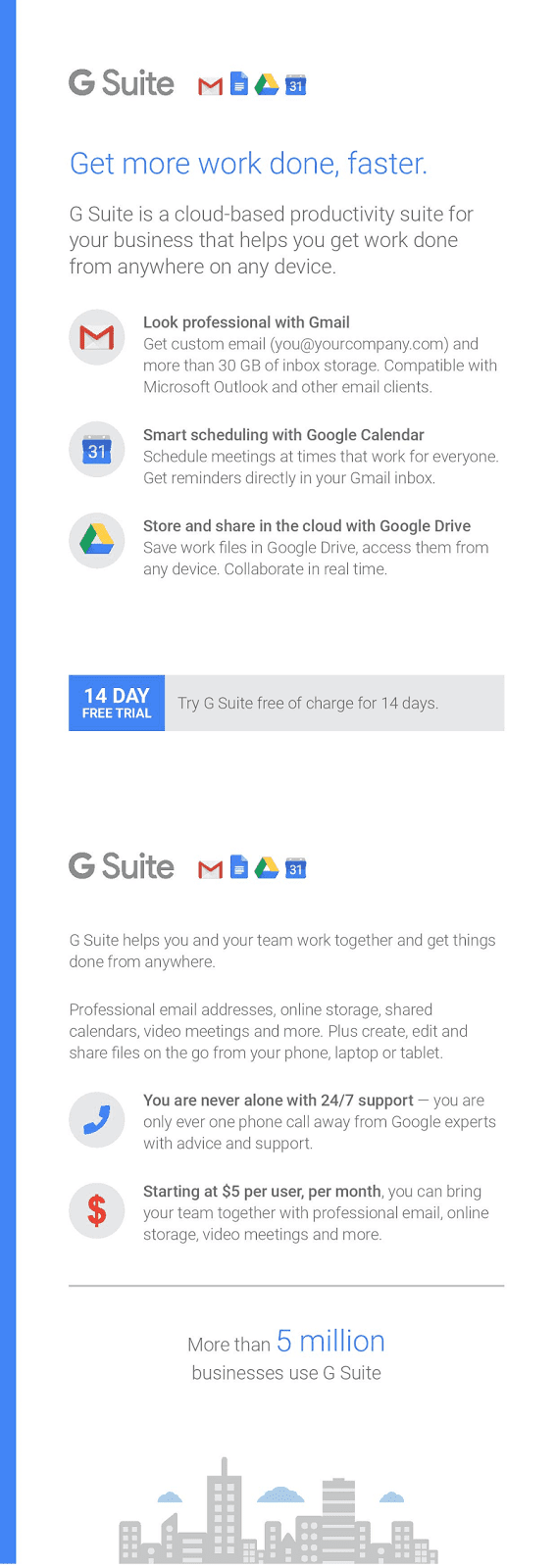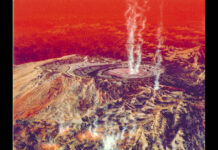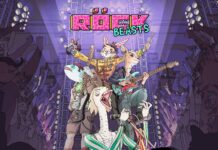What is G Suite ?
With every single second, in this dynamic market, businesses are getting busier. While technology is helping all of this to take place, sometimes it’s technology that can be an obstruction in the way of your small idea becoming the next big thing. Communication and sharing is more important and complicated for your business than you think – if gone wrong it can make your business isolated. The bigger you and your brand gets, the tougher this challenge gets for you.
So how about using technology to actually make things easier ? How about using it to focus on what’s important for your business and making it help you communicate in a way that grabs everyone’s attention ?
That’s where Google’s G Suite comes in. In a nutshell, G Suite brings together all the important apps you need for your business —Gmail, Docs, Drive, Calendar, Hangouts, and more— all of which helps you to bring employees together, in a synchronised, and coordinated manner. G Suite helps you get all the speed, agility and impact your company needs to become a tough competitor in this radical market. For a quick reference on how does G Suite work, you can watch this YouTube video.
Here is how Google explain G Suite:
What is G Suite?
G Suite is a cloud-based productivity suite that helps teams communicate, collaborate and get things done from anywhere and on any device. It’s simple to set up, use and manage, so your business can focus on what really matters.
Millions of organizations around the world count on G Suite for professional email, file storage, video meetings, online calendars, document editing and more.
Here are some highlights:
Business email for your domain
Looking professional matters, and that means communicating as you@yourcompany.com. Gmail’s simple, powerful features help you build your brand while getting more done.
Access from any location or device
Check email, share files, edit documents, hold video meetings and more whether you’re at work, at home or in transit. You can pick up where you left off from a computer, tablet or phone.
Enterprise-level management tools
Robust admin settings give you total command over users, devices, security and more. Your data always belongs to you, and it goes with you if you switch solutions.
Start free trial
How G Suite works
So, you just started a new business. You need email addresses for various departments, for various channels, etc. You simply create multiple G-mail accounts. Your email addresses may look like this
yourcompany@gmail.com
yourcompany99@gmail.com
Supportyourcompany@gmail.com
billing-yourcompany@gmail.com
Aren’t you getting tired of miscommunication between departments or colleagues? Asking everyone to close out of the spreadsheet you need to open and edit so they don’t save over your changes, isn’t it very tiring ? Your business is growing so you want to use better and more professional and organized looking emails like :
Support@yourcompany.com
Business@yourcompany.com
Sam@yourcompany.com
It’s pretty obvious that all your potential customers, infact you yourself, would like to do business with a company with it’s own business email address, because it makes it look more professional, and reliable, right ? The business email is like the first impression of your company, and remember, first impression is the last impression.
So, if you want a business address too, but think it’s too costly, or too difficult to get and manage, or you have to be a tech genius to use it, you’re wrong. You can now get your own business email like the one mentioned above for your company. And, all of that, at a very low and pocket friendly price, with a plethora of features, and just as easy to use as the normal Gmail account you have been using for long now.
The one solution to all your problems is G Suite. You can think of the email offering within G Suite simply as an upgraded and advanced version of Gmail, with more professional and commercial features, but with the same ease, which means no extra learning required for current Gmail users.
Your normal Gmail accounts include the basic google features like Google cloud drive, Docs, sheets, Calender, Google Online Forms, Maps, Slides, Google Drawings, etc. But your G Suite account includes better business versions of all of these and a lot more extra features that can help you develop your business to a high-level functioning.
G Suite comes at a cost that is pocket friendly : $5 per user per month for the basic version, while the prices go higher up to $25 per user per month for the highly advanced versions that big fortune companies use. But not only is this a nominal number — it might be one of the easier costs you’ve had to justify. But if you already have a domain name for your business that you bought from an online domain provider like GoDaddy.com, you can continue using the same domain for your G Suite too. All it takes is a on-line registration setup, and you’re all set to use your domain name in your email addresses in G Suite.
G Suite Key Features:
1. Get more done with a well-ordered inbox
Where’s that urgent email from your boss? Right where it should be. Organise your inbox with labels like Important, Contracts or Newsletters. They work just like folders, but you can apply as many as you like to each message. Click on the below image to watch animation.
 |
| G Suite allows you to organize important emails as per your need |
Step 1: To create a new label, click More on the left-hand side of your inbox, then select Create new label.
Step 2: Apply your new label by selecting the tick box next to a message, clicking the Labels icon and choosing one or more labels from the list.
Step 3: To see all messages with a particular label, click the label’s name on the left-hand side of your inbox.
2. Edit Office files from anywhere
Open and edit Microsoft Word, Excel or PowerPoint files on any device – without Office software – when you upload them to Google Drive. Then you can work on them with team members in real time without having to email large documents back and forth.
 |
| Access or Colaborate your Office files from anywhere with G Suite |
Step 1: From the Chrome Web Store, download the Chrome extension for editing Office files with Docs, Sheets or Slides.
Step 2: In Google Drive, click the New button in the top left-hand corner and choose File upload, then select an Office file on your hard drive.
Step 3: To open and edit the Office file in Word, Excel or PowerPoint format, locate it in Google Drive and double-click its file name.
3. Get feedback from your customers quickly and easily
What’s their favorite page on your website, or sandwich on your menu? Find out by creating a simple online survey using Google Forms. Responses are saved automatically so that you can analyse and share them in real time.
 |
| With G Suite – Get a quick feedback from your customers |
Step 1: In Google Drive, click the New button in the top left-hand corner and hover over More, then select Google Forms.
Step 2: Enter questions in formats such as multiple choice and boxes to tick, then click Done to create a shareable link for emailing to customers or posting on your website.
Step 3: Once your survey is live, track responses in real time by clicking the Responses menu at the top of your survey and selecting Summary of responses.
4. Hold meetings without being in the same room
Wave hello, see them smile and gauge their reactions through easy team video meetings with up to 15 people. Hangouts is included with your G Suite subscription.
 |
| Attending meetings become easier with G Suite |
Step 1: In Gmail, click the Hangouts icon in the bottom left-hand corner to make your contacts list appear.
Step 2: Click the Find people to chat with icon, then tick the boxes next to the names of one or more guests.
Step 3: Click Video call to start your video meeting.
BENEFITS OF USING G SUITE
1. Total Control
This age of corporate world is very dynamic. People keep coming in and going out all the time. So if someone leaves your company, you need to ensure that all the work that person did for your company, is retained. It also helps you have that continuity in the flow of work when someone goes off for some time on a leave, because you own the address, which gives you the authority to assign it to someone else so that the emails from all your clients and partners keep getting answered timely. The passwords can be changed by you only, which is helpful if you need to lock out some former employee to secure your data, work, and communications.
2. The same interface – but better
If you already are familiar with Gmail’s web interface, G Suite will be a piece of cake for you. You can even make your email accessible via a neat URL, such as http://webmail.[Your domain name].com.au . So, This makes G Suite easy to use, yet more handy and productive for your business.
3. Branding
What’s cooler than making your business a brand with your email at your very own professional @[your domain name] set of email addresses, as well as branding the interface with your logo.
4. Vast cloud storage
You get 30GB of cloud storage – whereas Gmail gives you 15GB – for all your work related file docs, images, data, etc. Also, you can share it over a wide series of tools within the G Suite, and this is great to have a safe backup of all your email and shared documents, just in case your hardware system shuts down due to some reason.
5. Collaborate
If you are working with people around the world, all working from their homes, on the same project, Google’s G Suite is definitely a must for you. If you are working with employees who are not in the same place at the same time, G Suite’s Google Drive offering is just for you. Multiple users can view and edit word processing documents, spreadsheets, presentations and more, all at the same time. It also helps you to set read-only access to all those individuals who should only see the information in the document but shouldn’t make any changes to it.
6. Constant cross-device synchronization
The IMAP helps you to sync your inbox across all the devices on which your email is logged in. Even leading office apps including Apple Mail and Microsoft Outlook do support all of Google’s IMAP settings. So when you use IMAP you can centrally store your mail in the cloud, and if you leave your PC/Mac and move to your smartphones, the inbox will have the same contents which keep getting constantly synced and updated across all connected devices.
7. Reliability
With G Suite, your email is stored and managed by G Suite itself, so you don’t have to depend on your host for it. In case you get your host changed, or if it goes down offline due to some reason, you can have your email up and running again with no downtime.
8. Flexible functionality
As your business keeps growing, so does your G Suite – it’s open to always add or remove users whenever you want. It’s simply a cheaper substitute to the fancy and expensive Microsoft Exchange setup.
Although the interface of G Suite is the same as that of G-mail, the huge variety of features can be confusing for you if you’re a newcomer. So it’s better to get in touch with your web developer to get the know-how of the complete G Suite.
HOW TO SIGN UP ?
To sign-up for Google suit is pretty easy. You can use the 20% discount Promo Code: “D6HV9EGCUVHXCR4“ to get a 20% discount on the subscription amount to your first year. Apart from that, you also get a 14 day free trial for the G Suite experience, with all it’s features available to you for free. Use the following link to start your free trial :
All-in-all, there’s nothing like G Suite for your business. From small companies and teams, to many companies in the fortune 500, have used G Suite for their business management. The features, and functions that G Suite offers you at low prices will totally change the way you do business, it will help you centralize your communications, and add a very important professional touch to all of it with your business-branded email and Google presence. If you’re still in doubt after reading all of this – try the free trial for 14 days, and we guarantee you, you won’t be able to stop yourself from subscribing after the trial ends!
To redeem your offer:
2. Go to your billing settings
3. Choose your payment plan
4. Enter your promo code (D6HV9EGCUVHXCR4)
Moreover, Google has beautifully designed various learning materials for those are new to G Suite. You can refer to the following learning materials which has nicely put all the FAQs, How to Videos and other info graphics on G Suite introduction and setup guide together.
https://gsuite.google.com/apps-show/#/
 |
| G Suite – Make your Workplace Smarter and Global |