Have a bunch of pictures from your trip or a photo shoot you’d like to share? Thanks to social media, that is as easy as it has ever been. However, simply posting your photos is but one way to do so, and the least original one. If you want to draw more eyes to whatever you have to show, you have to go to a place with a large audience and get creative. So, a slideshow for Facebook might be the solution that ticks all the boxes for you!

Making a slideshow is a very creative process with lots of intricacies and fine details. There’s plenty for you to learn. You may also read this article on how to make a slideshow on Facebook, as it provides you with step-by-step instructions to create an engaging and visually appealing slideshow. But you’ll be able to take away all you need to start right now from this guide alone. So, let’s see how to create a Facebook slideshow that will draw the attention of the viewer!
#1. Pick the Best Pics

Gather the photos from your collection that you want to show. You may select the pictures at random or choose them according to a certain theme. Sorting the images in a particular order is also up to you – this is your story to tell, after all. In any case, take enough pictures to make a 3–5 minute slideshow – go longer than that, and you risk losing viewers’ attention.
#2. Choose a Slideshow Creation Tool
To simplify the process, Facebook offers a built-in slideshow feature. However, you can also opt for external tools such as SmartSHOW 3D, which makes the process simple and provide additional customization options and creative templates, enhanced with transitions and effects.
#3. Jazz it Up
Now, no matter how good your photos are, without a soundtrack to back them up your slideshow will be much less engaging. But you still have to make sure the music is fitting. For example, a romantic photoshoot goes best with something melodic and mellow. A travel log is, on the contrary, better accompanied by something groovy and upbeat. You can even record some voice comments to spice things up.
#4. Add Some Style

To make things more dynamic and eye-catching, add some effects and transitions. If your photos share a unifying theme, you can try using a fitting template, if your software offers one that is. But in any other case, nothing is off the table! Experiment with everything you have at hand until you get a pleasing result. The rule of thumb is to not overdo it – too many effects might make your story harder to follow.
#5. Use Title Cards
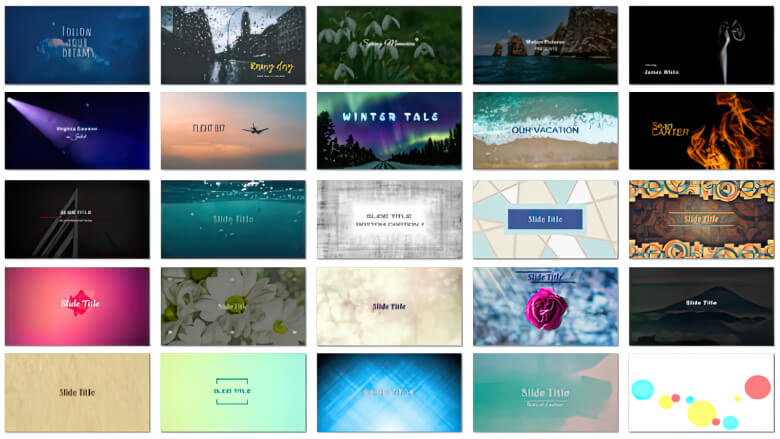
Intro and outro title cards are completely optional, but they can give the whole project a sense of completeness. An introduction card is a good way to provide the necessary context to the clueless viewer. And an outro card will help you thank everyone involved in your project or send a message.
#6. Share Your Work
Take a look at the project preview. Does it look awesome? Then it’s time to finalize the project and render the clip. Export your slideshow in a Facebook-friendly format and with the desired quality level. Perhaps your software of choice can even upload your slideshow directly to your Facebook profile or other platforms.
And that’s how you make a slideshow for Facebook or any other hosting for that matter!
Advantages of Facebook Slideshow
Using slideshows for Facebook posts can be an effective way to engage your audience and convey information in a visually appealing manner. Here are some interesting facts about using slideshows on Facebook:
Enhanced Engagement: According to Facebook, slideshows can generate up to 5x more engagement compared to static image posts. The dynamic nature of slideshows captures attention and encourages viewers to interact with the content by liking, commenting, or sharing.
Cost-Effective Advertising: Slideshows can be a cost-effective advertising tool on Facebook. By utilizing a series of images or videos in a slideshow format, businesses can effectively showcase their products or services without the need for high production costs associated with video production.
Storytelling Opportunities: Slideshows provide an opportunity to tell a story and take your audience on a journey. By strategically arranging your images or videos, you can create a narrative that engages viewers and leaves a lasting impact. This storytelling approach helps in building emotional connections with your audience.
Broad Audience Reach: With Facebook’s extensive user base, slideshows have the potential to reach a wide audience.
Adaptable for Different Objectives: Slideshows can be used for various purposes on Facebook, including product showcases, event promotions, behind-the-scenes glimpses, educational content, and more.
Over to You
Let’s wrap it up here. You are now familiar with the basic slideshow making principles that apply to nearly any combination of photos, software, and skills. Keep trying stuff out, and will eventually learn to create a slideshow for Facebook that is captivating and beautiful. And if you simply want to quickly put together a clip, there are plenty of options for that too. So, go ahead and try achieving your goal right now and share your story with everyone!




































