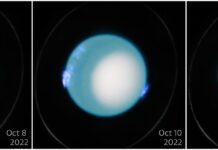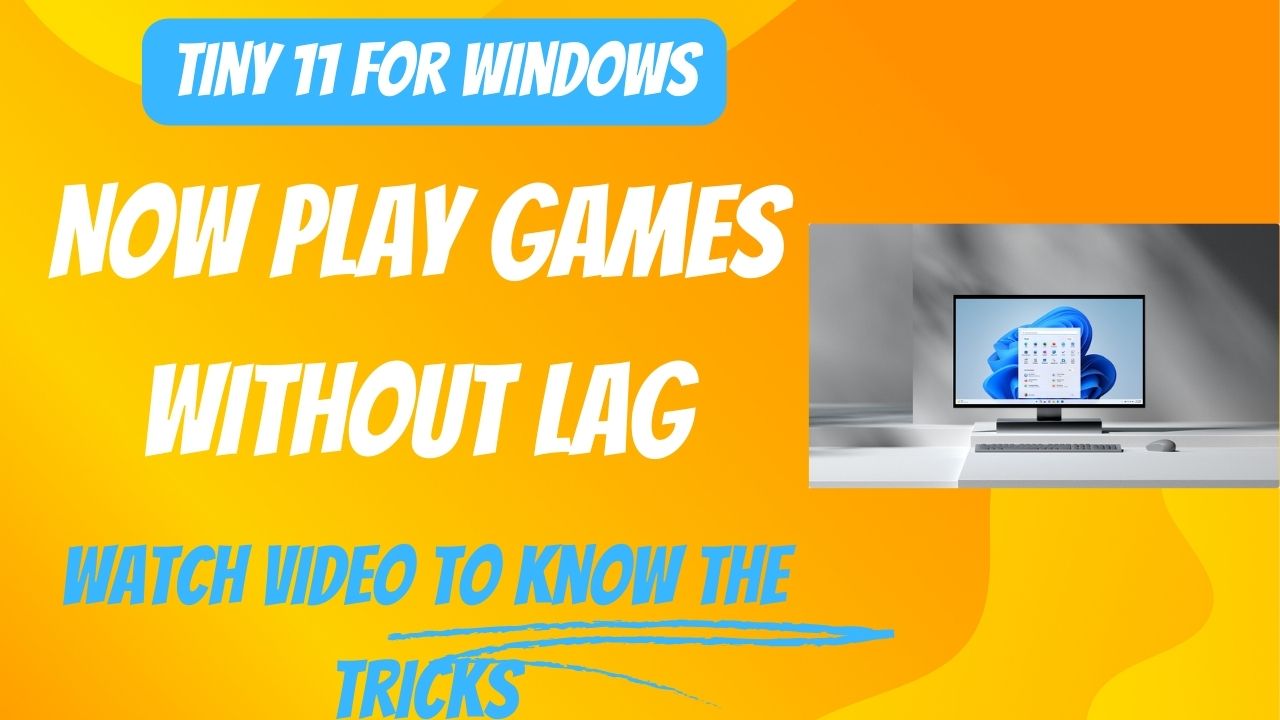Windows 11 has specific system requirements that some older computers may need to meet, preventing users from installing the latest version of Windows. However, a modified version called Tiny 11 or Windows 11 LITE allows users to install Windows 11 on computers that do not meet the minimum requirements. This article will explore how to download and install Tiny 11 and discuss its benefits, including playing games without lag.
Tiny 11, often known as Windows 11 Lite, is an extraordinary form of Windows 11 made for older or less powerful PCs. Based on Windows 11 Pro 22H2, it is a lightweight version that provides a significantly more streamlined experience with fewer hardware requirements. Tiny 11 may be a good alternative if you have an outdated computer and wish to use Windows 11’s capabilities, including gaming, in general. To proceed cautiously and ensure you have a data backup before installing Tiny 11, remember that it is not officially supported.
Also Read- How To Install Windows 11 Lite On Your PC
What is Tiny 11
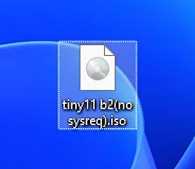
Tiny 11, also known as Windows 11 LITE, is a modified ISO version of Windows 11. It enables Windows 11 installation on computers that do not meet the minimum requirements set by Microsoft, such as TPM 2.0 and 4 gigabytes of RAM.
Comparison of Requirement.

The system requirements for Tiny 11 are, for all intents and purposes, even more, low than those for a typical Windows 11 installation, so it’s vital to keep that in mind. The information indicates that Tiny 11 only needs 2 GB of RAM and 8 GB of storage. Because of these lowered needs, Windows 11 may operate on older or less powerful PCs that would not match the official Windows 11 system requirements.
Not only that but since it is a Stripped version of Windows 11. Tiny 11 would have some features disabled out of the box in return. You gain substantially more performance and less CPU, Disk, and Ram usage from the start.
Also Read- Customizing Your Windows ISO [Optimizing With NTLite]
How To Download Tiny 11
To download Tiny 11, you can visit the official website [https://archive.org/details/tiny-11-NTDEV ]. One popular source is archive.org, where you can find the ISO image for Tiny 11. Choose the appropriate version, such as the 22H2 beta 2 (no sysreq).
That is the current version available while writing this article and recording the video.
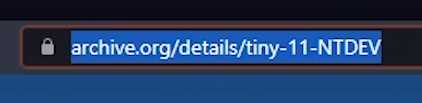
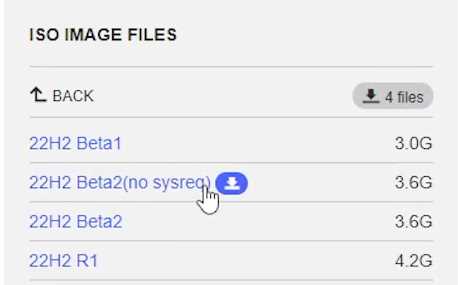
Creation and Installation of Tiny 11
You will need a Rufus application to install Tiny 11 on your computer. Visit the official website of Rufus and download the portable version. Once downloaded, run the application and follow these steps:
1. Connect a USB drive to your computer.

2. Select the ISO file you downloaded earlier.

3. Customize the installation settings according to your preferences, such as removing RAM and TPM 2.0 requirements and turning off the need for a Microsoft online account.
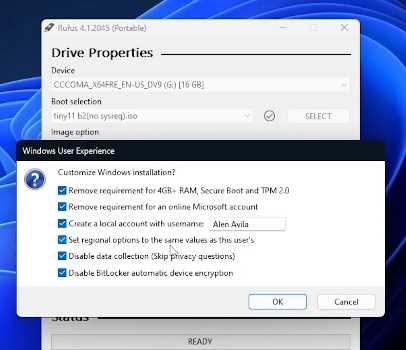
4. Start the installation process using Rufus.
5. Make sure the USB drive is plugged into your computer and restart it.
6. Access the boot menu by pressing the appropriate key (e.g., F2, F10, F12, or Delete), depending on your motherboard.
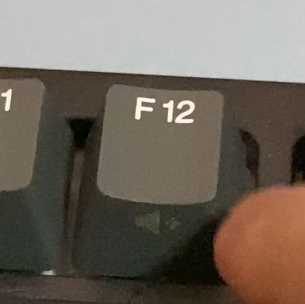
7. Choose the USB drive as the boot option.
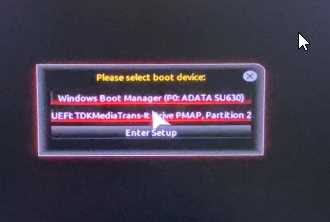
8. Follow the normal installation process to install Tiny 11 on your computer.
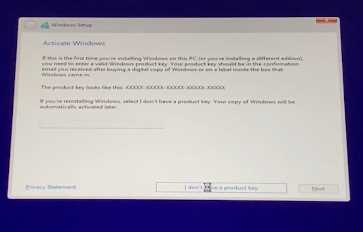
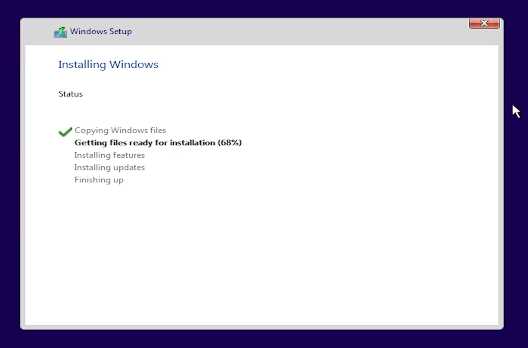
Benefits of Tiny 11.
Benefits of Tiny 11 Tiny 11 offers several advantages, especially for older computers with limited resources:
Simplified Windows 11: Tiny 11 is a stripped-down version of Windows 11 that includes only essential features, reducing resource requirements and improving performance.
No Microsoft Account Requirement: Unlike the standard Windows 11 installation, Tiny 11 allows you to install without needing a Microsoft online account, ensuring a more localized experience.
Customizable Settings: During installation, you can customize various settings, including Bitlocker data collection and regional options.
Improved Performance: Tiny 11 optimizes system services and reduces unnecessary startup processes, improving performance on low-resource machines.
Gaming Experience: Despite being lightweight, Tiny 11 allows you to play games without significant lag. It utilizes system resources efficiently, providing a smooth gaming experience.
Gaming with Tiny11
Although Tiny11 is a smaller, lighter-weight version of Windows, it may add more FPS or better performance to some games. Although since, it also strips down Windows 11 with services and other processes. When installing heavier games requiring additional windows, such as programs or APIs, you might be required to take an extra step to install those on your own since, in this version of Windows 11, those are not present by default.
Is Tiny11 officially from Microsoft?
No, Tiny11 is not an official release by Microsoft. It is a community-developed lightweight edition of Windows 11 designed for older or lower-end PCs.
Are all Windows 11 features available in Tiny11?
No, Tiny11 focuses on delivering essential functionality while omitting some advanced features found in the full version of Windows 11. It’s important to consider your specific requirements before opting for Tiny11.
Conclusion
Conclusion Tiny 11, also known as Windows 11 LITE, offers a solution for users with older computers who want to experience Windows 11. By downloading and installing Tiny 11, users can enjoy the benefits of Windows 11 on their machines without worrying about the minimum system requirements. With its simplified interface and improved performance, Tiny 11 provides an excellent option for those upgrading to Windows 11 on older PCs.