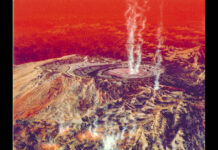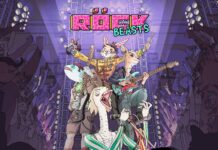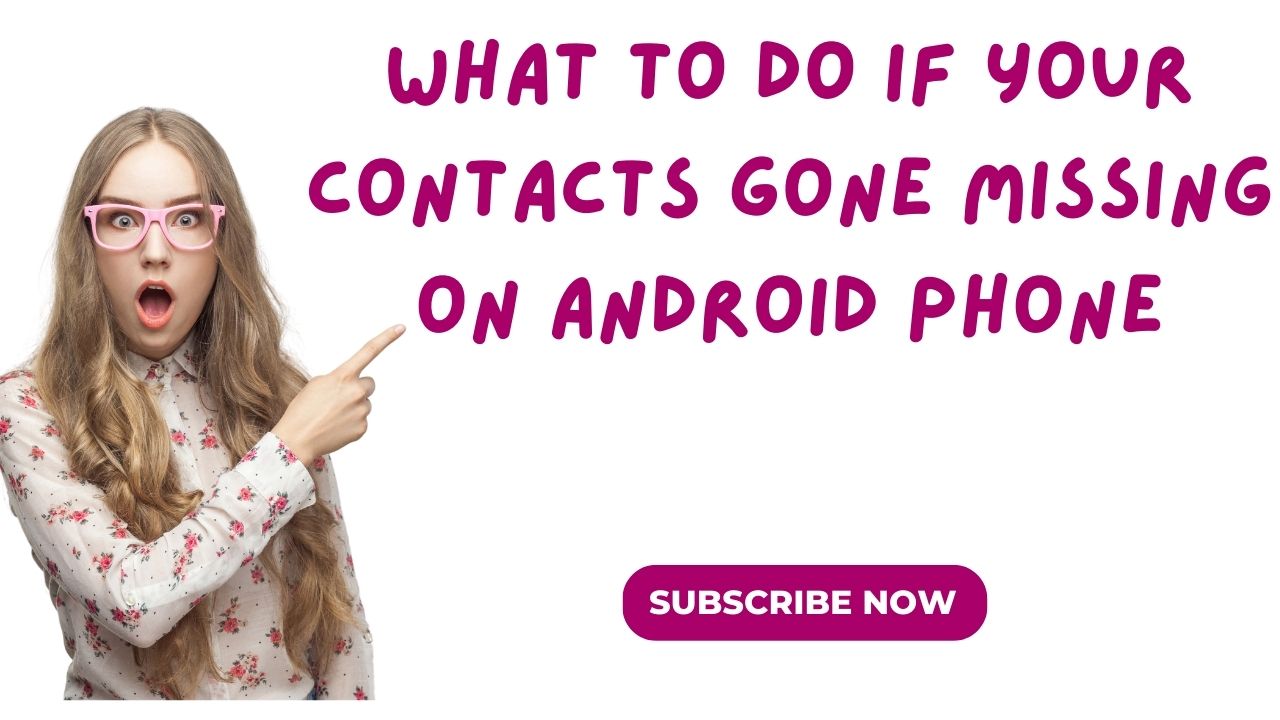Losing your contacts on an Android phone can be really frustrating. Suddenly, all those important phone numbers and email addresses are gone, and it can make communication difficult. But don’t worry! In this guide, we’ll go through some simple steps you can take to try and get your contacts back.
We’ll explore different methods that can help you recover your missing contacts on your Android phone. From checking your Google account to restarting your device, we’ll cover the basic things you can do to retrieve your contacts. We’ll also talk about backups and other accounts that might have your contacts saved.
By following the suggestions in this guide, you’ll have a better chance of getting your contacts back and being able to reach out to your friends, family, and colleagues again. Remember, it’s important to act quickly because the longer you wait, the harder it might be to recover your contacts.
So, let’s get started and learn how to recover your missing contacts on your Android phone.
Losing contact is unpleasant; there’s no reason to be concerned about it. Several different things can cause the disappearance of contacts on an Android phone, and the list of possible explanations is rather long. This could be due to problems with synchronizing, an unintentional deletion, or a lack of storage space. Let’s investigate how you may recover your lost contacts and ensure that a problem of this nature will not arise again in the foreseeable future.
Also Read- How To Cast Or Mirror Android Phone To Windows PC | Using Both Wireless And Wired Connection
The following are some potential reasons for missing contacts:
Syncing problems: Sometimes, contacts may need to sync correctly with your Google account, which can result in missing items on your device. This can be a problem if you have many contacts.
Accidental Deletion: When using your phone for anything else, you likely erased some of your contacts by accident.
Low Storage Capacity: If your smartphone has low storage capacity, it might result in losing contacts, which is quite a big issue.
Also Read- How To Delete Huge Numbers Of Contacts In iPhone
Method 1: Involves synchronizing one’s contacts with their Google account.
It is possible to ensure your contacts’ safety and accessibility across various devices by syncing them with your Google account. This is the most effective method. To synchronize your contacts with any device, follow these steps:
1. Locate and launch your Android device’s “Settings” application.

2. Navigate your way to the settings and tap on the profile or account of your Google account.

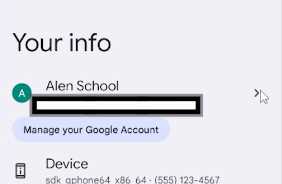
3. Make sure to re-login your account; if no accounts are logged in, log back in with the account you mainly use.
Also Read- How To Transfer Contacts From Android To iPhone?
Method 2: Restoring Deleted Contacts
Most Android smartphones are equipped with a recycling bin or another function of a similar kind, in which deleted things are secretly preserved for a short period. The following is a guide that will walk you through restoring deleted contacts:
1. Launch your Android device’s “Contacts” or “Phone” app.
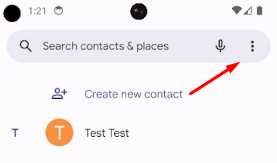
2. step two is to look for an option labeled “Recycle Bin” or “Deleted Contacts.” The answer might be found in the application’s settings or the menu.
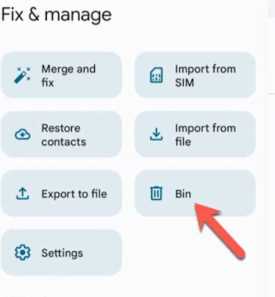
3. Select the “Recycle Bin” or “Deleted Contacts” option by tapping the corresponding button.
4. Select the contacts you wish to recover, then press the “Restore” or “Undelete” option.
You can still restore lost contacts by utilizing a backup, even if your device does not have a recycling bin capability. If you make frequent backups of your device, you will always have the option to restore the contacts from the most recent backup.
also please note that the UI may vary depending on your Android OS and Android Phone.
Also Read- How To Allow Calls Only From Contacts On An iPhone
Method 3: Making Room in the Storage:
On an Android smartphone, a lack of available storage space can result in various problems, including losing contacts. If you follow these instructions, you should be able to free up a good amount of storage space on your phone:
1. Locate and launch your Android device’s Settings” application

2. Move the cursor to the bottom of the screen and then hit “Storage” or “Storage and Memory.”
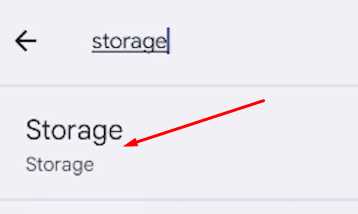
3. Investigate how much space is used and locate any huge files or applications you no longer require.
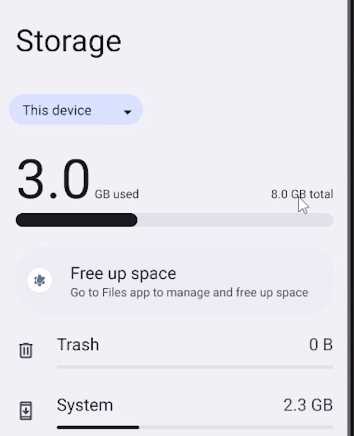
4. Tap the file or program in question, and then pick “Delete” or “Uninstall” from the context menu.
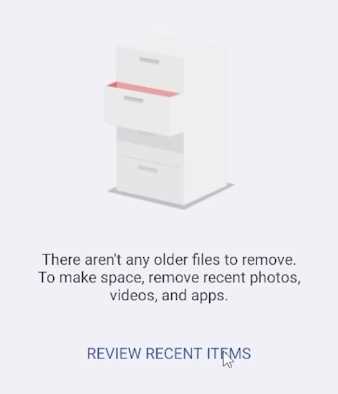
Removing unused files and applications from your smartphone frees up more storage space, enabling your contacts to operate as intended.
Are there any third-party apps available for recovering lost contacts?
Yes, there are various third-party apps available on the Google Play Store that specialize in contact recovery. Make sure to choose a reliable and highly-rated app for the best results.
How can I prevent contacts from going missing in the future?
To prevent contacts from going missing in the future, ensure regular syncing with your Google account, maintain sufficient storage space on your device, and perform regular backups of your contacts.
It can be a somewhat unsettling experience if you lose contacts on your Android phone; however, if you use the appropriate procedures, you can recover them and avoid problems of a similar kind in the future. Keep in mind that you should typically sync your contacts with your Google account, that you should generally use the trash bin or backups for deleted contacts, and that you should free storage space regularly. If you follow these procedures, you will be able to protect your contacts while also ensuring that they are easily accessible.