Windows Copilot is a revolutionary new feature launched by Microsoft as part of the Windows 11 operating system. The world of technology is constantly advancing, and with it comes innovations. This advanced chatbot AI integration seeks to transform user experiences by delivering relevant assistance and increasing productivity. In this post, we will look into the capabilities and features of Windows Copilot, along with the procedures to enable it primarily on your Windows 11 device.
Windows Copilot is an artificial intelligence (AI)-based chatbot integration created by Microsoft exclusively for Windows 11. It interacts smoothly with first-party and third-party plugins, allowing consumers to engage with the chatbot directly within the operating system. It works with Bing Chat AI. In simple tech words, it’s a handy flyout interface that could be accessed by clicking the “Copilot” button on the Taskbar. Users may immediately access the chatbot’s capabilities by clicking on this button. These capabilities include assistance with complicated inquiries, content rewrites, summarizations, and explanations, all of which can be accessed without opening a browser.
Also Read- How To Get the Classic Windows Start Menu On Windows 11
What exactly is this Windows Copilot?
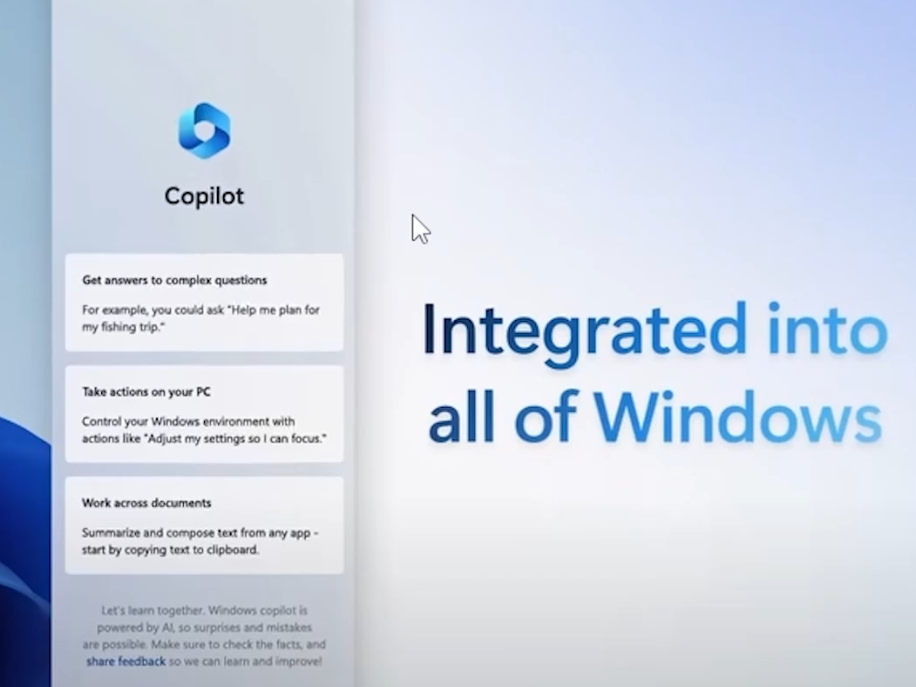
Microsoft built Windows Copilot, an artificial intelligence chatbot integration for the most recent operating system, Windows 11. It performs the function of a virtual assistant. It provides users with an easy and interactive method to request assistance with relatively complex queries, content explanations, rewrites, and summarizations without opening a web browser. It combines the strength of Bing Chat’s genuine AI with the capability of third-party plugins. As a result, it enables users to connect with the chatbot seamlessly and colossally.
Also Read- Duet Display On Windows 11-Know How To Use It [Plus A Free Alternative]
Utilization of Microsoft Windows Copilot
Engaging Windows Copilot is basic and familiar. The button to activate Windows Copilot is in the center of your Taskbar, making it relatively simple to find and use. The Windows Copilot sidebar will remain consistent throughout your apps, programs, and Windows after it has been activated and launched. Because of this, it will always be ready to act as your general personal helper. It makes it possible for any user to become a power user by guiding them through taking action, customizing their settings, and establishing a connection across all of their chosen applications unobtrusively.
You get access to all of the features of Windows, including the ones you use the most, such as copy/paste, Snap Assist, Snipping Tool, and customization, in addition to every other feature accessible on the platform. In addition, the implementation of Windows Copilot will result in an improvement in these features. For example, in addition to being able to copy and paste, you can ask Windows Copilot to rework your content, summarize it, or explain it to you. Just as with Bing Chat, you may ask Windows Copilot a broad variety of questions, ranging from those new to computers and those who are efficient with it. You can also ask.
Windows Copilot questions that are related to specific issues. If I need to get in touch with my family in the house, I can find out what time it is there so that I don’t phone them in the middle of the night and wake them up. Suppose I plan a trip to see them in another place. In that case, I may ask Windows Copilot to find my family tickets and lodgings for the midwinter break.
When people use Windows Copilot, they will have access to improved AI capabilities and experiences, and you, as developers, will also have new methods to reach and innovate for our joint customers. This is because Windows Copilot will come with its native versions of plugins for Bing and ChatGPT. We ask you to participate in developing Windows Copilot by maintaining your investment in the Bing and ChatGPT plugins. This will allow you to keep up with the latest advancements in the software. This will ensure that your past payment obligations are carried over into the new operating system.
Also read- How To Change The Size Of Taskbar Icons In Windows 11
Using Windows Copilot
Users can get access to information and carry out operations in an undeniably more effective manner due to this interaction, which eliminates the need to toggle between programs or use a web browser. Users have the option of typing or speaking their questions, after which Windows Copilot will respond to them in a manner that is very similar to a conversation. The chatbot makes use of the capability provided by Bing Chat AI to deliver assistance that is both accurate and useful.
Distinct Characteristics and Favorable Aspects
In Windows 11, Windows Copilot provides several unique features and benefits that, to put it, improve the user experience, and this is a fact that carries a great deal of weight.
#1. Smooth Integration: Windows Copilot features a smooth integration with the operating system, giving users access to the program’s features via the Taskbar. This integration means that the AI-powered chatbot assistant can be accessed in all respects quickly and conveniently without the need for any additional installs.
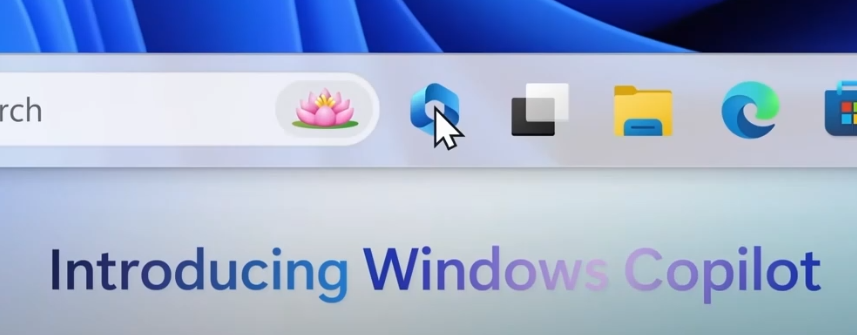
#2. Contextual Assistance: Windows Copilot can deliver contextual assistance to users depending on the queries they enter. This is made possible by Bing Chat AI. It can comprehend the setting of the discussion and provide pertinent information, so it assists users in finding answers to the questions they have posed and performing activities more efficiently.
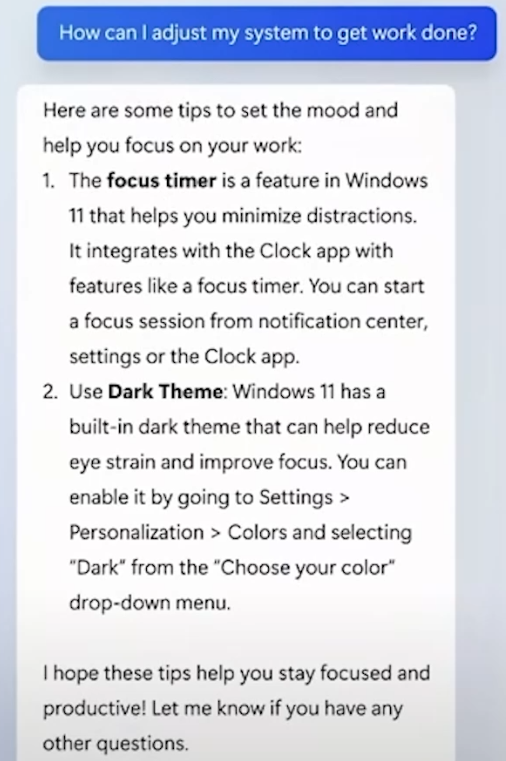
#3. Explanations and Synopses: Windows Copilot can comprehensively explain various subjects and materials. The chatbot provides users with clear and insightful explanations, whether simplifying a problematic idea, summarizing an article, or offering insights on a particular topic. Its goal is to physically aid people in more readily comprehending the material it is presented with.
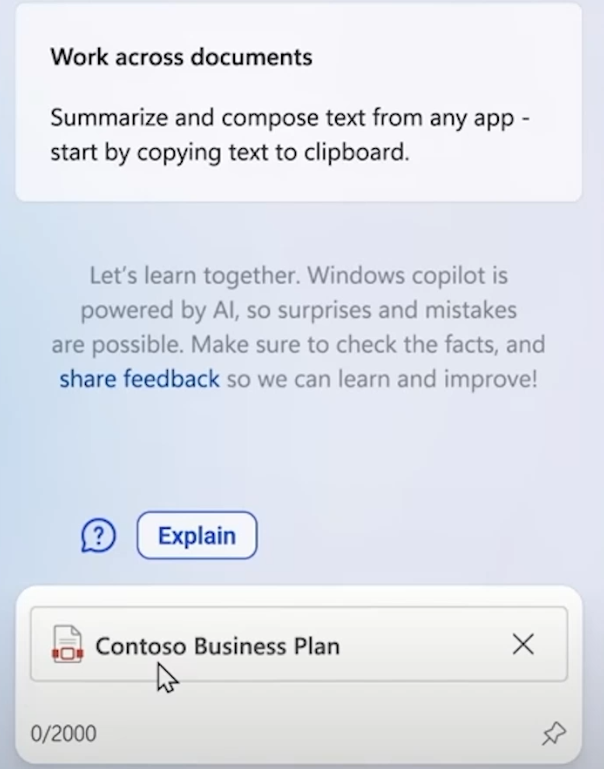
#4. Language Assistance: Windows Copilot has general support for natural language processing, which enables users to interact with the chatbot using the language of everyday discussion. Users can write or voice their questions more naturally and intuitively, making communicating and acquiring the information they seek simpler.
#5. Support for Third-Party Plugins: Windows Copilot supports third-party plugins, which expands its capabilities and enables integration with other programs and services. Users can now expand the chatbot’s capabilities and do a greater variety of jobs inside the Windows 11 ecosystem.
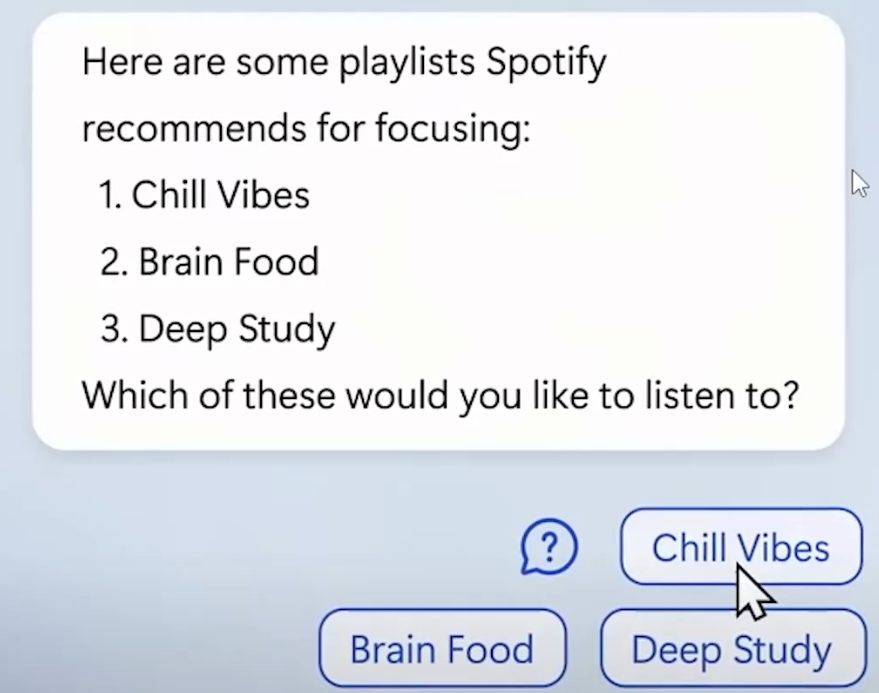

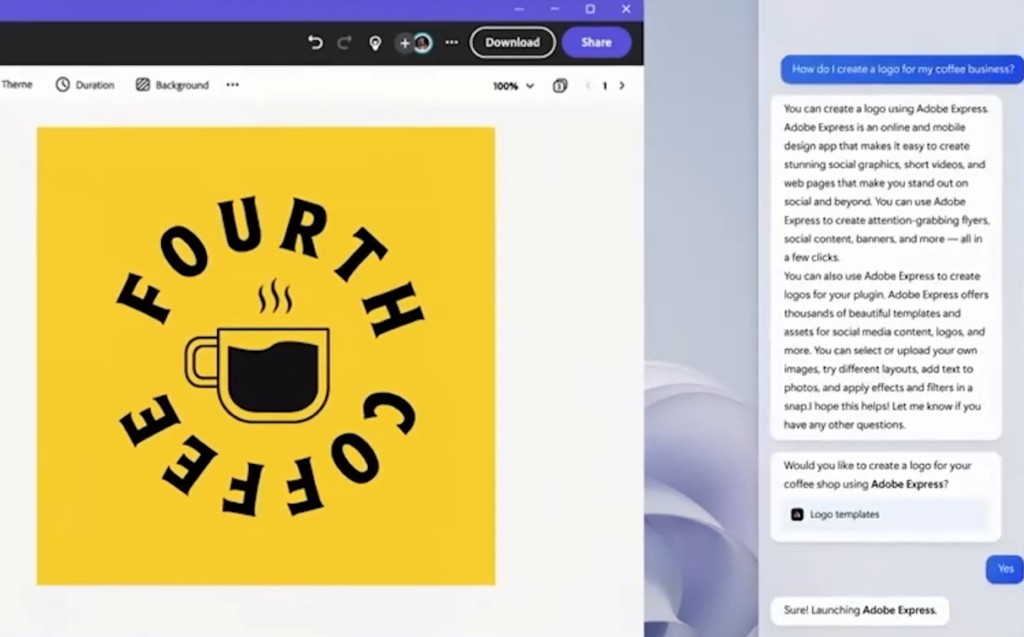
Availability
Even though there is news from Microsoft that Windows Copilot will be accessible on the new Canary Builds of Windows 11, many people are upgrading to it, especially 24h2, and still do not receive the actual functionality of Windows Copilot. This is the case, although Microsoft has announced that Windows Copilot will be available on the new Builds. The best they could do was activate the Taskbar icon, which was ineffective.
Accessing the Bing AI through the Microsoft Edge developer channel is the only way to understand how it might function if released.
That is a crude extension of the Windows Copilot; however, this one can supply you with would word, and it cannot fully interact with your system or even read files.
Can I use Windows Copilot on previous versions of Windows?
No, Windows Copilot is specifically designed for Windows 11 and is unavailable for previous operating system versions. Even though it is created for Windows 11, it will be a future feature and is currently not available to be used by anyone, even those in the Insider Canary Build.
The assistance you can expect from Windows Copilot?
Windows Copilot can assist with various queries, including general knowledge questions, step-by-step instructions, content summarization, and explanations. It leverages the power of Bing Chat AI to provide accurate and relevant responses. It also allows it to use your computer to perform what you ask, such as being connected to Spotify, playing a song on whatever you requested, reading files, and giving you answers based on what is on those files.
Windows Copilot is a big step toward improving the user experience in Windows 11 with a chatbot assistant driven by artificial intelligence. Windows Copilot is a helpful tool that enables users to locate information, finish activities, and traverse the operating system more virtually. Its seamless integration, particularly contextual assistance and content explanations, makes it an ideal choice. Windows Copilot offers the potential to give an experience that is generally more intuitive and engaging, and users of Windows 11 incredibly widely anticipate its further development. Even though it is still in the preview phase, Windows Copilot shows promise in delivering this experience.



































