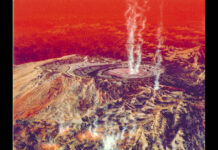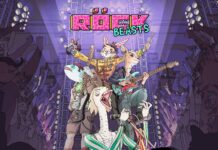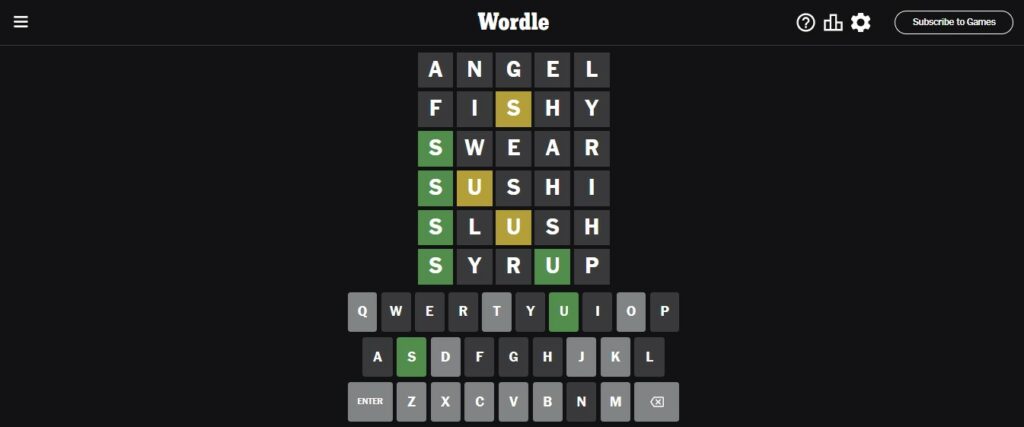
If you’re an engaged user on digital platforms, probabilities are you’re acquainted with the widespread game called ‘Wordle’ and might have already developed a fondness for it. In today’s tech-savvy era, our natural inclination when we enjoy a game or service is to acquire its corresponding mobile app. However, unlike numerous other games, Wordle operates solely as a website and does not offer dedicated applications for Android as well as iOS devices.
This article will equip you with step-by-step instructions on how to get the Wordle app so you can venture on a compelling word-guessing adventure whenever you want with just a single tap.
How To Get Wordle App On iOS and Android Devices?
Get Wordle App On iOS
While it may not be a typical installation, this method delivers the closest experience to having a Wordle app on your iPhone. With solely a single tap, you can effortlessly access the Wordle website and enjoy the game. It’s worth noting that this process is also applicable to Apple iPads, permitting users to conveniently access Wordle on their tablets as well.
Here is how you can get or install Wordle on your iPhone:
- First, begin by opening the Safari browser on your iOS Device.
- Now, head to the attached link for Wordle – The New York Times
- After that, you need to tap on the Share button located at the bottom toolbar.
- Then, from the options presented, select Add to Home Screen.
- Later, tap the Add button in the upper-right corner.
- Now, go back to your Home screen and locate the shortcut you added earlier and tap on it to ensure that it successfully directs you to the Wordle website.
- To save your progress, you need to click on the bar chart icon within the Wordle game interface.
- Then, from the options presented, select the option to log in or create a free New York Times account. Thus, by logging in or creating an account, your progress in Wordle will be securely saved.
Download NYT Games: Word Games & Sudoku Application on your iPhone
There is another method that you can use to play Wordle within the New York Times games app. Simply, follow the steps below to download and play Wordle:
- First, use the attached link to open NYT Games: Word Games & Sudoku application on your iPhone directly.
- After that, download the application and open it. Once your open the App, you will see the login screen, either log in to play the Wordle game or you can also play without logging in.
- Choose your desired option, and then on the next page, you will see the available games, choose Wordle from there and enjoy playing the game.
Get Wordle App On Android
Adding the Wordle app on Android devices is just as simple as it is on iOS. The process can be completed with just a few taps on your Android screen. Follow the steps below to get Worlde App on Android:
- First, you need to open the browser of your choice on your Android phone.
- Then, click on this link: https://www.nytimes.com/games/wordle/index.html in the address bar and load the website.
- Once the website is fully loaded, tap on the three vertical dots menu located either on the top-right corner or bottom-right corner of the screen, depending on what browser you are using. This will open an overflow menu.
- From the menu, select the Add to Home screen or “Add Page to” option. If you see “Add page to“, then it will ask for the location, simply click on Home Screen.
- An overlay pane will appear on your screen. In the provided space, type Wordle as the name for the shortcut which most times is already written.
- Tap on the Add button on the overlay pane which will display a prompt on your screen.
- From the Add to Home screen prompt, you can either tap and hold the icon to manually place it on the screen or select Place automatically or Add to let the system determine the best position on your home screen.
- Now, whenever you want to access Wordle, simply tap on the icon on your home screen. It will function like any other app installed on your phone.
Download NYT Games: Word Games & Sudoku Application on your Android
Just like in iOS the NYT Games: Word Games & Sudoku is available on Android too. The steps required to access it are as I have mentioned for iPhone. You just need to follow the link for Google Play – NYT Games: Word Games & Sudoku to directly open the app on the Play Store and get started with the Wordle game on your Android device.
Here Is How You Can Play Wordle
In Wordle, a new word challenge awaits you every day. The challenge is to accurately guess a word consisting of five letters within a maximum of six attempts. As you make guesses, the game provides helpful hints to guide you.
When The Letter Is Green
If you guess a letter that is both correct and in the correct position, it will be indicated by a green hint. This implies you have successfully identified a letter that is in the right spot.
When The Letter Is Yellow
When you guess a correct letter, but it is in the wrong position, it will be highlighted in yellow. This informs you that the letter you guessed is part of the word, but it occupies a different position.
When The Letter Is Black Or Grey
Letters that are not part of the word will be highlighted in black or perhaps grey. These display that the letters you guessed are not present in the target word.
To submit your guess, simply press the enter button. With every guess you make, the colors of the tiles will alter, offering valuable feedback regarding the proximity of your guess to the correct word. This visual feedback helps you refine your subsequent guesses and inch closer to the correct solution.
When endeavoring to guess the first word, it can be valuable to select letters that typically appear in words such as A, S, E, R, and H. Alternatively, you can furthermore opt for a word that contains most of the vowels.
Besides that, you can use the same letter more than once in your guesses. There is a possibility that the target word contains repeated letters.
And this is it for now! By pursuing the straightforward steps outlined in this article, you can now enjoy the Wordle game on your mobile device just like any other installed game. And also say bye to the inconvenience of visiting the website every time you want to play Wordle.
Frequently Asked Questions
Is there an official Wordle app for iPhone?
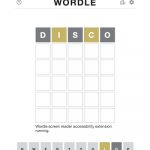
No, Wordle does not have any official app on App Store, although, you can still get it on both your iPhone as well as Android phones. If you want to get the Wordle app on your iPhone, refer to our guide on How To Get Wordle App On iOS and Android Devices which will deliver you with all the necessary instructions to attain the Wordle app and relish the game on your iPhone as well as Android whenever you want.
How do I get Wordle app on Android?

Well, if you don’t know the Wordle app is not available as a standalone app on Android. Nonetheless, you can add a shortcut to the Wordle website on your Android device’s home screen or you have the option to download the NYT Games: Word Games & Sudoku from Google Play Store for convenient access.