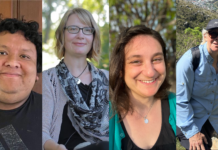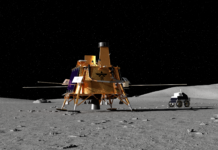Telegram messenger is one of the top ten most downloaded and used applications in the world. As per a survey by the company earlier this year, over five hundred million people use Telegram on a daily basis. A graph of Telegram usage shows the rapid increase from January 2014 to January 2021. And it seems that the graph will continue to go up given the rise in the number of internet users worldwide.
Read: Best 5 Alternatives Of Photoshop
Telegram Messenger Introduces Two-Step Verification For Extra Protection
On 23rd August, Telegram Messenger announced on their official Twitter account about the new security measure. And no wonder users of the app are on cloud nine. Given the times we live in, it is mandatory to have two to three layers of security in our phones, apps, and laptops. We send, receive, upload, and download tons of information/media from our family, friends, colleagues, and other associated parties. Day in and day out, we are communicating with people on Telegram, and it only makes sense for the software company to take this step.
This security feature entails that you have two-step verification on your account when you change devices. Through this, you will receive a one-time password on your mobile phone that you have to enter in order to gain access to your account.
You can add an extra layer of security to your account with a Two-Step Verification password. This password must be entered along with the one-time login code. #TelegramTips pic.twitter.com/emp4xylH4b
— Telegram Messenger (@telegram) August 23, 2021
Moreover, in a response tweet, Telegram says that you can recover your password using a recovery email. If that is not possible for you, go for the in-built recovery tools in the app itself if you’re logged in to your account. Furthermore, in the span of the next seven days, you will be able to cancel your password anytime.
Moreover, they clarified the doubt of a user who lost their phone number registered to their account. Telegram developers said that the only way to log back into their account is their SIM number. Thus, they should contact their mobile service provider to give them a new number for their current one.
Also Read: How To Listen To Lossless Audio On Apple Music
Features Of Telegram Messenger
Not many people are aware of Telegram’s lesser-known features that make it stand out. It even makes it better than WhatsApp in some cases. Of course, we all know that it is a solid messaging app that also allows download of movies, series, songs, etc. But there’s more to it which will level up your experience.
- Firstly, you can add up to two hundred thousand people to a group. And you can mute them at your convenience. Moreover, Telegram allows users to customize their accounts and choose background color.
- Secondly, you can easily migrate your account and information to a new number, which is impossible on other messaging apps. Furthermore, you can also add multiple display pictures to your account. Your contacts will be able to see them all by swiping across.
Read: Is Your Email Address Among The Millions In A Facebook Leak?
What Are The New Features Of Telegram?

To give strong competition to WhatsApp, this year Telegram release a suite of features.
- Group Video Calls – You can now switch from group voice calls to video calls by tapping on the camera icon.
- Screen Sharing – Similar to Google Meet and Zoom, you can now share your screen while on a group video call.
- Noise suppression – Now you don’t have to be bothered about background noises interrupting your calls. This feature keeps your background noises to a minimum. And gives the receiver a clear distinct voice from your end.
- Group video calls with tablet and desktop – You can get a clear picture of the participants on a video call on your tablet and desktop. Telegram displays the vide call on an optimized split screen.
- Animated backgrounds – Make texting fun as backgrounds keep changing color and graphics.
- Dedicated bot menu – Talk to your chatbot by easily accessing them through the browser.
In addition to these unique features, Telegram also lets you switch on the night mode to keep your eyes safe while texting. Use chatbots to play games, schedule messages, check the weather, and much more. Furthermore, you can send your live location to your contacts and connect to a proxy server for geo-locked services. Apart from this, Telegram allows end-to-end encryption for video, messages, and voice calls.
Read: How To Delete Your Google Location Data On Android And Chrome!