ChatGPT is an AI chatbot that can do wonders for you. Whether you require to whip up a quick article, compose a catchy video script, pen a courteous leave email, or learn something new, it can assist you fairly well. Sure, the AI chatbot has its flaws and glitches but you can’t ignore the fact that it’s a nifty tool.
ChatGPT, the innovative AI chatbot that brought the tech world by storm in November 2022. It has been making headlines for its progressive capabilities and human-like interactions. Powered by OpenAI’s GPT-3 model, ChatGPT has been trained to emulate natural conversations. Moreover, it provides intelligent responses that are tailored to your needs. With its plentiful knowledge and expertise, ChatGPT can assist you with anything from answering queries and writing texts to debug code and tackling sensitive topics.
After the crazy success of ChatGPT even Microsoft and Google arrived with their own AI Chatbots as well. Two of the newest AI-powered chatbots to enter the market following the buzz around ChatGPT are the Bing AI chatbot and the Bard chatbot. The Bing AI chatbot, developed by Microsoft, is integrated into their search engine. It enables users to engage with an AI chatbot capable of answering queries, offering information, and creating content in natural language. The chatbot is driven by ChatGPT and can even reference the sources of its responses for validation.
On the other hand, Apple presently does not have a chatbot service similar to ChatGPT. It is likely because its focus is on developing and improving its virtual assistant, Siri. But, that does not mean Mac users cannot access and enjoy the AI Chatbot. Jordi Bruin introduced an app that you can install easily on your Mac.
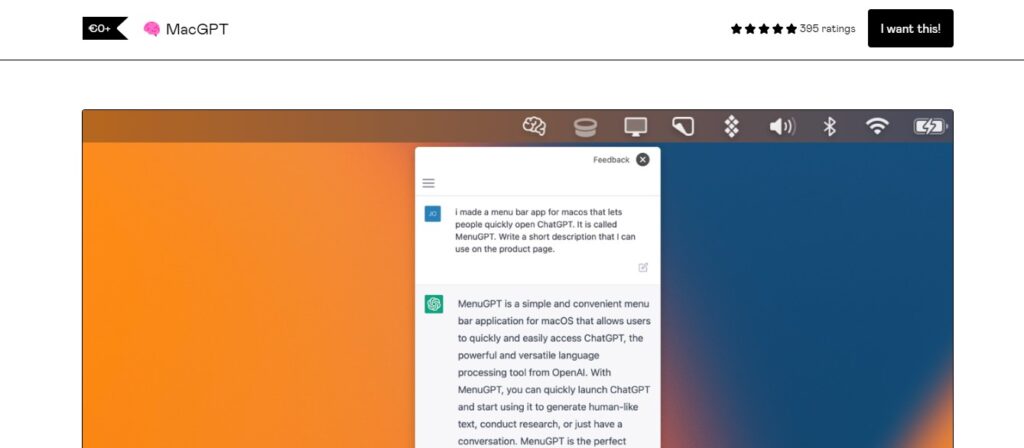
Also Read- How To Use ChatGPT In Excel
What is MacGPT?
If you’re a fan of ChatGPT or any of the apps that utilize its impressive chat features and you also own a Mac, we have some good news for you. There’s a new app called MacGPT that permits you to talk to the prominent chatbot right from your device. No need to open a browser or switch apps. Just tap on the menu bar icon and initiate chatting with ChatGPT anytime you want.
MacGPT is an app, designed by a prominent dev ‘Jordi Bruin’. It is a native app for macOS that delivers a suitable way for users to access ChatGPT from their menu bar. With simply a few clicks, users can launch ChatGPT and initiate communicating with the powerful language model, Assistant.
MacGPT is ideal for users who want to have quick and easy access to ChatGPT on their Mac without the need to open a web browser or navigate to the ChatGPT website every time they want to utilize ChatGPT. The app is free to download and can be used by anyone who wants to use ChatGPT on their Mac with minimal effort.
Now, You must be curious about how to seamlessly integrate the ChatGPT icon into your Mac’s menu bar. In this article, we will guide how you can access ChatGPT From Your Mac’s Menu Bar.
Also Read- How To Use ChatGPT With Siri On iPhone
Access ChatGPT From Mac’s Menu Bar
MacGPT has been particularly crafted to replicate all of the features and functions of OpenAI’s ChatGPT, enabling you to access the complete library without ever having to leave the app. Essentially, you can effortlessly summon ChatGPT and initiate new dialogues with the chatbot directly from within MacGPT’s intuitive interface.
Note: MacGPT is exclusively compatible with macOS 12 Monterey, macOS 13 Ventura, or any following versions. Hence, it is imperative to verify that your device is compatible before proceeding.
To embark on your MacGPT journey, follow the steps given below:
Step 1: Begin by downloading the MacGPT app onto your Mac computer with the attached link. After you follow the attached link you will land on the MacGPT Page and there you will notice an option that says I want this. Simply click on it.
Step 2: After that, you will need to name a price in the price box. But, it is not necessary as it is a free app. You can simply put Zero as the price and click on I want this again.
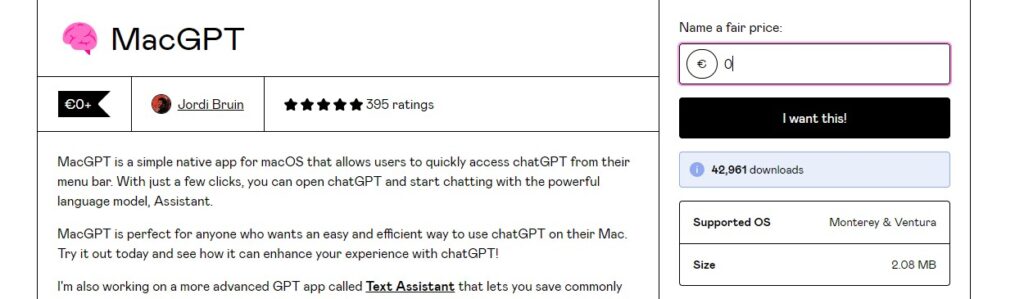
Step 3: Now, you will direct to the Checkout page. There you need to provide your email if you have selected 0 as the price otherwise you will have to provide your card details. For now, just jot down your email and tap on Get. After that, you will be notified in your email along with an invoice.
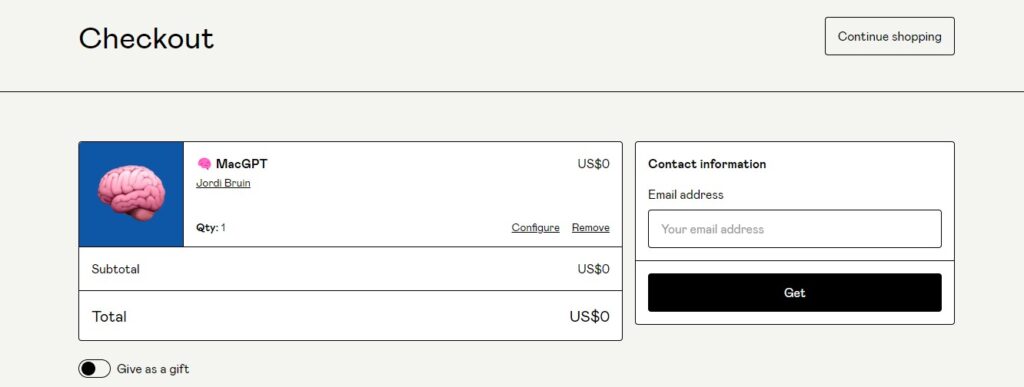
Step 4: After completing the download. You need to extract the compressed folder to your preferred directory. And tap on the MacGPT icon to activate the software. After you open it you will see a warning notice simply click on Open to continue. Besides, upon successful installation, initiate the application. And sign in with your OpenAI account to acquire access by clicking on the ChatGPT icon located on your menu.
Important: Please keep in mind that chat systems can have errors, so it’s a good idea to double-check any answers you receive.
Also Read- ChatGPT, Google Bard, Microsoft Bing- How They Are Similar But Yet Different
What to do if you get a constant “Human Verification” captcha?
In this case, Bruin cautions that there may be some limitations with using security keys to log in to OpenAI on MacGPT due to macOS restrictions. If you encounter repeated messages about the site’s inability to verify your humanity. Bruin suggests navigating to your settings, unchecking the “use custom user agent” option, and restarting the app.
Also Read- Microsoft Edge Incorporates ChatGPT-Like Features Into Its Browser
Final Verdict
Well, this article has shown you how to chat with a smart and friendly AI chatbot from your Mac menu bar using macGPT. But don’t think that’s the only way to have some fun conversations with artificial intelligence on your Apple devices. Microsoft has also joined the party with new apps for iPhone and iPad. It lets you talk to AI using Bing, Skype, and Edge. Further, you can ask them anything you want and get amazing answers and insights. Sounds cool, right? Well, there’s a catch. These apps are still in limited testing and you need to sign up for a waitlist to get them.
Also Read- ChatGPT: What Is It & How To Use It?
If you’re a fan of ChatGPT or any of the apps that utilize its impressive chat features and you also own a Mac, we have some good news for you. There’s a new app called MacGPT that permits you to talk to the prominent chatbot right from your device. No need to open a browser or switch apps. Just tap on the menu bar icon and initiate chatting with ChatGPT anytime you want.
Step 1: Begin by downloading the MacGPT app onto your Mac computer with the attached link. After you follow the attached link you will land on the MacGPT Page and there you will notice an option that says I want this. Simply click on it.
Step 2: After that, you will need to name a price in the price box. But, it is not necessary as it is a free app. You can simply put Zero as the price and click on I want this again.




































