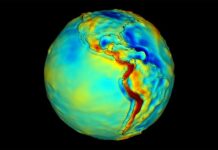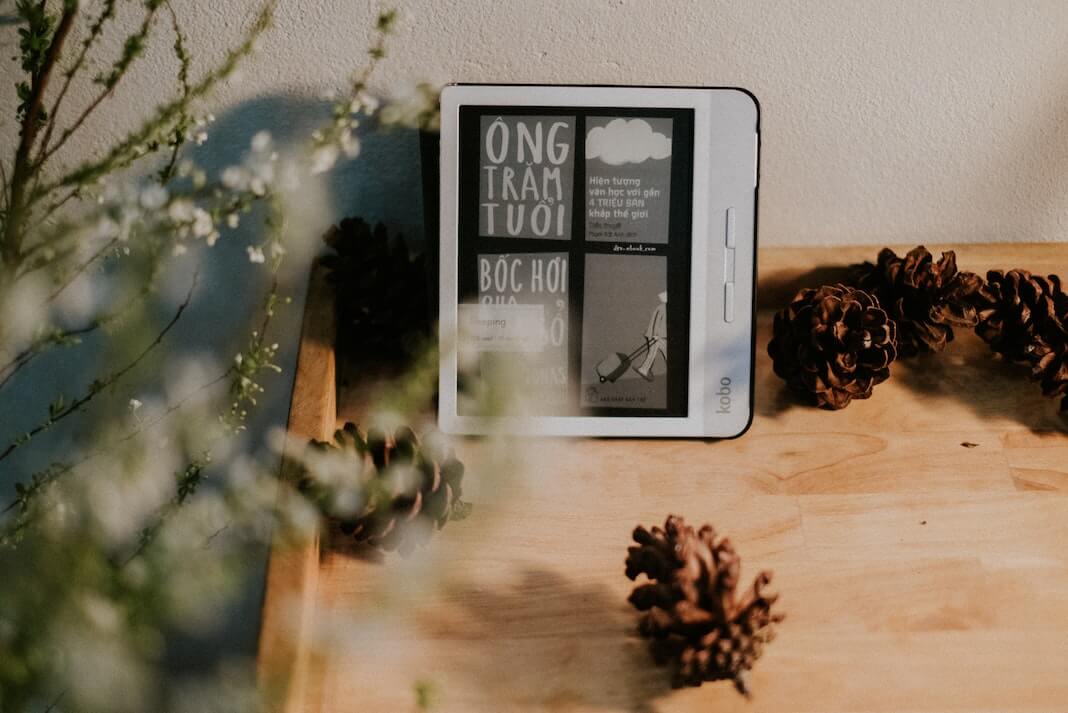E-readers have become increasingly popular in recent years as an alternative to traditional books. Two of the most well-known e-reader brands are Kindle and Kobo. Both offer a range of devices with different features and capabilities.
When it comes to e-readers, the choice between Kindle and Kobo can be a tough one. Both brands offer similar devices with various features, but each has its own unique characteristics. The location in which you reside can also play a role in determining which one is the best fit for you. To assist in making an informed decision, this guide will compare Kindle and Kobo e-readers and highlight their key differences to help you determine which brand is the best choice for you.
Also Read: How To Set Up And Use Kindle Cloud Reader
#1.Pricing and available models

Currently, Kobo offers a wide range of e-readers, with eight models available in total. However, availability varies with the country. These models include:
| Basic 6-inch Kobo Nia | $109.99 / £94.99 / AU$159.95 |
| 6-inch Kobo Clara HD | £119.99 / AU$189.95 – unavailable in the US |
| 6-inch Kobo Clara 2E | $139.99 / £129.99 / AU$229.95 |
| 7-inch Kobo Libra H2O | available in Australia for AU$269.95 |
| 7-inch Kobo Libra 2 | $189.99 / £169.99 / AU$299.99 |
| 8-inch Kobo Forma | £239.99 / AU$429.95 – unavailable in the US |
| 8-inch Kobo Sage with stylus support | $269.99 / £259.99 / AU$459.95 |
| 10.3-inch stylus-toting Kobo Elipsa | $399.99 / £349.99 / AU$599.9 |
On the other hand, the Kindle range starts with:
| Basic 6-inch Kindle released in 2022 | $119.99 / £94.99 / AU$179 |
| 6-inch 2022 Kindle Kids | $109.99 / £99.99 – unavailable in Australia |
| 6.8-inch Kindle Paperwhite Kids | $159.99 / £149.99 – unavailable in Australia |
| 6.8-inch Kindle Paperwhite from 2021 | $139.99 / £139.99 / AU$239 |
| 6.8-inch Kindle Paperwhite Signature Edition | $189 / £179.99 / AU$289 |
| 7-inch Kindle Oasis | $249.99 / £229.99 / AU$399 |
| 10.3-inch stylus-toting Kindle Scribe | from $339.99 / £339.99 / AU$549.99 |
****Prices may vary in different countries.
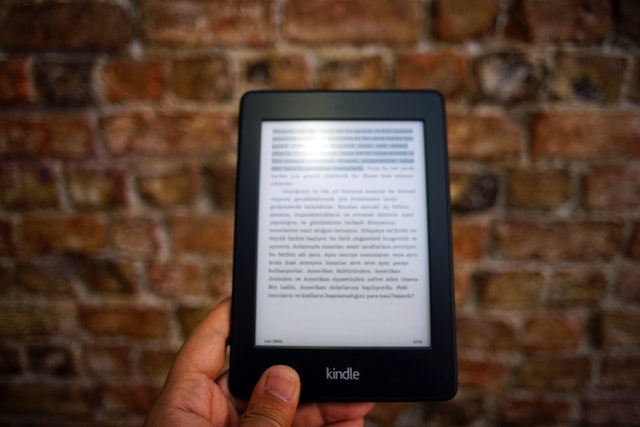
Also Read: Warning- Your Amazon Kindle Can Be Hacked
#2.Design
When it comes to screen technology, both Kobo and Kindle e-readers are similar in terms of features. All newer models (released since 2021) use the E Ink Carta 1200 display, which provides sharper text and better screen contrast compared to the older E Ink Carta HD technology.
The lowest screen resolution previously was on the 10th-generation Amazon Kindle at 167ppi, but it has been replaced by the 11th-gen Kindle in 2022 with a 300ppi screen resolution. The lowest resolution currently is on the Kobo Nia at 212ppi. All current 6.8-inch, 7-inch, and 8-inch models also have a 300ppi screen resolution across both brands. In terms of design, Kobo screens are covered in plastic while Kindle has a couple of models with a glass top, giving them a more premium look.
It’s worth noting that Kobo offers an 8-inch model, which is not available in the Kindle range.
Both Kobo and Kindle have IPX8 water resistance and adjustable illuminated displays for reading in the dark. Most of the higher-end models also allow you to change the hue of the light from cold to warmer yellow for nighttime reading. However, only the Kindle Paperwhite Signature Edition has a front light with an ambient light sensor that auto-adjusts its brightness and supports wireless charging, which is not available on Kobo e-readers.
Another increasingly popular feature available on both Kobo and Kindle e-readers is Bluetooth, which allows for pairing with wireless earphones, mainly for listening to audiobooks. Additionally, most models have page-turn buttons on the asymmetric design, making it easier to navigate a book while holding an e-reader in one hand.
Also Read: Amazon’s Kindle Vella Gives A New Platform To Readers
#3.Book Selection
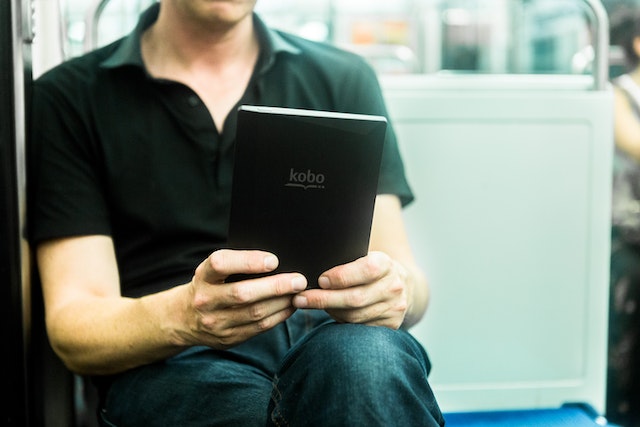
An e-reader, also known as an electronic book reader, is a device that allows users to read digital books. However, without a selection of books to choose from, an e-reader is not very useful. Therefore, the availability and variety of e-books on a platform is an important consideration when choosing an e-reader. In 2018, the Amazon bookstore had over 6 million e-books available, while Kobo’s store included over 5 million e-books and audiobooks.
However, it is not specified how many of the 5 million on Kobo’s store are e-books and how many are audiobooks. Despite Kobo’s selection, Amazon’s bookstore is larger and offers more variety, particularly when it comes to lesser-known or obscure authors and works. This is because Amazon allows independent authors to publish directly to the Kindle Store. Both Amazon and Kobo also offer a subscription service, Kindle Unlimited and Kobo Plus respectively, for a similar price, which allows users to borrow books instead of owning them.
Also Read: HOW TO DOWNLOAD FREE KINDLE APP FOR PC / MAC
#4.Storage and Features
When it comes to storage capacity, both Kobo and Kindle e-readers offer a range of options, with storage capacities ranging from 8GB to 64GB on the high-end Kindle Scribe. It is important to note that while a larger storage capacity may seem beneficial, it may not be necessary unless you plan to store a large number of audiobooks on the device at the same time. The basic 8GB storage capacity is more than enough to store hundreds of e-books.
Both Kindle and Kobo e-readers can be connected to a PC or Mac using a USB cable. However, when it comes to wireless connection options, Amazon’s Kindle has an advantage over Kobo. Amazon’s WhisperSync service allows users to browse the Amazon store and transfer books to their e-reader from virtually anywhere in the world. This service is powered by a 3G/4G network that offers coverage in more than 100 countries and is free to use.
The only fees associated with WhisperSync are when purchasing the device, as WhisperSync-enabled Kindles are priced higher than their Wi-Fi only counterparts. In contrast, Kobo only offers Wi-Fi connectivity. This means that if you don’t have access to Wi-Fi, you will need to manually transfer files to your Kobo reader using a cable. However, as free Wi-Fi is becoming more widely available and e-books tend to last a long time, this issue may not be a significant drawback.

Also Read: Best Sites and Apps to Track Your Books, Movies, Music, and Video Games
#5.Ads
When it comes to advertising on e-readers, Kobo has a distinct advantage over Amazon’s Kindle. All Kobo e-readers come with zero ads by default, with the exception of the bookstore which is a necessary component of the device. However, Amazon charges a fee to remove ads from their Kindle line-up, although they prefer to refer to it as a discount to allow them to display ads. If you purchase a Kindle with “Special Offers,” you have the option to pay to remove the ads later if they are found to be too intrusive.
It’s important to note that while Amazon’s ads are not particularly invasive, they do appear on the display when the device is not in use and at the bottom of the screen when viewing the book library. They do not pop up in the middle of books or require users to constantly close ads to access other features. However, for some users, the presence of ads on a device may be considered a nuisance.
Also Read: 5 Must-Have Apps For Book Lovers
#6.Note-taking
Both Kindle and Kobo e-readers offer the ability for readers to highlight passages of text and take notes by pressing, holding, and dragging a finger across the text. On a Kindle, these notes are fully searchable within an online notebook and can be accessed via the Kindle app on a smartphone.
In comparison, Kobo’s note-taking capabilities are more basic and do not include an online notebook. However, the Kobo Elipsa, Kobo Forma, and Kobo Sage are note-taking e-readers in their own right, as they feature ‘digitizer’ screens that allow for handwriting and drawings to appear when using the Kobo Stylus (priced at $39.99, £39.99, and AU$69.95 respectively). Amazon’s only competition to a note-taking device is the Kindle Scribe, but it is limited in its note-taking features when compared to Kobo.
Users can scribble in the margins of e-books on a Kobo but not on the Kindle Scribe, create virtual notebooks on both brands, convert handwritten notes to digital text, and even sketch on the Kobos. However, there is no way to attach a scribbled note to highlighted text on a Kobo, users have to use an on-screen keyboard for that.
Also Read: 5 Chrome Extensions To Enhance Your Reading Experience
Final Verdict
Both Kindle and Kobo e-readers offer many different features. Kobo provides more options for customization and flexibility when it comes to text parameters and file formats. Users who want the ability to import e-books and documents in various formats and create custom collections should consider a Kobo e-reader. Additionally, Kobo e-readers are a great choice for those who live outside the US and want to borrow library books.
On the other hand, if you’re looking for convenience and primarily plan to download books from Amazon, a Kindle may be the better option for you, especially if you live in the US where there is wider library support for Kindle devices. Ultimately, both brands offer excellent e-readers, and it ultimately comes down to personal preference and needs.