Since the debut of the first generation of Galaxy Books, Samsung has simplified the process of transferring data between a Galaxy smartphone and a Windows computer. The corporation has just revealed a brand-new function that enables you to open online browser tabs from your phone instantly on a Windows laptop or desktop.
Samsung is working to create a connected ecosystem. This kind of system will allow their devices to work together seamlessly, improving productivity and user experience. It includes integrating the capabilities of their smartphones, PCs, tablets, watches, and other devices to create a more efficient and streamlined experience for users who often use multiple apps and devices for a single task. The goal is to make it easier for users to switch between devices. And use various apps and devices together for a single task. This feature allows you to link your smartphone and PC. So that you can continue browsing sessions from your smartphone on your PC. This is a great way to hit the ground running when moving from a phone to a Galaxy Book. Because it makes browsing experiences smoother and more mobile.
Recent Website is a feature of the updated Microsoft Phone Link app, which is now available across the Samsung Galaxy Book series. This feature allows users to seamlessly continue browsing sessions from their smartphones on their PCs. This makes it easy for users to switch from their phone to their Galaxy Book and pick up where they left off, without manually searching for the website or content they were viewing on their phone. This feature aims to improve the browsing experience and increase productivity by making it more mobile and efficient.
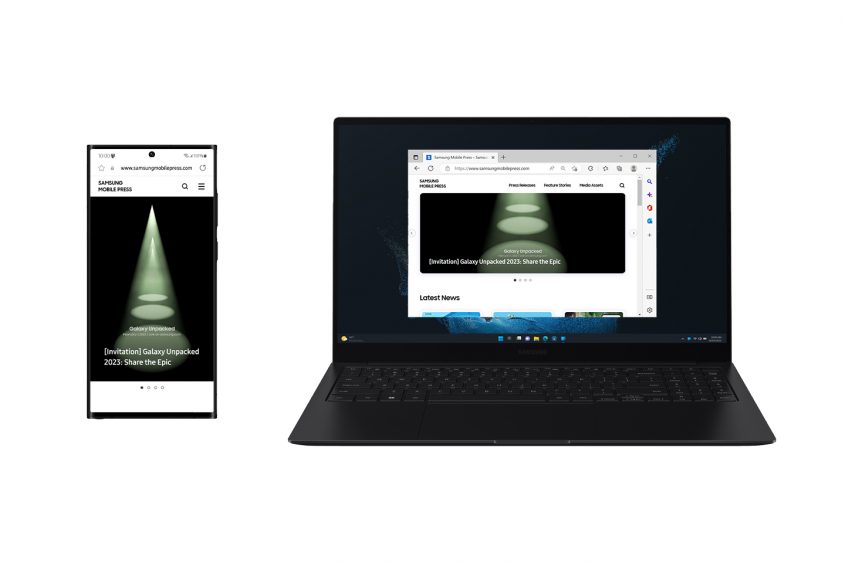
How to use the Recent Websites feature on a Windows computer and Galaxy phone
To use the Recent Websites feature on the Galaxy Book, you will need to link your Galaxy smartphone to your Galaxy Book through the Link to Windows feature on your phone and the Microsoft Phone Link app on your PC. Once the devices are linked, you can open the Microsoft Phone Link app or flyout on your PC. After that, it will display a list of websites that you recently opened on your smartphone. Simply clicking on one of these websites will launch it straight away on your Galaxy Book. This will let you to seamlessly continue your browsing session from where you left off on your smartphone.
Significance Of the Feature
The feature on the Galaxy Book makes it easy for users to access recent browsing sessions from their smartphone with just a single click. It eliminates the need to manually search for the website or content they were viewing on their phone. This makes it convenient and efficient to navigate between devices while browsing. Additionally, it allows users to open the same tabs on a larger screen, such as a PC, and work with PC applications. This integration helps bridge the gap between mobile and PC browsing, making it more seamless.
This new feature is made possible through Samsung’s new ‘Link to Windows’. It allows users to easily connect their Galaxy smartphone to their Galaxy Book. Once connected, users can access their smartphone’s apps, messages, and photos on their Galaxy Book. This helps them easily pick up where they left off on their smartphone.
One of the main benefits of this new feature is that it allows users to be more productive. For example, users can start browsing on their smartphones while on the go. And then seamlessly continue browsing on their Galaxy Book when they get home or to the office. This eliminates the need to manually transfer files or search for a specific webpage on multiple devices, saving users time and effort.
Another advantage of this feature is that it allows users to share their smartphone’s screen on their Galaxy Book. This makes it easier to share information or collaborate with others. This feature is particularly useful for presentations or team meetings, as it allows users to easily share their smartphone’s screen on a larger display.
Conclusion
The Recent Websites feature is just one of the many new and upcoming connectivity features. Samsung is developing to make the connected experience between its Galaxy smartphones and the Galaxy Book series more seamless and efficient. By unlocking the potential of its devices to work together. Further, Samsung is empowering its customers to use and combine their devices in more innovative and accessible ways. It allows them to take maximum benefit from the capabilities of each device.
































