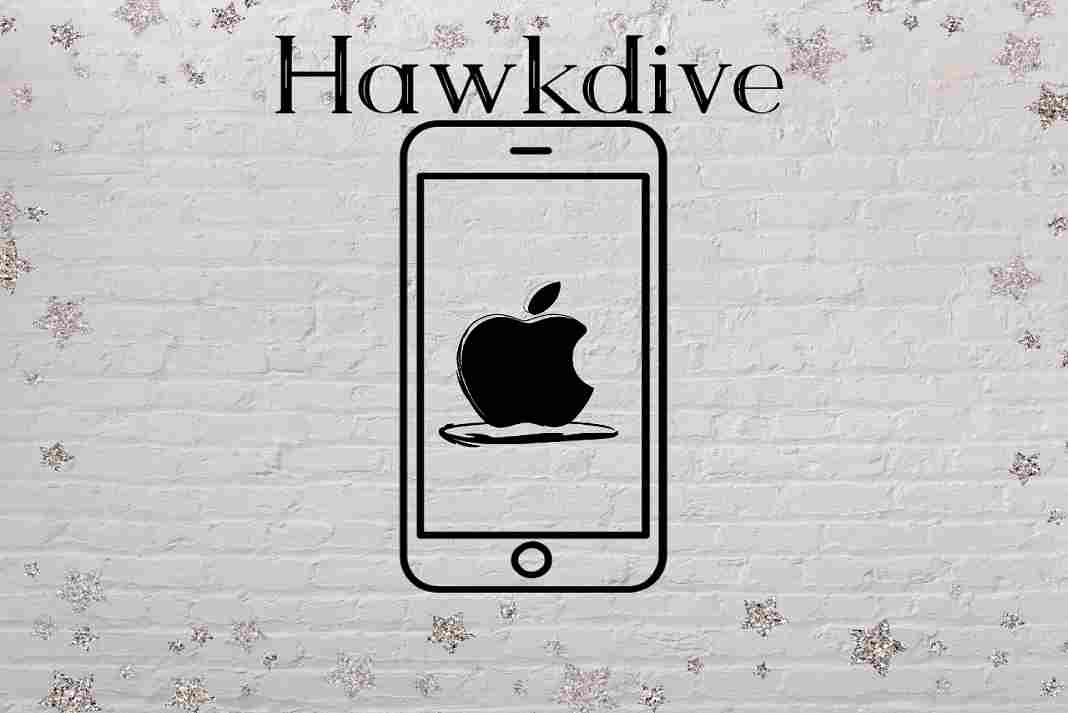When you purchase a new Mac, one of the first things you’ll want to do is create an Apple ID. An Apple ID is a unique account that allows you access to a variety of features and services that make using your Mac more convenient and enjoyable. Here are 10 reasons why you should use an Apple ID on your new Mac:
Reason 1: Access to the Mac App Store
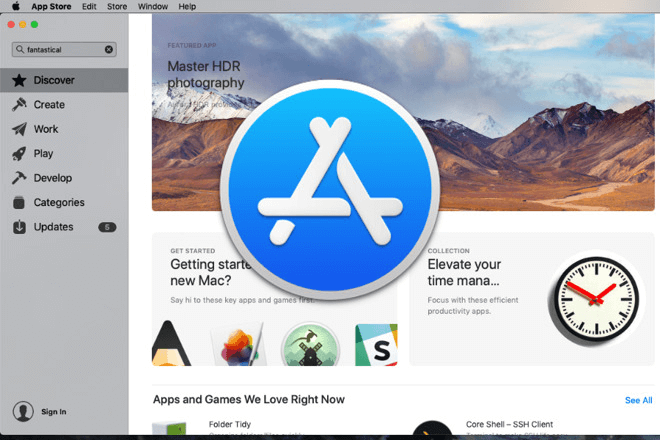
By having an Apple ID, you can easily purchase and download apps from the Mac App Store, making it easy to find and install the software you need to get the most out of your Mac. This can save you time and effort compared to searching for apps on other websites or physical stores.
Additionally, Apple has a strict review process for the apps on the store ensuring that the apps are safe and high quality. Having an Apple ID also enables you to keep track of your purchases and update them with ease.
Also Read: iPad Pro Not Accepting Apple ID Password
Reason 2: iCloud Integration

An Apple ID also allows for seamless integration with iCloud. This means you can start working on a document on your Mac and pick up right where you left off on your iPhone or iPad. With iCloud, you can also easily share files and photos with friends and family by creating shared folders and albums.
Additionally, iCloud automatically backs up your device’s data, so you never have to worry about losing important files or memories again. This feature can be set up to run on a schedule or manually. Furthermore, iCloud integration allows you to sync your contacts, calendar, and notes across your devices, so you can stay organized and up-to-date wherever you are.
Reason 3: iCloud Backup
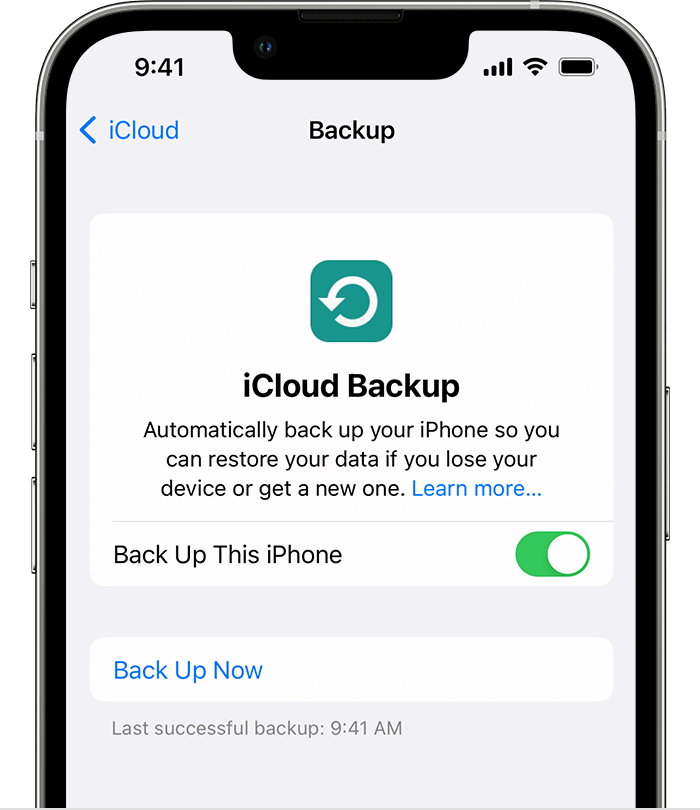
An Apple ID also enables you to use iCloud Backup, a feature that automatically backs up your Mac’s data to the cloud. This means that if you ever experience data loss or hardware failure, you can restore your Mac to its previous state using the backup. iCloud Backup runs automatically and backs up your data daily when your Mac is connected to power and to wifi.
The backup includes your files, music, photos, videos, applications, and settings. This can provide peace of mind that your data is safe and easily retrievable in case of any unforeseen events.
In addition, iCloud Backup also includes security features such as encryption to protect your data while it is being transferred and stored.
Also Read: 7 Methods To Fix iPhone Keeps Asking For Apple ID Password
Reason 4: Find My Mac
An Apple ID is also required to enable Find My Mac, a feature that helps you locate a lost or stolen Mac. If your Mac is ever misplaced or stolen, you can use Find My Mac to locate it on a map, and even remotely lock or wipe it, keeping your personal information safe. This can be done using the iCloud website, or by using another Apple device such as an iPhone or iPad.
Once you locate your Mac, you can display a message on the screen, play a sound, or even remotely lock the device to prevent unauthorized access.Additionally, Find My Mac also allows you to mark your Mac as lost, preventing it from being reactivated without your permission and assist Apple support in the recovery of your device.
Also Read: How To Set Up An Account Recovery Contact For Your Apple ID
Reason 5: iMessage and FaceTime

An Apple ID is also required to use iMessage and FaceTime on a Mac. iMessage is an instant messaging service that allows you to send and receive text messages, photos, videos, and documents to and from other Apple devices. You can also use iMessage to send group messages and even initiate a group call or video call with up to 32 people. On the other hand, FaceTime is a video calling service that allows you to make video calls to other Apple users using your Mac’s camera.
The integration with the Messages and FaceTime app in your Mac allows you to keep track of all your conversations, whether they are text, audio, or video, in one place.
Reason 6: iTunes and Apple Music
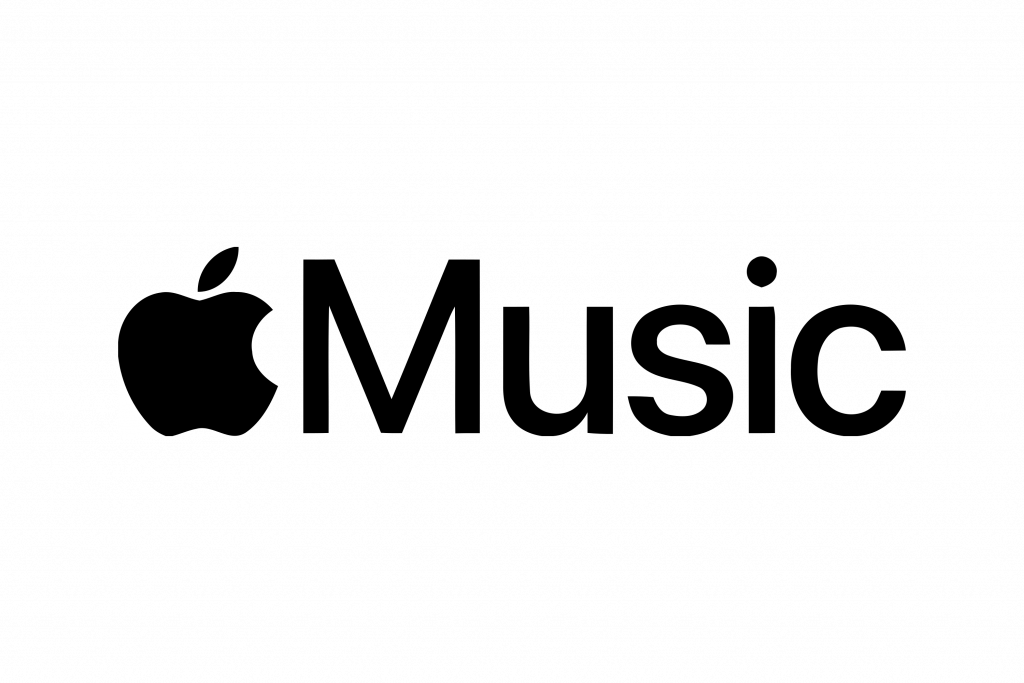
An Apple ID is required to purchase and download music, movies, and TV shows from iTunes and access the Apple Music streaming service on your Mac. iTunes is a digital media player where you can build a music library of your own and have it accessible on all your Apple devices. Additionally, iTunes also offers a wide variety of movies and TV shows that you can purchase or rent and watch on your Mac.
With an Apple ID, you can also create and share playlists with friends, and even access exclusive content such as live performances and behind the scenes footage. Additionally, Apple Music also offers a radio station service, where you can listen to live radio stations or curated playlists based on your preferences.
Also Read: How To Use Emoji As Apple ID Picture
Reason 7: Apple Pay

An Apple ID can be used to make online and in-store purchases via Apple Pay, a secure and convenient way to pay for goods and services using your Mac. With Apple Pay, you can easily make payments without ever having to enter your credit card information. Instead, you can use Touch ID or Face ID to confirm your identity, making the process fast and secure.
Additionally, you can also store multiple credit and debit cards in your Apple Wallet and choose the one you want to use for each purchase. This feature can also be used on compatible websites and apps, so you can make online purchases without having to enter your card information every time. Apple Pay also uses a security feature called tokenization, which creates a unique device account number for each transaction, so your actual credit or debit card number is never shared with the merchant.
Also Read: How to Create an Apple ID without Credit Card?
Reason 8: Apple Arcade and Apple TV+
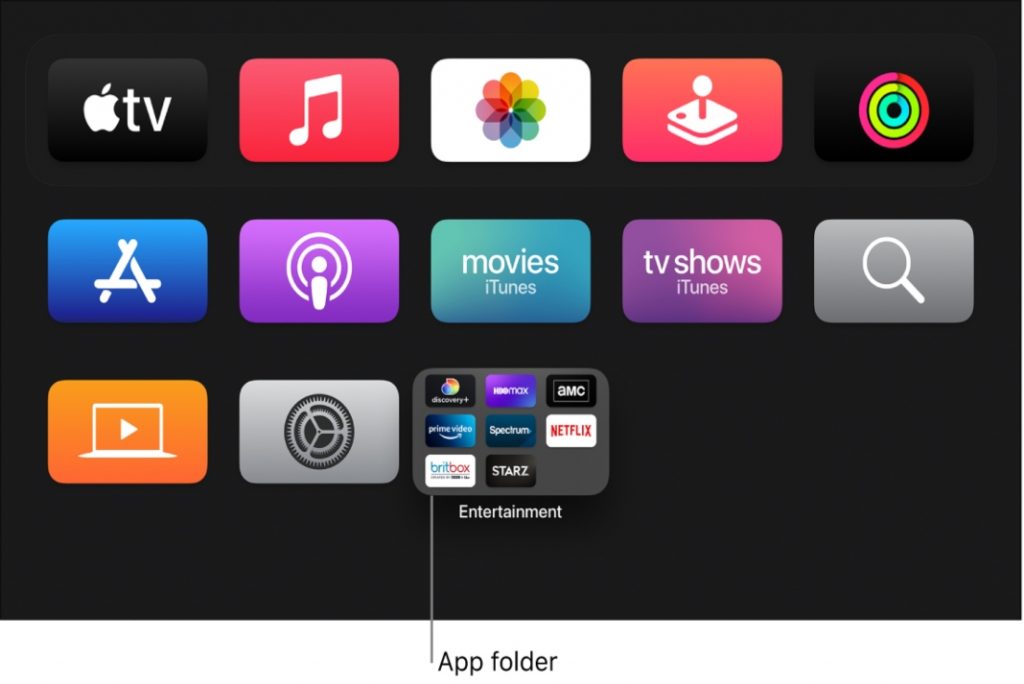
An Apple ID is required to access the Apple Arcade gaming service and the Apple TV+ streaming service on your Mac. Apple Arcade is a subscription-based gaming service that gives you access to over a hundred exclusive games, including new titles and classic favorites. These games are available on the Mac, iPhone, iPad, and Apple TV, and can be played offline.
Additionally, Apple Arcade also offers a Family Sharing feature, allowing up to six family members to share a subscription. On the other hand, Apple TV+ is a streaming service that features exclusive original TV shows and movies. This service is available on the Mac, iPhone, iPad, and Apple TV and can be accessed from the TV App on your mac. With an Apple ID, you can also download episodes and movies for offline viewing.
Reason 9: Easier Setup and Configuration
An Apple ID is designed to save and sync your preferences across all your Apple devices, making it easy to stay organized and productive. With an Apple ID, you can have your notification settings, passwords, and other sensitive information synced and protected across all your devices. Additionally, you can also sync app-specific preferences such as the layout and arrangement of Mail, Calendar, and Music, as well as your contacts.
This means that if you use multiple Apple devices, you can have a consistent experience across all of them. Additionally, if you’ve used an Apple ID on another Mac, it can also bring in personalization features such as screen savers and wallpapers, making it easy to set up your new Mac to your liking. With an Apple ID, you can easily keep your preferences and settings in sync across all your devices, so you can stay organized and productive wherever you are.
Also Read: Can not update Apps from App Store as it shows an old Apple ID…
Reason 10: Access to Apple’s Continuity Features

Choosing to use your Mac without an Apple ID means losing access to Apple’s Continuity features, which allow for seamless integration between your Apple devices. For example, Handoff allows you to continue certain tasks exactly where you left off on another Apple device, making it easy to switch between devices without losing your place. Similarly, the Universal Clipboard feature enables you to copy content on your iPhone or iPad and paste it into your Mac, allowing for easy sharing of information.
Another great example of Continuity feature is Continuity Camera, which allows you to use your iPhone as a high-quality webcam for your Mac, making video conferencing and online meetings much more convenient. Furthermore, if you own an Apple Watch, you can use it to log in to your Mac effortlessly, thanks to the Auto-Unlock feature. Overall, using your Mac without an Apple ID means losing access to these continuity features, which make it easy to switch between devices and share information.
Conclusion
In conclusion, an Apple ID is an essential tool for getting the most out of your new Mac. It provides access to a wide range of features and services that make using your Mac more convenient and enjoyable, from downloading apps and syncing files to making payments and staying in touch with friends and family. If you haven’t already created an Apple ID, now is the time to do it.