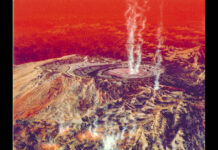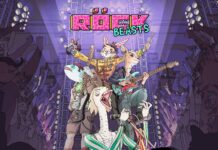We are always looking to upgrade our phones and add hundreds of apps for new features as smartphone users. There are millions of apps boasting about unique features that we do not even need in the android phone. It’s like going to a supermarket to buy detergent and toothpaste but returning with chips, mayo, bakery, toys, clothes, shoes, everything that flashes before our eyes.
Downloading applications is also somewhat like that. For instance, most smartphones today have a torch feature inbuilt. Even then, some of us download torch apps to check if magically the app will give them something else. Stupid, right? But fun too! And we are all guilty of doing that, downloading unnecessary apps to see if we find something unusual or make our smartphones into super smartphones.
In this process, some of us also end up doing more harm to our phone than good. Even though Google checks all the applications in the play store before adding them, they run their scans and checks if the app is legit, and if its safe, etc. But even then, some malware or spam applications developed by hackers pass the Google security and wait for us to download them. So what can we do in this scenario to ensure that at least the hundreds of apps we are downloading will not permanently damage our phones.
Also Read: How To Scan Your PC For Malware
Method 1# Check For The Original Application On Google Play
When we want to download an app from the play store, especially an app that is just started trending, we should check for its authenticity. For instance, if you are looking to download TikTok, you will notice that at least fifty more apps come up when you search for it, apart from the original app. This is because they copy the logo of the original app and make it confusing for a user to judge which one is original.
In most cases, users are in a hurry to download an app, and they skip reading through the details like the developer’s name, date of launch, reviews, star rating, etc. Instead, they install whatever comes up and later regret that decision. Moreover, we also need to think long and hard before permitting these apps to access our personal information and data.
Since we are always in a hurry to use the newly installed app, we skip reading for what they are asking us permission for, giving them access to everything available on our phone. For example, if a filter app asks for access to your location and messages, it does not make sense, but we still neglect the importance of thinking twice before giving permission.
Read: Warning- Your Amazon Kindle Can Be Hacked
Method 2# Allow Google Play Protect To Do Its Job
If, by mistake, you have downloaded a fake app and its creating a problem in your phone, then you can use this method. Google has taken care of this too, and all you have to do is follow these steps.
Step 1: On your android phone, go to Google Play Store.
Step 2: On the top-right corner of the screen, tap on your profile. It will open new pop-up with multiple options to choose from.
Step 3: Select Play Protect. It will open a tab like this below. Tap on Scan and wait for a few minutes for Google to scan your phone for fake and harmful apps.
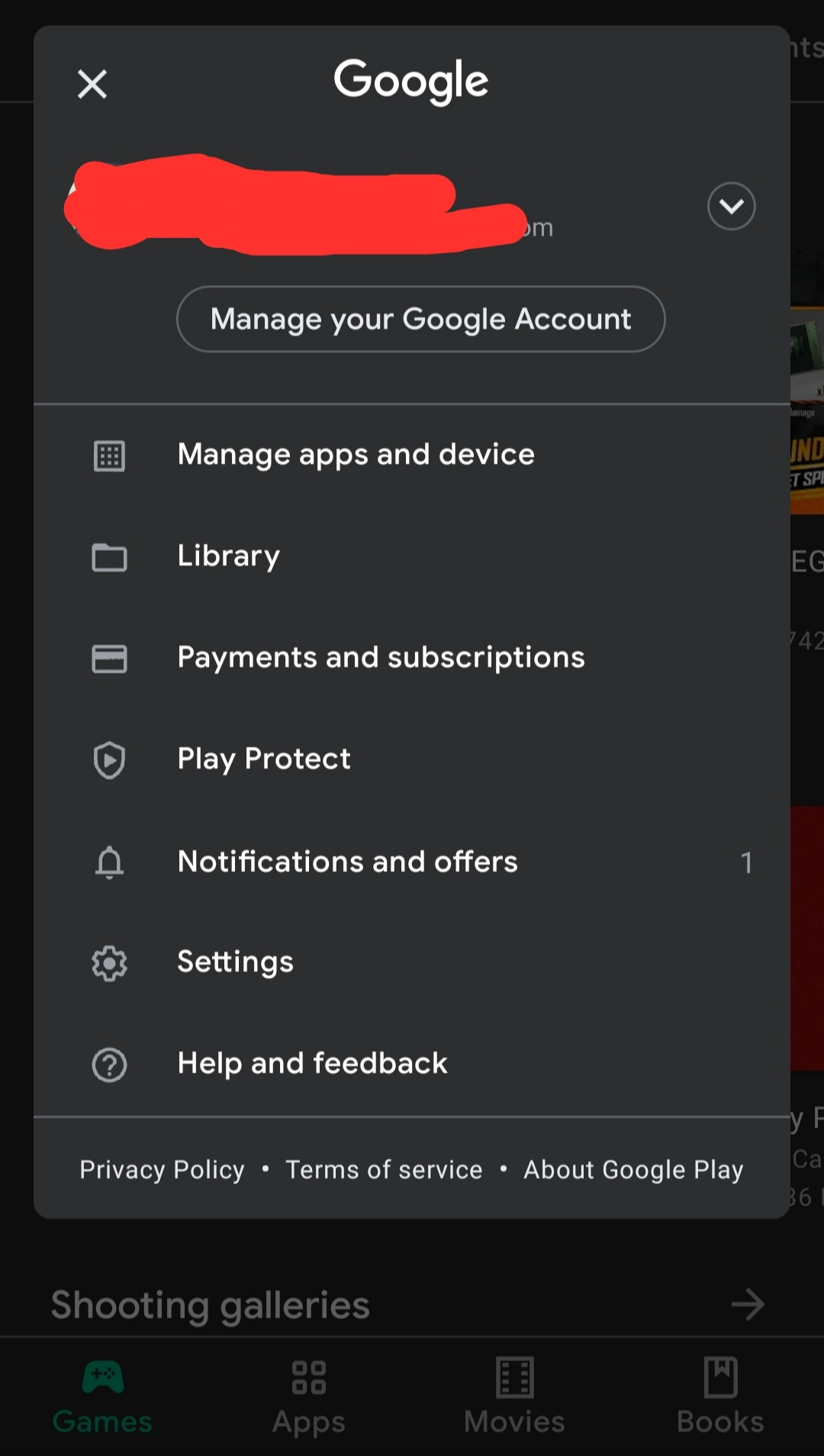
Step 4: Once the scan is over and it shows No Harmful Apps found, you can be assured that your phone is safe, and maybe now you just need to reset your phone to fix the bug. If it shows fake apps, however, you must uninstall it right away.
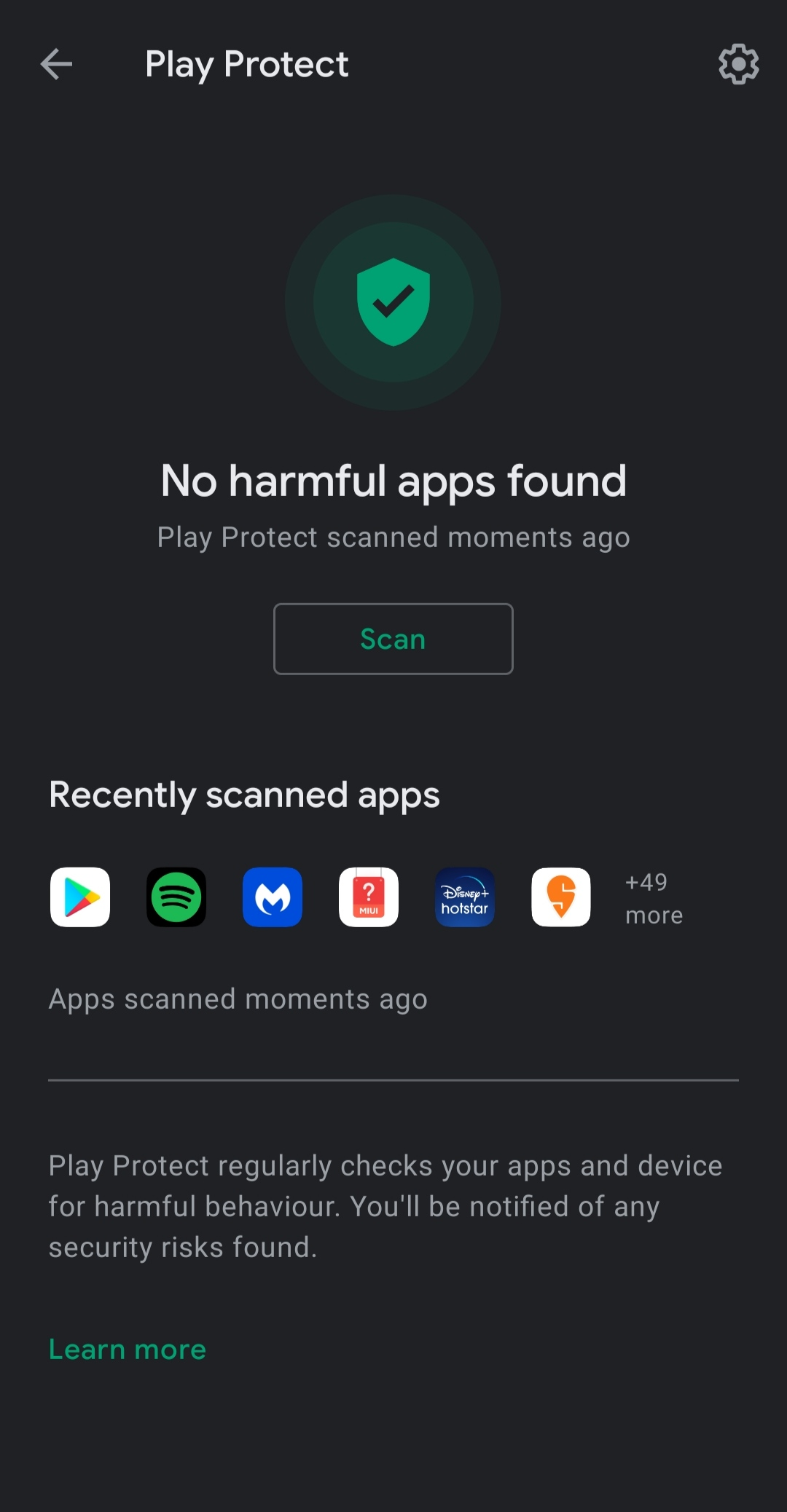
So in this way, you can use Google Play Protect to keep fake and unsafe apps away from your phone.
Also Read: How to Scan Your Phone For Malware And Viruses?
Conclusion
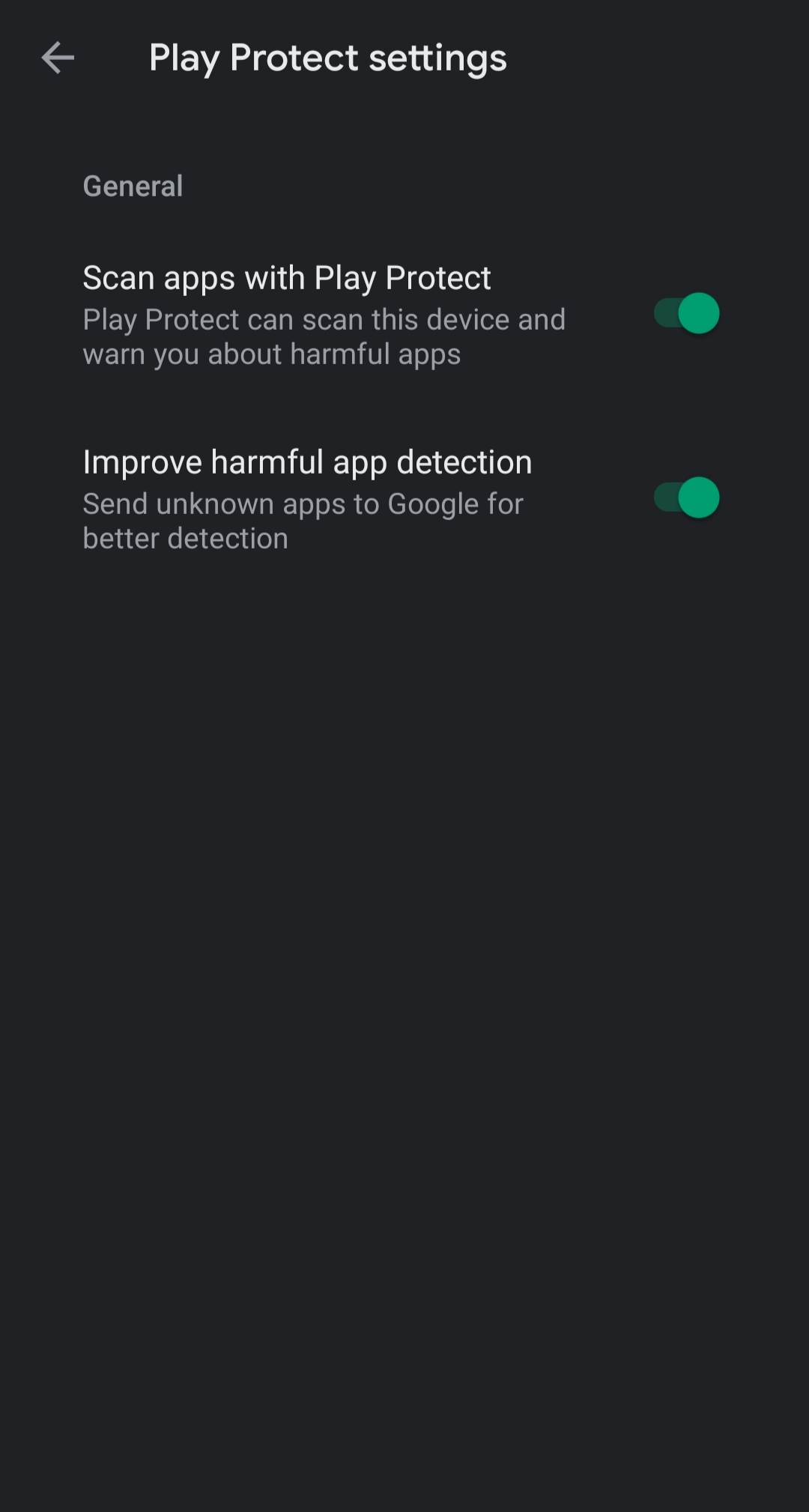
To ensure that Google always keeps an eye on the apps you are downloading, enable the two options as shown in the image. In this way, Google will notify you anytime it detects fake or unsafe apps.
Trending News: How To Secure Website From Hackers And Viruses?
Top 5 Technology Smartphones Use Today
How To Scan Multiple Pages To A Single PDF File?
How To Create Password For PDF?
How To Remove Password From PDF In Your Device?