Google Meet has become an increasingly popular video conferencing application worldwide. After the pandemic hit nations, it seems like everyone forgot about traditional video calling software like Skype. The transition happened in the blink of an eye, and all of us are hooked to Google Meet.
From business meetings, job interviews, online lectures, classes, to virtual get-togethers, Google Meet is just one click away. For students attending online classes and professionals discussing important topics, it becomes vital for them to keep a recording of the meeting. However, unlike Zoom, Google Meet does not allow recording meetings (at least not free of cost).
But as always, we have some ways for you to record meetings without having to pay Google a hefty amount each month. And the best part is, you do not have to ask the admin for permission each time you want to record a session.
Also Read: How To Create And Edit Videos With Canva
Get Chrome Extensions To Record Google Meet Calls
There are several ways to record your Google Meet meetings, and using chrome extensions is one of them.
Loom: A highly popular screen recorder with over seven million downloads. You can also use it as a video editor for editing videos on 720p HD. In this resolution, you can also record your screen on Google Meet. Moreover, the recorder comes with a 4.2-star rating which should explain its high quality and dependability.
Screen Recorder: Are you looking for an extension that will help get your job done while not leaving any ugly watermark on the recording? Then it would help if you got the screen recorder. It is a free-to-use extension that will allow you to record your Google Meet meetings and other tabs. Moreover, it allows you for an unlimited number of hours of recording with no limit.
Nimbus: This is another extension that you can use for more than just recording on Google Meet. Nimbus allows you to take screenshots while scrolling on the screen, record videos from different tabs, and editing them at the same time simultaneously. Furthermore, Nimbus also allows you to export videos in different file formats.
Screencastify: The only Chrome extension allows users to record, edit and share their videos and screen recordings without charging a penny. Screencastify records your meetings on Google Meet and saves them on its cloud storage.
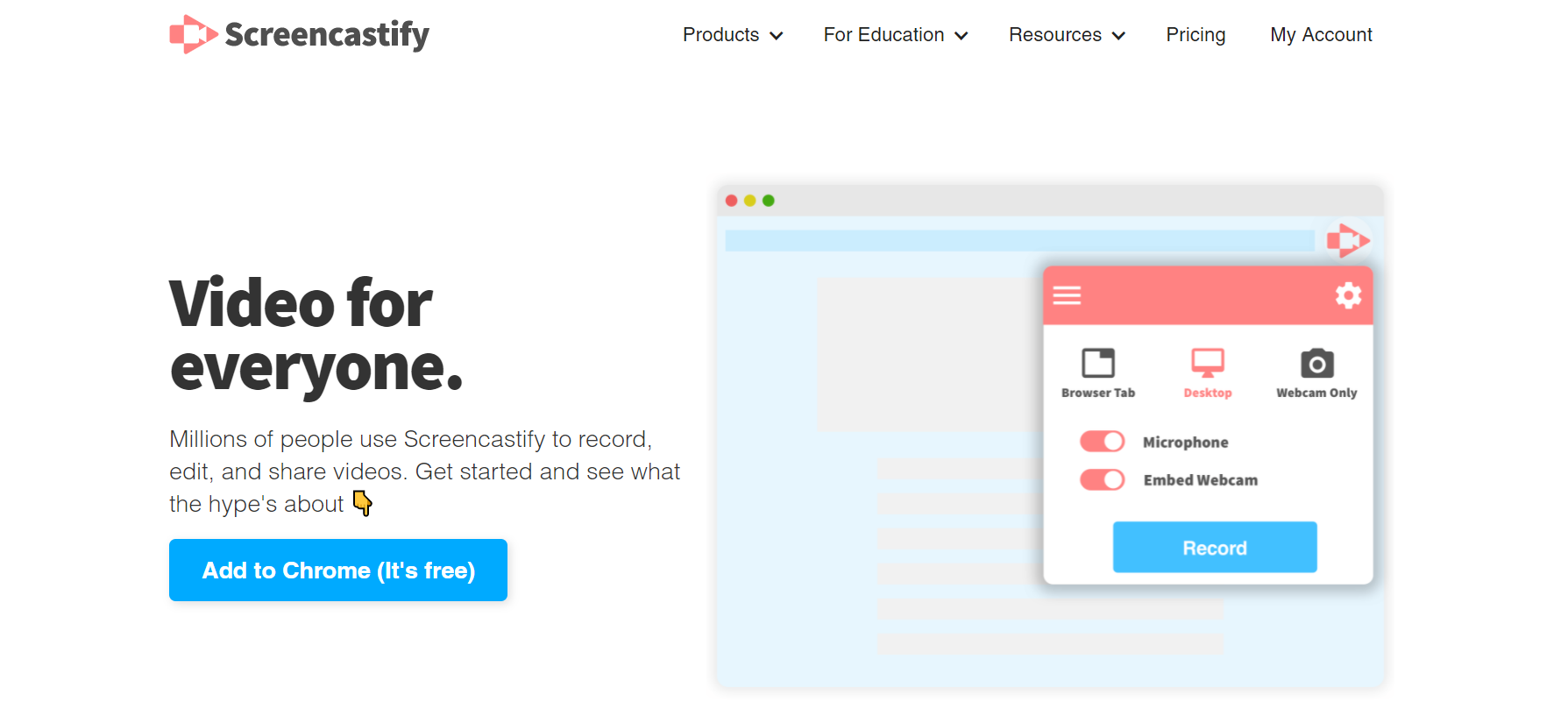
Third-Party Software
If you don’t want to get Chrome extensions, the next thing you can do is download third-party applications. They offer high-quality video downloading and features like noise cancellation and schedule recording sessions for free.
Vmaker: One of the most popular third-party applications solely aimed at recording Google Meet meetings is Vmaker. It allows you to schedule your meetings and start recording when the meetings start. The best part is that, even if you cannot attend a meeting, if you schedule it, Vmaker will record everything without the host and other participants knowing about the same. However, the only downside of this application is that only mac users can use this. It also offers the option to share your video with friends over social media.
ZD Soft Screen Recording: Now, you can record the audio and video of Google Meet through ZD Soft Screen Recording. Unlike the other third-party apps, it is not free to use for a lifetime. Instead, you will get a thirty-day trial period post which you will be charged thirty-nine dollars a month. Moreover, an additional benefit of this app is that you can use it on two computers simultaneously in fifty-eight dollars subscription.

Screen Recorder: As the name suggests, this recorder can help you record your online meetings on Google Meet and edit them as per your wish. Moreover, you can use it to record online lectures, games, and webinars without the host having any idea that you are recording the screen.
Read: Which Is Better Google Meet Or Zoom?
How To Record Google Meet Meetings On Your Android And iOS Devices?
To record your online meetings on Google Meet, you can directly use your phone’s in-built recorder. Join the meeting, go to your phone’s screen recording option, and tap it. After the meeting is over, click on the Red button to stop. The recording will automatically get saved on your phone gallery for you to watch later on.
Also Read: How to Record Zoom Meetings without permission from the Host
Conclusion
Apart from these options, you can use G-suit, Google’s cloud computing feature with storage. However, this is not a free feature, and after a free trial of four weeks, Google will charge you for its services.
Also Read: How to Record Zoom Meetings without permission from the Host
How To Schedule An Email In Gmail?
How To Stream Zoom Meetings And Webinars Live On Facebook?
Fix- Your Account has been Disabled in the Apple Store and iTunes






































