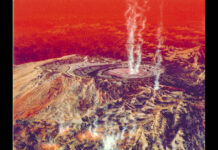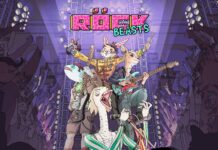All of those marketing emails that clutter your inbox aren’t just promoting their product. They’re also tracking whether you’ve opened the email, when you opened it, what time of day, and even what city you were in. They even use cookies to keep an eye on your browsing history. Your browsing preferences can also be used to target ads and even hack your online data.

It is baffling to know that an insignificant act of opening an email can send so much data back to the sender even if the recipient never responded to it.
Mostly, the marketing companies using email tracking to know if you’re interested in reading their emails or not. This can’t be classified as an invasion of mail privacy. But this email pixel tracking can also be used by someone that you don’t want to share your details- like an investor, or someone you went on a few dates with.
It can be awkward to unknowingly send your email activity to someone you don’t want to speak to again. This is possible by using software like Mailchimp that embeds pixel tracking into the message.
Also Read: How To Schedule An Email In Gmail?
Goggle soon won’t let you sign in on very old Android Devices.
How Pixel Tracking works
The marketing companies or other senders of the email tend to embed an invisible image of 1 x 1 pixel, also known as a pixel tracker, into the email body or any attachment. When the email is opened by the recipient, the email server requests the pixel tracker wherever it is stored on the server. The server reads the information such as opening time of email, current location, and the device on which email is opened, which is then send back to the company.

Product marketing companies love these kinds of technology and other similar tools to better understand their email recipients and whether they are interested in reading their emails and which city or country they belong to.
So if you’re opening an email from an email marketer of the brand you trust, you may not worry about revealing your information. However, there are tons of such tools and just because it’s a common practice, this privacy invasion cannot be ignored and considered any less creepy.
Almost anyone can track you by using the free pixel tracking apps!
Fortunately, the email providers have provided a way to block these pixel trackers and disable email tracking. All you have to do is block your emails from automatically loading the images. This will disable the email tracking.
Also Read: How To Clean Up Gmail Inbox With This Mass Trick
Disable automatic image loading on desktop
To disable the automatic image loading on Gmail follow these steps
- Tap the gear icon in the upper right-hand corner of Gmail and then select Settings.
- Under the General tab, you will find an images section.
- Enable Ask before displaying external images option.
- Scroll down and click on Save Settings.
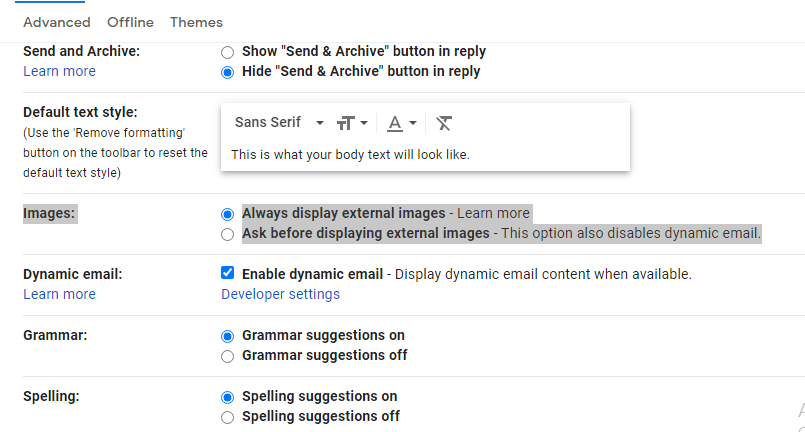
To disable the automatic image loading on Apple Mail follow these steps
- On Apple Mail, Click on the Mail tab and select the Preferences option.
- Click on the ‘Viewing’ tab.
- Check the Load remote content in the messages option to disable it.
Turn off automatic image loading on Mobile
To disable automatic image loading in Gmail on Android
- Open the Gmail app on mobile and tap the menu located in the upper left corner.
- Scroll down and open Settings.
- Choose the account on which you want to disable automatic image loading.
- Scroll down and tap on the Images option
- Enable the Ask before displaying the external images radio button.
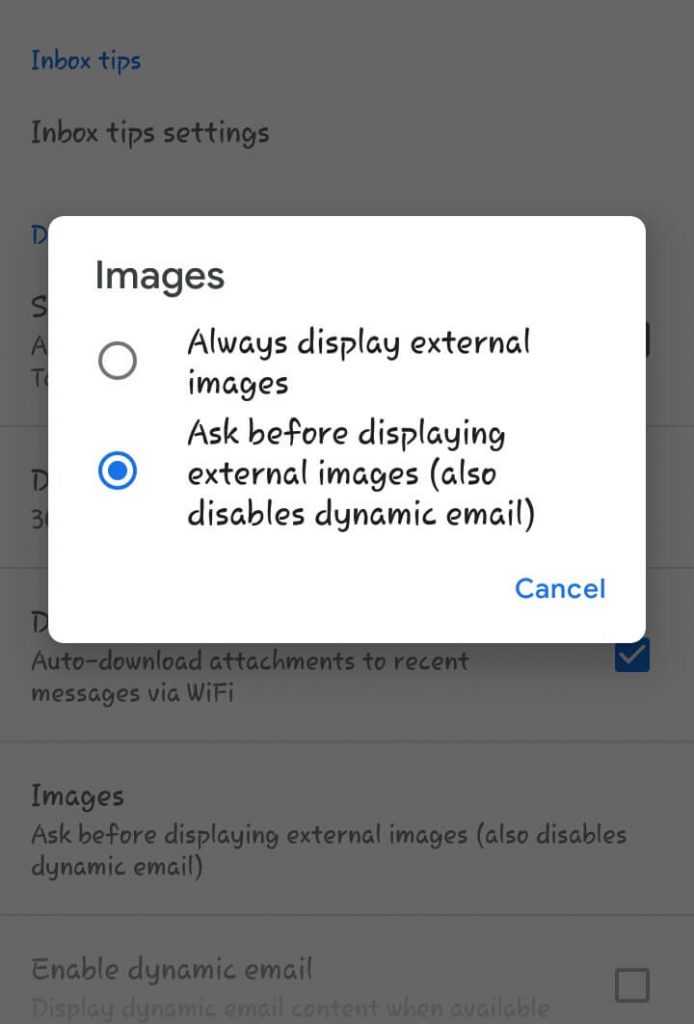
To disable automatic image loading on Apple Mail on iPhone
- Open the Settings app and click on the Mail option.
- Disable the Load Remote Images option under Messages.
Also Read: Google Workspace 2021: New Updates and Features Listed here
How to stop email tracking using VPN
It is easy to disable the email tracking but if you don’t want to be tracked anywhere on the internet, you should use a VPN. A VPN, or virtual private network, gives you online privacy by creating a private network that allows you to conceal your location. That means none of the companies, internet service providers, and hackers will be able to locate you on the internet.
NordVPN
NordVPN offers various security features for online privacy protection. It has some of the most advanced privacy features than its competitors, they equally provide speed or usability features as well.

This VPN boasts of being the biggest VPN consisting of 5,800 servers in 59 countries. There provide several features for extra security, which includes double VPN nodes, to route data through two layers of encryption. It supports all major devices and operating systems, which include Windows, Mac OS, Linux, and others.
Read: How To Connect To A VPN On Android?
NordVPN Review: 8 Pros And 3 Cons Of Using NordVPN
The digital era has a various number of downsides and the threat to privacy is the most crucial one. Email tracking is only one of those privacy violations; there are dozens of others that happen daily. You can use a VPN not only to mislead the trackers you try to locate but also to enjoy a private browsing experience.
Trending News: Goggle soon won’t let you sign in on very old Android Devices.
Top 5 Technology Smartphones Use Today
How To Delete Your Google Location Data On Android And Chrome!
How To Use Tags In Reminders On iOS 15