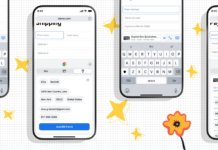Keep reading below to learn about the best optimization software you can choose to speed up your Mac considerably.
Technology has given users a wide range of entertainment options. As a result, the user will notice storage issues in their drive more quickly than anticipated. Everything takes up space on the disc, from your favorite songs to high-definition videos, important files, and images. You will eventually run out of space and start deleting files to make space. More space can also result in a slower Mac speed, which is a serious issue that needs to be taken into consideration. Of course, you want your Mac to perform faster, and you can start by clearing up some disc space.
How to Speed Up Mac
Clearing up the clutter on your laptop or PC will gradually make it easier for other Mac programs to run faster. There are as many ways as you can imagine to free up disc space on a Mac, but nothing works better than letting it happen automatically. You can find hundreds of software that tout themselves as the best available for business, so you need to focus your search on the programs that are the most dependable, efficient, and feature-rich. We’ll talk about the top 8 most potent and cutting-edge optimization software to clear up disc space and speed up Mac.

Also Read: How To Turn Off Sound For Time Sensitive Alerts in macOS?
1# DaisyDisk
One of the top-rated Mac monitoring programs is DaisyDisk. It begins analyzing your entire PC for both newer and older files. There is a stack of files that we haven’t opened in a while because we all work on so many files by downloading them. And ultimately, we experience our mac running slow.
Download DaisyDisk and let it do its job by searching thoroughly through your PC if you don’t want to experience those problems. You will be able to monitor changes as they occur in real-time after viewing the virtual interactive map, which will free up drive space and speed up your Mac.
2# Easy Mac Care
Easy Mac Care, one of the greatest Mac optimization programs, aids in comprehensive system cleaning. The Easy Mac Care was created to thoroughly clean up disc space in order to reclaim the already-used storage space. Easy Mac Care assists you in locating duplicate files on your PC and flushing them away as quickly as possible, just like other Mac clean-up applications.
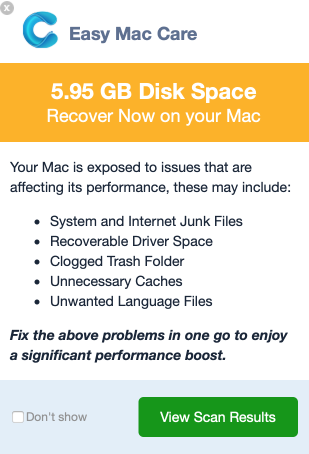
Also Read: How To Get The Best Out Of Your Old MacBook
3# Drive Genius
Drive Genius is a comprehensive macOS monitoring tool that offers you total command over your machine. Everything is covered by Drive Genius, including malware detection and clone synchronization.
One of the most cutting-edge programs for increasing the speed of your Mac by clearing up disc space is without a doubt Drive Genius. Defragmenting discs and looking for duplicate files are two other capabilities that will speed up your PC immediately.
4# Dr. Cleaner
Dr. Cleaner doesn’t leave anything behind or overlook any blind spots when it comes to getting rid of all the garbage on your Mac. It picks up and adds to the list of things that need to be eliminated anything that appears to be unnecessary for the Mac. And as soon as it begins cleaning up your Mac, the system will instantly notice more free disc space. Your Mac will have free RAM after removing all useless objects and processes, which will gradually make it perform quicker than before.
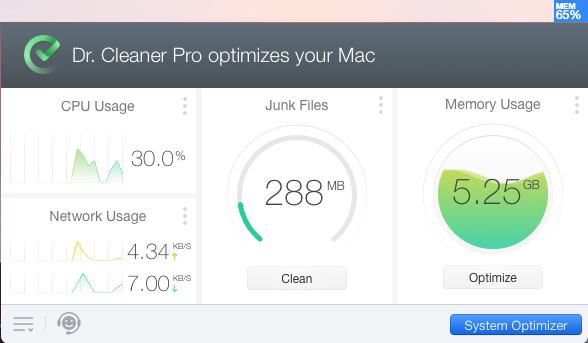
Also Read: 2 Methods To Get iOS Audio Directly To macOS Output
5# Disk Drill
Disk Drill, which has been around for a while, is well known to many of us. It performs admirably for your Mac, notifying you of all alerts and being a great system cleanser. And
Disk Drill helps you find the files that are consuming too much space. And to free up disc space, the process is finished by deleting or removing them from the system. Your Mac’s system will eventually run fast when you use that much space for new files.
6# Onyx
Being one of the most multifunctional MacOS monitoring software, OnyX has been used to keep your Mac cleaner than ever before. From deleting caches to removing all those problematic content files, everything will be cleaned easily, thanks to OnyX.
Also Read: macOS Monterey Vs macOS Ventura
7# TuneUp by AVG
AVG is a well-known software when it comes to cleaning up your gadget, from a Macbook to a smartphone. One of the AVG features that has been assisting you in cleaning up temporary files and garbage from the system is AVG TuneUp.
You will realize that your machine has far more capacity than you initially thought after using this sophisticated and effective Mac cleaning software. AVG TuneUp also searches for information that was previously saved but has since been forgotten, such as log files, downloaded files, and online browsing caches.
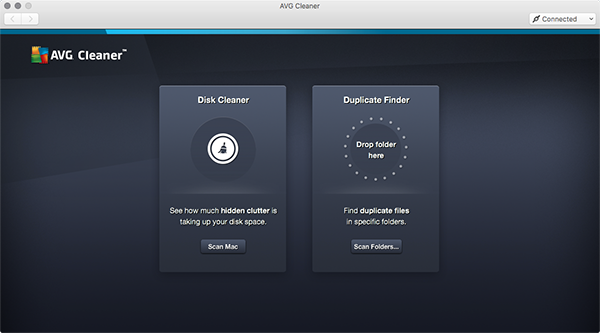
8# CCleaner
CCleaner, one of the greatest programs for speeding up Macs, pays close attention to your privacy. When it comes to freeing up space on a Mac, CCleaner is fairly adept at removing unnecessary or temporary files. Start using CCleaner for Mac, and you’ll be astounded at how quickly and easily it can clear up space on the Mac.
Also Read: Continuity Camera Not Working In iOS 16 And macOS Ventura
Conclusion
Those are all the optimization software for Mac that you can use to speed up your device. You can sign up for their trial period to test the software before purchasing a subscription.