Microsoft Teams is creating headlines for integrating a smooth way to bring the video conferencing tool into Windows 11. The new Windows is only available to the users of the Windows Insider Program. So if you are one of them, you can enjoy Microsoft Teams now. However, it is also only in the beta version, so those without the Insider program should not force their Windows to install this new feature. We must remember that the official Windows is still in its early stages.
Microsoft developers are still working on fixing minor bugs, errors, and technical glitches. However, Windows 11, as news as it gets, will be officially released by Microsoft in the fall of this year. And with that, we will finally be able to use Microsoft Teams.
Warning Issued For Millions Of Apple iPhone Users
Reason For Launch Of Microsoft Teams Application
Microsoft is launching this new feature keeping the current trends in mind. Due to the pandemic, most of us live away from our family, work remotely, and have not been able to meet with our friends for more than fifteen months. In addition, a lot of professionals in the corporate sector are going through difficult times. Both emotionally and professionally from the hazards created by the Covid-19.
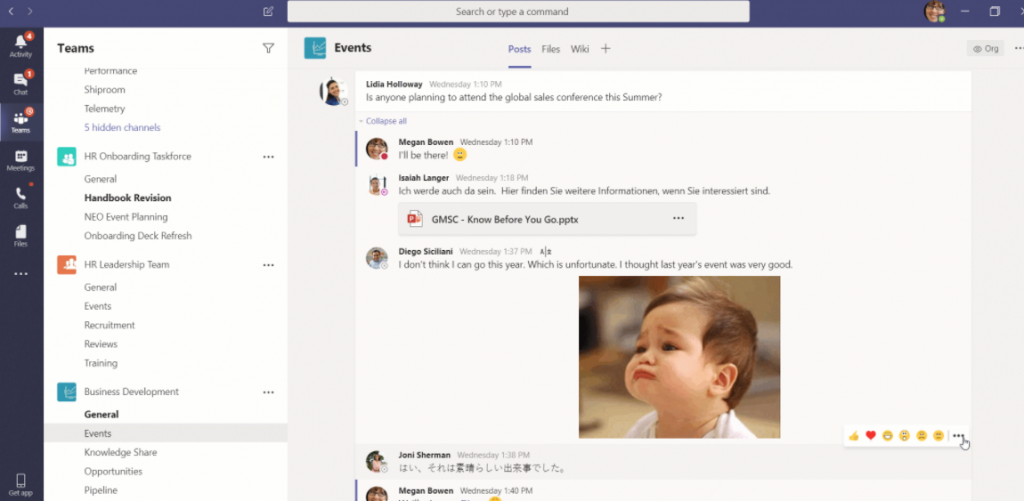
Our only means of staying in touch to the best of our possibility is technology. No wonder, in 2020 and 2021, the world is seeing such a drastic increase in the boom of technology, the internet, and software. More and more people are switching their offline lives and living digitally. And we feel this is the best opportunity for Microsoft to launch this feature.
Google Launches Free Deals Listings in Search Results
What Features Can We Get On Teams?
This new feature is a huge surprise and gift from the tech company after the Windows 11 upgrade. Check out these cool things that we can do now directly from our desktops.
Chat: A classic feature connecting people from across the world and is a great addition in the Microsoft Teams app. Chat allows you to communicate with your friends, family, and colleagues on the go. You can also send Gifs, stickers, pictures, and videos effortlessly. So who needs to have WhatsApp when you have Microsoft Teams. Moreover, it also has the option to chat one-on-one as well as in groups.
WordPress 5.8 Coming With Nearly 300 New Features & Fixes
Meet: Make your lives easier and hassle-free with the meet feature. Now you can invite up to one thousand attendees into your webinars and virtual events. Moreover, you can broadcast it live to a whopping ten thousand people altogether. Isn’t it amazing?

Meet also allows you to create, collaborate and work from anywhere and at any time. You are reducing friction by making your Windows a means for growing your productivity and speed. Connect with loved ones with just a click and go from group chats to video conferences in one click too.
Call: If chatting and video conferencing were not enough, Microsoft also allows you to have group calls on Cloud voice mail.
Read Alert: Apple Users Warned To Delete ‘Very Malicious’ Hidden Files
Collaborate: Working with your colleagues, fellow students have never been fun before. Teams make collaboration across continents possible. Use a pie chart to help your client understand the business better or teach students on Excel. These are just the essential tools that Teams is giving you.

You can now literally have a significant part of your office on your could system. Store, organize and save all your work in Teams. Furthermore, it is easier to work virtually with a colleague to see the same screen and have great audio.
Read: How To Delete Your Google Location Data On Android And Chrome!
Conclusion
According to Microsoft, this feature will be available on the taskbar. Users have to click on Win+C, and the Teams application will open right in front. We can now sign in with our email address and add all our contacts to it. Microsoft’s senior program manager says that video and audio calls will be on their way very soon.
Want to know: Is Your Email Address Among The Millions In A Facebook Leak?



































