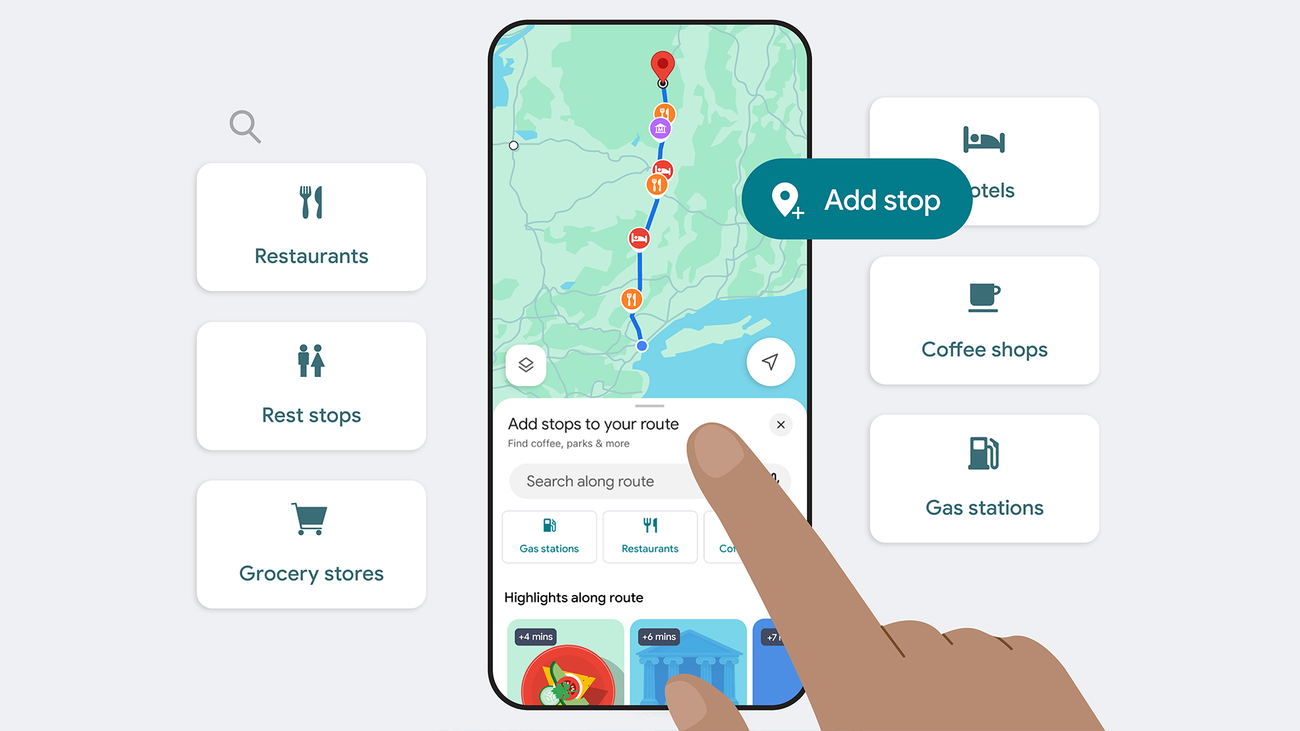Discover Hidden Gems on Your Next Road Trip with Google Maps
For all the road trip enthusiasts out there, Google Maps has introduced an exciting new feature that promises to revolutionize the way you explore new places while on the road. The feature, aptly named “Explore along your route,” is designed to enhance your travel experience by suggesting interesting local stops along your journey. Gone are the days of painstakingly searching for hidden attractions or must-see spots; this tool does all the work for you. Let’s dive into how this new feature works and how it can transform your road trip adventures.
How “Explore along your route” Works
The process of using this new Google Maps feature is incredibly straightforward. First, open the Google Maps app on your smartphone or tablet. Enter your desired destination, just as you normally would when planning a trip. Once your route is set, you’ll notice an option labeled “Add stops.” By tapping on this option, a world of possibilities opens up before you.
Google Maps will present you with a variety of pins on the map, each representing a potential stop along your route. Additionally, you can scroll through organized categories that might include restaurants, scenic viewpoints, historical sites, and more. This categorization makes it easier to find exactly what you’re looking for, whether it’s a quick bite to eat or a picturesque spot to stretch your legs.
When you tap on a location, you can read more about it, including reviews and ratings from other travelers, which can help inform your decision. If a particular location piques your interest, you can easily add it to your trip itinerary. This seamless integration into your travel planning allows you to tailor your journey to your specific interests and preferences.
The Benefits of Using “Explore along your route”
One of the primary benefits of this feature is the ability to discover new places that you might not have otherwise considered. Whether you’re looking for a cozy café in a small town or a scenic overlook with breathtaking views, “Explore along your route” brings these hidden gems to your attention. This not only enriches your travel experience but also supports local businesses by encouraging road trippers to explore off-the-beaten-path destinations.
Moreover, the feature adds an element of spontaneity to your road trip. While having a planned route is essential, the flexibility to make impromptu stops along the way can lead to unexpected adventures. You might stumble upon a charming local market, a beautiful hiking trail, or a historical landmark that you hadn’t planned on visiting.
Making the Most of Your Road Trip
To fully leverage this new feature, it’s important to keep a few tips in mind. First, be sure to plan your main route ahead of time. Having a clear idea of your starting point and destination will help Google Maps suggest the most relevant stops along the way.
Next, consider the interests and preferences of everyone in your travel group. If you’re traveling with family or friends, involve them in the process of selecting stops. This collaborative approach ensures that everyone has a say in the journey and enhances the overall enjoyment of the trip.
Additionally, keep an open mind and be willing to explore places that might not have been on your radar. Often, the most memorable experiences come from unexpected detours and discoveries.
A Road Trip Revolution with Technology
The introduction of “Explore along your route” is a testament to how technology is continuously reshaping the way we travel. Google Maps has long been a trusted companion for travelers, providing accurate directions and real-time traffic updates. With this new feature, it goes a step further by enriching the travel experience and encouraging exploration.
For those concerned about the accuracy and reliability of the suggestions, it’s important to note that Google Maps leverages a combination of user-generated content and data algorithms. This means that the recommendations are based on real experiences and preferences of other travelers, adding a layer of authenticity to the suggestions.
Good to Know: The Role of Generative AI
It’s worth mentioning that the summaries and suggestions provided by Google Maps are generated by Google AI, an experimental technology that uses artificial intelligence to curate content. While AI is becoming increasingly sophisticated, it’s still in the experimental phase, and users should keep this in mind when relying on the feature for travel planning.
Generative AI works by analyzing vast amounts of data and identifying patterns to generate recommendations. In the context of Google Maps, this means sifting through countless user reviews, ratings, and historical data to present the most relevant information to users.
User Reactions and Reviews
Since the launch of “Explore along your route,” user reactions have been overwhelmingly positive. Many travelers have praised the feature for its ease of use and the quality of recommendations. Road trippers have shared stories of discovering quaint towns, delicious eateries, and stunning landscapes that they wouldn’t have known about otherwise.
Some users have also highlighted the convenience of having all the information they need in one place. Instead of switching between multiple apps or websites to find travel recommendations, Google Maps provides a one-stop solution for road trip planning.
Conclusion: Embrace the Journey
In conclusion, Google Maps’ “Explore along your route” feature is a game-changer for road trip enthusiasts. By offering curated suggestions for local stops, it takes the guesswork out of travel planning and encourages a spirit of exploration. Whether you’re embarking on a cross-country adventure or a weekend getaway, this tool can enhance your journey and create lasting memories.
As technology continues to evolve, we can expect even more innovative features to emerge, further enriching our travel experiences. For now, embrace the journey, take advantage of the tools at your disposal, and let the road lead you to new and exciting destinations. Happy exploring!
For more Information, Refer to this article.