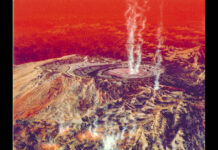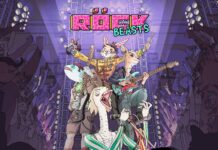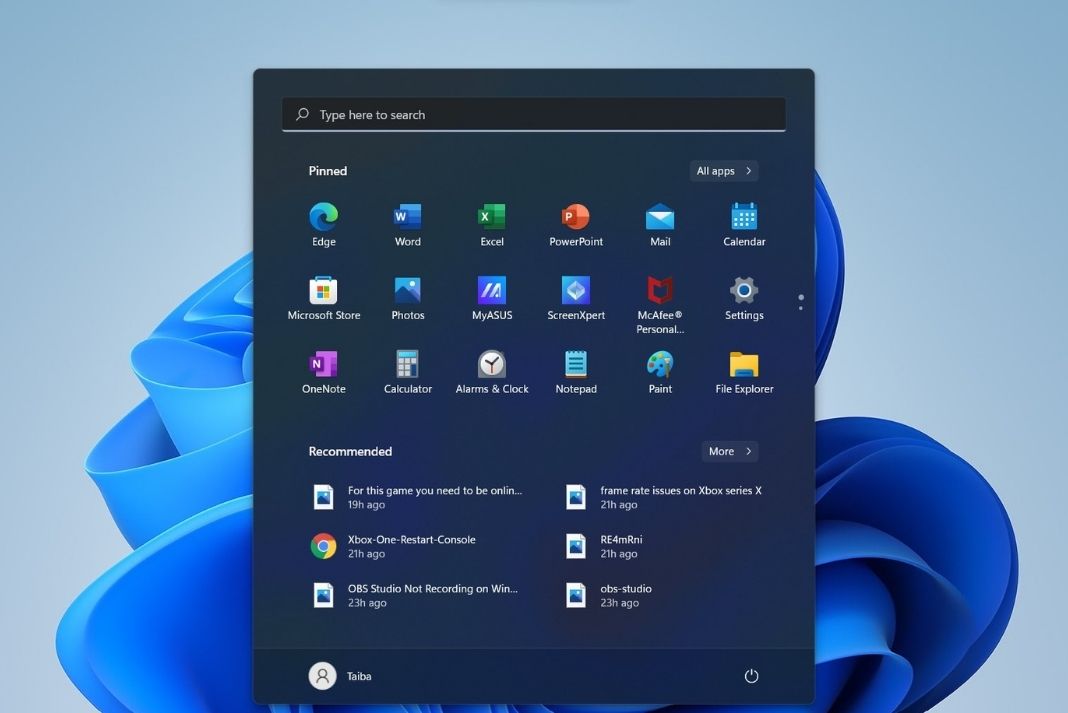In this article, we have listed down the hacks that will help fix the 0xc00007b error in Windows 11.
Running into errors while using Windows OS is not a big deal. Previous iterations along with the all-new Windows 11 are full of bugs and errors and you are bound to run into one or the other anytime.
Among the several pesky errors that have made their way into Windows 11, error code 0xc00007b is the most common error that you keep running into when you will try to launch any application. The error will appear as a pop-up that will read as follows “The application was unable to start correctly (0xc00007b). Click OK to close the application.”
Determining the reason why this error has occurred is a tough nut to crack thus it is hard to determine the exact procedure to troubleshoot the error. To help you get rid of the 0xc00007b error in Windows 11, we have put down a troubleshooting guide that contains all the possible fixes that can help you do it.
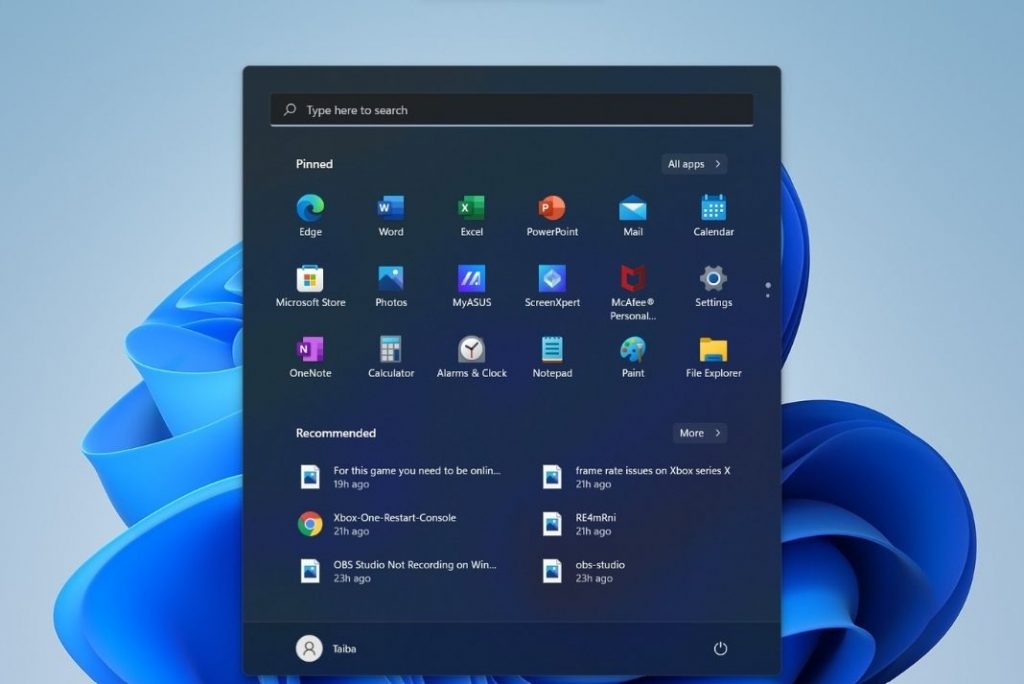
So, let’s begin troubleshooting the error code 0xc00007b in Windows 11.
Also Read: Is Discord Mic Not Working In Windows 11? Apply These Fixes
Reboot your PC
As you might be aware, the process of rebooting your Windows 11 PC is enough to get rid of several dwelling errors. In this case, too, rebooting your PC can be effective to get rid of the error if there is no serious reason behind it.

To reboot your PC, open the Windows 11 desktop and then hit the Alt + F4 shortcut key. Doing so will open the shutdown box on the screen. Here, chooses the Restart option from the drop-down and wait until your PC reboots itself.
Update Windows 11
If you are still unable to launch the application, it is quite probable that a pesky bug that has crept into the Windows 11 version installed on your PC is the reason behind it. So, it is essential to download and install any pending update for your PC that can effectively patch up the bugs in the previous version. So let’s proceed:

- Launch the Settings app using the Windows+I shortcut key.
- Now choose the Windows Update option from the left navigation bar.
- Next, hit the Check for updates button present on the right side of the window.
- Windows will scan for the pending updates and will download & install them on your Windows 11 PC.
Also Read: How To Check For Updates On Windows 11/10?
Launch application with administrative privileges
If you are getting the 0xc00007b error only while launching a particular app, chances are that it requires you to assign it administrative privileges. For the uninitiated, some windows apps need to be run in administrator mode and if not, you encounter errors like this one on your Windows 11 PC. So let’s launch the app with administrative privileges to prevent it from bombarding you with errors.
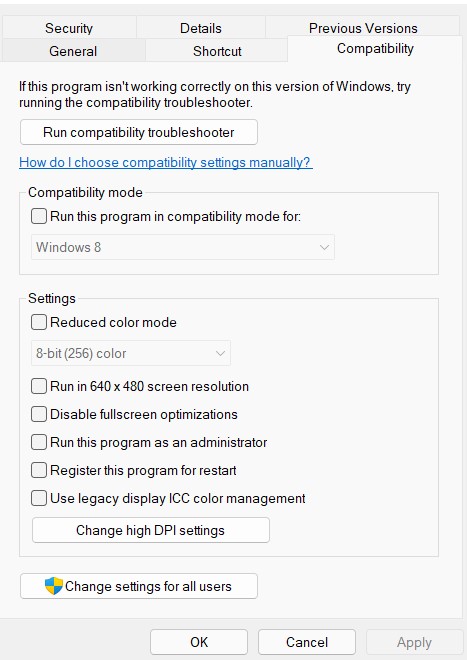
- Using the Windows+E shortcut key, launch Files Explorer.
- Now access the folder that houses the executable file to launch the application.
- Right-click the file and choose the Properties option from the context menu.
- Now switch to the Compatibility tab and then check the box preceding the Run this program as an Administrator option.
- Finally, hit the OK button to apply the changes.
Also Read: Remove System Requirements Not Met Watermark Windows 11
Install .Net Framework
If the above methods did not do any good until now, it’s time to see if the missing .Net Framework is preventing the application from launching. So let’s begin:
- Bring up the Run dialog box by hitting the Windows + R keys.
- Now type optionalfeatures in the command line and press the OK button.
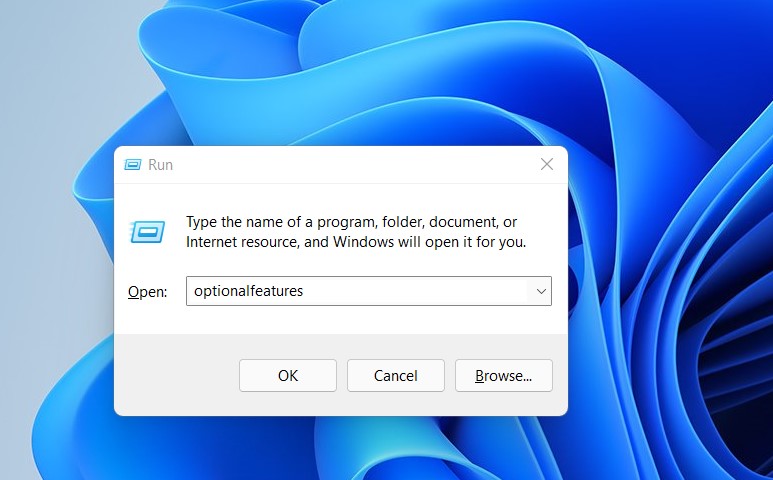
- This will launch Windows Features on your PC. Here, check the checkbox preceding the .NET Framework 3.5 option and hit the OK button.
- Now, wait until Windows 11 installs the files and then reboot your PC and try launching the application again.
Also Read: Top 11 Fixes For 0xc0000142 Error Windows 11/10
Reinstall Microsoft C++ Redistributables
The C++ Redistributable installs the critical files required by applications to function, and if these are outdated or corrupt, you are likely to encounter a 0xc00007b error in Windows 11. If the error persists after reinstalling these, head to the last method.
Windows 11 already has the C++ Redistributable installed that is necessary to install the essential files necessary for the apps. But if it gets corrupt, you are likely to run into a 0xc00007b error on Windows 11. It is recommended to reinstall the Microsoft C++ Redistributables to get rid of the error:
- Once again, bring up the Run dialog box by pressing the Windows+R shortcut key.
- Now, type the appwiz.cpl command in the text box and then press the OK button. Doing so will take you to the Programs and Features window.
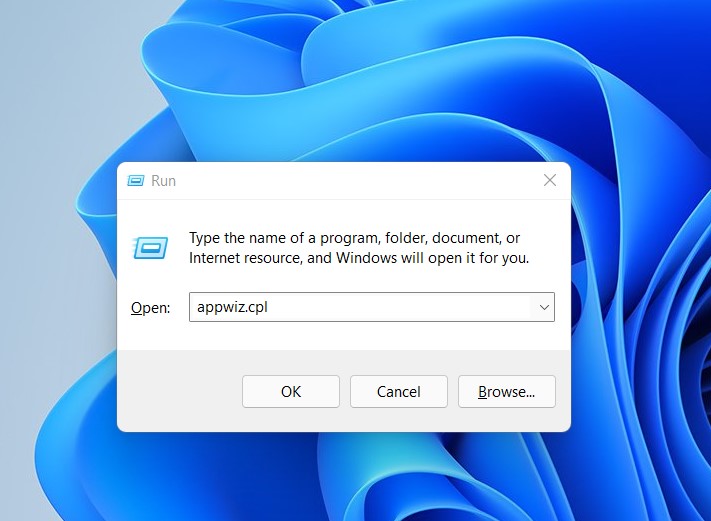
- Here, look for the Microsoft C++ Redistributable option. Select the program and then click on the Uninstall option present in the context menu.
- Press the Yes button in the confirmation prompt and then the Yes button present on the UAC (User Account Control) prompt.
- In the same way, uninstall all the Microsoft C++ Redistributable features that you can see.
- Once done, visit the official Microsoft website, and download the Microsoft C++ Redistributables one by one.
- Once all the files are downloaded, double click on the files and follow the on-screen instructions to install them.
Also Read: How To Install Windows 11 On Virtualbox VM
Conclusion
That’s all in this troubleshooting guide. If you try all the methods mentioned here, you will surely get rid of the 0xc00007b error. With this, signing off!