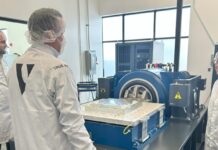Android 15 Begins Rolling Out with Enhanced Security and Functionality
Today marks the launch of Android 15 for Pixel devices, ushering in a host of enhancements aimed at safeguarding your essential data and optimizing your device’s performance. This update brings significant improvements in security, especially concerning your personal, financial, and health-related information, shielding it from potential theft and fraud. Furthermore, Android 15 introduces substantial upgrades for larger-screen devices, facilitating increased productivity and efficiency. Additionally, users will find updates across various apps, including advancements in camera functionality, messaging, and the integration of passkeys.
Continuous Improvement with Frequent Updates
Android devices are continuously evolving, not just with annual updates but with regular rollouts that introduce new features and enhancements. Over the past year, Android has integrated several innovative AI features, such as Circle to Search, and introduced new ways to interact with Gemini, as detailed on [Google’s blog](https://blog.google/products/android/android-gemini-google-ai/). Today, the Android ecosystem is expanding further with a fresh batch of updates. Let’s delve into the exciting new features that Android 15 brings to the table.
Advanced Security Measures to Deter Theft and Aid Recovery
A major highlight of Android 15 is the introduction of the Theft Detection Lock, a feature that employs artificial intelligence to enhance the security of your data. This feature is designed to automatically lock your device if it detects any suspicious activity, such as someone attempting to snatch your phone and make a quick getaway by running, biking, or driving away. In addition, the Remote Lock feature allows you to secure your device from afar using another device. Simply input your phone number and pass a security check to lock your phone, adding an extra layer of protection. These security features are available on most devices running Android 10 and above.
Moreover, Android 15 introduces additional security protocols to thwart unauthorized access to your data. These include new authentication requirements for certain settings that thieves might target, such as removing your SIM card or disabling the ‘Find My Device’ feature. The system is also designed to automatically lock your device if it detects multiple failed attempts to access apps and settings. These measures not only make it more challenging for thieves to reset and sell a stolen device but also serve as a deterrent to potential thefts. Additional insights on these advanced theft protection features can be found on the [Google Online Security blog](https://security.googleblog.com/2024/10/android-theft-protection.html).
Enhanced User Experience for Large-Screen Devices
Android 15 brings notable improvements for devices with larger screens, such as tablets and foldable phones. These updates are designed to enhance multitasking capabilities, making it easier for users to manage multiple applications simultaneously. The interface has been refined to provide a more intuitive and seamless experience, allowing users to navigate and interact with their devices more efficiently. Whether you’re working on documents, browsing the web, or streaming content, the enhanced functionality of large-screen devices ensures that you can do more with less hassle.
App-Specific Updates for Improved Functionality
In addition to system-wide enhancements, Android 15 also delivers updates to individual apps, further enriching the user experience. The camera app has received significant upgrades, enabling users to capture high-quality photos and videos with greater ease. Improved algorithms and AI integration ensure that your pictures are sharper, and colors are more vibrant, even in challenging lighting conditions.
The messaging app has also been updated, offering new features that enhance communication. Expect more intuitive organization of conversations, better customization options, and improved integration of media sharing, ensuring that staying in touch with friends and family is more convenient than ever.
Lastly, the integration of passkeys is another noteworthy update. Passkeys offer a more secure and streamlined authentication method, reducing reliance on traditional passwords and providing a safer way to access your accounts and services.
Conclusion: A Safer and More Efficient Android Experience
The rollout of Android 15 represents a significant step forward in both security and functionality for Android users. With enhanced theft protection measures, improved performance for large-screen devices, and updates across key apps, Android 15 is designed to provide a safer, more efficient, and more enjoyable user experience. These updates are a testament to Android’s commitment to continuous improvement, ensuring that your devices remain secure and capable of handling your daily needs.
For those interested in learning more about these updates and how they can benefit you, further information is available on Google’s official blog. Stay informed and make the most of what Android 15 has to offer.
For more Information, Refer to this article.