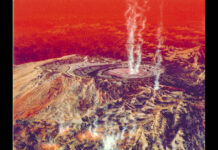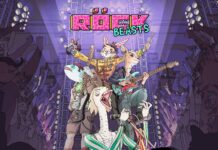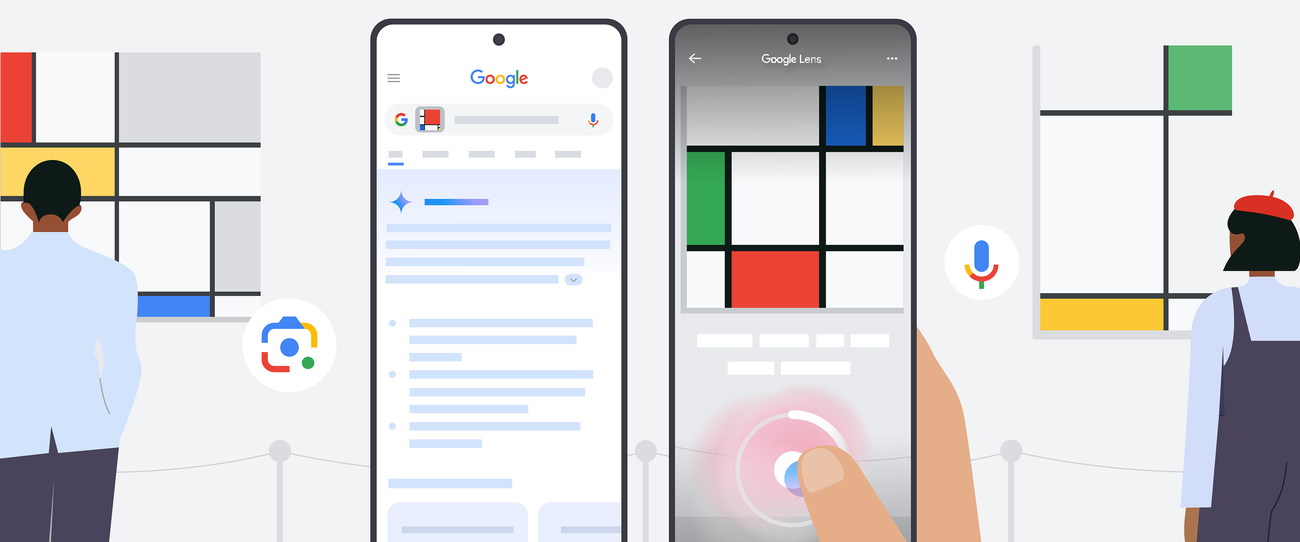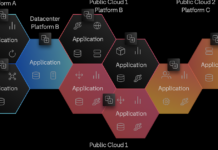Discover the World with Voice Input in Google Lens
In an exciting update to its capabilities, Google Lens now allows users to use voice input to ask questions about the objects and scenes they encounter. This innovation is part of Google’s ongoing efforts to enhance its search features, making it simpler to gather information from the vast resources available online. This feature brings a new dimension to exploring the world, comparable to the way you might casually ask a friend about something that catches your eye.
The Power of Voice Input in Google Lens
Using voice input with Google Lens can be incredibly handy in a variety of scenarios, especially when you’re on the move. Imagine you’re strolling through a museum and a painting piques your interest. Instead of pausing to type your query, you can now directly ask about the artwork’s history by speaking to your device. Similarly, if you’re out for a walk and spot a vibrant bird, you can effortlessly inquire about its species without fumbling with your phone while managing your dog’s leash.
Previously, interacting with Google Lens required taking a photo and then manually entering your query. With the new voice input feature, the process becomes more seamless—allowing you to search and question in one fluid motion. This makes exploring your surroundings more intuitive and engaging. Here’s a simple guide on how to get started with this feature.
How to Use Voice Input in Google Lens
- Launch the Google App: If you’re using an Android or iOS device, open the Google app and tap the camera icon located in the Search bar to access Google Lens.
- Focus Your Camera: Direct your device’s camera toward the subject you want to inquire about.
- Ask Your Question Aloud: Press and hold the shutter button while voicing your question, such as "Why did the artist paint this?" or "What kind of clouds are these?" If you’re part of the Search Labs program and participating in the "AI Overviews and more" experiment, holding the shutter button will capture a video, giving Lens additional visual context for your query.
- Explore the Results: Browse through the search results, which might include an AI-generated overview and links to pertinent websites across the internet.
- Inquire Further: To ask another question about the captured image, tap the microphone icon at the top of the results page.
Understanding the Technology Behind Google Lens
Google Lens is a powerful tool that leverages artificial intelligence and machine learning to recognize text, objects, and scenes through your camera. When you use voice input, the system processes your spoken words and the visual information simultaneously, providing a comprehensive search experience. This capability is part of Google’s broader initiative to integrate AI into its services, enhancing how users interact with technology.
Benefits of Using Voice Input in Google Lens
- Convenience: Voice input allows for hands-free interaction, which is particularly useful when multitasking or when typing isn’t feasible.
- Speed: Asking questions verbally can be faster than typing, especially for lengthy or complex queries.
- Accessibility: For users who have difficulty using touchscreens or keyboards, voice input offers an alternative method of interaction.
- Enhanced User Experience: The natural integration of voice with visual search creates a more immersive and user-friendly experience.
Potential Applications and Use Cases
Google Lens with voice input opens up numerous possibilities across different contexts:
- Education: Students can quickly gather information about objects during field trips or while studying outside the classroom.
- Travel: Tourists can effortlessly learn about landmarks, art, and cultural items without the language barrier slowing them down.
- Shopping: Consumers can use Lens to find product information, reviews, and pricing while browsing in stores.
- Everyday Curiosity: Whether identifying plants in your garden or understanding the architecture of a building, Google Lens with voice input satisfies your curiosity in real-time.
The Future of Search with Google Lens
As technology continues to evolve, so does the way we interact with information. Google’s integration of voice input into Lens is a testament to the company’s commitment to innovation and user-centric design. By harnessing AI and machine learning, Google is paving the way for more dynamic and intuitive search experiences.
For those eager to explore this feature, it’s worth noting that Google continuously updates its tools, so staying informed about new developments can enhance your use of their products. Whether you’re a tech enthusiast or someone seeking a more convenient way to engage with the world, Google Lens with voice input offers a glimpse into the future of search technology.
Conclusion
In summary, the addition of voice input to Google Lens enriches the user’s ability to interact with their environment seamlessly. This feature not only simplifies the search process but also enhances the overall experience by making it more natural and intuitive. As Google continues to innovate, users can look forward to even more advancements that improve how we access and understand information. To learn more about this and other updates, you can visit Google’s official blog.
By integrating voice capabilities into Google Lens, technology becomes more accessible and engaging, allowing us to explore the world with greater ease and curiosity.
For more Information, Refer to this article.