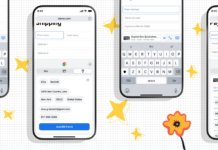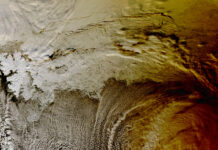PHP Debugging Guide: A Comprehensive Approach
PHP applications often encounter performance issues, causing significant challenges for developers. If you are looking for efficient ways to monitor your PHP code’s performance and resource usage, or if you aim to understand your code’s behavior to optimize and maintain it, this guide to PHP debugging is an excellent starting point.
This post will cover the essentials of debugging PHP. We’ll explore the features provided by ZendHQ and Z-Ray, and how these tools simplify the debugging, profiling, and analysis of PHP code for developers.
Table of Contents
- PHP Debugging: Overview
- Techniques for Profiling and Debugging PHP Code
- Traditional Step Debuggers
- ZendHQ and Z-Ray Provide Production Solutions for Debugging PHP
- How to Debug PHP With ZendHQ and Z-Ray
- Final Thoughts
PHP Debugging: Overview
Debugging PHP involves identifying and fixing errors or bugs in the source code, ensuring applications function correctly. This process helps developers inspect PHP code, providing detailed information on execution time, memory consumption, and pinpointing system bottlenecks and other critical issues.
What Is Debugging in PHP?
Debugging in PHP combines various techniques and tools to identify and fix issues in the source code, or to solve performance problems in the PHP application’s execution. This process involves systematically examining the code, tracing execution, profiling database queries, and identifying the root cause of issues.
Understanding debugging techniques and effectively using available tools enables developers to write better code, creating robust, performant, and scalable PHP applications. Debugging PHP is essential at all stages of the development cycle, from design and testing to maintenance.
Is PHP Hard to Debug?
The difficulty of debugging PHP depends on the application’s complexity. However, several techniques and tools can help, ranging from simple to more structured options. The choice of debugging technique depends on the code’s complexity and the developer’s goals. Debugging complex and structured PHP applications to find bottlenecks and performance issues may require a combination of techniques, tools, and an experienced developer with strong problem-solving skills.
Techniques for Profiling and Debugging PHP Code
Many techniques are available for developers working to debug PHP. Here are some of the most commonly used debugging methods for PHP:
stdout
One of the simplest and most commonly adopted debugging techniques is outputting values directly to the browser or console by dumping variables to stdout. Developers can use the
echoorprintstatements to display variable values, function returns, or other information. Native functions for debugging PHP include:print_r($var)prints the variable’s value in a human-readable form.var_dump($var)dumps the variable’s type and value.debug_print_backtrace(),debug_backtrace()print and get a backtrace of the execution code.View Errors Directly in the Browser
PHP allows viewing errors directly in the browser by setting the
error_reporting()option. You can enable error display in thephp.iniconfiguration file or directly in the PHP script.Error Log
PHP debugging can be completed through the error log by using the native PHP function
error_log()or by setting theerror_logdirective inphp.inito generate a file containing error messages. Tools and libraries can interpret and display these messages with different levels of aggregation.Web Tool Bars
Some frameworks or libraries (like Laravel, Symfony, and Laminas) provide web tool bars for PHP debugging. These tools show metrics and reports about performance, database queries, routed URLs, and more. However, they are usually modules or plugins related to specific frameworks.
Inspection Functionalities Included in IDEs
Profiling and inspection functionalities supplied by some Integrated Development Environments (IDE) can significantly reduce the time needed to fix bugs. IDEs can immediately report issues like parser errors, syntax errors, undefined variables, or code-style errors within the editor.
Xdebug and Step Debuggers
Xdebug PHP extensions are powerful tools that offer features for debugging, such as step-by-step debugging. These extensions include stack trace, profiling, and code coverage. Xdebug is an open-source project widely integrated with PHP IDEs like PhpStorm, Visual Studio Code, and Eclipse.
Installing Xdebug requires some manual steps, which may not be straightforward in all configurations and could require manual compilation and reconfiguration.
Traditional Step Debuggers
Traditional step debuggers like Xdebug debug PHP through a process called "stepping," controlling the program’s step-by-step execution. They allow developers to analyze the program’s state and related data before and after executing each line of code by inspecting variables and functions. Key functionalities include:
- Breakpoints: Pausing execution at specific lines, allowing developers to examine variable states, step into functions, step over lines of code, and resume execution.
- Step Into: Entering the execution of functions or methods within the current line of code to track the flow of execution.
- Step Over: Executing the current line of code without stepping into function or method calls, focusing on the current block of code.
- Step Out: Exiting the current function or method quickly and continuing execution until reaching a new calling point.
When to Use PHP Step Debuggers
PHP step debuggers are particularly useful for understanding code flow in complex applications with extensive PHP files and function calls. By stepping through the code, developers can inspect variable values, evaluate expressions, detect logic issues, and understand PHP applications’ behavior.
The Limitations of Step Debugging
Step debuggers have limitations, such as:
- They do not provide detailed information about memory consumption and execution times for each function and code block.
- They do not offer aggregate information about the number of times a function or code block has been executed.
- They do not provide profiling information related to HTTP processes or queries and transactions against resources or databases.
Step debuggers cannot obtain a snapshot, real-time, or recorded execution of your PHP app, making it challenging to retrieve immediate memory and resource consumption information, profiling performance, or detecting bottlenecks, thus complicating scalability improvements.
ZendHQ and Z-Ray Provide Production Solutions for Debugging PHP
ZendHQ is an essential extension for ZendPHP secure runtimes. It is a Perforce solution designed to simplify PHP debugging while monitoring and profiling PHP applications. Key features include:
- Z-Ray: Profiles your application, providing metrics about memory resources, performance, bottlenecks, and application flow.
- Monitoring: Detects issues before they become problems.
- Code Tracing: Quickly finds and fixes issues in production apps.
ZendHQ supplies debugging metrics that traditional PHP debugging tools struggle to obtain, allowing interactions in production scenarios. Z-Ray fills the gaps left by traditional debugging methods, making debugging PHP and profiling your application for performance and resource consumption easier.
Primary use cases for Z-Ray include:
- Identifying the Root Causes of Problems: Every Z-Ray request includes a full stack trace of function calls made in the application, including timing and memory usage, allowing you to drill down to the most expensive calls.
- Profiling Your Application: Z-Ray requests provide full timing and memory usage information, helping you identify where performance adjustments are needed.
- Understanding Application Flow: Z-Ray is extensible with plugins that trigger under specific conditions, helping DevOps teams identify performance issues, workflows leading to errors, and their root causes.
How to Debug PHP With ZendHQ and Z-Ray
While ZendHQ and Z-Ray simplify PHP debugging, getting started requires a few steps. Z-Ray requires enabling tracking and making one or more requests to your PHP application with a token, captured in ZendHQ for inspection.
Activate Z-Ray
To use Z-Ray, navigate to the Z-Ray > Live navigation heading and select "Start Tracking." Z-Ray does not collect data by default, so tracking must be enabled.
The Z-Ray session ends after one day, when you close the ZendHQ UI, or when you select Stop Tracking. To track requests, include a Z-Ray session token, available next to the tracking toggle button. You can manually copy the token, use the button to copy it to your clipboard, or open your application in a browser.
Include the token in a request to your application via:
- A query string argument named "zraytok"
- A cookie named "zraytok"
In a browser, append
?zraytok={TOKEN}to any URL. For command-line tools like cURL, wget, or HTTPie, include the token in the query string.Viewing Z-Ray Events
Once tracking is enabled and requests are made with the Z-Ray token, events appear in the Z-Ray > Live window. Clicking on a request provides details, including the HTTP method, URL, response status, and several tabs:
- Info: Aggregate statistics on CPU and memory usage, execution time, and the host that generated the event.
- Request: Information from the HTTP request, including headers and body content.
- Variable: Values of various PHP superglobals.
- Response: List of all HTTP headers in the response and the body content.
- Functions: Details on how each function was called, the number of times it was called, inclusive and exclusive time, average time, and where the function was defined.
Z-Ray Events Database Query
Z-Ray’s Queries tab inspects and profiles all database queries made in a request. Database query introspection provides powerful tools for understanding what queries occur in production applications, their frequency, and timing. This information helps identify query bottlenecks, aiding in determining better caching strategies, indexes, or queries to improve performance.
Supported PDO databases provide information on query strings, connection resources, transaction IDs, execution times, number of rows, and query results. Clicking on any query opens a drawer showing the full query and a backtrace of lines within the PHP application before the query occurred. Filters allow selecting a range of data, such as inspecting transaction process results.
Historical Z-Ray Events
The Z-Ray History menu lists all captured Z-Ray events, allowing comparisons between different Z-Ray sessions. This feature helps determine if timing has changed from a previous request.
Deleting Z-Ray Events From the Live Log
To remove events from the live log, check the box next to the request and select "Delete selected" at the top left of the live log.
Extending Z-Ray Through Plugins
ZendHQ allows extending Z-Ray’s capabilities through a plugin system, enabling customization of all information. Z-Ray supports many plugins, including those installable on ZendPHP runtimes. Plugins display details and custom metrics or information about your PHP application’s functionality. Developers can also write their own plugins to monitor their code better.
Creating New Plugins to Extend Z-Ray
Creating a Z-Ray plugin is simple and consists of:
- Creating a new directory in the plugin folder of ZendHQ.
- Creating a file named
zray.php.The
zray.phpfile typically instantiates theZRayPluginclass with the plugin’s name, enabling it universally or via asetEnabledAfter()call. To function, it needs to calltraceFunction().For more details, visit the ZendHQ Online Documentation.
Interaction Between Z-Ray and Monitor Code Tracing
Supporting the metrics provided by Z-Ray with ZendHQ, the monitoring dashboard offers additional insights into the request being inspected by Z-Ray. PHP application monitoring provides notifications when certain conditions occur, such as high CPU usage, high memory usage, slow requests, or slow query execution. These conditions are tracked by configuring and defining monitoring rule levels.
Whenever a monitoring rule is created, it generates an event containing the information collected by the monitoring rules, displayed in the Event Log section. By defining a monitoring event rule, you can choose to use Code Tracing, capturing a code trace when an event is triggered and sending it to your ZendHQ node.
Code Tracing provides a tree of all function calls made in a request, including timing, memory usage, function arguments, return values, and more. It helps determine the context of why an event was triggered, which can be used to diagnose production issues. Viewing a trace allows investigation by time threshold, memory threshold, errors, or specific keywords.
Final Thoughts
Z-Ray, a powerful part of ZendHQ, goes beyond traditional PHP debugging by focusing on your applications’ performance and scalability. It becomes an essential tool for DevOps or Platform Engineering teams to address fundamental issues.
In addition to being a powerful PHP debugging method, Z-Ray is a diagnostic tool for production and other situations where traditional debugging could be problematic. It detects issues before they impact usability and is highly configurable to minimize false positives. Ready to enhance your PHP debugging processes? Get started with ZendHQ and Z-Ray today!
Try ZendHQ Free for 30 Days
Ready to discover what ZendHQ and ZendPHP secure runtimes can do for your infrastructure? Try both free for 30 days—no commitment required.
Free Trial Details
Explore ZendHQAdditional Resources
Back to top
For more Information, Refer to this article.