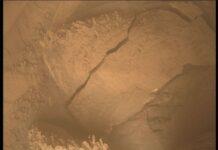As summer draws to a close, I’m wrapping up my hiking and backpacking trips. It’s been a fulfilling season, and I’m happy to report that I got out on the trail multiple times, enough to keep me satisfied for the next couple of months! An added bonus was taking my new Pixel 9 Pro along for the adventures, capturing plenty of memorable moments through its camera. In this post, I’ll highlight six features that helped me take some of my favorite photos during this summer’s trail trips.
Add Me
The “Add Me” feature was, without a doubt, the most useful Pixel Camera feature during these trips. In previous group adventures, we often struggled to get everyone in the shot. If no one was around to take our photo, we would awkwardly position a phone against a tree or rock, set a timer, and hope to make it into the frame before the timer went off. This summer, I simply snapped a picture of my friends, handed the phone off to someone else, and joined the scene myself. The result was excellent group photos without the usual hassle.
Face Unblur
Another standout feature of the Pixel 9 Pro is the “Face Unblur” function. This feature automatically detects and corrects blurry faces in photos, ensuring that everyone looks sharp and clear. During our hikes, there were several moments where someone moved just as I took the photo. In the past, this would have resulted in blurry images, but with Face Unblur, the camera adjusted and corrected these flaws, giving me crisp and clear photos every time.
Magic Eraser
The Magic Eraser tool was a game-changer for cleaning up my photos. Whether it was removing unwanted photobombers, distracting objects, or even just some litter on the ground, this feature made it easy to enhance my images. The tool intelligently identifies and removes unwanted elements from the photo, leaving a seamless and natural-looking result. This allowed me to focus on the beauty of the landscape without any distractions.
Night Sight
Our hiking trips often extended into the evening, providing opportunities to capture the stunning beauty of the night sky. The Pixel 9 Pro’s Night Sight feature was perfect for this. It allowed me to take clear and bright photos even in low-light conditions. Whether it was capturing the stars or the soft glow of a campfire, Night Sight ensured that my photos were as vivid and detailed as possible.
Super Res Zoom
There were many instances during our hikes where I wanted to capture distant landscapes or wildlife without disturbing them. The Super Res Zoom feature on the Pixel 9 Pro made this possible. This feature uses advanced computational photography techniques to enhance the details of zoomed-in photos, resulting in high-quality images even at a distance. It allowed me to capture the grandeur of mountains and the intricacies of wildlife without losing any detail.
Top Shot
The Top Shot feature was incredibly useful for capturing action shots during our adventures. Whether we were crossing a stream, climbing a steep trail, or just jumping for joy, Top Shot ensured that I got the best possible photo. It automatically captures several frames before and after you press the shutter button, then recommends the best one. This meant I always had a perfect shot, even if the original moment was a bit off.
Astrophotography
One of the highlights of our trips was camping under the stars. The Pixel 9 Pro’s Astrophotography mode allowed me to capture the night sky in all its glory. This feature uses long exposure times and advanced image processing to capture stunning images of the stars and the Milky Way. All I had to do was set my phone on a stable surface, enable Astrophotography mode, and let the camera do the rest. The results were breathtaking photos of the night sky that I will cherish forever.
Good to Know: The Technology Behind These Features
For those curious about the technology behind these features, the Pixel 9 Pro leverages advanced artificial intelligence (AI) and machine learning (ML). These technologies enable the camera to understand and process the elements of a photo, such as faces and backgrounds, in real-time. For example, the Face Unblur feature uses AI to detect and correct blurry faces by combining data from multiple frames. Similarly, the Magic Eraser tool uses ML to identify and seamlessly remove unwanted elements from an image.
Review and Reactions
The Pixel 9 Pro has received positive reviews from both tech enthusiasts and casual users. Many have praised its innovative camera features and the ease with which they can capture professional-quality photos. The “Add Me” feature, in particular, has been highlighted as a favorite among users who enjoy outdoor activities and group photos. The Night Sight and Astrophotography modes have also garnered acclaim for their ability to capture stunning low-light images.
Overall, my experience with the Pixel 9 Pro during this summer’s hiking and backpacking trips has been overwhelmingly positive. The camera’s advanced features made it easy to capture and enhance my outdoor adventures, resulting in beautiful and memorable photos. If you’re in the market for a new smartphone with a top-notch camera, the Pixel 9 Pro is definitely worth considering.
For more detailed information about the Pixel 9 Pro and its features, you can visit the official Google blog here.
For more Information, Refer to this article.