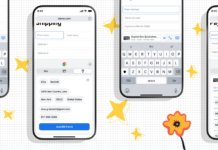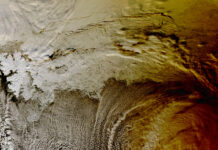DigitalOcean Announces General Availability of Daily Backups
We are excited to share that DigitalOcean’s daily backups have moved from early availability to general availability. This means that all customers, across almost all data centers, can now access this essential feature. This is a significant milestone for DigitalOcean, and we are delighted to extend this robust backup solution to a wider audience.
A Quick Refresher on Daily Backups
For those who missed the early availability announcement, here’s a brief overview of what daily backups entail:
- Daily Backups: With daily backups, your DigitalOcean Droplets will be backed up every day, providing maximum protection for your crucial workloads. DigitalOcean will automatically retain the seven most recent backup copies. Additionally, weekly Droplet backups are also available, retained for a period of four weeks.
- Fast Backup and Recovery: Powered by modern storage infrastructure, the new backup system utilizes incremental backup technology, significantly speeding up the backup process by only saving data that has changed. This can offer speeds up to 6.5 times faster than previous methods.
- Configurable Backup Windows: You can choose any four-hour window for your backups to be created, ensuring minimal disruption to your operations. In case of data loss or other issues, you can recover your Droplet from your backup copy, including all files, applications, and databases.
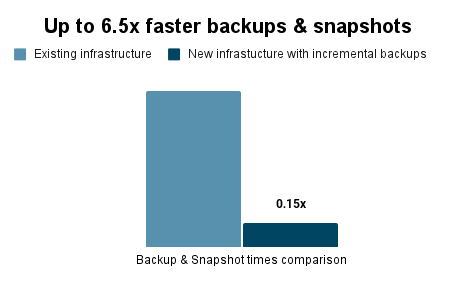
Why Daily Backups Are Essential
In today’s business environment, the volume of data generated is staggering, making robust backup solutions more critical than ever. Daily backups ensure that businesses can:
- Align data protection with business growth by using flexible, daily backups to keep up with evolving transactions and expanding information.
- Mitigate the impact of security breaches and quickly recover from data loss by maintaining up-to-date backups, addressing the top concern of 22% of small and medium-sized businesses (SMBs).
- Prevent disruptions from accidental deletions and user errors.
- Simplify compliance with regulatory data protection requirements.
- Protect against accidental data loss as applications and technology stacks evolve, safeguarding innovation.
Current Availability and Future Plans
While daily backups are now available in all data centers except one, we want to ensure you’re fully informed:
- Availability: This feature is accessible in all data centers except BLR1. For the latest information, you can refer to DigitalOcean’s availability matrix for backups.
- Upcoming Access: Efforts are underway to bring this feature to the remaining data center, BLR1. The rollout is expected to complete in the coming weeks, and we appreciate your patience.
- Interim Solutions: Customers based in BLR1 can contact the support team for interim solutions or assistance.
How to Start Using Daily Backups
Enabling daily backups is straightforward:
- Creating a New Droplet? You can enable backups during the Droplet creation process. Set a four-hour time window to ensure no disruptions during your most critical times.
- Existing Droplet? If you have an existing Droplet that you want to enroll in daily backups, it’s just as easy. Select a Droplet from your fleet to manage and update your backup settings, or navigate to the ‘Backups and Snapshots’ section to set up automated backups.
- Finding Your Backups: All your backups can be found under “Backups & Snapshots.” This section provides a list of all Droplets enabled with backups and a dropdown list of all backups for each Droplet.
Daily backups can be created and managed via the Cloud Console, CLI, or API, just like other DigitalOcean features. For more detailed information, you can refer to the documentation. If you need additional support, feel free to contact the sales team.
Why Now is the Perfect Time to Explore Daily Backups
If you haven’t explored daily backups yet, there’s no better time to dive in and see the benefits for yourself. Check out the daily backups feature to get started.
A Refresher on How to Enable Daily Backups:
[youtube E8WlzDb5JQY 225 400]
Looking Ahead
We are excited about the future of data protection at DigitalOcean. Stay tuned for future enhancements and updates that will help you further secure and protect your data. We also welcome your feedback to help us improve and evolve this feature.
Thank you for your continued support and enthusiasm! We are committed to delivering the best possible experience and look forward to continuing to serve you.
*Actual backup speed gains and performance may vary depending on a variety of factors such as system configuration, I/O load, operating environment, and type of workloads.
For more Information, Refer to this article.