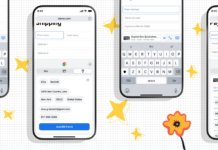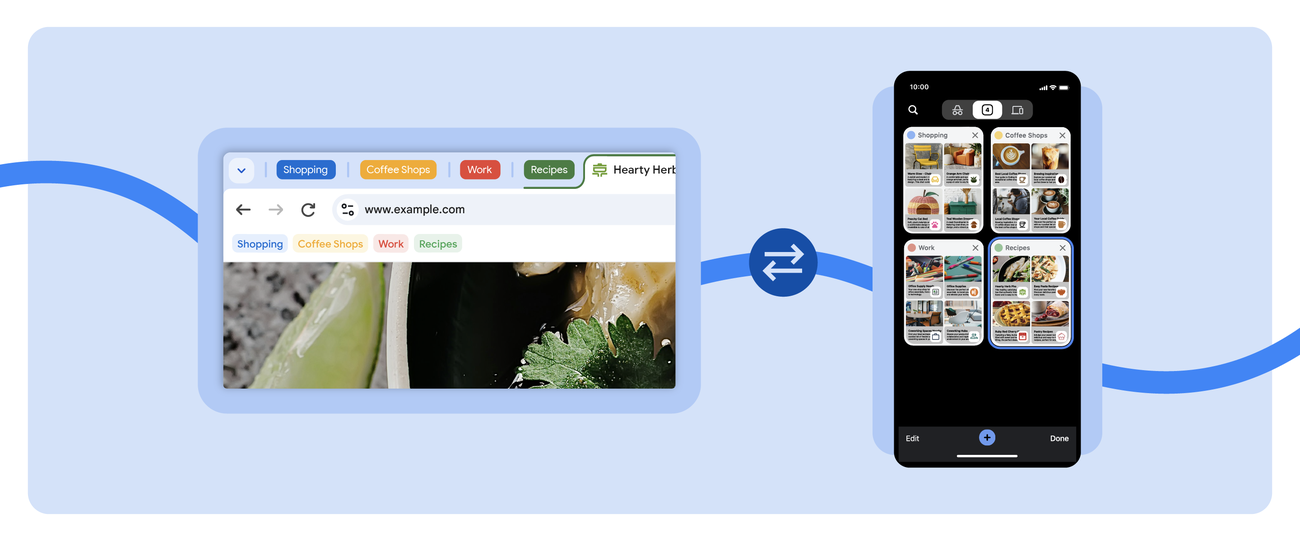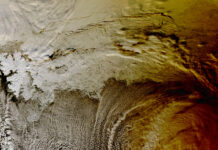—
Chrome’s New Feature: Sync Tab Groups Across Devices
In an exciting development for Chrome users, a new feature is set to roll out soon that will allow you to save and sync your tab groups across all your devices. This functionality means that whether you are using your desktop, laptop, or mobile device, your organized tab groups will be available seamlessly. This feature promises to enhance productivity by enabling you to start a task on one device and continue it on another without any interruption or loss of data.
A Seamless Experience Across Devices
Imagine this scenario: You are in the midst of planning an upcoming trip. You start casually browsing on your phone, looking up potential restaurants to try and activities to do at your destination. As your research deepens, you realize that a larger screen would make it easier to sift through all the information. With the new Chrome sync feature, you can create a tab group on your phone to keep everything organized. This tab group will then automatically sync to your desktop. When you open Chrome on your computer, you’ll find your trip planning tab group ready and waiting for you, allowing you to pick up right where you left off without missing a beat.
What Are Tab Groups?
For those unfamiliar with the concept, tab groups are a way to organize your open tabs in Chrome. Instead of having a chaotic mess of open tabs, you can group related ones together. Each group can be given a distinct name and color, making it easier to manage multiple projects or topics at once. This feature is particularly useful for those who juggle various tasks or research projects simultaneously.
How Does the Sync Work?
The synchronization of tab groups leverages Chrome’s existing cloud infrastructure. When you create a tab group on one device, it gets saved to your Google account. When you open Chrome on another device where you’re signed in with the same Google account, the tab groups are automatically loaded. This process ensures that all your organized tabs are accessible, regardless of the device you are using.
Benefits of Syncing Tab Groups
- Enhanced Productivity: By allowing you to pick up tasks from where you left off, the new sync feature saves time and reduces the friction involved in switching between devices.
- Better Organization: Keeping your tabs organized across devices helps in maintaining a structured workflow. You can manage different projects more efficiently without losing track of important information.
- Ease of Use: The feature is designed to be user-friendly. Once you set up your tab groups, they sync automatically without needing any additional steps.
Good to Know: Tips for Effective Tab Group Management
- Name Your Groups Wisely: Use descriptive names for your tab groups so that you can quickly identify them.
- Color Coding: Assign different colors to different groups to visually distinguish them at a glance.
- Regular Maintenance: Periodically review and clean up your tab groups to ensure they remain relevant and useful.
User Reactions and Reviews
Early feedback from beta testers has been overwhelmingly positive. Users have praised the feature for its simplicity and the significant impact it has on their productivity. Many have highlighted how it has made their workflow more fluid and less disjointed, especially for those who frequently switch between devices.
Technical Jargon Explained
- Tab Groups: A feature in Chrome that allows you to organize your open tabs into named and color-coded groups.
- Sync: Short for synchronization, this refers to the process of keeping data consistent across multiple devices by updating changes automatically.
Conclusion
The upcoming tab group sync feature is a testament to Chrome’s commitment to improving user experience and productivity. By making it easier to manage and access your tabs across devices, Chrome is helping users stay organized and efficient in their digital tasks. Whether you’re a casual browser or a power user, this new feature is sure to enhance your browsing experience.
—
This new feature is expected to roll out soon, so keep an eye on your Chrome updates to take advantage of this productivity-boosting enhancement. Happy browsing!
For more Information, Refer to this article.