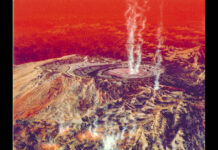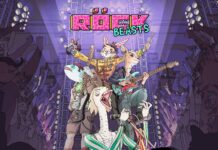Today, compressing PDFs has become an important part of life. Whether you are a student or an employee, compressing PDFs is extremely useful for all the people who are required to send and receive documents via Gmail, WhatsApp, or upload a document online for job application, etc. So, in this article, you will learn how to compress and resize PDF files offline.
Although there are numerous online software available for compressing and resizing PDF files. But what if we need to compress a PDF urgently and there’s no internet connection or the file is too confidential that you may not want to expose it publicly? Or, imagine your boss constantly calling you to send that PDF file urgently and you are here juggling with online PDF compressors. So, in such cases, you must have an offline PDF compressor. So, let us discuss how to compress PDF offline.
Also Read: How To Convert Google Doc Into PDF

Table of contents
- How to compress and resize PDF with NXPowerLite
- One More Best software to compress PDF offline
- PDF compressors (Offline+ Online)
How To Compress and resize PDF Offline
- Download NXPowerLite Software
- Open the downloaded file.
- Follow the on-screen instructions to complete the installation, select the installation type as typical or complete.
- Open the application upon successful installation.
- Click on Add Files on the top-left corner.
- Select the File.
- Now, click on Optimize in the bottom-right corner.
So, this is how you can compress a PDf file using NXPowerLite Software.
Now, let us discuss how to use NXPowerLite software for compressing and reducing the size of a PDF. Moreover, its other features will also be discussed. In the end, some more tools for compressing and reducing the size of the PDF will be mentioned. So, Read on!
Also Read: How To Convert Your Photos To PDF On iPhone And iPad
How to Compress PDF File Offline?
To begin with, NXPowerLite software allows you to compress PDF files, images, etc offline. This comes in handy when you want to send such documents as an email attachment, on Whatsapp, etc. So, below is how to use NXPowerLite for compressing and reducing size of PDF files.
- Download NXPowerLite Software from its official website. Although it is a paid tool still it offers a 14-day free trial. So, you can use this free trial to compress PDF files.
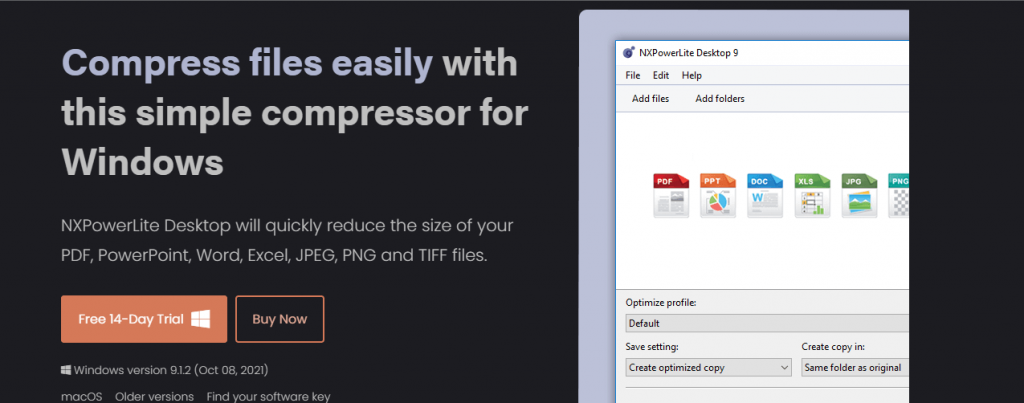
[Note: If you are not interested in buying the paid version of the tool, we have mentioned some free PDF compressor tools at the end that are free of cost. So, keep on reading to know more in this context.]
2. Upon successful download, open the file and follow the on-screen instructions to complete installation.
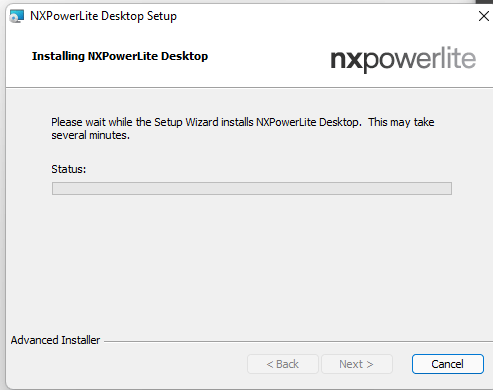
3. After successful installation, open the app.
4. Now, click on the Add files option on the top-left corner and select the file you want to compress or reduce the size of.
5. After that, tap Optimize option at the bottom-right corner as shown below in the screenshot.
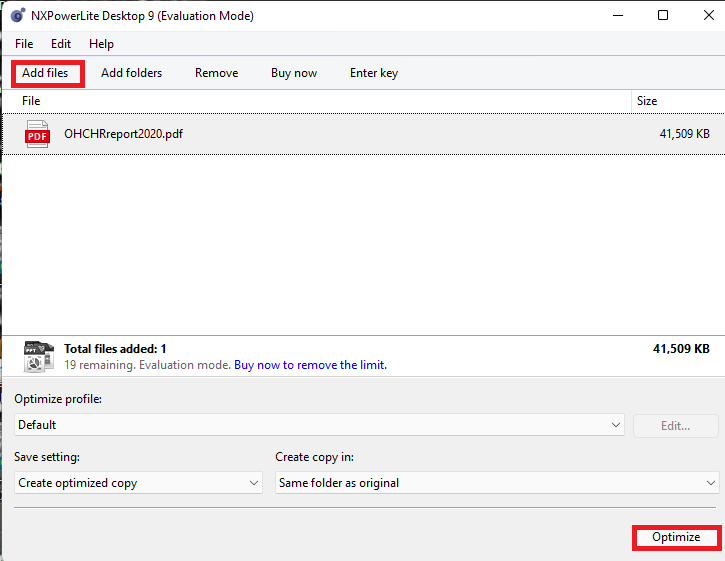
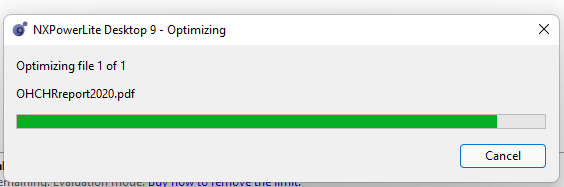
6. If you want to reduce the PDF further, you get advanced option.
7. Just click on the Edit button next to Optimize Profile box to change the optimization setting from default to custom, as per your need. See the screenshot below for your reference. When changing the Optimize profile, the first thing you need to do is to name the new profile, type a name in the first box then choose the JPEG quality and resolution(resize images for display). The lower the value are, the smaller pdf you will get.
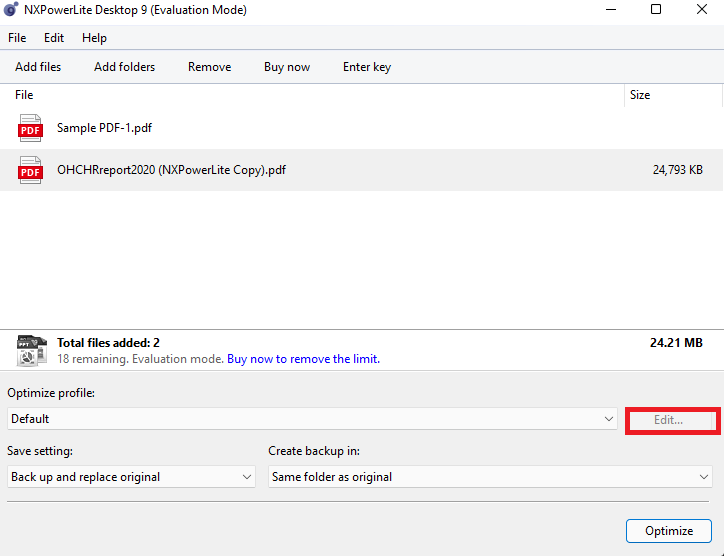
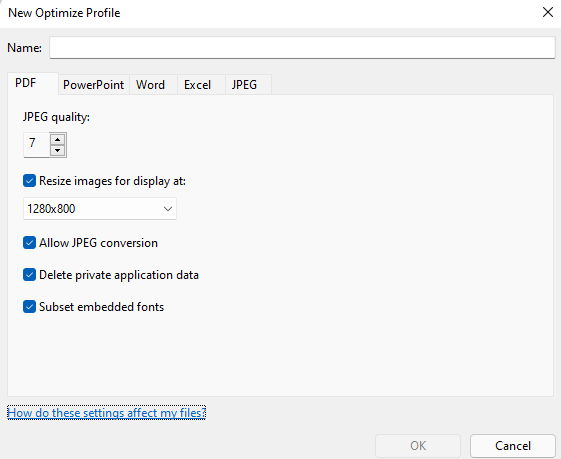
- Note: If the Edit option is disabled, you can drop-box below Optimized profile and then tap New Optimize Profile.
- NXPowerLite is an amazing tool to compress PDF files offline. It saves a lot of time and can compress larger files within seconds. In the next snippet, you will get to know how to about some 3 best software to compress PDFs offline other than NXPowerLite. So, keep on reading.
Also Read: How To Add Text To PDF Files Using Microsoft Edge
One more Software to compress PDF files offline
TalkHelper PDF converter
TalkHelper is a free tool that allows you to compress PDF offline. Additionally, you can also merge and split PDFs using this too. Moreover, it lets you extract different pages from various PDFs and combine them into a separate PDF. It provides great outcomes and the speed of performing the tasks is also fast. So, go ahead and try this tool if you are someone who deals with PDFs often.
There are many other online and offline software to compress PDF files. A list of some of them is given below:
- iLovePDF
- Small PDF
- Adobe Acrobat
- PDFZilla PDF Compressor
So, go ahead and try these PDF compressors to your benefit. Some of them are paid and some are free. So, choose according to your preference. Additionally, many of the paid PDF compressors and size reducers provide a free trial.
Also Read: How To Get PDFs Signed By Others Using Adobe Sign
CONCLUSION
So, that’s it. This is how you can compress and reduce PDF files offline. There is a variety of options available today to accomplish this task. One of the major disadvantages of online PDF compressors is that it takes time to upload the PDF files( the situation aggravates when the PDF size is larger). So, offline tools like NXPowerLite help the users to compress and reduce the size of the files efficiently offline. So, in this article, we tried to answer the following FAQs:
- Which is the best free PDF compressor offline?
- How to compress PDF files offline on windows 10?
- Which is the best PDF compressor online?
- How to compress PDF offline on Windows 11?