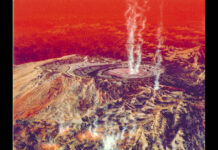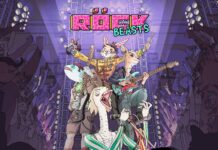The goodbuy browser extension helps you in shopping easy. First we need to understand about the google chrome extensions.
Google Chrome Extension
Extensions for Google Chrome are programmes that can be added to Chrome so that it can do things that it can’t do on its own. This could include adding new features to Chrome or changing the way the programme itself works to make it easier for users to use it.
Extensions for Google Chrome can do things like:
- Blocking ads from being shown
- Optimizing memory use so that Chrome runs faster.
- Adding tasks or notes to Chrome
- Management of passwords
- Easy to copy text from a site
- Protecting privacy and making web browsing more secure.
It’s easy to see how extensions can help you do things faster or get more out of web sites you visit.
Also read:Find The Best Deals For Online Shopping On Google
Unfortunately, even though most Chrome extensions are good, there are some developers who make extensions that change Chrome’s behaviour in a bad way. adware developers, for example, may install Chrome extensions without your permission that put ads on web pages you’re viewing, change your search provider to a site under their control, change the new tab page, or make your home page go to a site that is under their control.
If you look at the image below, you can see an example of an extension called “Search-NewTab” that adds ads. When you find malicious Google Chrome extensions, you should always get rid of them as soon as you can.
To use a Google Chrome Extension, how do you do it?
How you use a Google Chrome extension depends on the type of extension you have. Some extensions work in the background and do certain things for you.
Add-ons: Most add-ons will also add small icons to the right of the address field in your browser. To use the extension’s features, you can click on or right-click on these icons to get to them.
Also read:5 Best Online Payment Gateways In India For Your website
On Google Chrome, where can I find extensions that I can add?
The best place to get a Chrome extension is from Google’s Chrome Web Store. Some developers make their extensions available for direct downloads.
To use the store, you can search for an extension by keyword or look through the categories in the store to find what you need. The more extensions you add to Chrome, the more memory it takes up on your computer. This is why it’s important to be careful when adding extensions, though. So, only install an extension that you will use.
It is also important to read the reviews of an extension before you put it on. This is because there are many that don’t work right or are only meant to change your search engine, start page, or new tab page. This is why. These kinds of extensions should be kept away from.
Also read:25 Search Engines Other Than Google
goodbuy browser extension.
The button that makes it easy to shop with your heart.
A browser extension called goodbuy makes it so easy to shop for what you want and support the people you want. It makes it so easy to do both.
goodbuy is a service that automatically stops you from going to big retailers and redirects you to the same products from more than 175,000 small businesses.
To make sure you get what you need at the right time and from a small business that fits your values, our database has more than 19 million items.
There are many different ways that the goodbuy browser extension works.
You might need a water bottle (or any other product from any other category).
- You search for the water bottle online at the store or search engine you always use.
- If you click on the goodbuy button, it will show you that same water bottle (or something very similar) from a small, value-aligned business.
- Click the product, add it to your cart, and clap! You’ve made a good purchase!
You have the thing you need. We have the small business you want to buy it from. It’s faster than you can say “add to cart.”
We want to make shopping feel good by making it easy to shop in a more mindful way.
To bring together the small business community and give these underdogs a lot of attention. It helps to let people who care about where their money goes to spend it on the things they care about. Also, To do it quickly and easily, with a tool that fits the situation and the way you move.
How it works?
Step 1:
Go to google. com and search trygoodbuy. Then on the website page click on the Add Googbuy. Hence browser extension will be added.
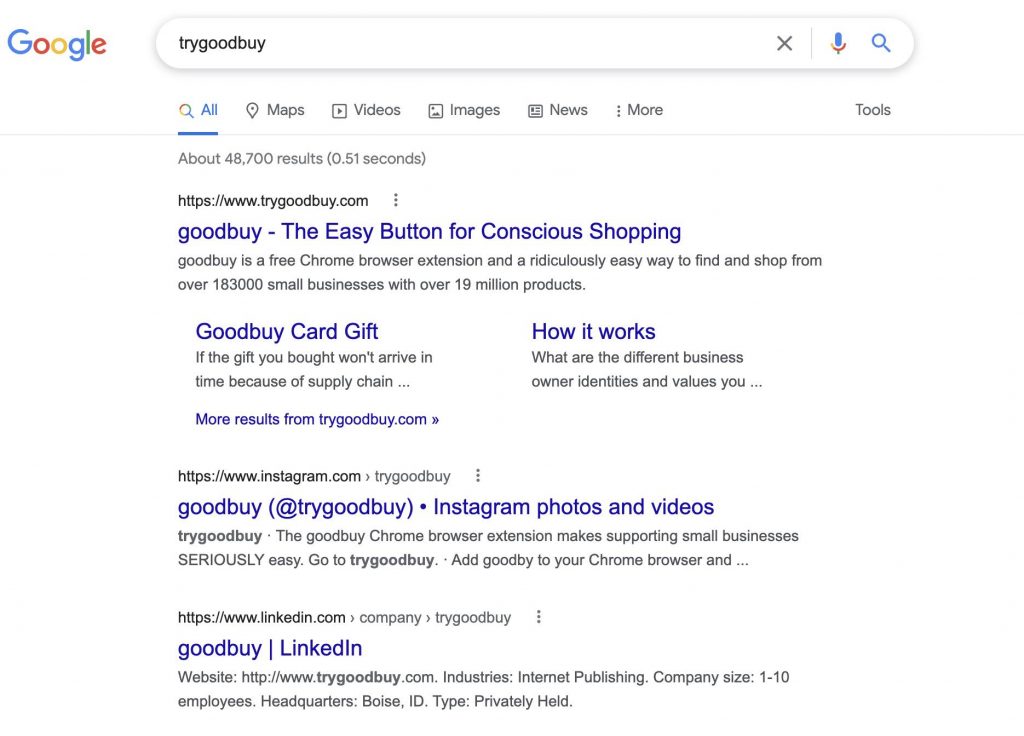
Then, when we find a match, this tab will pop out to show you what you’ve said.
Step 2:
Sign in to the google and and click on Add to Chrome
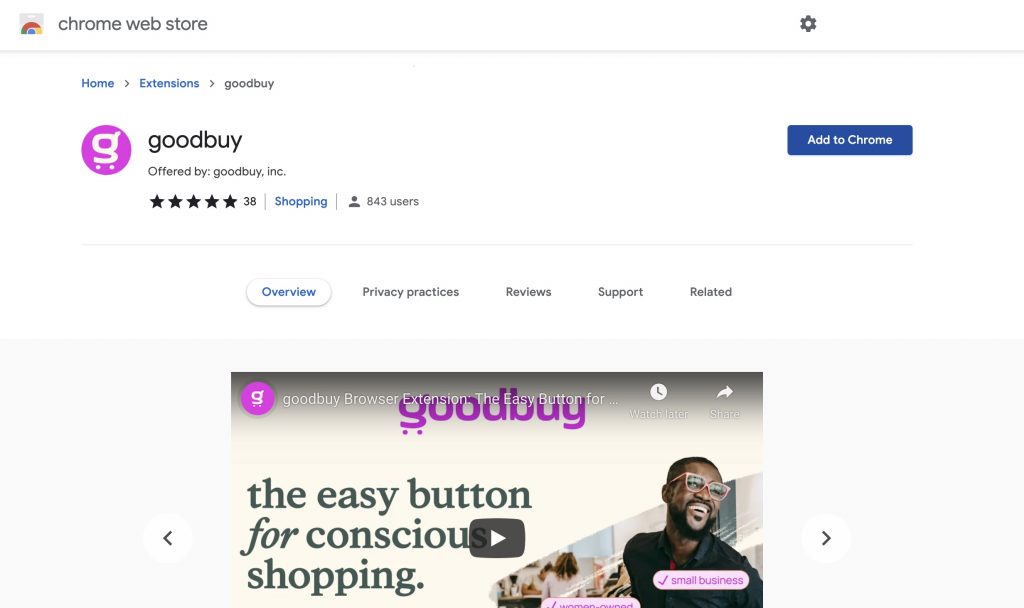
Make a list of the things you want to buy.
When you find a match, click it to go right to the product page for the small business.
Step 3:
The extension will be added to the chrome.
Finally, add the item to your cart .
Final Thoughts
hence, I hope it makes you understand about the google chrome and extensions and the goodbuy extensions. Happy Shopping !