Issue: If you are facing issue with playing Netflix content through Safari since upgrading to Yosemite / El Capitan and you don’t have a secondary display connected. Specifically, Netflix will start to play the content and then display an error after a few seconds. The error reads “Whoops, something went wrong… display error. There appears to be a display problem. Please ensure your monitor is HDCP compliant and is not mirror using AirPlay.”
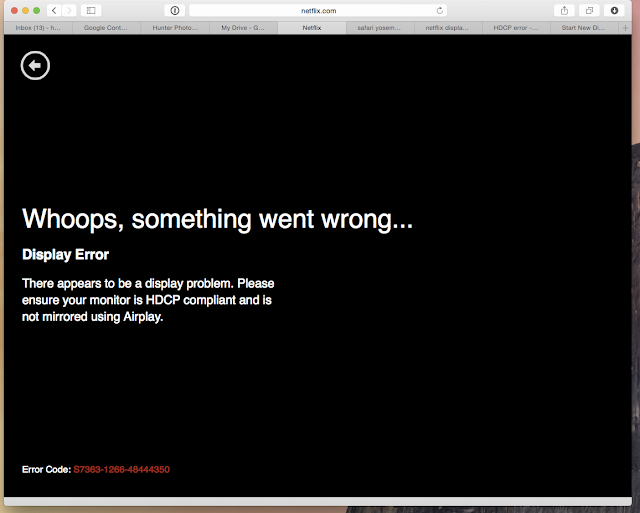 |
| Fix HDCP Compliant display error when watching Netflix |
Software and OS Affected: Safari 8.0 and 9.0 on OS X Yosemite and above.
Solution to HDCP Compliant display error With Netflix on Mac
This issue has obviously nothing to do with the Monitor being HDCP compliant because most of the monitor these days are HDCP compliant, still you have to be sure if your’s is. My monitor is HDCP compliant (HP ZR30W) and it’s the only monitor connected to my 2014 MacPro.
As per the Netflix, if you experience the error code S7363-1266-48444350 or receives HDCP compliant display error while watching Netflix videos through safari on your Mac computer, it’s typically caused by an unsupported monitor or screen or you have Airplay turned on. Follow the steps on the post How to Turn AirPlay Off. HDCP is purposely disabled via AirPlay for copy-protection. Apple only supports playback on internal monitors or through HDCP compatible monitors. Follow the troubleshooting steps below to resolve the issue.
1. Disconnect your computer from your external monitor and try playing a movie or TV show again. If this resolves your issue, it’s likely that your external monitor or TV does not support HDCP.
2. We have found that using DisplayLink software can cause issues when watching Netflix. Remove the software by following the steps below:
- Quit AirServer from Activity Monitor.
- Select the Finder icon from the Dock at the bottom of the screen.
- Select Applications.
- Drag the DisplayLink app to the Trash.
- Right click the trash icon and select Empty Trash.
- Try Netflix again.
3. Restart your computer. Once restarted, try Netflix again.
What is Display Link Software?
DisplayLink is a software technology company that developed USB graphics technology,designed to connect computers and displays using USB, Ethernet, and WiFi. DisplayLink lets you quickly and easily connect multiple monitors to your Mac with a simple USB connection. Host software is installed on your Mac to communicate with the DisplayLink device.You can add up to six additional monitors to your PC or four additional monitors to your Mac – you just need one USB graphics adapter for each monitor you want to add.
Remove any software which are used to transfer or convert video such as Supertube HD, Cinema Display, AirVideo, Adobe-Air, Aimersoft,AirParrot, etc.,
Real Solution to HDCP Compliant monitor error while watching Netflix on Safari
Apple also implemented the Encrypted Media Extensions (EME) which provides the content protection needed for premium video services like Netflix.
During initial days, this errors occurred due to Safari defaulting to HTML5 vs using Silverlight like it did in Mavericks. So, if you wanted to use Safari, you had to set the Netflix video playback setting back to Silverlight. Which could be done by going into, Account >> your profile >> Playback settings on Netflix.com and there, uncheck the bottom option (prefer HTML5 instead of Silverlight), you would be able to play movies again and obviously, you had to have Silverlight in your computer.This would revert to Silverlight and will AirPlay fine in Safari.You just need to make sure the Silverlight plugin is enabled and updated and does not have any issue.
Check if the Silverlight Plugin is enabled
- From your Safari menu bar click Safari > Preferences then select the Security tab.
- Now click Website Settings to the right of: Internet plug-ins
- Select Silverlight on the left then select Allow or Ask from the: When visitng other websites pop up menu on the right.
- If you want to use HTML5, just leave the setting for HTML5 on in Netflix and use Chrome, Firefox, etc.
How to fix HDCP Display Error for Netflix
This issue does not occur on all the Mac Machine with Yosemite and above but limited to some of them. So first of all make sure your software and Mac is up to date. If you still have problem follow the steps below.
1. Try allowing Silverlight to run always and also set to run in unsafe mode by following the next steps
Go to Safari > Preferences > Security > Website Settings (plugins) > Click Silverlight and select Allow Always, then Run in Unsafe Mode – then restart safari and play Netflix and it should work.
2. Start using Chrome or Firefox to watch Netflix
Though, most of the Netflix users won’t like this option. But it works flawlessly on Chrome or Firefox. You may experience a little slower playback rate but it can be overcome by making sure the Widevine CDM plugin by Google Inc. is updated.
| Update plugins to fix display error when watching Netflix |
3. Change your user agent each time you want to use Netflix on Safari
This will trick Netflix into thinking your using one of those browsers the selected user agent belongs to, and will use silverlight plugin.
Safari only sets the user agent for that one tab so none of your other tabs are affected. It’s also reset when you close the tab, so if you were to open Netflix in a new tab it would be using the default user agent.So you have to change the user agent each time you want to open Netflix.Here is how you can change the user agent of Safari.
a). First of all Enable Develop Menu in Safari
- Launch Safari, located at /Applications/Safari.
- Open Safari’s Preferences by selecting ‘Safari, Preferences’ from the menu.
- Click the ‘Advanced’ tab.

Fix HDCP Compliant display error when watching Netflix - Place a check mark next to ‘Show Develop menu in menu bar.
b). Click on Develop Menu,Navigate to User Agent and change it to a prior version of Safari or Change the User Agent to Firefox – Mac.
 |
| Fix HDCP Compliant display error when watching Netflix |
Try to Load Netflix now and it should be working fine.
Note:- User Agent: The user agent is a string of text the browser sends to the web server hosting the web page. If you’ve ever visited a web page that proclaimed that Safari wasn’t supported, this is how the site knew what browser you were using. In most cases, “not supported” is nonsense, and using this menu item you can change the user agent to mimic one from a different browser. You may be amazed how many times a web page that doesn’t work suddenly does, just by changing the user agent.
4. Disconnect additional hardware
Disconnect from computer any third party hardware that supports any external display or display mirroring directly or indirectly, like wireless adapter, secondary display, Cinema Display, HDMI cable or adapter, Thunderbolt(Mini-display port) to HDMI adapter , then try to run Netflix again and it should work.
5. Calibrate the Display
Try calibrating the display once as it has stopped this problem for several users. Click on the Apple icon on top left hand corner of the screen select System Preferences>Monitor>Calibrate.. .just use the defaults. Check the Netflix again once calibrated.
6. Quit iTunes, Quick Time player, and other apps and then try watching the Netflix videos.
7. Quit or disconnect any Remote desktop sharing Software
If you are connected to or currently running any Screen sharing, Remote Desktop or Remote assistance software like Logmein Rescue ( LMI Rescue), Teamviewer, Go ToAssist, Ammy admin, Citrix, VPN Server or Ultra VNC. Quit or disconnect from such program and then try playing the Netflix videos.


















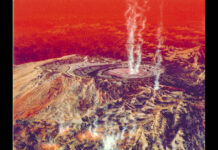
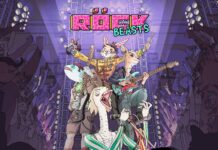








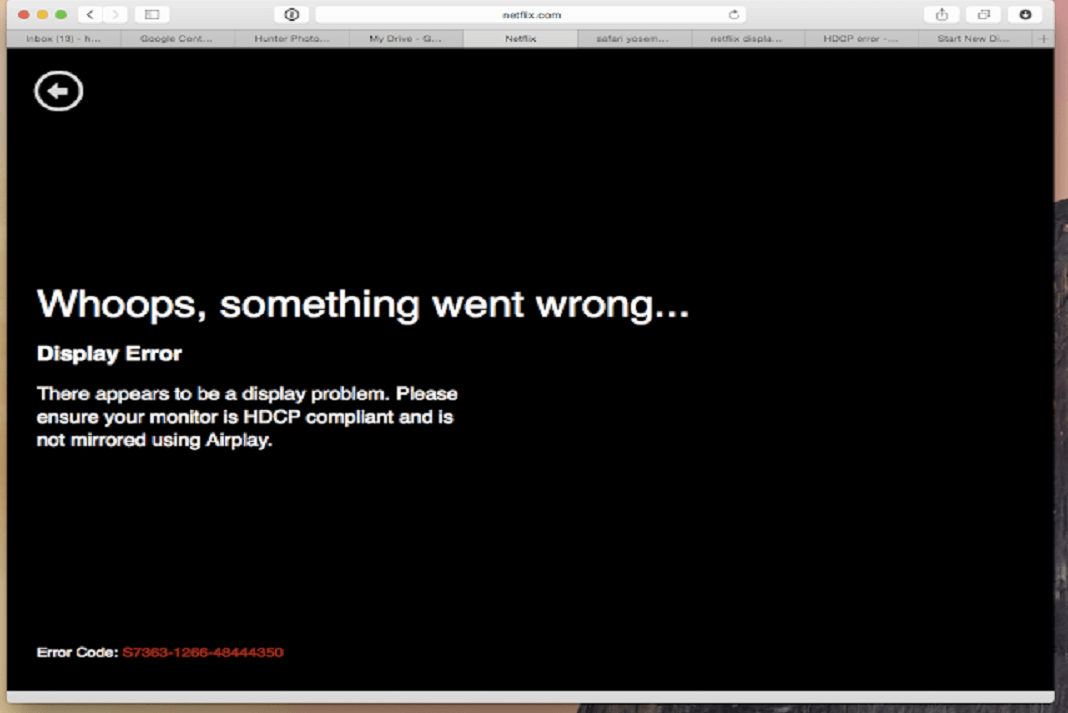
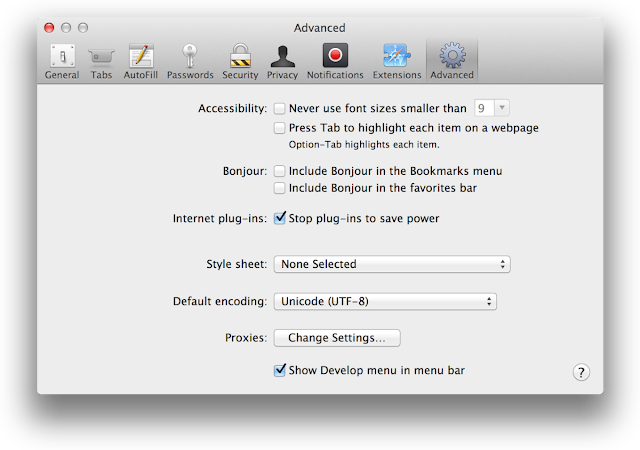











Unfortunately there is no longer any option to un-prefer html5 in the netflix account preferences 🙁
You are right Mike! So I have removed that part from this solution article…Thanks for comments… Cheers 🙂
Netflix still works under 10.7.5 Lion using an Apple Cinema Display 20" DVI model. Is it that the later OSX versions block it on Netflix?
You are right, This problem started with Safari 8 introduced with OS X 10.10 Yosemite where Apple changed the Safari's DRM (Digital rights management) technology by implementing the Encrypted Media Extensions (EME) which provides the content protection needed for premium video services like Netflix.
Real solution: Play Netflix on Chrome.
Can't get 1080 then.
Not worked for me.
Solution: Screw Netflix