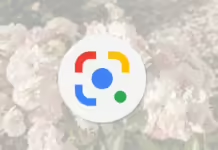Ubuntu, an open-source operating system based on the Linux kernel, is widely used by millions of developers and system administrators worldwide. One of the primary reasons for its popularity is its robust command-line interface (CLI), which allows users to perform tasks more quickly and efficiently compared to the GUI. However, for beginners, the CLI can seem daunting. This guide aims to demystify the Ubuntu command line by introducing you to some of its most fundamental commands.
Basic Commands in Linux
First, let’s start with the basics. The ‘ls‘ command is used to list all files and directories in the current directory. To use it, simply type ‘ls’ into the terminal and press enter. The ‘cd‘ command is used to change the current directory. To navigate to a specific directory, type ‘cd’ followed by the path of the directory.
The ‘pwd‘ command stands for ‘print working directory.’ When executed, it displays the full path of the current directory. Another essential command is ‘mkdir,’ which is used to create a new directory. To create a new directory, type ‘mkdir’ followed by the name of the directory.
File management is a crucial aspect of Ubuntu. The ‘cp‘ command copies files or directories, while the ‘mv‘ command moves or renames them. The ‘rm‘ command is used to remove files or directories. Be careful with this command as it permanently deletes files.
The ‘cat‘ command is used to display the content of a file. If you want to view a file’s content page by page, use the ‘less‘ command. The ‘grep‘ command is a powerful tool used to search for a specific pattern in a file or a directory.
Ubuntu also allows users to manage system processes. The ‘ps‘ command lists the currently running processes, while the ‘top‘ command provides a real-time view of the running system. The ‘kill‘ command is used to terminate a process.
For system information, the ‘uname‘ command displays the operating system information. The ‘df‘ command shows the disk usage of file systems, and the ‘free‘ command provides information about free and used memory in the system.
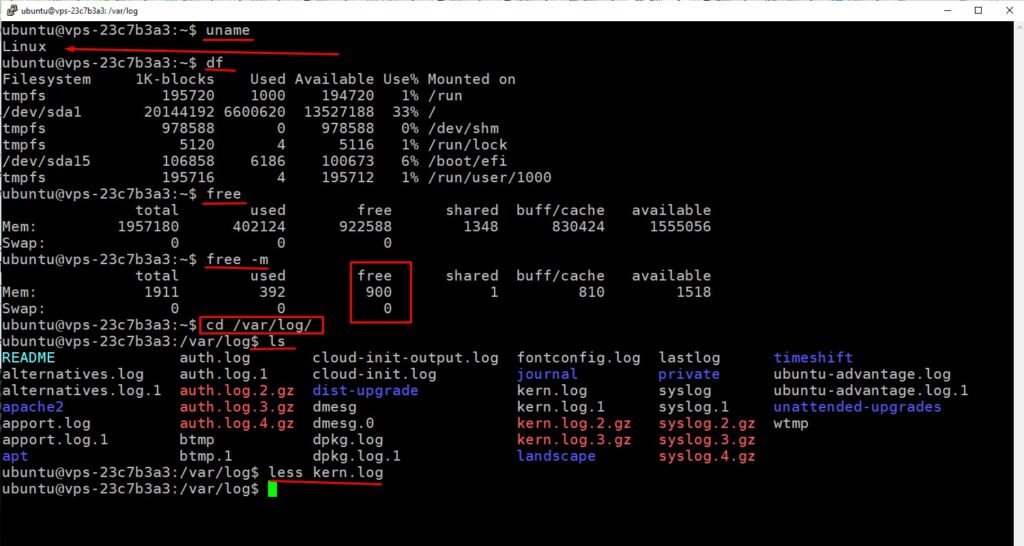
These are just the basics. Ubuntu commands are vast and versatile, and mastering them requires practice and patience. For a more comprehensive list of commands, the Ubuntu manual – accessible via the ‘man‘ command – provides detailed descriptions of all commands and their usage.
FAQs
1. What is the ‘sudo’ command in Ubuntu?
The ‘sudo‘ command, short for “SuperUser DO,” allows users to execute commands with administrative privileges. It’s often used when making changes that require root access.
2. How can I learn more Ubuntu commands?
The ‘man‘ command in Ubuntu provides a comprehensive manual of all commands. You can also refer to online resources such as the Ubuntu documentation (
3. How can I view the history of my commands?
The ‘history‘ command displays a list of all commands that have been entered.
4. Is there a command to view my Ubuntu version?
Yes, the ‘lsb_release -a‘ command displays detailed information about your Ubuntu version.
5. Can I auto-complete commands in Ubuntu?
Yes, by pressing the Tab key while typing a command, Ubuntu will attempt to auto-complete the command or provide options that match the input.
In conclusion, mastering the basic Ubuntu commands can significantly enhance your productivity and understanding of your system. With continuous practice, you’ll find the command line interface a powerful tool in your Ubuntu experience.