Usually, we depend on our cell phones a lot. Starting from morning till the night we use our phones for everything like setting up meetings for clients, calling friends family and etc, texting, sending emails, ordering something online, scrolling your Instagram, checking for recipes, and many other things. To do all this we need a proper network or signal strength should be proper. But Sometimes when your signal goes low, you get irritated very easily. This might happen due to the weather, or some culprits near the cell tower You do not need to worry, in this article you will see some ways to increase the signal strength and improve the quality.
Tip 1# Turn off and on the Airplane Mode:
The simple, quick, and easiest way is to turn on and off the Airplane Mode. This helps to boost your signal strength when your area’s signal is okay but the phone is not showing it.
If you are using an Android phone, just swipe down to access the quick settings panel. You will be able to see many options. Just tap on the Airplane icon to turn on the airplane mode and now it will disconnect the collar data o the wifi and also the network signal. Again tap on it to turn off the airplane mode. Now, wait to get it to reconnect all the network, cellular data, or the wifi whichever you are using.
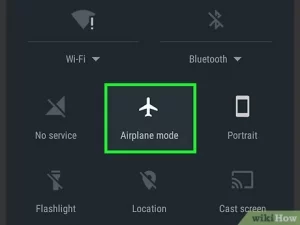
If you are using an iPhone, you can see the Airplane icon on your Control Panel but it also depends on the model of your iPhone. Now tap on the Airplane icon to turn it on and then again tap on it to turn off the Airplane mode. Then wait for some seconds.
Also Read: Some Great Tips To Customise The Finder On Mac
Tip 2# Restart your mobile phone
Sometimes Restarting your mobile phone also will fix the signal issue.
if you are using an Android phone, press and hold on until you get a menu on your screen. On the menu, you get the Restart option, and as well as the Power off option you can either choose the restart option or the power off option. If u click the Restart option it will automatically off your phone and then also turn on the phone. When you click on the power-off option, it will just turn off the phone, and then to turn on the phone, do the same hold and long press on the home button.
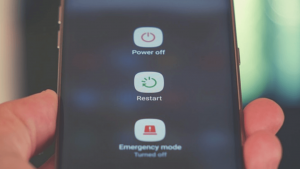
In the iPhone, hold and long press on the home button till you get the menu, then choose either restart or power off the option. If you are choosing the restart option it will automatically turn off and on the phone. When you choose the power option it will switch off your phone and then again long-press the home button to switch on your mobile.
Also Read: Quick Tips On How To Get Started With feetfinder.com
Tip 3# Choose your Provider
This is one of the ways to increase or make your signal strength better in your home and the workplace in which you can select the network manually. But this option is available only on some the android phones and not on all the android phones. This setting will help you to choose between the number of operators.
Now open the setting app, search and choose the Mobile Network option. Under the Mobile network option select Network operators and then select the Search networks.
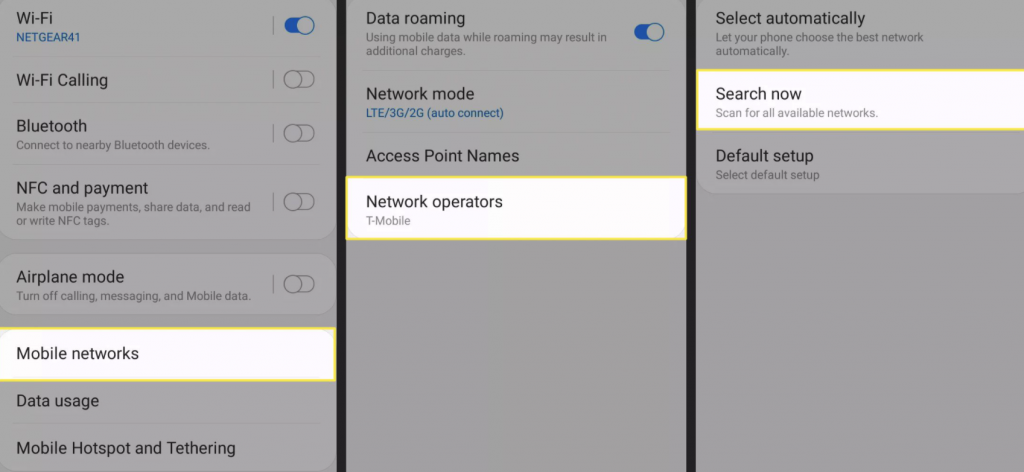
You will get a list of options with various network operators. Now try to find out one by one to increase the strength of your signal.
Also Read: 10 Amazing Tips For Telegram App
Tip 4# Check your carrier settings :
This option is only available if you are using an iPhone. Sometimes you get a notification or an alert on your iPhone saying to update the Carrier settings. To check and update the carrier setting in your iPhone, open the Settings app and then choose the General option. Under the General option select About. So if you have any updates you can install the update.
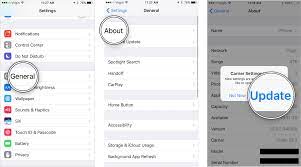
Tip 5# Reset the network settings
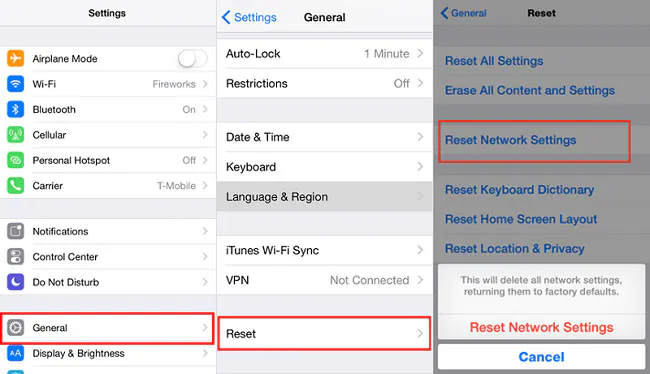
If you are experiencing very low network and none of the ways is working, the best suggestion is to reset your network settings. This will also reset the saved wifi networks and also the VPN connection settings.
On your Android phone, open the Settings app, and choose the General option. Then select the About, and then tap on the Reset option. Under the Reset, option choose these Reset Network Settings. Then confirm the reset, after the reset your phone will restart.
If you are using iPhone then follow the same steps to reset the network settings.
Also Read: macOS Monterey: 30 Tips, Tricks And Features You Should Have Missed.
Tip 6# Take out your SIM card just for a minute

Removing out the sim card from your phone will also sometimes fix the issue. To remove the sim card you need a sim card tool, this will be given with the phone box when you buy it. At the side of your phone, you will have the sim card portion where you can remove it and then again put it back. After you remove the sim card check if there is any damage to the sim card, if your sim card is damaged then you need to contact the office or buy a new one, and if it is not damaged just put it back.
If it is eSim, which is embedded with the phone you can remove the sim, just restart your phone in that case.
Also Read: 10 Best Tips And Tricks For Windows 11
Tip 7# Update Your Phone
Even updating your phone will increase the signal strength and have a better network. When you update the phone will fix the bugs if there are any in your phone and improves the quality of the cellular network. Updating your phone will also increase its functionality and also protect your phone from viruses and also malware. Just go to the setting app, then choose the system setting and select the update option. This installs and downloads the update.
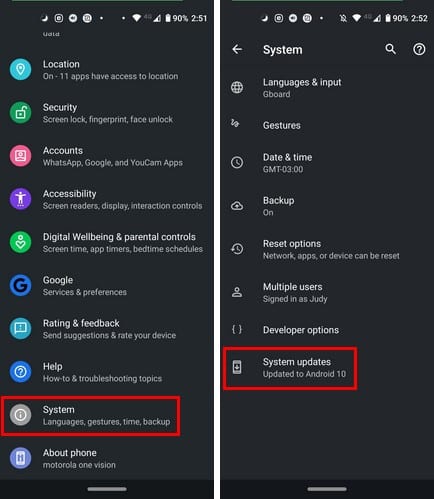
Tip 8# Change the location:
If you have a low signal or network it might be due to the location you are in. Try moving to the higher floors, the more the height more the signal. Go outside because when you are inside in a closed place the walls or roof of the building will sometimes block the signal and also move closer to the windows or also open the windows if it is closed to increase the strength of the signal.




































