Here are some of the essential factors to keep in mind when planning for buying a laptop for yourself.
The “work-from-home lifestyle” has become entirely dependent on laptops! Today, working without a system is practically unthinkable. The primary cause of this is the growth of online learning and remote work.
As a result, everyone is suddenly striving to own at least one PC to cope with the demands of their jobs. With so many laptop brands claiming to sell the best, this is a growing concern for the consumer. Finding one that satisfies both their requirements and their budget is like searching for a needle in a haystack.
A perfect laptop for one person might differ from what another person needs. In this case, there are better moves than going by word.

Also Read: Buying Refurbished Laptop A Good Idea Or Not?
Things to Take into Account Before Purchasing a New Laptop
What key considerations should you make when purchasing a new laptop? There isn’t a lot, so don’t worry. It will be simpler to purchase a new laptop if you remember these six points. Let’s look at those:
1. Better Screen
Purchase a laptop with a better screen if you spend countless hours in front of it. By that, look at the resolution, panel type, and size. Choose laptops with higher-resolution screens if your budget allows.
2. Keyboard Excellence
After buying it, you’ll spend hours on a laptop, tapping away at the keyboards. As a result, make sure the keyboards are supportive and comfortable. Because it would cause unnecessary difficulty at work if that were to occur, after a few uses, it frequently happens that the keyboard prints disappear.
We advise against purchasing a laptop with a silver keypad and light grey writing on the keys because it will be difficult to read them on such a keyboard.
In light of this, if you plan to purchase a laptop online, read some customer reviews first. Verify that there is enough room around the navigation keys and that the keyboards have a comfortable layout.

Also Read: Why Apple Macbook Is Better Than Any Windows Laptop
3. Battery Life
Of course, you want to purchase something other than a laptop that requires charging 24 hours a day. System to system varies in terms of battery power. It also depends on the screen’s brightness, how much content is viewed, and whether or not graphically demanding games are played. Therefore, check the laptop’s battery life before making a purchase. Customer reviews will once again be beneficial if you’re shopping online.
4. CPU
This is the place to start if you have yet to learn what the intel core series should be on a laptop. So, don’t be alarmed. All Intel iCore processors provide the ideal performance for multitasking on laptops. Even so, the Intel Corei7 will be the best CPU to select if you want the best performance. Even more powerful laptops that use the icore9 processor cost more money. Decide on that if you have a larger budget.
5. RAM
Using fewer pens and more tabs results from working from home and online learning, among other things. Therefore, a laptop should have at least 8 GB of RAM if you plan to purchase it for any of the reasons above. Since the system will be able to retrieve data more quickly and execute more apps simultaneously with more RAM. Additionally, it will speed up the Wi-Fi, saving you from constantly explaining connectivity problems in group chats.
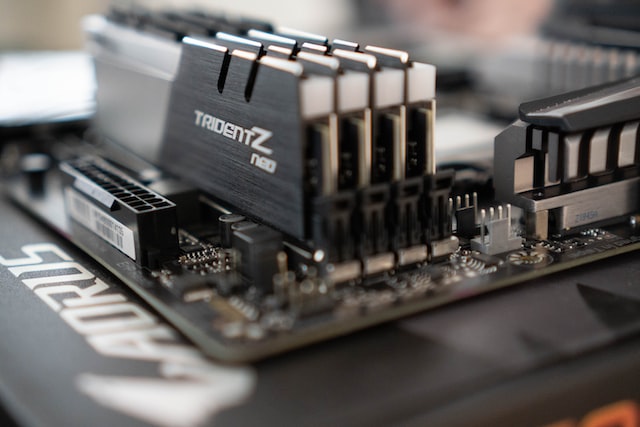
Also Read: 9 Mistakes We Do After Buying New Laptops
6. Storage
While hard drives are still primarily utilized for storage, the industry is seeing an increase in thin and light laptops, making hard drives feel slower, noisier, and more uncomfortable. On the other hand, a solid-state drive (SSD) is silent and may be installed in a manner that doesn’t make the laptop look or feel overly heavy.
Stick with an SSD if you value speed because it will help you load more applications and data into the system.
7. Warranty
As is customary, almost all computer brands come with a warranty, and some might offer a more extended warranty period than their competitors. The warranty typically lasts one year from the date of purchase, though some retailers may be able to extend it for an additional fee for several years. Make sure to understand any warranty terms before purchasing because some may be worded informally.
Also Read: List Of Laptops With eSIM: Is Yours Compatible?
8. Graphics and Display
Because most CPUs come with basic built-in graphics processing capabilities and discrete GPUs take up much space, laptops typically do away with GPUs. Purchase a laptop with an integrated graphics card, such as the Nvidia GeForce MX150, if you are an avid gamer or work in video or image editing. On the other hand, a GPU separate from the one built into your processor is unnecessary if you’re an average user who wants to browse the web and watch Netflix.
Conclusion
Laptops have become a mainstream component of our lives, especially after the pandemic and their requirement is not going to decline in the coming years. The factors listed above will help you pick a good laptop for yourself.



































