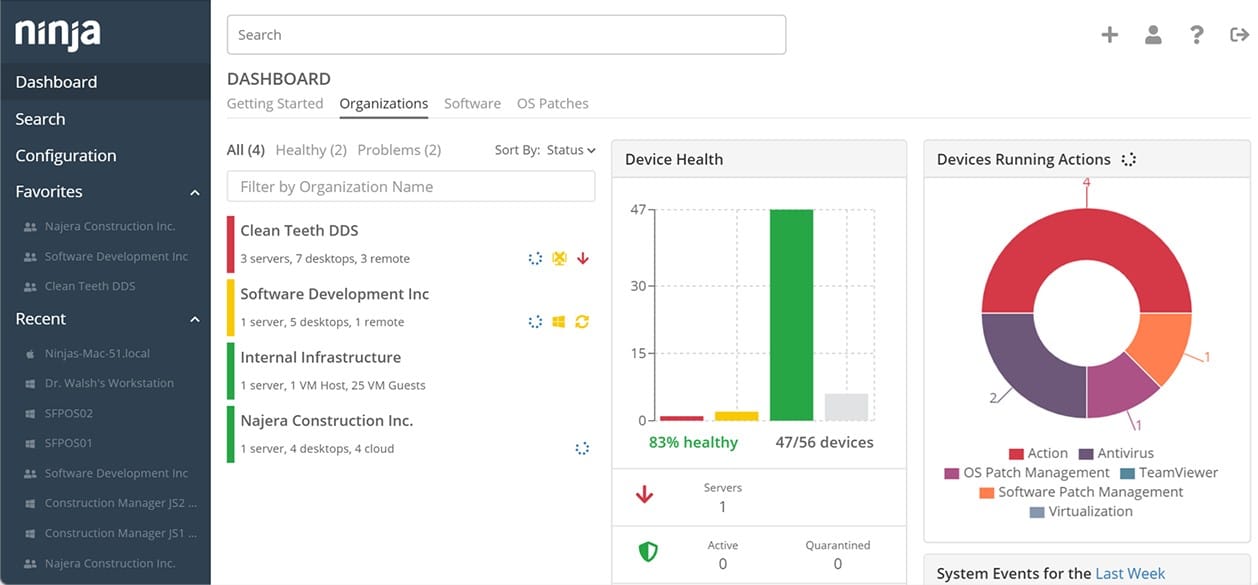In this guide, we have mentioned the Best imaging program to keep your data and information safe. As Data regards as one of the crucial components of a system since users may suffer repercussions if data recorded on a system is lost. Users must therefore always keep a copy of their data in a safe place. Managing all the backup data and uploading recent files to a drive is a hassle. Software for disc imaging is utilised to simplify this task. Data backup and hard disc activities are made easier by disc imaging software. In this post, we’ll go into great detail about several disc imaging software, including its features, cost, and optimal applications.
Also Read: Create And Use Password Reset Disk :Windows 10 And 11
What Is Disk Image Software
A disc image is an exact clone of a storage device, such as a hard drive or a memory stick, that retains both its content and structure. This reproduction is a single ISO image file. Drive images may be built as a virtual hard disc (VHD), system backup, disc cloning, CD or DVD burning, portable version of the system, etc. For example, if you wish to replace an old hard drive containing dozens of programmes, system settings, etc. with a new drive, disc image software could be quite useful for both personal and professional use. Or you want to preserve a backup of the system just in case. The specialised tools we will discuss in the following paragraphs provide possibilities for performing the task professionally and easily.
The ultimate disc imaging program
A major benefit of disc imaging software is that does not consider cutting-edge technology, there are numerous providers on the market, and therefore the packages are typically relatively inexpensive.
Many disc imaging tools charge businesses for the software while allowing consumers to use it for free. Even for fee-based packages, a trial period is frequently available for a free evaluation. Therefore, disc imaging software is affordable. The systems administrator will always have a rapid method of cloning a disc if one of these programmes is readily available.
There are numerous available disc imaging systems. A large number of these have been in use for a long time and are incredibly stable and virus-resistant. We have examined the market and gathered a number of highly reliable and dependable disc imaging options.
You may learn more about each of these alternatives in the sections that follow.
Also Read: How To Clean Disk On Windows 11
Free trial for ManageEngine OS Deployer
A management system is provided by ManageEngine OS Deployer for setting up, storing, distributing, and reinstalling desktop operating systems. Along with storing and installing all required hardware drivers, it also permits the standardization of computer settings.
Linux and macOS devices are not supported by ManageEngine OS Deployer; it only supports Windows versions. The Free Edition of this on-premises program offers all the features available in the Professional version, which is a terrific bonus. It does, however, have a cap on how many endpoints it will support.
The system’s ability to query the hardware and services on each device and only install and activate the drivers it needs is an intriguing capability. Therefore, it is not required to tailor an exact image for the complete environment to accommodate every possible hardware configuration for each sort of machine that you may have on hand.
2. FREE TRIAL for Acronis Cyber Protect
Choosing a disc imaging provider might be challenging because the majority of tools are either Windows or Linux compatible. One of the few disc imaging programs that support both is the Acronis Cyber Project. It can also run on iOS or Android-powered mobile devices.
Acronis Cyber Project is a standout product that is well ahead of the competition thanks to its capabilities and added features. Because its design is for personal usage, the only reason this disc imaging service didn’t land at the top of the list. There is no networked version and it may only be installed on one device at a time. The technician would have to go to each system and manually execute the service in order to retrieve an image or install it, as it must be installed on each compatible PC. That simply isn’t doable in the commercial world of today.
Also Read: 100% Disk Usage In Windows 11 – Fixed
3. Macrium Reflect
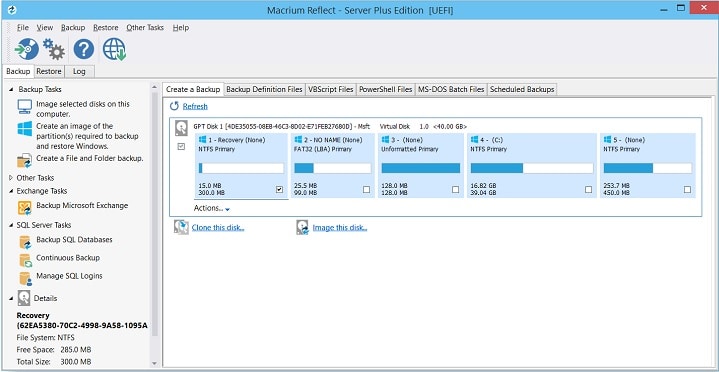
Best for performing all hard drive management tasks with a single tool.
The most crucial tool for imaging and cloning is Macrium Reflect since it effectively speeds up the data imaging procedure. The application also offers users synthetic backup support, which improves the efficiency of the procedure. It has built-in templates that make it simpler for users to back up their data.
Macrium Reflect provides outstanding features including mounting images in Windows Explorer and restoring partitions in addition to its backup capabilities.
4. Backup with EaseUSTodo
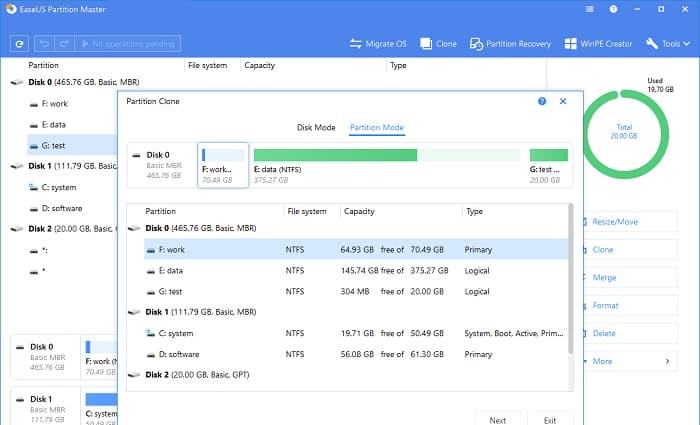
Best for a trustworthy cloud backup solution.
Users may rapidly manage their backups thanks to the tool’s dependability. The 30-day money-back guarantee offered by EaseUSTodo Backup enables customers to put their trust and money in the product if they are not happy with the results.
Users can effectively manage backups using the product’s array of capabilities, including instant backup and partition manager.
Also Read: How To Check And Free Up Disk Space On Windows 11
5.NinjaOne Backup – FREE TRIAL
A cloud platform’s NinjaOne Backup module intends to help Manage service providers (MSPs). The NinjaOne RMM can use in conjunction with the Backup unit, which is also a standalone device. All of NinjaOne’s solutions feature a multi-tenant architecture that separates the data of clients. The programme is also appropriate for internal backups by IT departments.
You have the choice of backing up to local storage or to a cloud platform using NinjaOne. There is a backup plan for remote workers, and it is possible to add many sites to one account. Through a self-service site, customers can request data recovery in this situation.
6. AOMEI Backupper

Seven variants of AEOMI Backupper , it offers. RMM services installing on the Windows and Windows Server operating systems and are one of those plans.
The Free edition of AOMEI Backupper is the most popular variation. This is a wonderful choice for home users, but commercial use prohibits. Strangely, businesses aren’t permitted to use AB Professional either. The AB Workstation plan and these two editions are installed on Windows, not Windows Server. The AB Technician, AB Technician Plus, and AB Server plans were all created for Windows Server.
Also Read:How to Free Up Disk Space After Upgrading To Windows 11
7. SmartDeploy
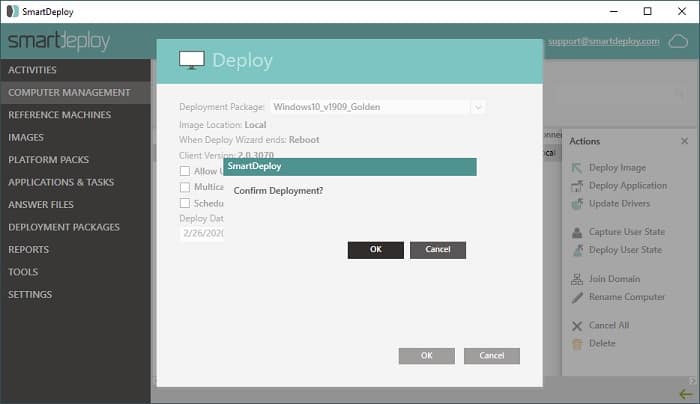
Its an centralizing console by SmartDeploy for managing endpoints by businesses. it adds endpoint to the service by the systems administrator, who then installs an agent programme on the endpoint. From there, you can take a disc image or transfer a saved image to a different system. Images you can keep locally or on a cloud server.
Because the service offers a library of apps that may install on network devices, it goes a little beyond a disc imaging system. By maintaining a record of that package rather than a disc image, it is feasible to construct a standard setup and then distribute it to all devices, making it easy for new devices to be configuring swiftly.
There are three editions of the system: Basic, Essential, and Premium. Only the Premium package includes cloud storage integration. The higher two plans provide control of disc imaging operations across the network and the internet from a single central location, and all plans contain disc imaging.
8. Paragon Drive Copy Professional
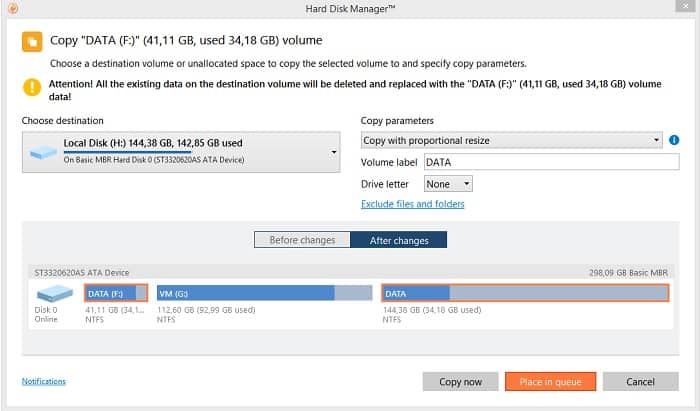
Paragon Hard Disk Manager includes Paragon Drive Copy Professional. Within the context of its disc cloning capabilities, this utility offers partition resizing and backup to a USB stick. With its Recovery Media Builder, the toolkit also offers a bootable disc or stick for accessing corrupted operating systems and retrieving files.
By inserting the USB stick into another computer, the tool’s USB stick version makes an exact replica of all the files on a PC that we can use from any location. The solution allows for the network-based generation of secure virtual discs.
Final Thoughts
Users may now more easily maintain their backups and increase data privacy thanks to disc imaging software. Disk images software can help various businesses and corporations make sure that their data backs up in the most effective and professional way possible.
Therefore, we thoroughly covered a variety of disc imaging technologies in this post. Ease US Backup is the greatest disc image software you can use for data backup and partition management among those utilities.