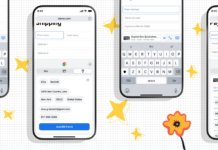Email is a vital tool for communication and collaboration, especially in today’s fast-paced business world. However, choosing the right email client for your Mac can be a daunting task. In this article, we will take a look at the 7 best free email clients for Mac in 2023. These clients have been carefully selected based on their features, performance, and ease of use, making them suitable for both personal and professional use. Whether you’re looking for a simple email client or one with advanced features, you’re sure to find something that suits your needs in this list.
#1. Thunderbird
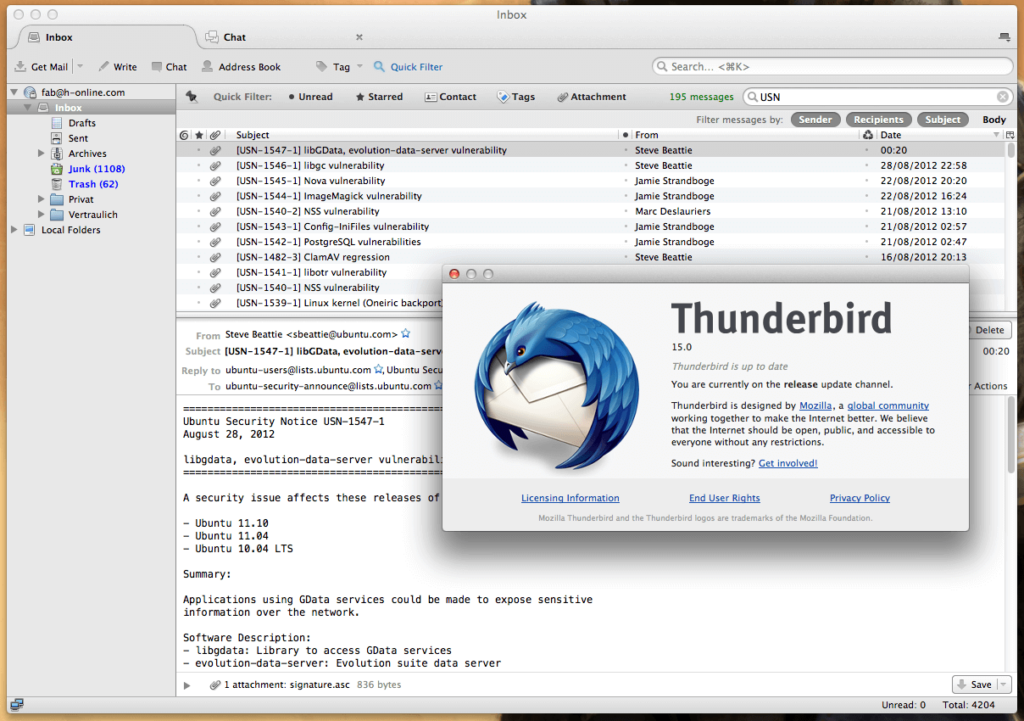
Thunderbird is a popular free and open-source email client for Mac users. It is a part of the Mozilla foundation, the same organization that develops the Firefox web browser. Thunderbird offers a wide range of features, including an easy-to-use interface, built-in spam filters, and support for multiple accounts. It also supports calendar and task integration, making it a great choice for users who need to manage their schedule and tasks alongside their email. Additionally, Thunderbird has a large community of users and developers, which means that there are many add-ons and plugins available to enhance the functionality of the client.
#2. Apple Mail
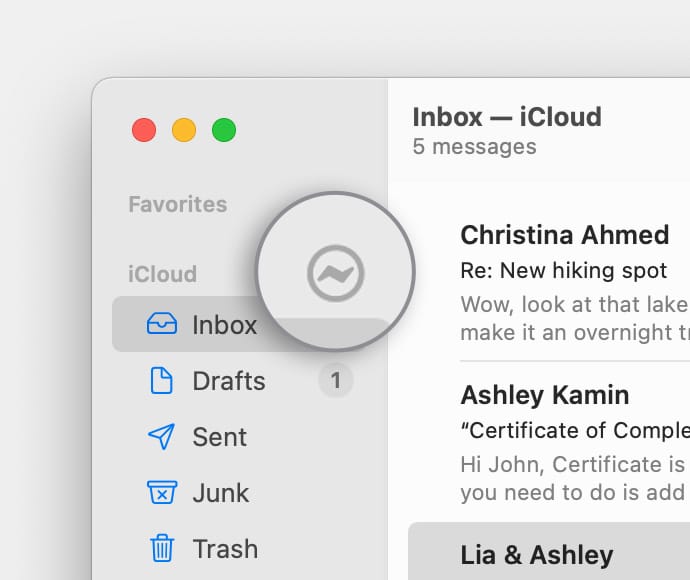
Apple Mail, also known as Mail.app, is the built-in email client for Mac computers. It is a simple and easy-to-use email client that is well-integrated with the rest of the Apple ecosystem. It supports all major email protocols, including IMAP, POP3, and Exchange, and can be configured to work with multiple email accounts. Apple Mail also has a clean, minimalist interface that is easy to navigate, and it includes features such as built-in spam filters and support for Microsoft Exchange.
Additionally, it has tight integration with other Apple apps, such as calendar and contacts, and also support for Apple’s Continuity feature which allows you to start an email on your Mac and continue composing it on your iPhone or iPad. Apple Mail is a great choice for users who are primarily using Apple devices and want a familiar and seamless email experience.
#3. Postbox
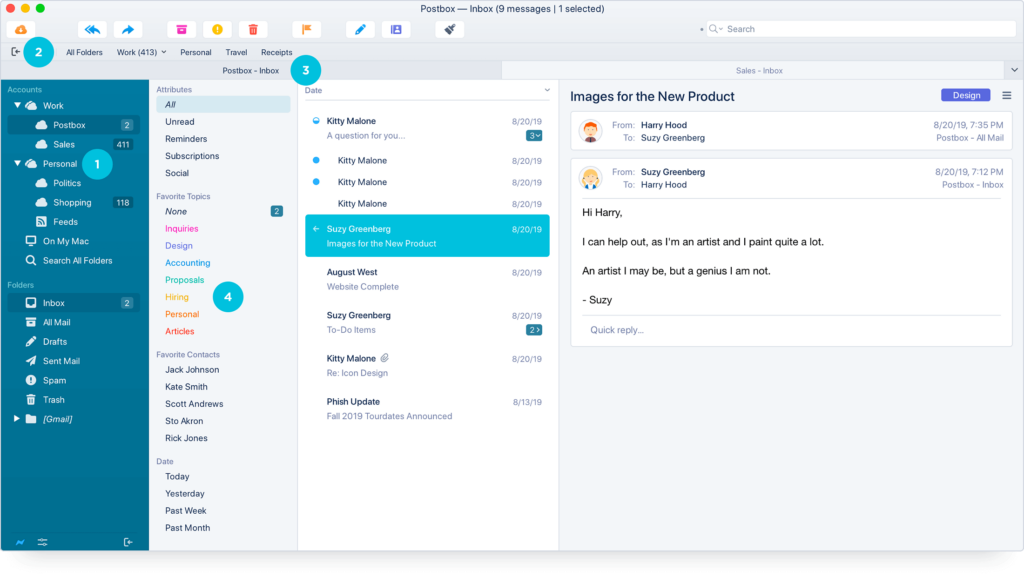
Postbox is a powerful and feature-rich email client for Mac that is geared towards productivity and organization. It is designed to help users manage their inbox and work more efficiently. Postbox has an easy-to-use interface that is highly customizable, and it supports all major email protocols, including IMAP, POP3, and Exchange. One of its standout features is its advanced search capabilities, allowing users to quickly find the emails they need.
Additionally, it offers a wide range of organizational tools such as labels, folders, and filters, which make it easy to keep your inbox clean and organized. Postbox also includes a built-in task manager, a calendar, and support for multiple accounts, making it a great option for users who need to manage their schedule and tasks alongside their email.
#4. Airmail

Airmail is a modern and sleek email client for Mac that offers a wide range of features and customization options. It supports all major email protocols, including IMAP, POP3, and Exchange, and allows users to configure multiple email accounts. Airmail’s interface is clean and intuitive, making it easy to navigate, and it also includes a wide range of productivity features such as built-in task management, calendar integration, and support for keyboard shortcuts.
One of the standout features of Airmail is its customizable and extensible nature, it offers a range of customizable actions and third-party integrations, which allow users to tailor the app to their specific needs. Additionally, Airmail also supports Apple’s Touch Bar and has a companion iOS app for iPhone and iPad, enabling users to continue their workflow on the go. Airmail is a great choice for power users who want a highly customizable and powerful email client.
#5.Mailspring
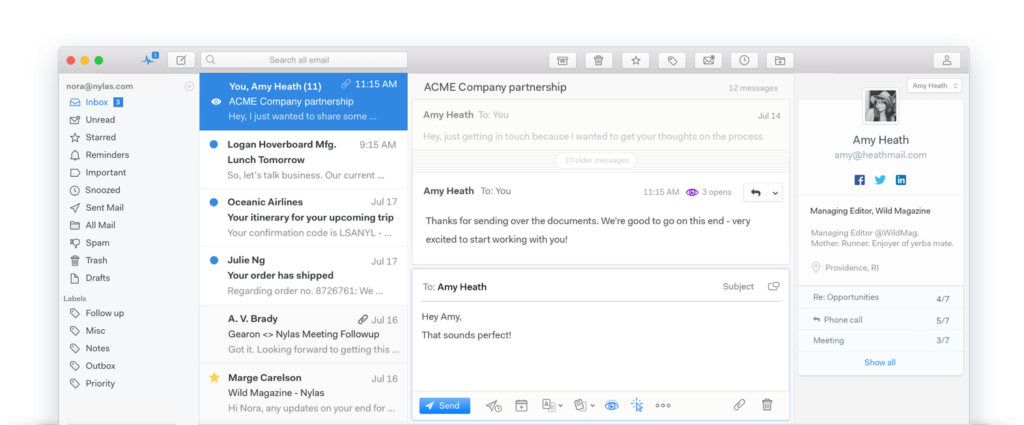
Mailspring is a free, open-source email client for Mac that is designed to be fast, efficient, and easy to use. It supports all major email protocols, including IMAP, POP3, and Exchange, and allows users to configure multiple email accounts. One of the standout features of Mailspring is its built-in search capabilities, which makes it easy to find the emails you need quickly. Additionally, it includes a wide range of organizational tools such as labels, folders, and filters, which make it easy to keep your inbox clean and organized.
It also includes a calendar and task manager, making it a great option for users who need to manage their schedule and tasks alongside their email. Mailspring also has a modern and sleek interface, and it is compatible with other apps and services like Evernote, Trello, and Google Calendar.
#6. Microsoft Outlook for Mac
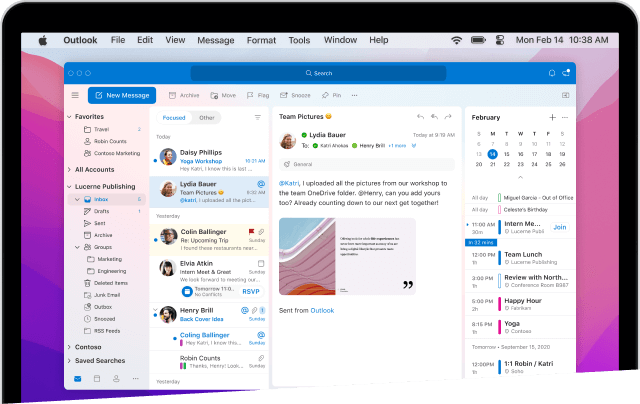
Microsoft Outlook for Mac is a powerful and feature-rich email client that is part of the Microsoft Office Suite. It is designed for both personal and professional use, and it supports all major email protocols, including IMAP, POP3, and Exchange. It also allows users to configure multiple email accounts. Outlook for Mac offers advanced organizational tools such as calendars, task management, and contact management, making it easy to keep track of your schedule and tasks alongside your email.
Additionally, it also includes a built-in spam filter, and support for Microsoft Exchange, which makes it a great option for businesses and organizations. One of the standout features of Outlook for Mac is its integration with other Microsoft apps and services such as Microsoft Word, Excel, and PowerPoint, which allows users to work on their documents and presentations alongside their email.
#7. Spark
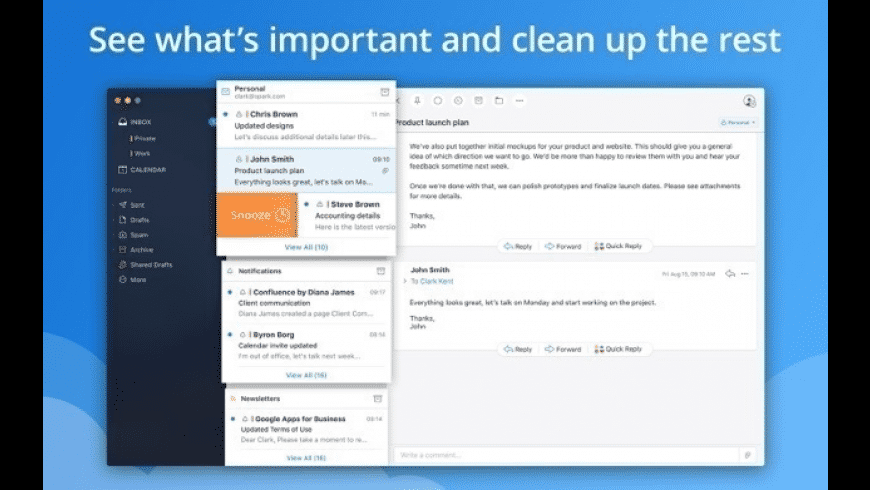
Spark is a free, modern, and intuitive email client for Mac that is designed to help users manage their inbox and work more efficiently. It supports all major email protocols, including IMAP, POP3, and Exchange, and allows users to configure multiple email accounts. Spark’s interface is clean and easy to navigate, with a focus on simplicity and productivity. It includes a wide range of organizational tools, such as smart folders, snooze, and send later, which make it easy to keep your inbox clean and organized.
Additionally, Spark also includes a built-in calendar, task manager, and support for third-party integrations, making it a great option for users who need to manage their schedule and tasks alongside their email. Spark also has a companion iOS app for iPhone and iPad, enabling users to continue their workflow on-the-go.
Conclusion:
In conclusion, there are many great free email clients for Mac users in 2023. Whether you are looking for a simple, easy-to-use client or a more powerful and customizable option, there is sure to be a free email client on this list that will meet your needs. Ultimately, the best email client for you will depend on your specific requirements and preferences, so it’s worth taking the time to try out a few different options before making a final decision.