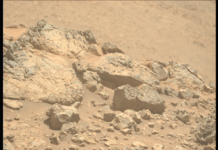Are you seeking the best WordPress plugins for social media auto-posting? Hold your horses, because we’re about to reveal the greatest WordPress plugins for social sites management!
You just cannot ignore the importance of social media marketing in today’s world. However, managing and advertising your business on multiple social media platforms at the same time can be challenging.
So, what is the answer to this problem? The social network auto-post plugin is the answer. It’s an excellent tool for automating social media, creating a large number of posts, and achieving your social media advertising goals.
Let’s learn so much about the plugin and its significance before diving into the detailed list. Let’s get started!
Also Read: How To Use Yoast SEO On WordPress [Complete Tutorial]

What is the WordPress Plugin for Social Media Auto Posting?
A WordPress plugin called Social Media Auto Post automatically posts blogs from your site to various social media networks.
Simply put, after you submit a post, it will be instantly shared on social media platforms such as Facebook, Twitter, and Instagram.
Furthermore, such plugins automatically capture the post title, post URL, and featured image while auto-posting your material. Following that, they include information in social media, where you might consider boosting your company or products.
Simply put, it’s the most effective strategy to improve your site’s social media marketing. You’ll also save time because you won’t have to manually share your work.
Also Read: What Is Linktree And How To Use It For SEO?
Why Need it?
There are many more benefits to using the WordPress social media automation plugin than just social media auto-posting. The following is a list of them:
- Automatic Posting with Custom Scheduling: Custom scheduling allows you to publish your content on days and hours that are most convenient for you. You can use the feature for old, new, or existing content, depending on the plugin.
- Unlimited Social Networks: The plugin allows you to link all of your social media accounts. Later on, you’ll be able to effortlessly manage them so that they can share your content and increase reach and conversion rates.
- Consistent Online Presence: Because of the content posts itself, users are more likely to engage with your social media sites. It’s a permanent strategy to establish a strong social media presence.
- Better Content Management Options: You can effortlessly organize your social media handles with features like a content marketing schedule. You can plan your strategy ahead of schedule and regulate it with ease.
- Track and analyze your progress: The majority of automation plugins are integrated with Google Analytics and other similar technologies. As a result, you can determine the ideal website content and boost organic interaction.
Let’s get started on the list!
1. Auto-Poster for Social Media

For automating social media sharing, Social Auto Poster is a good option. This plugin works with all of the major social media platforms, including Tumblr and Youtube, which can be difficult to locate.
This plugin allows you to share on social media platforms in a variety of ways. The first option is to have the share occur when the content is published automatically. This is handy since you can write your article and then organize your social share without ever leaving your WordPress dashboard. You can also make an automated timetable and schedule future social media posts manually.
You can share any form of content with Social Auto Poster, not just posts because it works with custom post types. Another gripping feature is the possibility to share it on many accounts at the same time. If you choose, you can share a post to three distinct Facebook profiles. This social media automation plugin has a strong 4.75/5 rating on CodeCanyon and is a wonderful alternative for your site.
Also Read: How To Create Beautiful Box Shadows In HTML And CSS
2. FS Poster

The finest WordPress plugin for automatic social shares is FS Poster. Facebook, Twitter, Instagram, Pinterest, LinkedIn, and Reddit are in the company list of the 13 social websites it supports. Let’s speak about the features now that you know it’ll work for your network.
FS Poster features a simple interface that lets you link your accounts, schedule shares, and track the success of each one. You may view graphs of the success of all your sharing, as well as data such as Likes and comments on specific shares.
The scheduling technique that FS Poster employs is quite impressive. You make a plan for when you want to post to each site ahead of time. You can use filters to ensure that only particular posts are taken into account.
FS Poster then checks to see whether you have any new postings that satisfy the criteria whenever a posting time is reached. If it detects a post, it will automatically distribute it on the social networks you specify. If you like, you can even post to all 13 networks at once.
You’re also not bound by time constraints. You may also schedule and manually post shares from the dashboard. You may personalize every planned message, see logs of all shares sent, and even get a calendar view of all your forthcoming and past shares.
The fantastic 4.97/5.00 rating that FS Poster has on CodeCanyon is well-deserved. It has every function you could want and is nicely executed.
Also Read: 5 best Malware Scanner for WordPress
3. Blog2Social

The most popular free WordPress plugin for auto-posting to social networking is Blog2Social. It supports 16 networks, the most of any service on this list, including some lesser-known ones like Torial, Bloglovin, and Diigo.
The Best Time Manager is the coolest feature of the Blog2Social plugin, which provides a range of scheduling tools. You may build a posting schedule depending on when your audience is most active if you know when they are most active. Then, instead of sharing your content when they go live, Blog2Social will do so at this time.
You have the option of writing a single message and reusing it across accounts or creating a unique message for each of your networks. There’s also a calendar view that gives you a good idea of how often you share.
In addition, the Blog2Social plugin automatically adds Open Graph and Twitter Card data to your site. This way, whenever someone shares one of your posts, an image and a description will be automatically included. It’s a fantastic method to expand the reach of your work.
Also Read: Best 5 Productivity Apps For Students In 2022
4. Revive Old Posts

Here’s a problem that many people face.
You want to update your social media accounts every day, but you only have time to do it once a week. What do you do for the remaining six days? Resharing your earlier work is a fantastic solution. It’s likely that someone who recently followed you on Twitter hasn’t seen all of your postings yet, so it will be new to them.
This can be a time-consuming and perplexing process, but that’s where the Revive Old Post plugin comes in. You can use this plugin to establish a complicated posting schedule that includes automation criteria for deciding which posts to share and when.
It will operate on autopilot for you once you’ve set it up. You may, of course, use it to distribute new posts as soon as they are published.
Revive Old Post doesn’t work with as many social media platforms as some of the other plugins, but it does support Facebook Pages and Groups, Twitter, Instagram, LinkedIn, Tumblr, and Pinterest.
This could be the greatest social media automation tool for your blog if you already have a lot of posts on your site.
5. Social Media Auto Publish

Social Media Auto Publish is the last plugin in this list that we suggest. Because the plugin is simpler than many of the other plugins, you may like it.
The Social Media Auto Publish does exactly what it says on the tin. When you connect your social accounts, your blog posts are instantly shared when they go live. This is a good system because you’ve presumably already chosen an appropriate time to publish your content.
This social automation plugin only works with Twitter, LinkedIn, and Facebook, which may be a drawback for some users. Additionally, you may only link one account from each network. Overall, this plugin has received positive feedback because it is dependable and provides a complete solution.
6. Revive Network
- Revive Network already has accounts on Twitter and Facebook and a company page. Next on the priority list is Linkedin.
- It allows us to schedule multiple time intervals to restrict the number of daily posts to Facebook and Twitter.
- It enables you to personalize your templates by adding your own voice to them.
- Even shorter shared links will offer you credit for generating traffic, so you’ll show up in Google Analytics. UTM links will assist you in identifying your presence.
- By combining RSS feeds and identifying the source, you can create a relevant rush of content that will grab your attention right away.
- Customize social media postings’ comments, emoticons, and hashtags across all platforms.
- You can easily schedule and broadcast your content across many social networking sites.
Conclusion
With just 24 hours in a day, it’s critical to be conscientious about time management, productivity, and prioritization. Engaging on social media and sharing your words and writings can be daunting at times. As a result, auto-posting tools and plugins have proven to be handy and beneficial. It’s all about defining the framework and then selecting which parts of it can be automated, freeing up time and resources for more focused, purposeful work.