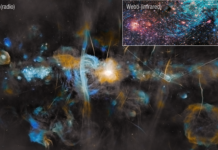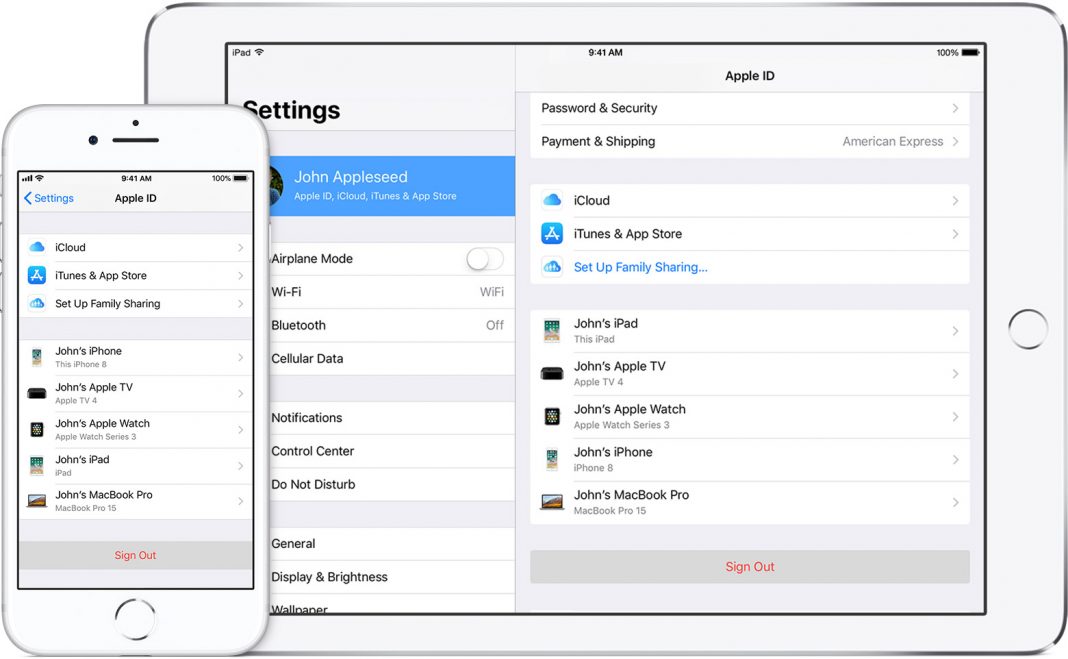Facing the Apple ID Has Not Been Used in the iTunes Store issue, try the fixes listed here. If you have recently created a new Apple ID to sign in to your Apple devices, there is a good chance that you might see an alert on your screen. The alert will say ‘Apple ID has not been used in the iTunes Store. When this annoying error occurs, it prevents you from using Apple’s native apps such as iTunes, App Store, Apple TV, and others. If you are trying to open the App Store or iTunes, instead of loading the app, you see a prompt on the screen. If you are someone who finds this issue familiar, you are at the right place. In this article, we will try to troubleshoot this very common error of Apple ID.
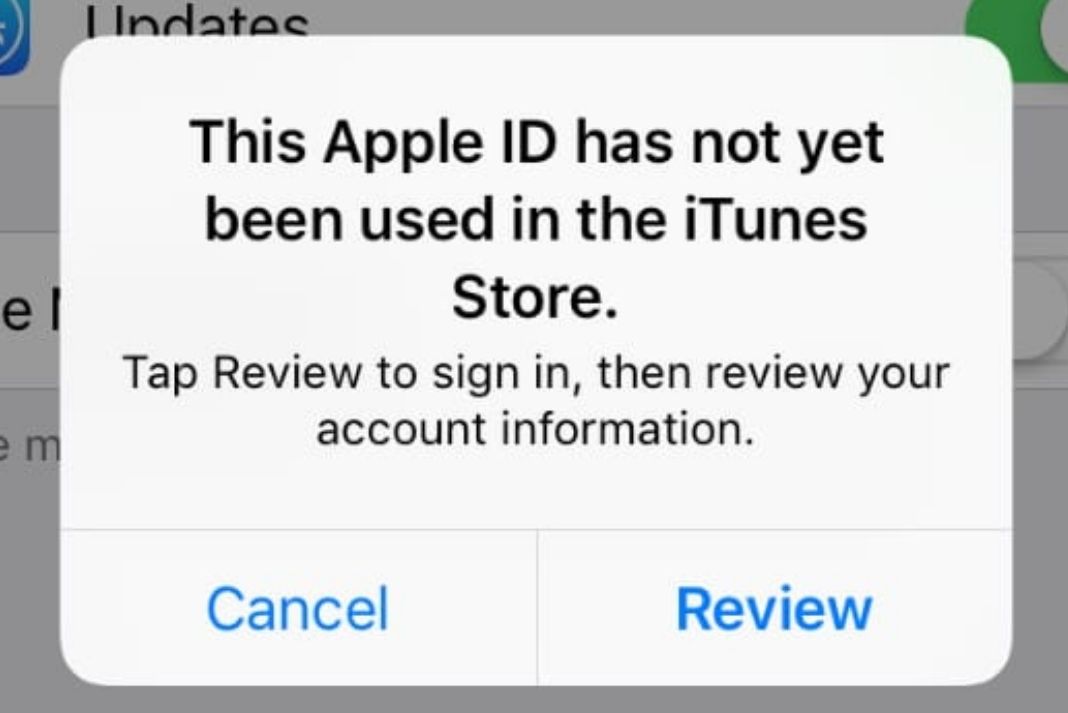
Most probably, this error occurs when you haven’t accepted the Terms and Agreements for these Apps. To accept the terms and conditions, click on the Review button visible under the error. Now the terms and conditions will appear on your screen. If you cannot see the agreements, try all the fixes given below. These fixes will help you fix the Apple ID Has Not Been Used in the iTunes Store error.
Check your internet connection
When you see the Apple ID has not been used in the iTunes store, click the review button. As soon as you do it, you will reach the Terms and Conditions page of the iTunes store. However if a blank page appears in front of you, the probable cause is the slow internet connection. To improve the internet connectivity, move from a closed room to somewhere out in the open. If you are using Wi-Fi to access the internet, move towards the router to ensure better internet. Besides, you should also wait patiently for the Terms and Conditions page to load properly.
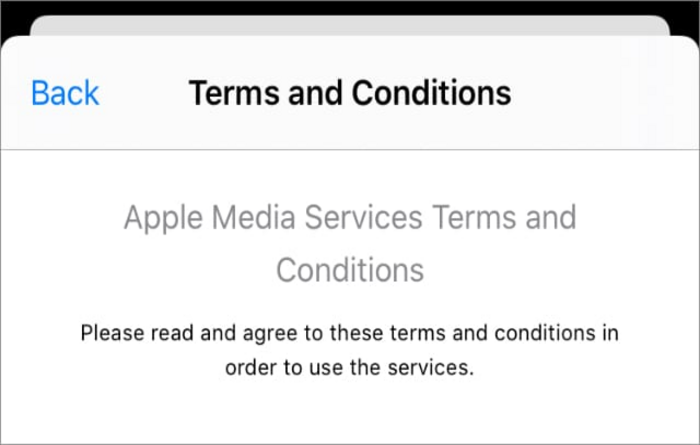
This is because many times, terms and conditions may take a longer time to load than any other pages. If you use firewalls or adblockers, you should also disable them for time being.
Update Your Payment and Shipping Details
If accepting the payment settings did not work and if you still see the pop-up message saying that This Apple ID has not yet been used in the iTunes Store, you should try adding the payment information and shipping details into your iTunes account. This is because Apple wants to verify your payment and shipping details. To remove this error, let’s see how to let Apple verify your details.
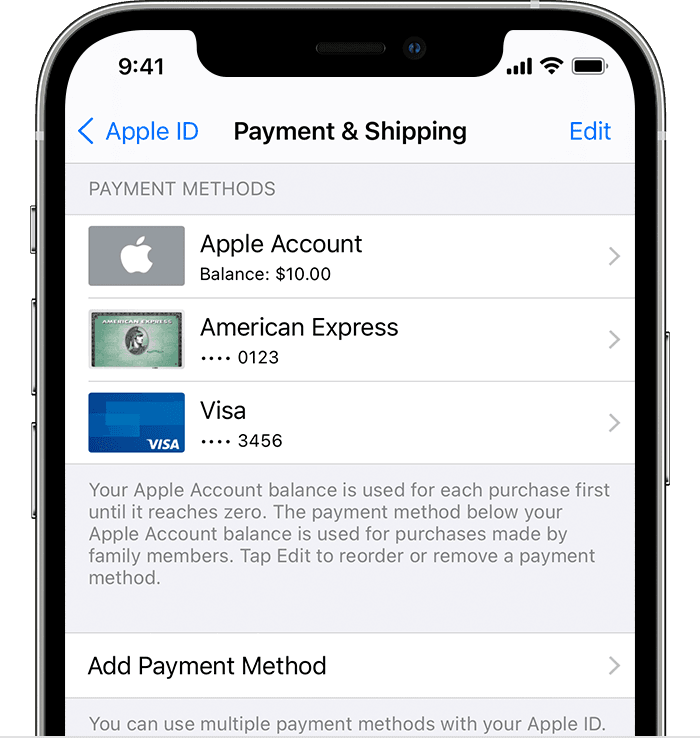
- Firstly you need to launch the Settings app and tap your profile picture visible on the top right of the screen.
- Now scroll down and tap the Payment and Shipping option.
- Finally, you have to provide your credit or debit card details here. This is essential even if you will not purchase any paid app.If you have a Mac,
- click on the Apple logo on the top right.
- Now choose System > Preferences > Apple ID
Now follow the same steps as above. Note: Apple will not deduct any payment without your consent and you don’t have to worry about such issues.
Find the Apple App causing the problem
Most probably, the error will be gone by now. If the error is very much there, let’s try this hack. Generally, one of the Apple App is facing some issues right now and as a result, all the apps are getting this error. To catch the error-causing app, you need to try using the following apps on all your Apple devices. iTunes Store
App Store
Apple Music
Apple TV If you don’t want to try so hard, it’s best to wait for some time probably an hour or two, and see if the error is fixed.
Sign out and then log in to the Apple ID
This is another easy hack that quickly fixes any random issue related to Apple ID. Besides, it does not consume much of your valuable time. All you have to do is to sign out of this Apple ID from all of your Apple devices. Now restart your devices and sign back into your Apple ID as before. Note: It is probably a wise idea to create a backup of your data stored on every device. Otherwise, you will have to risk losing your data. After you create the backup, follow the steps below to sign out of the Apple ID:
- Go to the Settings App on your iPhone and tap your name visible on the top of the screen.
- Now on the new page, tap the sign-out button.
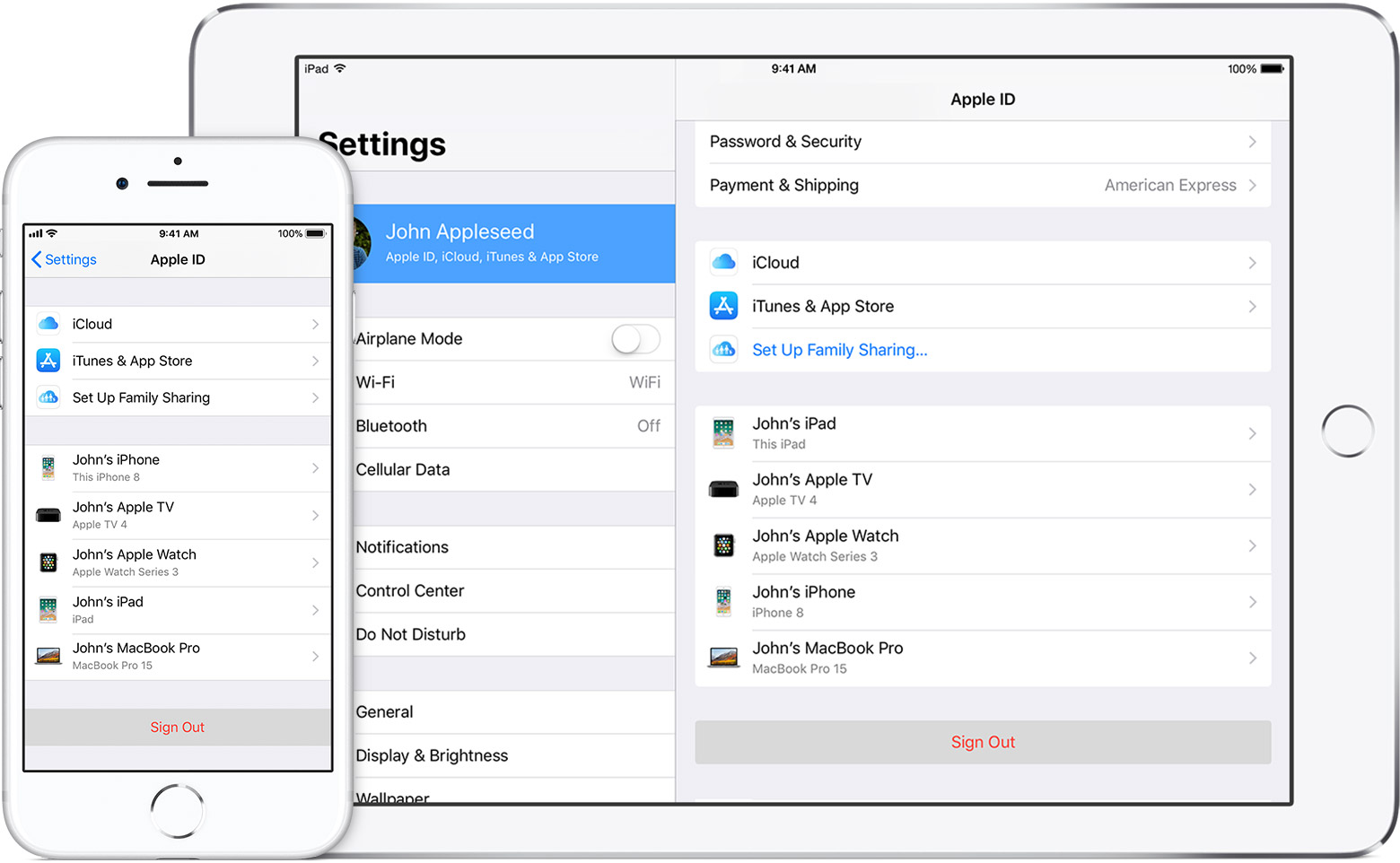
- Follow the same procedure to sign out of the Apple ID on all Apple devices.
Contact Apple Support
If you have tried all of the above fixes and still had no luck, the last thing that’s left to do is to contact Apple Support. Since all the possible fixes have failed, you should refrain from tweaking any other settings on your own. It is best to contact Apple so that an Apple expert can help you out with this issue. Fortunately, contacting Apple Support does not much time. All you need to do is visit their website and contact chat support. Note: Many times, the Apple ID gets disabled when you type the wrong passwords in the box. If you have not done this yet, avoid doing this in the future.
Also Read: How To Disable iMessage Without iTunes Account
Conclusion
So here we are at the end of our quick guide trying to fix the Apple ID that Has Not Been Used in the iTunes Store issue. Ideally, adding your payment and shipment details will surely fix this error. However, if it does not happen, there are other hacks at your disposal. If you have any questions regarding this error, let us know in the comments below.
Also Read: How to Create an Apple ID without Credit Card?