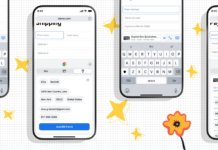There are many tricks to get more from our gadgets which most of us have, yet we don’t use them to their fullest extent. A good trick never fails to impress. Even if we think we know an app or software through and out, there’s nearly always a shortcut we’ve missed. In the same way, we may use devices every day without realizing their useful peculiarities, just like we do with software.
There’s no need to be afraid of technology just because it’s new to you. Even though you will have some issues with newer smartphones, tablets, and other electronic devices, you shouldn’t let it stop you from jumping on board. Everyone else can help you out, so you don’t have to figure it all out on your own. You need to know how to get started and achieve enough mastery of the technology to enjoy and empower yourself with it.
Here are some of the useful tips to follow:
1. Keep your gadgets clean
Your laptop can overheat if it is exposed to moisture and grime. All electronic devices fail if they are exposed to high temperatures. Unless your item is water-resistant, it’s preferable to keep it out of liquids or the potential of it being submerged in water (e.g. toilet bowls, ponds, pools, etc) cleaning hints and tricks

- Avoid consuming food or beverages within proximity to your electronic devices. The motherboard can be damaged if coffee is spilled on it. Crumbs of food can build up on the keyboard, preventing it from working correctly.
- Avoid spraying liquids directly onto computers, phones, or tablets when cleaning surfaces. Using a microfiber cloth is the finest way to clean (it will not scratch the surface).
- Turn your computer off if you’ve spilled something on it accidentally (and do it quickly). Disconnect all external devices, such as flash drives or DVD players, as well as the battery. Place your laptop in a position where the liquid will drain. A soft cloth can remove any remaining liquid from the gadget. Until then, let it dry. Hair dryers and vacuum cleaners should be avoided. Damage and static can result from using these. These are the tricks to get more from the gadgets.
2. Good Printing Devices
Even though we conduct most of our paperwork digitally, a good printer is still necessary from time to time. Printing out your English essay or the lease for your new residence are just two examples of situations where you might need a physical copy of a document.
As with most other electronic items, cleaning printers is as simple as using rubbing alcohol and a soft cloth. Paper towels, which can produce streaks, should be avoided.
Keep your printer near your computer in a setting that isn’t too hot or cold. You should avoid putting your printer in the garage, the attic, or the basement because these are all cooler places than the rest of the house. These are the tricks to get more from Printers.
3. Virtual Reality Sets
Have you ever fantasized about reaching the summit of Everest or diving to a depth of 20,000 feet in the ocean? Virtual reality allows you to travel to any location in the world!

Use a microfiber cloth to clean the lens and the headset regularly. For a more thorough clean, use antibacterial wipes every 10 to 15 uses.
Do not store anything else in the drawer where your VR equipment is stored, including the lens cover. Pets and little children should never be able to access it. These are the tricks to get more from the VR.
4. Carefully Read the Manual
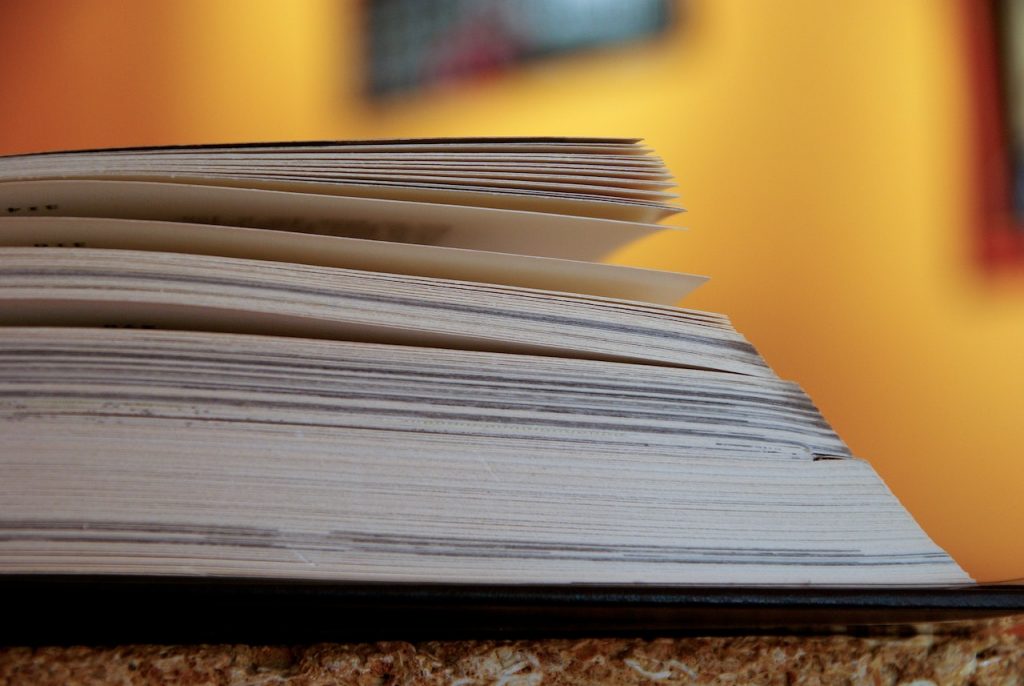
There’s a saying in the tech business that if you’ve tried everything else and still can’t figure out how to do something, you should read the manual (RTM). That’s an excellent starting point. Reading a quick-start guide is also an option (both of which usually come packed with the product). The manufacturer’s website may have a PDF version of the manual with a larger type that you may see or print if the manual’s print is too small. A FAQ (Frequently Asked Questions) section on the website should answer most of your questions.
5. Properly store and protect your gadgets.
Everywhere we go, we carry our electronic devices. Your gadgets’ internal components can nevertheless be damaged by frequent bumps and jolts, even though they are meant to withstand shock.

- Make sure you have a sturdy bag to protect your laptop, such as a padded laptop bag. The outside and screen of your device are protected from damage by other objects in your luggage thanks to the padding provided by the sleeves.
- Protect your phone and tablet with a case and screen protector. Keep your gadgets scratch-free and clean with these.
- Be sure to turn off your computer before stowing it away. Overheating is a risk if it’s left on in a confined place.
6. Flash Memory Devices
With a flash drive by their side, students can’t make it through a semester. You should always have a dependable backup even if you use Google Drive. To clean your flash drive, you only need rubbing alcohol and a Q-tip. Before connecting it to the computer, make sure it’s entirely dry.
Keep your flash drives out of your pocket, according to experts. Use a zippered compartment in your bag to store the hat while it is not in use. Before unplugging any USB, press the “eject” button. These are the tricks to get more from the Flash drive.
7. Protect your power cords
This may seem a minor issue, but your gadget’s power cord is critical. You’ll be unable to recharge your battery if you don’t have it. In some cases, there are adaptor/power cords that are prone to fraying or breaking. As a result, you must always wrap your cable when not in use. Some people wrap the cord around the power brick tightly. The cable’s internal wires may be damaged as a result. The best way to secure it is using Velcro after you’ve wrapped it loosely in a circle or figure eight.
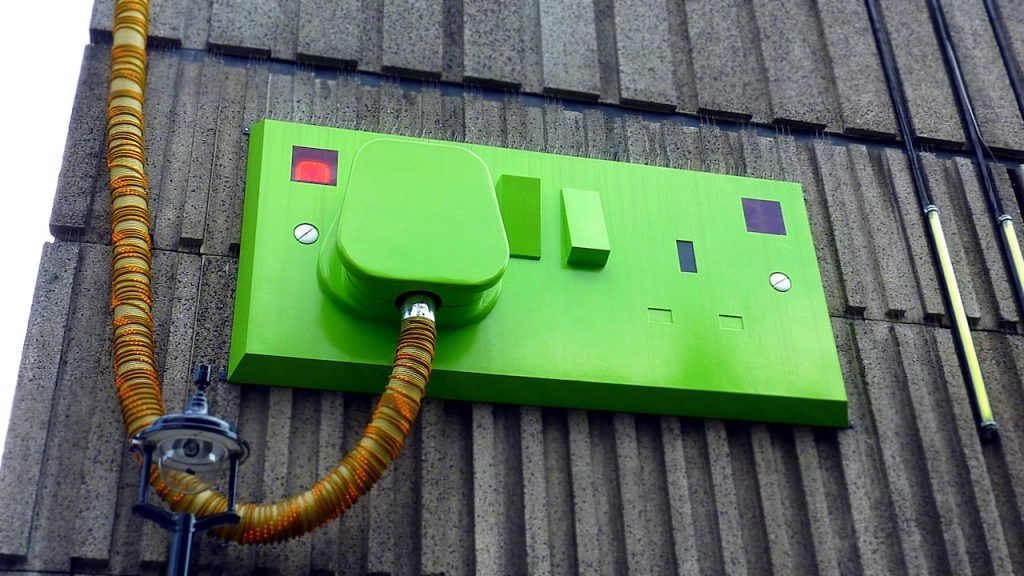
- Be cautious not to trip over the cord when connecting your computer. It’s unsafe to have the cord going across areas where people can walk. In addition to injuring yourself, this can cause your laptop to fall to the ground, resulting in a serious accident.
- Only use the power cord or adapter that came with your gadget. They have a high sensitivity to changes in power. The wrong cord can do a lot of harm.
8. Smart Music Gadget
Music has the power to transform a dreary gathering into a memorable one. When your speakers stop operating or are too quiet to hear, the music will cease to exist.

If you’re having trouble pairing your Bluetooth speaker, you may consider hurling it against a wall. Because there may be an easy answer in front of you, resist the desire.
Ensure the Bluetooth icon is chosen on the speaker and the device you’re trying to connect to. “Discoverable mode” is a feature in some Bluetooth speakers that enable the device to locate other Bluetooth-enabled devices in the vicinity. At a distance of 30 feet, Bluetooth speakers typically connect. To make sure your gadget connects successfully, keep it within that distance.
Innovative and long-lasting, Bluetooth speakers are an excellent investment. So don’t worry if you can’t get it to work with your device.
9. Do your research
Elie Gindi, the 61-year-old founder of eldergadget.com, established the website when he couldn’t locate a source for information on technology for the aging population. To begin with, he felt frustrated and defeated whenever something on his computer didn’t work out as planned. Despite having no prior experience troubleshooting software or hardware issues, the Los Angeles resident has learned a great deal by repeatedly calling several tech support hotlines. Even if he cannot address the problem immediately, he will eventually.
10. Your batteries need attention.
Your gadget relies on the power of its battery. It is important to properly charge and preserve the battery to ensure its long life.

Most of the time, keep your gadgets charged at least 50%.
“Shallow discharge and recharge are preferable to complete ones since they put less stress on the battery, which means that it lasts longer,” Popular Science states. You can do this by charging your gadget only when it’s 50% or less and not charging it up to 100% of the way through.
Recalibrating your battery requires a full charge from zero to one hundred percent only once every month.
Leaving your devices plugged in overnight will not result in a fireball. However, if the gadget is plugged in more than 100% of the time, it will age faster. These are the tricks to get more from the batteries.
11. Recognize Every Possibility
It is a good idea to ask your closest friends and family members what items they use to see what they enjoy and don’t like about them (including their experiences dealing with customer support). After that, you can broaden your search by looking at client product reviews online. After that, visit the shops that offer the products that have piqued your attention and give them a try. Are you able to view the screen? It is important to consider whether the gadget is easy to grip and operate and portable. Do you know how to use all of the buttons and controls?
12. Make your television a smart television.
Any television may be made smarter with one of several accessible alternatives on the market. You have the option of purchasing a small HDMI dongle (Amazon Fire Stick, Google Chromecast) or a larger box-style gadget that can be hidden behind the TV (Apple TV, ACT Stream TV, mini PC).

Both options allow you to control screen resolution up to 4k, but we recommend going with the one that provides you with 4k resolution to be future-proof. If you already own a well-known brand Smart TV, there is no need to purchase an additional device. The problem with this is that most tiny or unknown firms are more likely to install an earlier version of Android without access to the app store. Consider using a third-party device for better performance and a wider range of apps in these situations. These are the tricks to get more from Smart TV.
13. Fashion of Wearable gadgets
Keep your fitness tracker in good working order, no matter how high-tech. With repeated use, this could become very sweaty. Use a soft towel and a few drops of white vinegar or rubbing alcohol to clean your gadget gently. For at least 24 hours, put it on a paper towel and let it dry.

Keep your fitness tracker in a secure location, such as a locker in a gym or community center. Aside from changing your password every three months, you should also check your privacy settings. These are the tricks to get more from the fitness tracker.
14. Drones
Drones are gaining in popularity. These flying robots can even deliver groceries and other small items. Clean and safe storage is essential because they are the technology of the future.

Use a soft bristles brush to clean your drone and apply 3-in-1 lubrication to the motor once a month. Compressed air and pipe cleaners dipped in isopropyl alcohol can be used to blast away dust bunnies and other hard-to-reach crevices. Drones can be expensive, so it’s a good idea to keep them in a secure location. Use special storage for your drone or keep it out of the weather if you can’t.
15. Smile. Camera. Action
It’s time to pose for the cameras! From family trips to weddings, candid photography captures the most memorable moments. As a bonus, cameras make it easy always to have a stash of cringe-inducing holiday greetings on hand!

If you have a high-end camera, you should purchase a lens cleaner. Work your way outwards from the center of the lens while rubbing it circularly.
Make sure to store your camera in a special bag or case, and don’t expose it to high temperatures. When you’re not using the lens, you should also cover it up. These are the tricks to get more from the camera.
Final Thoughts
Hence, these tricks to get more from our electronic devices, which consume a significant portion of our income, are becoming as necessary to our everyday activities as clean air and water. Their longevity can be extended by taking good care of them now.
Everywhere from school to business, our favorite gadgets are in use.