There are many advantages to buying a new iPhone. One major factor you should consider is the exclusive range of applications that you can only find on the App Store on iPhones. While there are many names that we can mention in this domain, let us try to discuss a few limited featured apps that are exclusive to the iPhone. So here are 15 Apps that only work on the iPhone.
1. iMovie
iMovie is Apple’s native video editing application which is very popular among video content creators. iMovie makes it easier than ever to make stunning movies and Hollywood-style trailers thanks to its streamlined interface and simple Multi-Touch gestures. Create Magic Movies right away.

2. Overcast
Your podcast playlist can be found and organized with the aid of Overcast. Twitter offers suggestions in addition to just browsing for new podcasts to listen to. The app is compatible with Apple Watch and CarPlay as well.
The iOS podcast software Overcast by Instapaper founder Marco Ament has a simple interface, nifty audio features, and useful management tools that make it a superb mobile podcatcher. For downloading podcast episodes, being notified when a new episode is released, listening to podcasts when offline, and discovering new podcasts, Overcast has you covered. Two wonderful audio features are included in The Secret Sauce. Voice Boost automatically raises quiet voices and lowers loud ones to normalize the sound levels of speech. In order to speed up play without clumsy audio, Smart Speed automatically removes pauses and blank spaces from the podcast.

3. Halide
The camera app Halide does a terrific job of striking a balance between robust capabilities and a straightforward, user-friendly design. While more intricate features like manual camera settings and focus peaking are available for extra control, customizable gesture controls make it simple to change settings like focus and exposure.
The improved camera technology is unquestionably the new iPhone’s standout feature. Three brand-new cameras are a huge deal – literally – on the iPhone 13 Pro and Pro Max. Apps that can benefit from the work Apple put into the cameras will, of course, fit in perfectly on your new iPhone. For a time now, Halide has been the go-to camera app. You have a lot more control over the pictures you shoot thanks to it. Additionally, it has a built-in raw shooting mode called “Instant Raw,” which blends computational photography and RAW file formats to produce a picture that you can modify.
4. Agenda
Agenda is another software that made its way to iOS after finding success on the Mac and organizes things according to dates. Your notes receive timestamps, making it simple to see your progress as your projects change. By project or category, notes can be arranged in an agenda. Additionally, you can highlight particular objects to make them easier to find. Share your notes in a number of formats or sync them via iCloud.

5. Timepage
Utilize Timepage to organize your time. It’s a pleasure to use Moleskine’s wonderfully designed app. You can quickly check when you are available and booked up, the weather forecast for key dates, and estimated travel times. A smart calendar like Moleskine Timepage makes organizing your time and projects simple and stress-free. You don’t need to set up anything new because it integrates your events, maps, contacts, and weather into one simple app that works with your current calendar.
A free trial is offered for the subscription service Moleskine Timepage. The app contains pricing details and further information.

6. Things 3
Things 3 is Cultured Code’s svelte, mean task management tool that offers a clean experience for organizing jobs, to-dos, and projects swiftly with easy entry options and an interface that makes adding new entries and activities a cinch. While tools like Tags and Areas of Responsibility make it simple to arrange the activities and projects relevant for personal usage, work, side hustles, and other spheres, Today’s view enables you to focus swiftly on your most urgent issues for the day. The most recent version aligns everything with iOS 13 while also upgrading the user experience and UI with better share options, Siri shortcuts, and other features. Things opt for a premium, one-time purchase over a subscription model, and it works well with its Mac equivalent.
Let’s continue with the rest of the Apps that only work on the iPhone.
7. Moleskine’s Flow
Nowadays, Moleskine is more than simply actual journals and notebooks. The firm has put a lot of effort into developing iOS apps, with the standout product being Flow, an excellent note-taking and drawing software that pays homage to Moleskine’s notebook origins. It is so excellent that it was nominated for the 2019 iPad App of the Year and won an Apple Design Award.
![]()
Users can customize their writing instruments (virtual pens, pencils, and markers in a range of colors and sizes) and paper (from Moleskine’s typical ivory paper to black, white, and blue, with possibilities for grids and more) while drawing or taking notes on an infinite-width canvas. The beautiful drawing experience offered by Flow completely supports the iPhone and iPad user interfaces. A 7-day trial of the program is offered for free, and monthly memberships are $1.99. You receive app updates and cloud storage for that cost.
8. Apollo
The portrait mode depth data from your images is used for the first time by Apollo to create photorealistic light and shadow calculations. Apollo can render light sources on a portrait scene or selfie in real-time by using a custom processing algorithm that runs on the graphics hardware of your iPhone.
Both seasoned photographers and newcomers can experiment with techniques made possible by Apollo that aren’t feasible in the real world. By adding or even taking away light, you can modify scene illumination. A light source can be placed inside the frame because lights are computationally represented in the scene. You can always see the complete picture thanks to the user interface’s thumb-friendly design. No in-app purchases, memberships, or additional costs.
9. Bear
Everyone from bloggers and web developers to aspiring authors and students uses Bear, a focused, adaptable writing tool! You can write quickly and share anywhere with the aid of its easy organization, editing features, and export options. The 2017 Apple Design Award went to Bear.
10. Hyperlapse
Even if you’re not a filmmaker, Hyperlapse might make you appear to be one on Instagram. You may use the app to take time-lapse videos that appear to have been stabilized.

11. Tweetbot
The iOS and Mac versions of the highly regarded Twitter app Tweetbot. Lists can be used to create curated timelines. Use regular expressions or keywords to build and share robust mute filters. Make quick work of revealing and hiding the tweets you wish to see by using timeline filters. By controlling your timeline with Tweetbot, you can customize how it looks.
12. Apollo for Reddit
Apollo is a stunning Reddit software with a plethora of extremely useful features that is designed for quick navigation. It has never been this fantastic to browse Reddit thanks to features like the Jump Bar, fully customizable gestures, and a powerful Media Viewer.
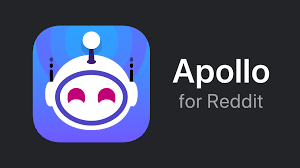
It was developed expressly with the iOS design standards in mind so that it will look and feel at home on your smartphone, and input from thousands of Redditors over several years helped shape and refine it before going live.
13. Sky Guide
You can see stars in your eyes and on your iPhone using Sky Guide AR. To view details on the planets, satellites, and constellations, open the app and hold it up to the night sky. You can see the sky in the past and the future using time controls. Say hello to the astronomer inside you.
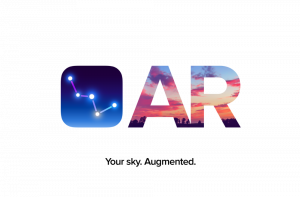
14. Garageband
Regardless of where you are, playing, recording, and sharing music is really simple with GarageBand for iOS. Use a variety of instruments from around the globe. Additionally, you can browse and download from a sizable library of free sounds, loops, and samples that was compiled by some of the biggest producers in the world using the ever-expanding Sound Library. It’s one of the world’s favorite music-making apps.

15. Keynote
The most potent presentation app ever created for a mobile device is Keynote. With just a few clicks, you can quickly add text, photos, charts, tables, and shapes to an Apple-designed theme. Draw and write with Apple Pencil on your iPhone, or use your finger. Cinematic animations and transitions that appear to have been made by your own special effects crew will help you bring it all to life. Include a live video in your slideshow so that it plays directly on the slides. Take turns managing a presentation in multi-presenter slideshows and presenting to your audience with assurance from any location, whether in person or electronically. For iPhone users, the app has a tonne of additional functionality.
Finally, we have reached the end of the list of 15 Apps that only work on the iPhone. These were just a few featured ones that would be very useful for iPhone users exclusively. However, there is a library full of endless options available on the App Store.






































