Ensure Your Device Safety while surfing the internet or using the device. As, You’re protecting your phone with a PIN and staying away from spam and unknown downloads, right? That’s a great first step in preserving your privacy when using your mobile device. There is more you can do to protect your most personal piece of technology if you’re worried about the rising flood of mobile phone hacking and big data breaches reported in the news.
The old saying goes that on the internet, no one can tell you’re a dog. These days, though, it’s not enough to simply be a dog; they need to know your specific breed, when your last worming was, and what your favourite reward is. Trackers and advertisers monitor your online activity, data brokers use public records for information to build thorough (and marketable) profiles of you, and hackers look for any opportunity to steal your identity, no matter how little.
Though complete anonymity online is impossible to achieve, there are ways to reduce your footprint, such as using a virtual private network (VPN) or paying for a service that removes your information from reputable data aggregators. We’ve compiled products and services that protect your privacy in a wide variety of ways. Here are some of our favourite privacy-focused apps for both iOS and Android, from anonymous web browsing to remote phone wiping.
1. Signal Messenger App

Numerous private messaging apps are available. However, the vast majority of them require the use of the same software on both ends in order to function.
Signal Private Messenger, however, lets you encrypt your SMS communications even if the other person isn’t using the app themselves. Open Whisper System is the company responsible for making it.
Here are some of its most distinctive characteristics:
Even if some of the recipients aren’t using Signal Private Messenger, the open-source end-to-end encryption system ensures that their communications remain secure until they reach their intended recipients.
Signal Private Messenger is the finest programme available if you want end-to-end encryption for your regular SMS’s. So this is good to Ensure Your Device Safety.
2. Avast Mobile Security

One of the most well-known mobile security apps is Avast Mobile Security. It safeguards countless electronic gadgets. A top malware scanner for Android, as rated by AV-Test. There is a free version and a paid premium version of the app available. If you’re looking for a free antivirus app that can protect your Android device from all known dangers, go no further than Avast Antivirus for Android. The premium edition has no adverts and additional features like SIM security and a hidden camera, among others.
- Avast Mobile Security’s Features Include: Helps Prevent Loss in the Event of Theft
- Allows for the traditional virus scan with a single tap
- Displays the amount of time spent in each app
- Removes temporary and leftover files with the Junk Cleaner
- Photographs can be protected from prying eyes using a picture vault.
- Safer Web Surfing with Web Shield
3. Anti-Virus Protection from Kaspersky

Another well-respected antivirus programme is Kaspersky. The detection rate of 100% reported by AV-TEST puts it ahead of even Avast, the market leader in malware protection.
Kaspersky’s free version, in contrast to Avast’s, has a below-average feature set. If your phone is lost or stolen, you can delete all data on it with this feature. Then, if your phone is ever lost or stolen, you may use Find My Phone to track it down. Finally, the app’s user-friendly UI and functionality make it a breeze to get the hang of.
Protect yourself from malware-spreading links and websites with the help of Web Filter.
App Lock allows you to safeguard your apps, data, images, and videos by encrypting them with a personal passcode.
4. Bouncer
In other circumstances, it is not necessary to maintain the full set of permissions for an app since we only use it rarely or for a specific reason. Unfortunately, there is usually no way to disable the permissions, however there is an app for that.
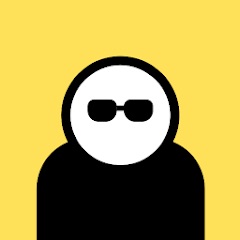
With Bouncer, you can control the rights an app has access to and whether or not it can perform specific activities. It alerts you if any of the apps on your device are known battery drainers or data brokers. You can Ensure Your Device Safety by installing this App.
5. Orbot
As a part of the Tor project, Orbot is an Android app that lets you send all of your data through the anonymizing Tor network.
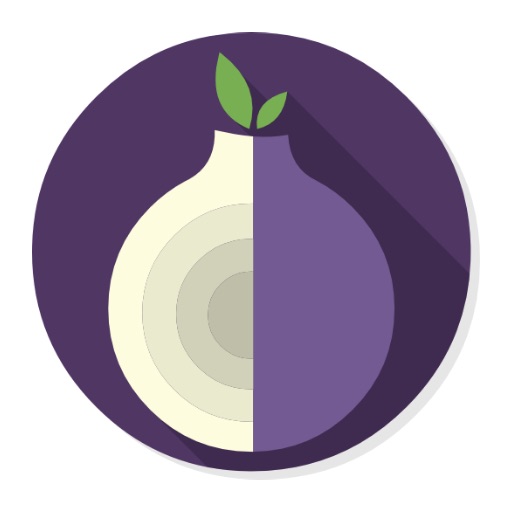
When using Tor, your traffic is sent through multiple tunnels so that no logs are left behind, unlike a virtual private network (VPN) only utilises one server. With Orbot, your mobile data connection is completely secure. The data is encrypted and then re-encrypted.
To hide the identity of the original sender, data is encrypted and re-encrypted numerous times before it reaches the final network where it is decoded.
6. Safe Security
Safe Security is a comparable programme that provides comprehensive virus protection in addition to cleaning and accelerating your device. In addition to its inherent security protections, this programme also provides a wealth of other useful functionality. Check the examples:
- Take an instant selfie with the thief who’s trying to steal your phone.
- Turn off distractions and increase productivity.
- Guard the apps you use the most with a password.
- Vulnerability scanning of existing software and data is performed manually.

Over 200 million users throughout the world rely on Safe Security, which has received several 5-star ratings and reviews. So Ensure Your Device Safety with SafeSecurity
7. Avira

One of the more recent Android malware scanners, Avira Antivirus, is just as trustworthy as its more established rivals. The software has a lot of features, and the free version has access to most of them. It’s far more lightweight than competing programmes, yet it provides comprehensive Security for your mobile device. What makes Avira Antivirus Pro stand out is its ability to notify whoever finds your lost phone to get in touch with you.
- Antivirus Security Functions of Avira Performs regular scans and provide continuous Security.
- Give aid in preventing theft.
- A privacy guide that explains how applications gather information about you
- Defenses against eavesdropping and microphone jamming
- To prevent ransomware attacks, anti-ransomware software has been developed.
- Provide online virus defenses
8. VIPRE
Another excellent option is VIPRE Android Security, one of the most well-known security apps. Protects your Android device from the over 20,000 types of malware and viruses currently known.
There are several robust features in this security tool, such as a Malware Scanner that is always in sync with the latest information on various forms of malware. After installation, it does a thorough check of all of your programmes. While you surf the web, the malware-detection technology will alert you to any suspicious content it finds.
9. Anti-virus Software from AVG

Avast, the maker of the popular antivirus programme AVG, developed this software. Among its many functions, internet and Wi-Fi protection, a junk-file cleaner, and ad blocking are among the most notable. The app provides anti-theft monitoring through Google Maps and its other cutting-edge security features.
- Benefits of AVG Antivirus It has a dual-engine antivirus that can remove any harmful files
- Battery-saving function
- Locking photo storage with a “photo vault”
- Capture images and record sound from the device remotely.
Antivirus software isn’t required, but it’s still crucial to keep your device safe. Most antivirus software has distinct differences between their free and premium service tiers. There are many more anti-malware applications available than only those listed here, and the ones we’ve included here aren’t based on any rankings.
10. Firefox Focus
Firefox Focus gives you the peace of mind you deserve when online. It’s a fantastic browser that can erase your browsing history, passwords, and cookies while blocking various trackers.
By obstructing advertisements and tracking cookies, your browsing experience will be greatly improved. Due to Mozilla’s support, this programme is costless and grants the fundamental right to anonymous web surfing.
11. NoRoot Firewall
There’s a chance that many apps on your Android device are chewing up your mobile data without you even realizing it.

The NoRoot Firewall allows you to manage which apps can access the Internet without rooting your device. It gives us the option to limit an app’s Internet access to Wi-Fi only, mobile data, or both.
12. Mobile Security from Norton
When it comes to cybersecurity, Norton is a true pioneer. As demonstrated by AV-100% TEST’s malware detection rate, the service it delivers is superior to the industry standard.
Safe Search, which warns you about potentially dangerous results in a search, is just one of its many useful extras. Next, the anti-theft capabilities display the device’s last known position and sound an alarm, making it easier to track stolen items.
13. LastPass
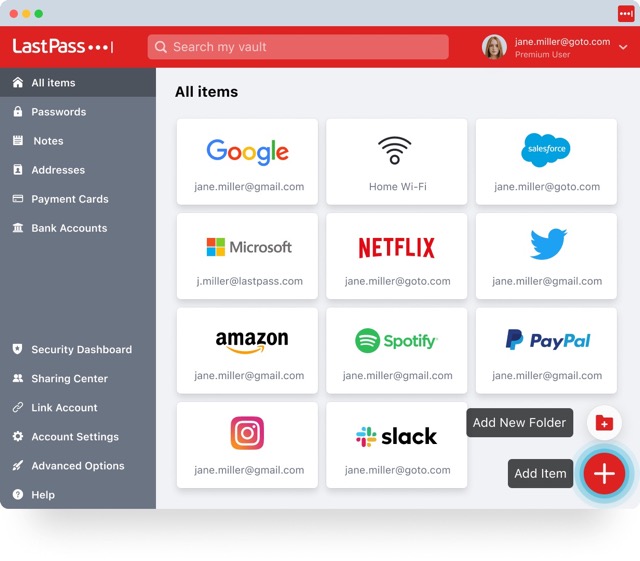
Nowadays, it’s not uncommon for a single person to have dozens of different passwords for various online accounts.
LastPass is among the most reliable password managers on the market since it provides many safeguards for all of your account passwords.
All of your private information is readily available on any device you want. All of your passwords are securely stored in one place, and all you need to remember is one password to access all of your accounts in LastPass.
14. Nox
The comprehensive Nox Security app will protect your smartphone from malware and other dangers. It’s like having one tool to solve all your security problems simultaneously. Because of this software,
- Avoid infecting your phone with malicious software.
- You should secure your apps to avoid any privacy leaks.
- Hide your notification settings from prying eyes.
- Get rid of unwanted calls and spam
In addition to these safeguards, Nox Security may remove useless data, disable battery-draining apps, and prevent your phone from being attacked over a wireless network.
15. McAfee Mobile Security & Lock

Since its debut, McAfee has dominated the anti-virus software market. You can trust the app’s robust security because of its user-friendly design and comprehensive features. One of the best parts is that you can find instructions for whatever you need.
- With McAfee Mobile Security, you may take pictures of potential threats.
- Data-Erasing Function Available for Remote Use
- Anti-theft security that prevents software from being removed
- Android Wear devices can also use the app now.
Memory cleaning and battery optimizer to get the most out of your phone’s storage space and runtime.
Save current position to the cloud before powering off the phone
Final Thoughts
These security-focused apps should make you feel more at ease about carrying around your phone or tablet and Ensure Your Device Safety.




































