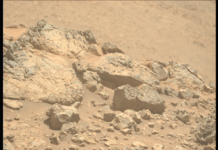Choosing the best video recovery tool can be time-consuming and stressful due to the abundance of recovery tools available on the market. Until you use it or until you hear from someone you know who has successfully recovered deleted videos, you are likewise dubious about its performance.
A tool that was chosen at random could end up being unsecure and have subpar healing outcomes. There have been instances where recovered videos have become corrupt!
Here, we’ve ranked the top 10 video recovery programs for PC and Mac in 2022 based on a number of factors, including usability, features, device compatibility, technical assistance, performance, and versatility.
All of the video recovery software on our list is completely safe and dependable.
1. Recuva Data Recovery Professional
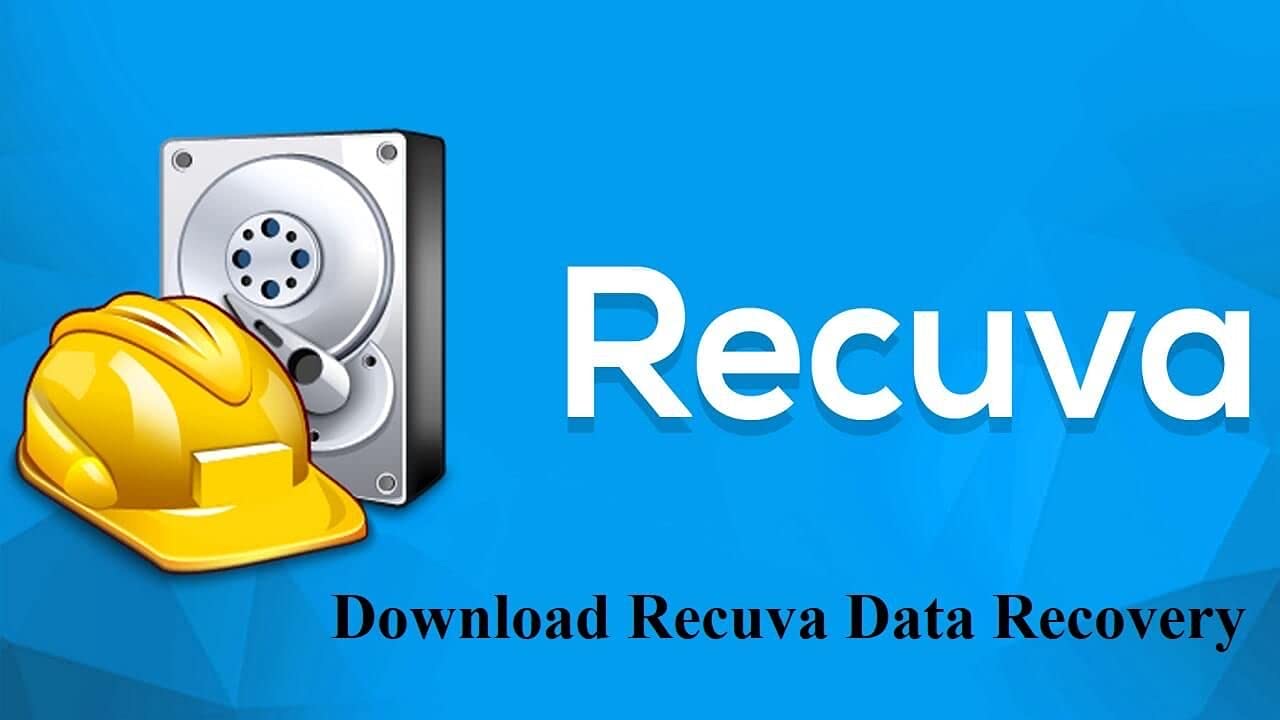
Recuva Data Recovery Pro cannot be disregarded for less than $20. It restores your deleted, formatted, or lost videos from your PC, SD card, optical disc, mobile phone, HDD, and SDD. Choose the data type and location, scan, and recover are the only steps in the recovery procedure. The Deep Scan feature is also available.
The GUI could be more user-friendly, though. While the scan is running, you can only see a preview of the videos that were found. It’s disappointing that it can’t recover from lost partitions. Other drawbacks include the sluggish Deep Scan, the lack of a sorting option for recovered videos, and the lack of macOS support.
In conclusion, Recuva Data Recovery Pro may not have complex functions, but for the price, it can recover basic video files.
You can contact tech support by email.
Also Read: 20 Dangerous Android Apps You Should Delete From Your Phones Right Now
2. Stellar Photo Recovery
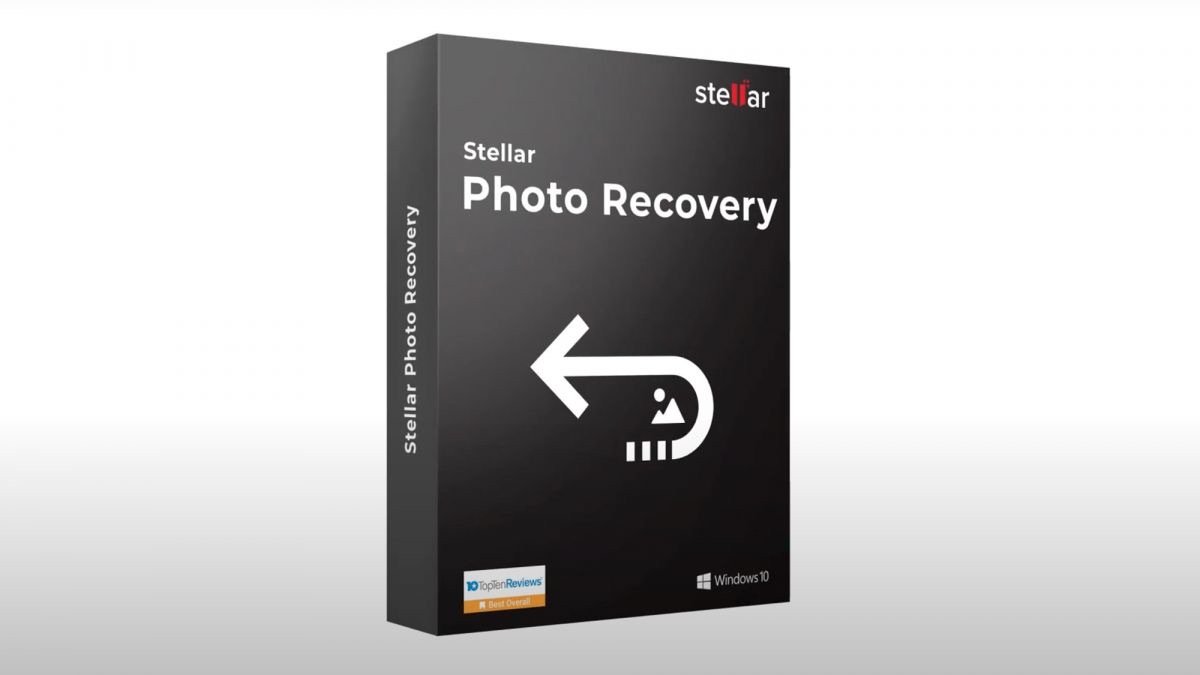
A powerful video recovery program is Stellar Photo Recovery. It ranks among the top video recovery programs due to its simple workflow, a wide range of video file format compatibility, customizability choices, and deep scan capability.
A video file can be recovered using the video recovery software in any format, including popular ones like 3G2, 3GP, AJP, ASX, AVCHD Video File (MTS), AVI, Divx Encoded Movie File (DIVX), F4V, HDMOV, M4R, Matroska Video File (MKV), MOI Video File, MP4, MPEG, MQV, OGG Media Player (OGM), SVI, TOD, VID, Video Object
The software also recovers photographs, audios, and videos that have been lost from formatted, damaged, and corrupt camera memory cards, SD cards, CF cards, hard drives, and USB flash drives in addition to restoring deleted videos. Even from scratched CDs and DVDs, the software can still retrieve films. It retrieves films taken with smartphones (Android and iPhone), DSLRs, GoPro cameras, drones, CCTVs, digicams, dashcams, and more.
It provides the flexibility to save the recovered files at the chosen location on your computer or other storage media and previews the recoverable files after scanning. Up to 3 TB of storage can be scanned, and videos can be restored with the original title and time stamp.
The user-friendly features and additional capabilities of recovering photos and audio make Stellar Video Recovery Software a fantastic bargain. Email, chat, and phone calls can be made to get technical support at any time of day.
3. MiniTool Photo Recovery
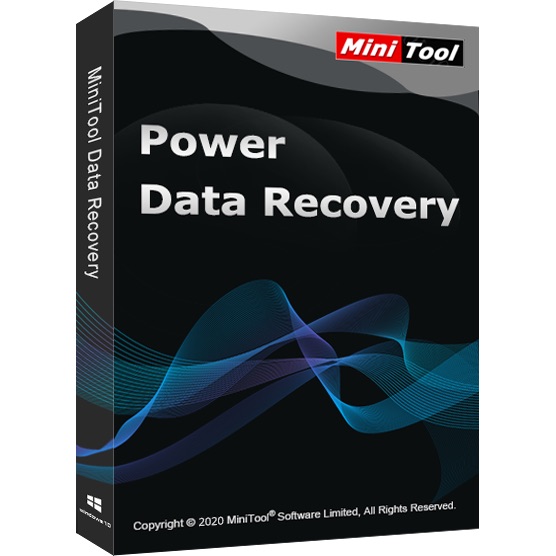
An effective video recovery solution for Windows and Mac is MiniTool Photo Recovery. From your computer, SD cards, pen drive, digital camera, etc., it may retrieve lost and deleted videos. In the event of deletion or formatted discs, the video recovery procedure is straightforward and allows you to retrieve the lost and destroyed recordings.
The software only supports MOV, MP4, M4A, 3GP, 3G2, WMV, ASF, SWF, M2TS, MKV, MTS, and WAV files, despite supporting common video formats. It also recovers audio and photographic files.
MiniTool lacks complex capabilities like Deep Scan, adding a video file type, and other customizable recovery options that can aid in speedy scan and recovery, in contrast to other video recovery applications. As a result, it only provides minimal video recovery. Additionally, the GUI is less aesthetically pleasing than competing software, making it less user-friendly.
When compared to other tools, users may request more for the price of 49 dollars.
You can contact tech support by email.
Also Read: 25 Best New Android 13 Features You Should Check Out
4. iSkysoft Data Recovery

Because of its ability to successfully recover videos in all typical loss circumstances, including accidental deletion, formatting, system error, system crash, and virus infection, the iSkysoft Data Recovery program is listed among the Top 10.
You may retrieve deleted video files in the following formats: AVI, MOV, MP4, M4V, 3GP, 3G2, MKV, MXF, WMV, ASF, FLV, SWF, MPEG, MPG, RM. Before saving, you can preview the videos.
On the other hand, the recuperation procedure takes time. The GUI’s tangled interface and several loss circumstances could be confusing to non-technical users. Since iSkysoft does not allow you to scan for “just” videos, the results of your scan will contain all kinds of data. You may only choose the videos from the File View after scanning.
Although iSkysoft outperforms its competitors in terms of recovery software efficiency, it lags behind in terms of user-friendliness.
5. Disk Drill Recovery
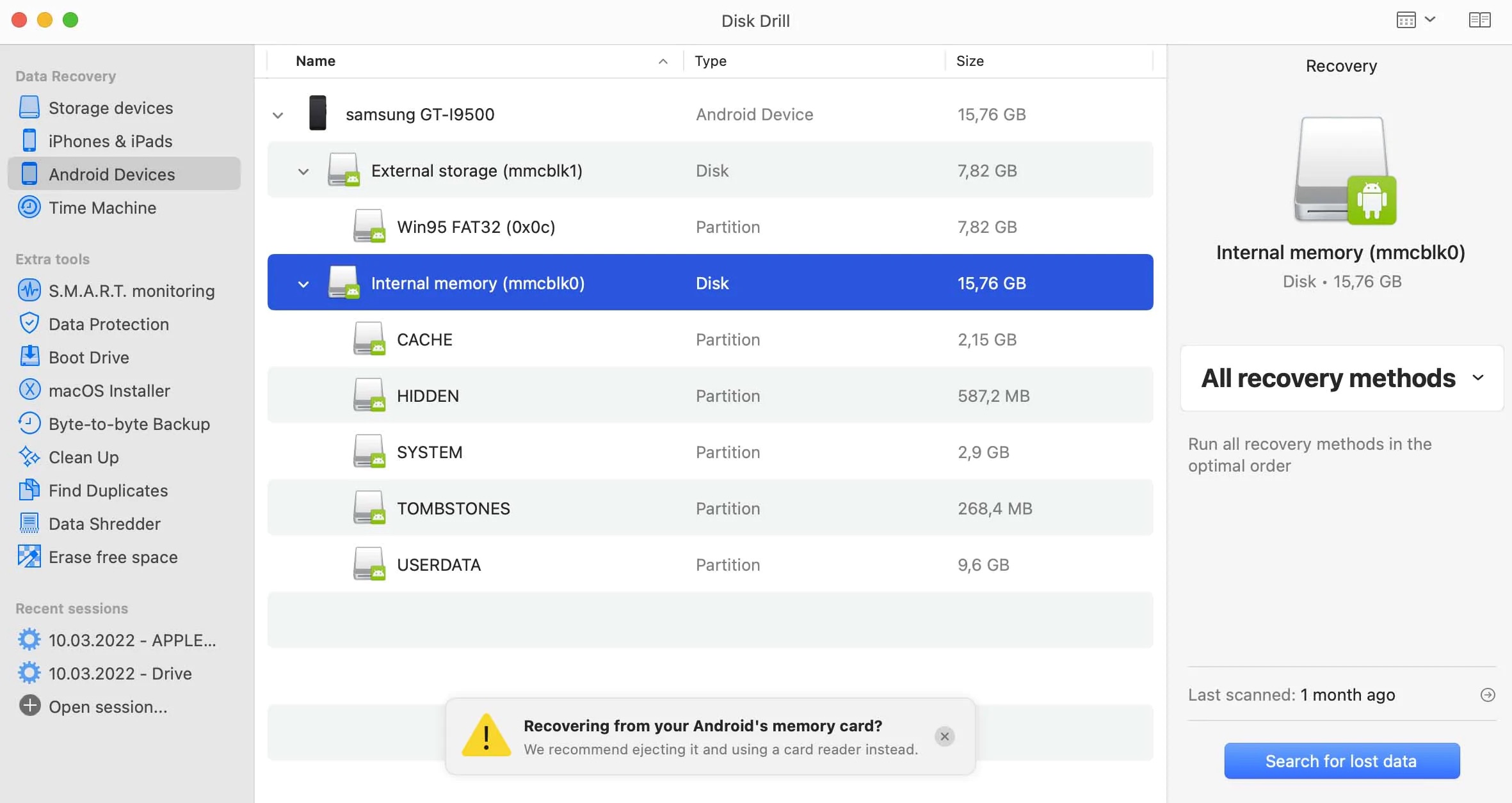
CleverFiles’ Disk Drill is a quick and effective video recovery tool. You can use it to recover videos that have been accidentally deleted, formatted, lost due to an OS failure, or have been corrupted on a hard disc, flash drive, pen drive, or SD card, among other things.
It offers a simple and user-friendly GUI. Disk Drill offers three different sorts of scans compared to other video recovery software: Quick Scan, Deep Scan, and Run all scan types.A speedier recovery process is ensured by the option to scan by file type and sort by file type. Throughout the scanning process, you can also see a preview of the recovered files.
You can recover up to 100MB of video material with the trial version.
The feature-rich software’s constrained ability to recover video files is what bothers me. Only MPEG-4, QuickTime, AVI, and WMV videos can be recovered using it. Additionally, the original names of the videos are not recovered.
Both chat and email are used to give technical support.
Also Read: The First Details About ANDROID 14 Is Revealed By Google
6. EaseUS Data Recovery Professional
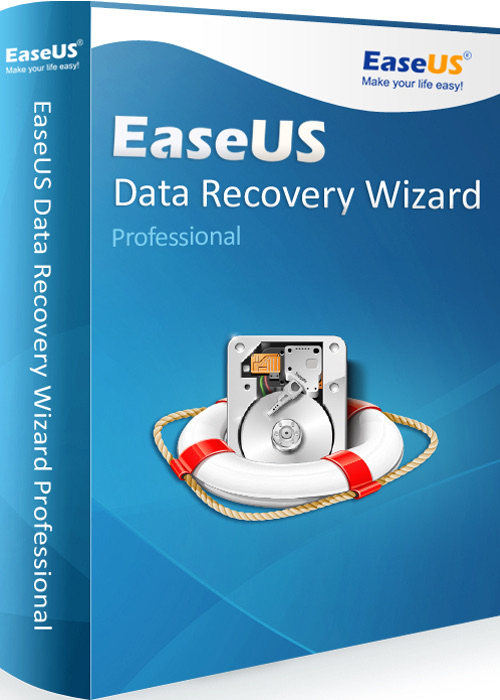
Video files lost on hard drives, USB flash drives, digital cameras, SD cards, memory sticks, etc. can be recovered with EaseUS Data Recovery Professional. It can handle common video loss situations such partition loss, deletion, and formatting. Video files such as MOV, AVI, ASF, WMV, MP3, and MP4 are simple to recover.
The software offers a Deep Scan feature, an interactive GUI, and a Preview option before saving the discovered videos.You can restore up to 2 GB of videos with the trial version.
The lack of user-friendly features makes the software fall behind Stellar Photo Recovery and Remo Data Recovery despite being an effective solution for recovering deleted videos.
No specific video files can be searched for. Due to the recovery of superfluous files, this causes the scanning process to take longer. You cannot add new file types for recovery, much like with other video recovery software.
Email and live chat are the two methods for tech help.
7. Recoverit Video Recovery Software

Recoverit Photo Recovery, which works with both Windows and Mac, recovers deleted videos from all types of storage media, including hard drives, USB flash drives, camera memory cards, mobile phones, and more.
It functions when a system crash, deletion, or formatting causes a video file to be lost. Your films restore using their original names and creation dates thanks to the programme. High video recovery rate is ensured by the deep scan feature.
It only supports the following file types for video: MKV, MP4, M4V, AVI, MOV, 3GP, 3G2, WMV, ASF, FLV, SWF, MPG, and RM/RMVB.
The user interface is tidy and uncomplicated. With choose drive, scan, and recover, the recovery procedure keeping it straightforward. After scanning, a preview of the recovered files is available.
You can also retrieve images and audio data from storage media.
Chat and email tech assistance are accessible around-the-clock.
Also read: How To Recover Data From Dead/Damaged Hard Drive?
8. Tenorshare UltData
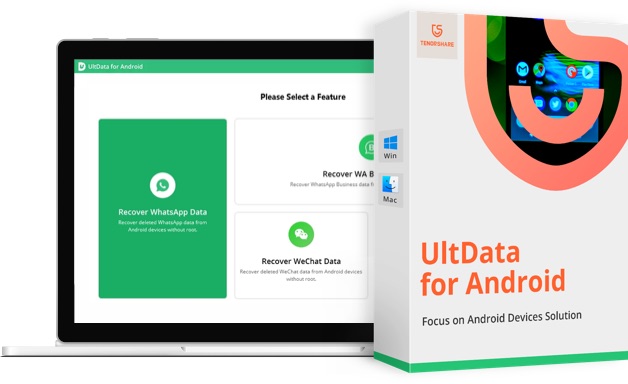
One of the Android data recovery apps is Tenorshare UltData, which enables you to recover deleted or lost data like contacts, messages, call logs, movies, and more.
Without a computer or root, it may extract data from internal storage and SD cards. All Android devices, including those made by Motorola, HTC, Samsung, and Google Nexus, are compatible with it. It is easy to use and comprehend. All that is needed is to connect, scan, and recover.
It boasts the highest success rate in data recovery in the industry. From WhatsApp Business, Tenorshare UltData may retrieve images, documents, and videos. Now, you can increase the resolution of recovered photographs using the Photo Enhancement option.
In order to recover data from damaged Android devices, it provides the option to recover Google Drive data. All recoverable cases include water damage, no backup, OS crash/update, System Root, and more. More than 6000 Android smartphones and tablets can be used with Tenorshare UltData.There is also a 30-day money-back guarantee available.
Three pricing tiers are available for Tenorshare UltData for Android:
$35.95 for a one-month license.
A license for a year is $39.95.
License for life for $49.95
9. Wondershare Dr.Fone
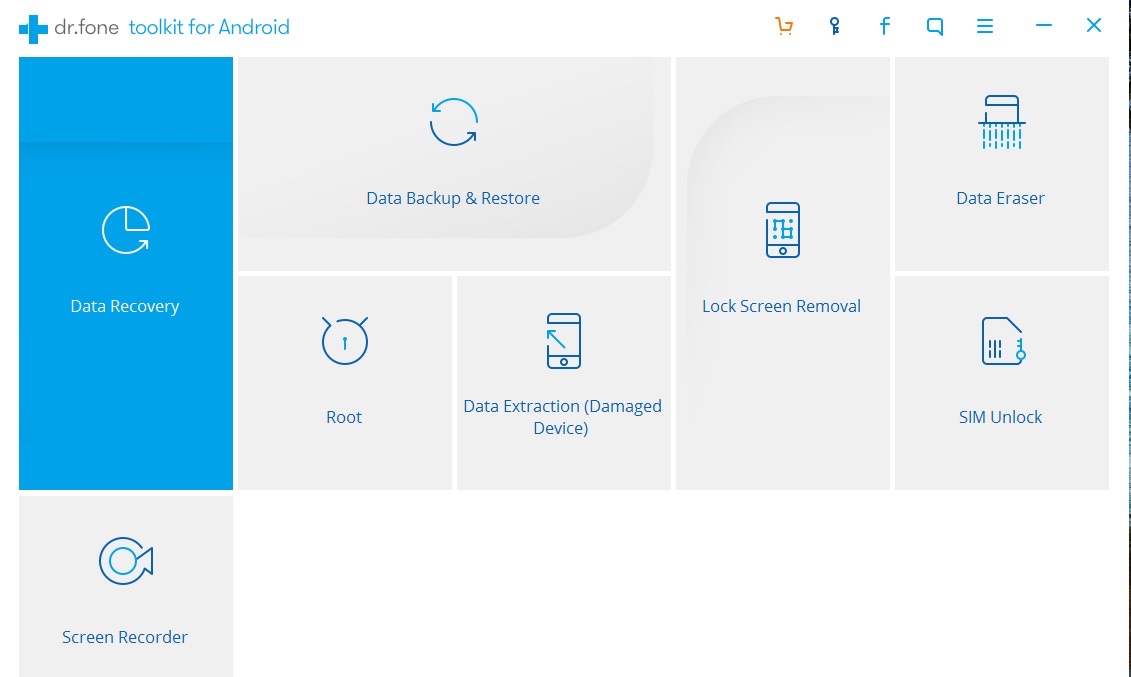
A complete smartphone security tool that you may use to safeguard your data is Wondershare Dr.Fone.
One of its most prominent talents is the ability to retrieve data from Android handsets. Additionally, you can preview and restore specific files.
It is capable of recovering all common file kinds. Wondershare Dr.Fone secures your Android smartphone by carrying out a number of high-security tasks. You can practically restore all types of mobile data with the aid of this tool in a few quick clicks.
When you use the tool to extract data from an Android phone, your device will instantly become root. It can now perform sophisticated recovery operations as a result. The programme simplifies the process of retrieving files, messages, documents, and videos from an Android device.
It can operate on more than 6000 Android smartphones and tablets.
The Full Android Utility Kit is $79.95 a year, while the Data Recovery tool is $39.95.
Also read: 8 Best Imaging Program To Use For Backup
10. FoneLab

Another top Android smartphone recovery app is FoneLab, which includes the following standout features:
Regardless of how serious the data loss problem is, it can assist you in recovering data.Anyone who has lost their phone data can use the straightforward data recovery programme FoneLab.It restores media files, phone logs, documents, and more and is simple to use.Data from Android phones, SD cards, and SIM cards can be recovered with this data recovery programme for Android.FoneLab is a strong tool that supports data recovery from virus assaults to broken phones in three easy steps.The software can be used to recover a variety of files, including MS Word documents and plain text.Before restoring data, you can preview it.
All popular Android devices running OS 4.0 or higher are compatible with it. It can retrieve call logs and message history. Starting at $20.76, a broken phone data extraction kit costs $31.96.
Final Thoughts
We hope that this article was informative and that you now know more about the top Android recovery apps. Please share your preferred Android data recovery app with us. Please leave any questions or comments you may have about this post in the comments area.